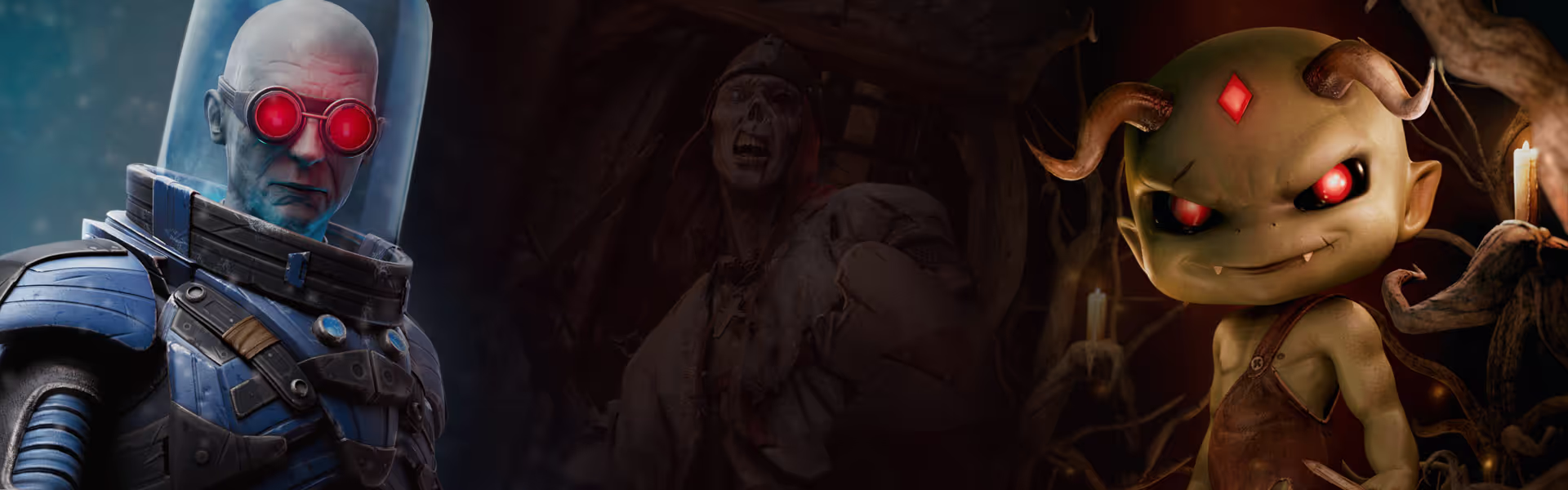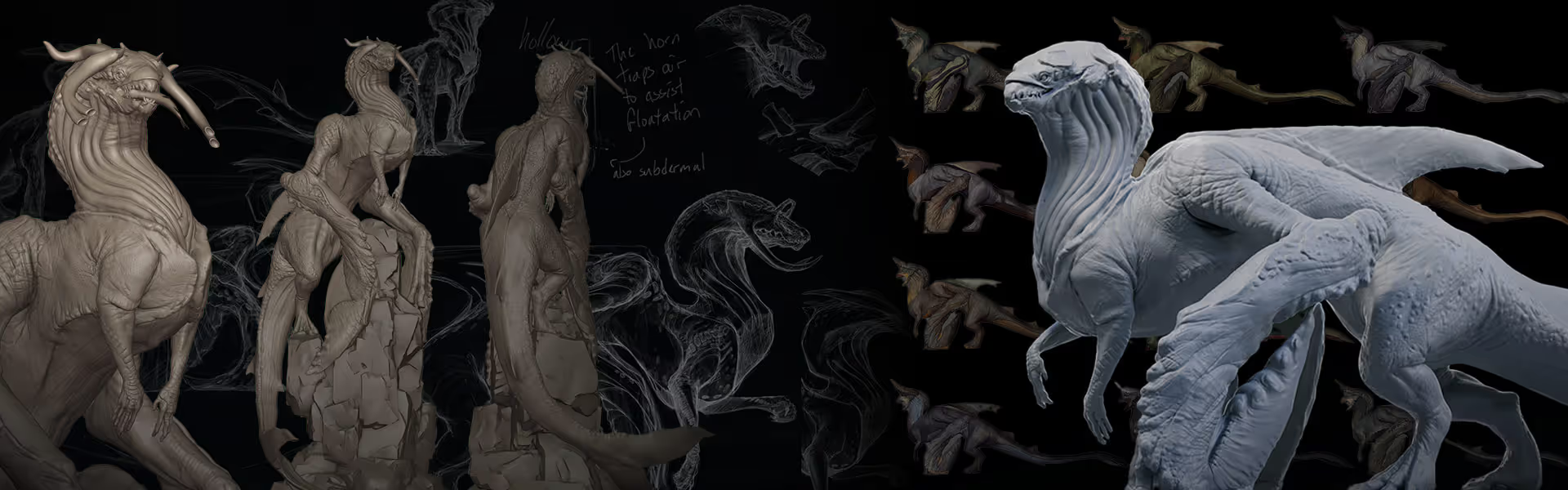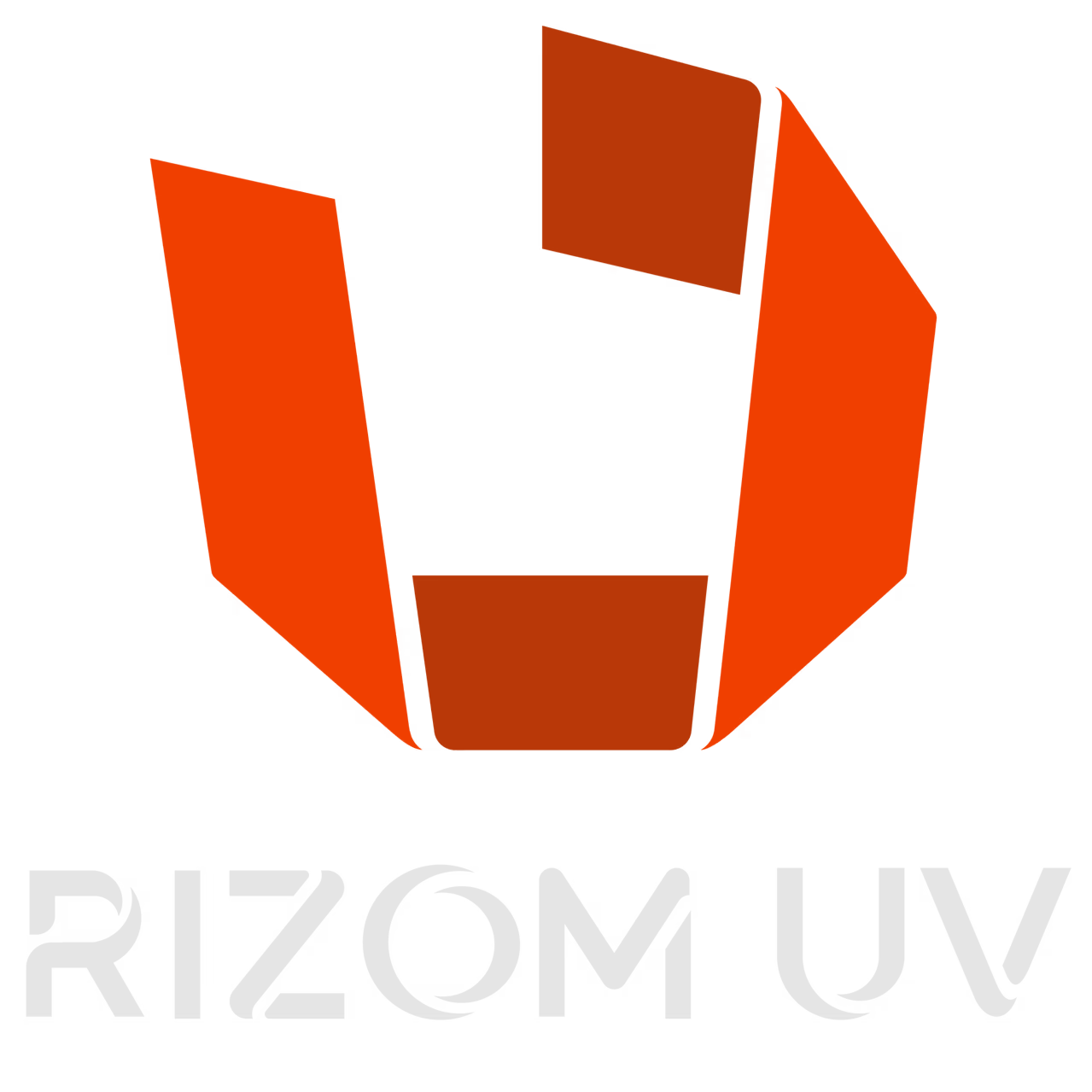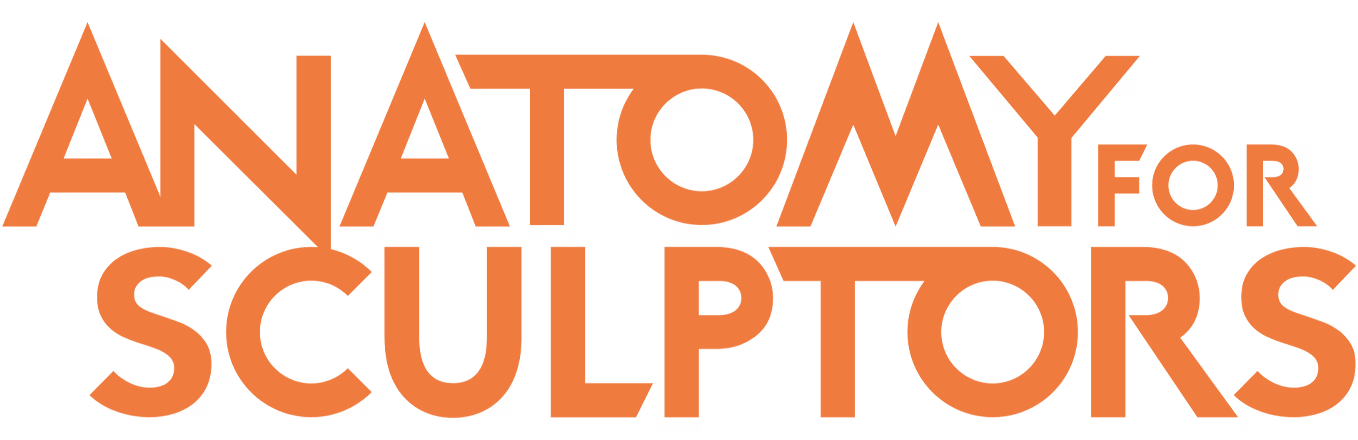Hello, I’m Pablo Munoz
The purpose of this course is simple: to help you go the extra mile with your work. By the end of this program, you'll have a unique and polished composition of your own design, clear understanding of the tools and the skills to craft many more stunning portfolio pieces!
The methodology in each module was designed to simplify the workflows, help you get things done fast, and achieve great results while developing your skills.
I’m going to be your instructor in The Extra Mile course. I’ve been working and teaching within the realm of 3D graphics for a long time and in the process, I have developed and refined a series of workflows that, consistently, give me great results.
I’ve created The Extra Mile course to share with you everything I know about character design, concept, sculpting, texturing, lighting, rendering and compositing.
Here are some places where my work and training resources have been featured in and on:
























So what does going ‘The Extra Mile’ mean?
Well, going the extra mile is relative but it could be about that little extra step that you were missing or the additional 15 minutes of work you didnt even know you needed to complete your artwork. For instance...
- You've got a crystal-clear vision for your creation, but when you hit a certain point in the process, things start to get a bit hazy... What's the next step after sculpting in a 'T-Pose'?
- You're a seasoned ZBrush sculptor looking to take your skills up a notch by venturing into Substance 3D Painter for texturing. How do you navigate this exciting new territory?
- You know that presenting your work shouldn’t take hours but you’re not sure what to do to keep it simple yet effective…

- You're quite proficient in the texturing workflow, but when it comes to rendering, lighting or just the compositing aspect of a new piece, you hit a stumbling block.
- While you're well-versed in various workflows, you can't help but feel that your final results lack the wow factor you're aiming for.
- Sculpting, texturing, and rendering individual passes is a breeze, but when it's time to assemble them into a captivating composition, things start to get overwhelming.

The TEM Program in a nutshell
The Extra Mile course embodies years of refining a systematic approach to learning that has helped hundreds of students achieve incredible results while mastering a variaty of tools and workflows. I'll guide you through a series of straightforward steps, leading you from a ZBrush sculpture to a stunning final render or illustration.
The Extra Mile program has 3 key components:
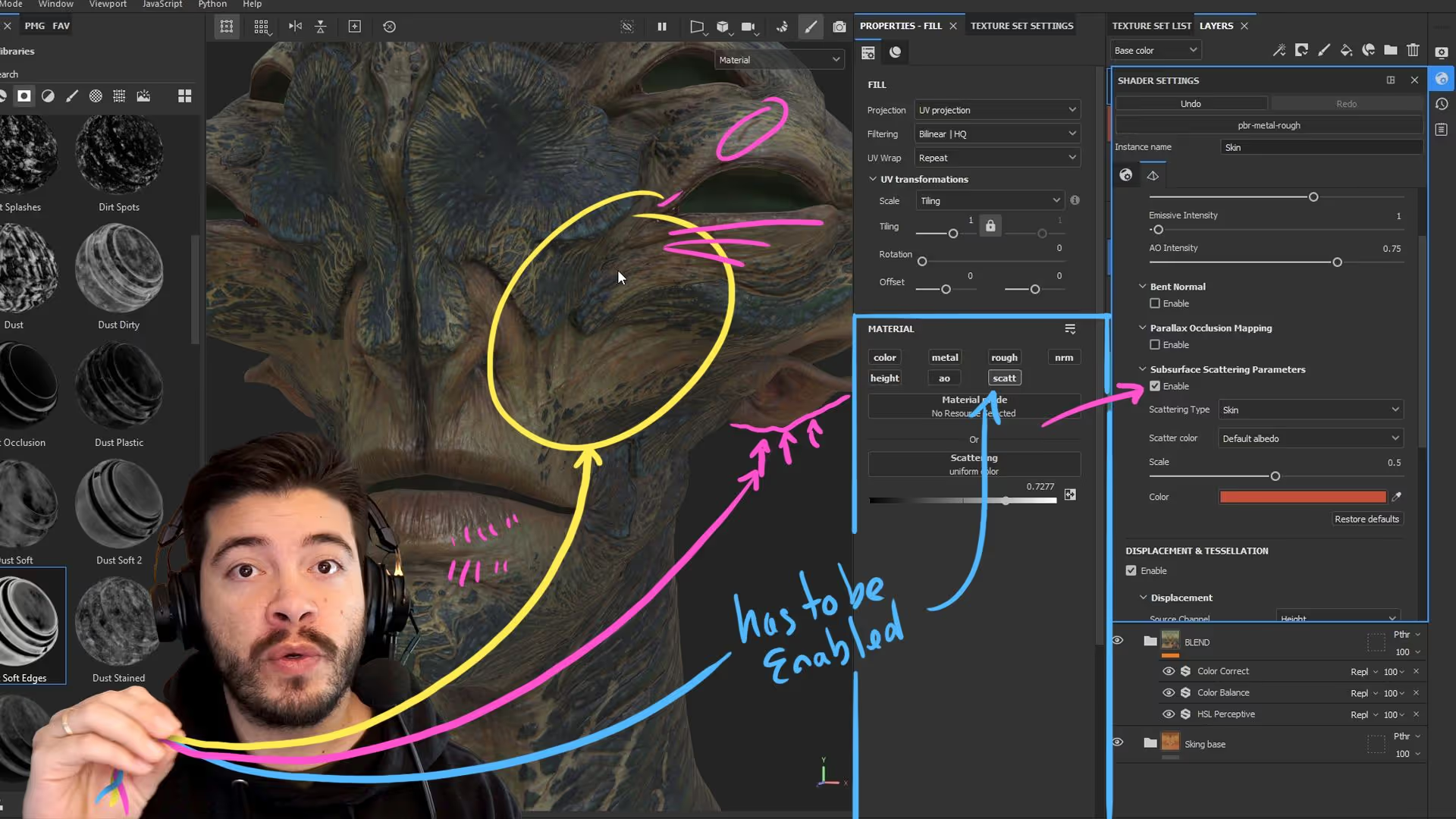
Core Lessons
These pre-recorded lessons are the backbone of your learning experience. They are meticulously crafted, easy to follow, and designed to accommodate your busy schedule. With the flexibility to learn at your own pace, you can absorb the material when it suits you best, ensuring that your education aligns seamlessly with your busy life ;)
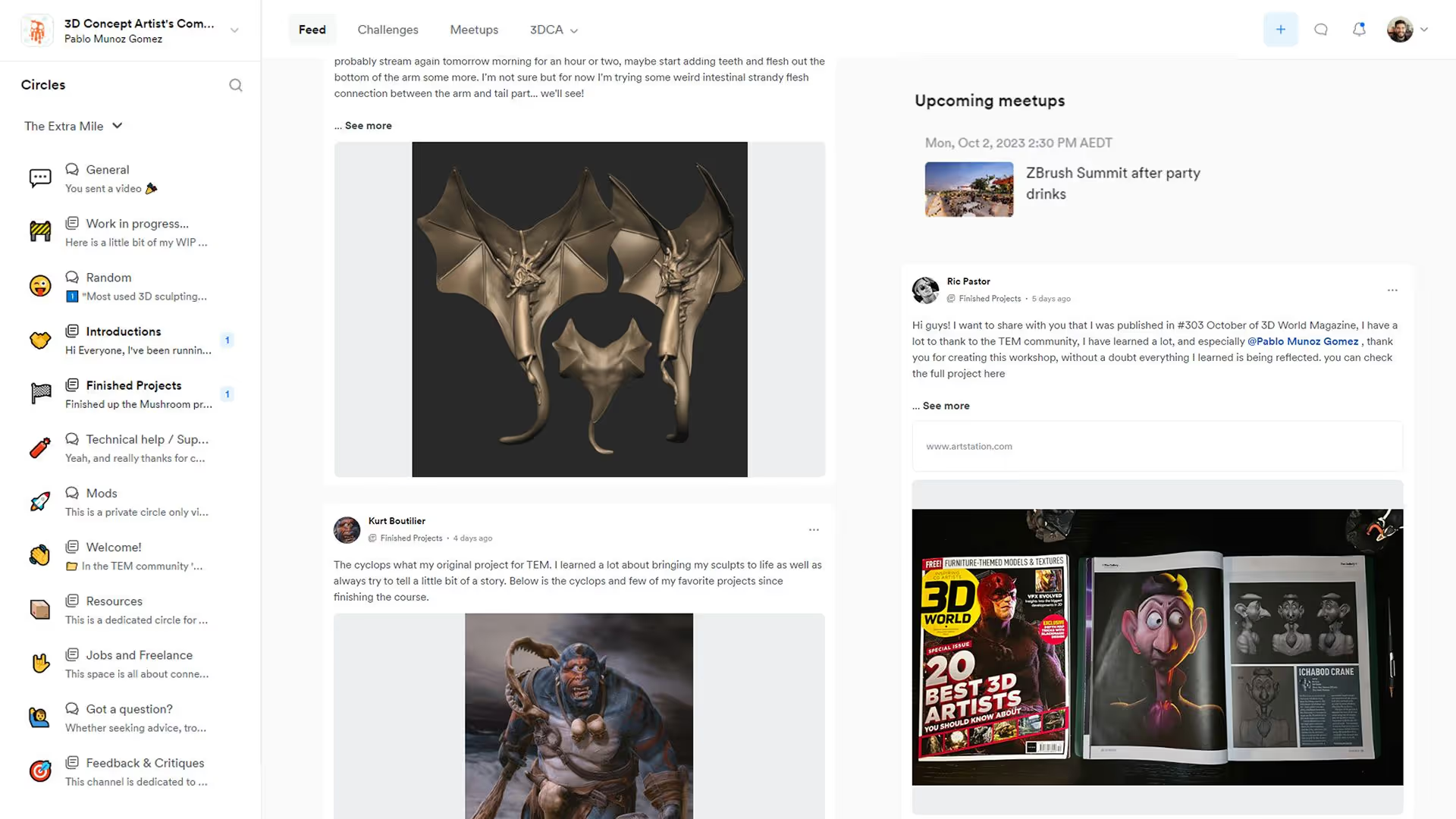
TEM Community!
Learning is not a solitary endeavor. The power of a thriving community cannot be overstated. It's a place where you can share your progress, exchange ideas, and interact with like-minded individuals who are equally passionate about 3D. This communal support system enhances your learning path and keeps you motivated as you develop the art you want to make!

Feedback / Q&As
Constructive critique, guidance and feedback are your trusted allies in this learning journey. With real-time access to answers, our live sessions are transformative. They provide the perfect platform for you to refine your skills, clear doubts, and stay on the right path. We also use this space to talk about exciting trends and awesome new tools!
Bonus module: TEM Workshop!
Beyond the core curriculum, the TEM WORKSHOP takes your learning to the next level. These are additional live sessions that dig deeper into specific aspects of the learning material, offering practical insights, hands-on experience, and a chance to apply what you've learned. We've got 8 live lessons lined up for the TEM workshop, one for each core module (except the introduction). These 8 sessions span across 8 weeks, allowing you to pace yourself through the core lessons and use the Workshop as an accountability tool. It's a great way to consolidate all the tips and module information in a concise lesson, plus, you can take full advantage of the live sessions to ask questions.
Click here to check out the final renders from the concept we created with the previous cohort of students.

Who is this course for?
This course is designed for 3D artists who want to level up their character and concept skills but often feel stuck in the process. If you’ve dabbled in ZBrush, started a bunch of projects but never quite finished them, or you’re simply looking for a more structured approach to bring your ideas to life… this is for you. Whether you're self-taught, a hobbyist, or already working in the industry, The Extra Mile gives you a clear framework to build better projects with more purpose, and have fun doing it.
Check out these Extramiler profiles:

Lead Sculptor & Art Director at SIDESHOW COLLECTIBLES
The Extra Mile Course offers an immersive, hands-on experience to learn fundamental and advanced techniques. With expert instruction and access to state-of-the-art software tools, it is ideal for digital artists looking to master this art form

Classically trained figurative sculptor
What impressed me about The Extra Mile, and ultimately led me to commit to it over a host of other options, was Pablo's holistic approach to the process of making a piece of art. After attempting to learn Zbrush by wading through an endless slog of tutorials, uncertainty, and trial and error, I was thrilled to find a course that clearly presented the fundamental concepts of creating within the context of digital sculpture.

Freelance 3D Print Artist
The Extra Mile course is great for anyone, beginners and pros alike, who are interested in diving into the world of 3D concept art and illustration using industry-standard programs like ZBrush and Adobe 3D Substance Painter. The program was a great help in raising my work to a higher standard of quality and polish

3D Artist, Master Graduate of the BigRock school
The Extra Mile 2.0 has helped me a lot, being still new in this world, by creating the basis for a creative and structured workflow. It gave me the opportunity to connect with other wonderful artists in the community and to be able to learn the endless and valuable advice Pablo always gives. I could not have chosen better!

3D Hard Surfacing Artist
The Extra Mile 2.0 course blew my expectations from day one. Pablo has shared his valuable insights, tips and tricks on how to create engaging and impactful content which has helped me grow as an artist.

2D Illustrator
The TEM course is awesome for diving into character creation, it covers all details from start to finish. Plus, you get cool extras like access to more stuff, live sessions, and a great community. I always get to find cool new tips to turbocharge my projects. Love it

Graduate from SAE Institute Geneva
The TEM course us very detailed and useful whatever your level is. You will always learn something and what makes it even more interesting is the live workshops and the community. Exchanging with other students and professionals is really encouraging

Hobbyist - 3D Artisan
The EXTRA MILE 2.0 is awesome. The lessons are detailed and explained in a simple and effective way. After the UZG course, it was an obvious choice for me. Pablo is brilliant and the community is full of creative and helpful people

Character Artist and Games Industry Veteran
The Extra Mile is a fantastic resource for anyone looking to speed up their 3D concepting workflow. The modules are clear, concise and full of tips and tricks you'll want to add to your toolbelt :)
Check out what other Extramilers are saying about this course
Sounds great – what is exactly in this course?
The Extra Mile - From ZBrush sculpture to polished illustration is packed with 94 comprehensive lessons distributed across 9 modules. The videos are structured by workflows so that everything follows a logical sequence and the steps in the process are easily digestible. Here is an overview of each module:
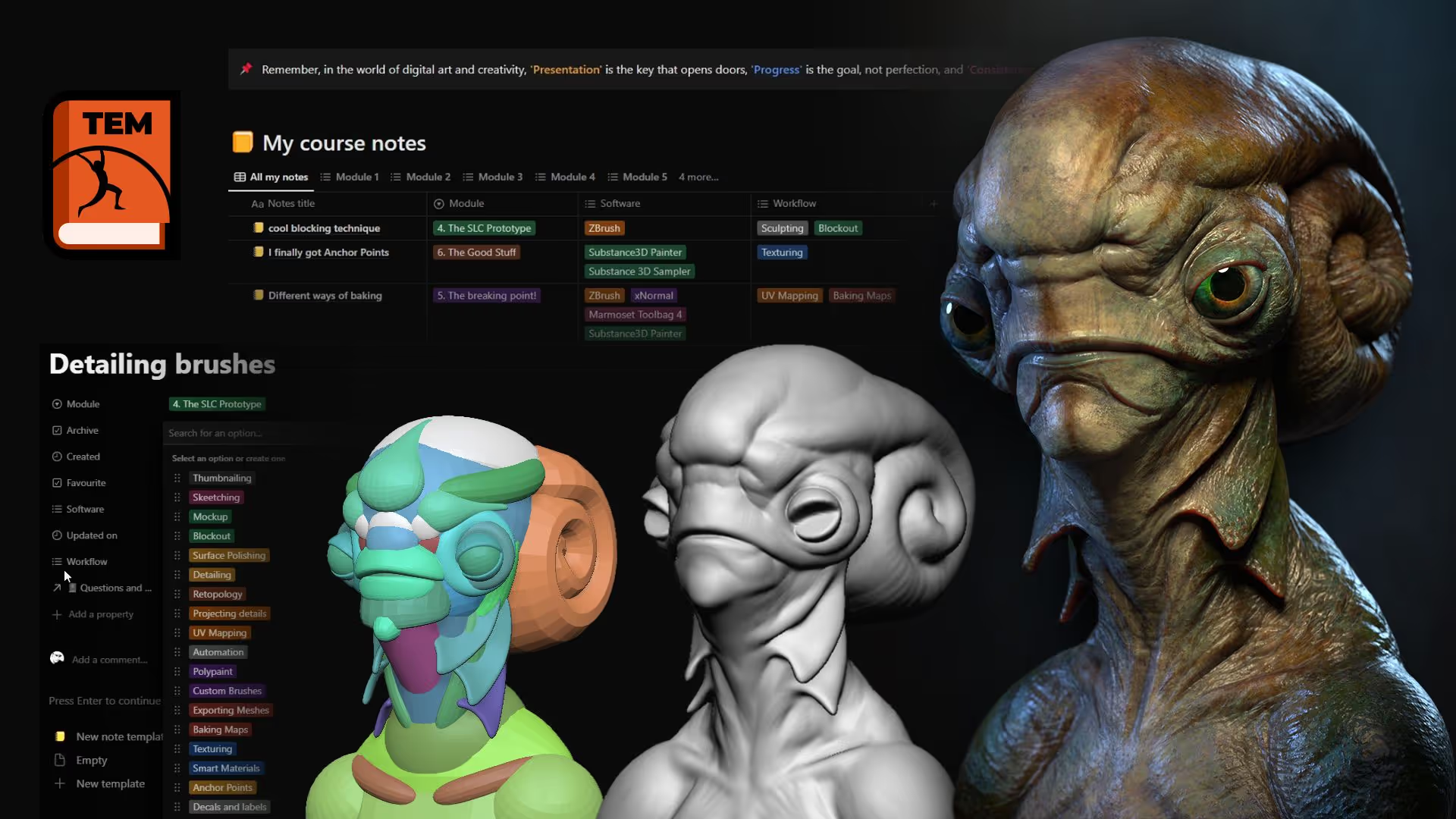
Module 1
Introduction
The introduction to The Extra Mile is a fun and practical set of lessons that are aimed to get you started quickly and reasure you that YOU CAN DO IT!
I'll show you an effective way to take and organise your notes so you can quikly retrieve information in the future. We'll also going to create our first concept in 4 quick lessons... covering sculpting, detailing retopology, UVs, texturing, lighting and rendering. These videos will give you a taste of the workflows before we dive deep into the course!
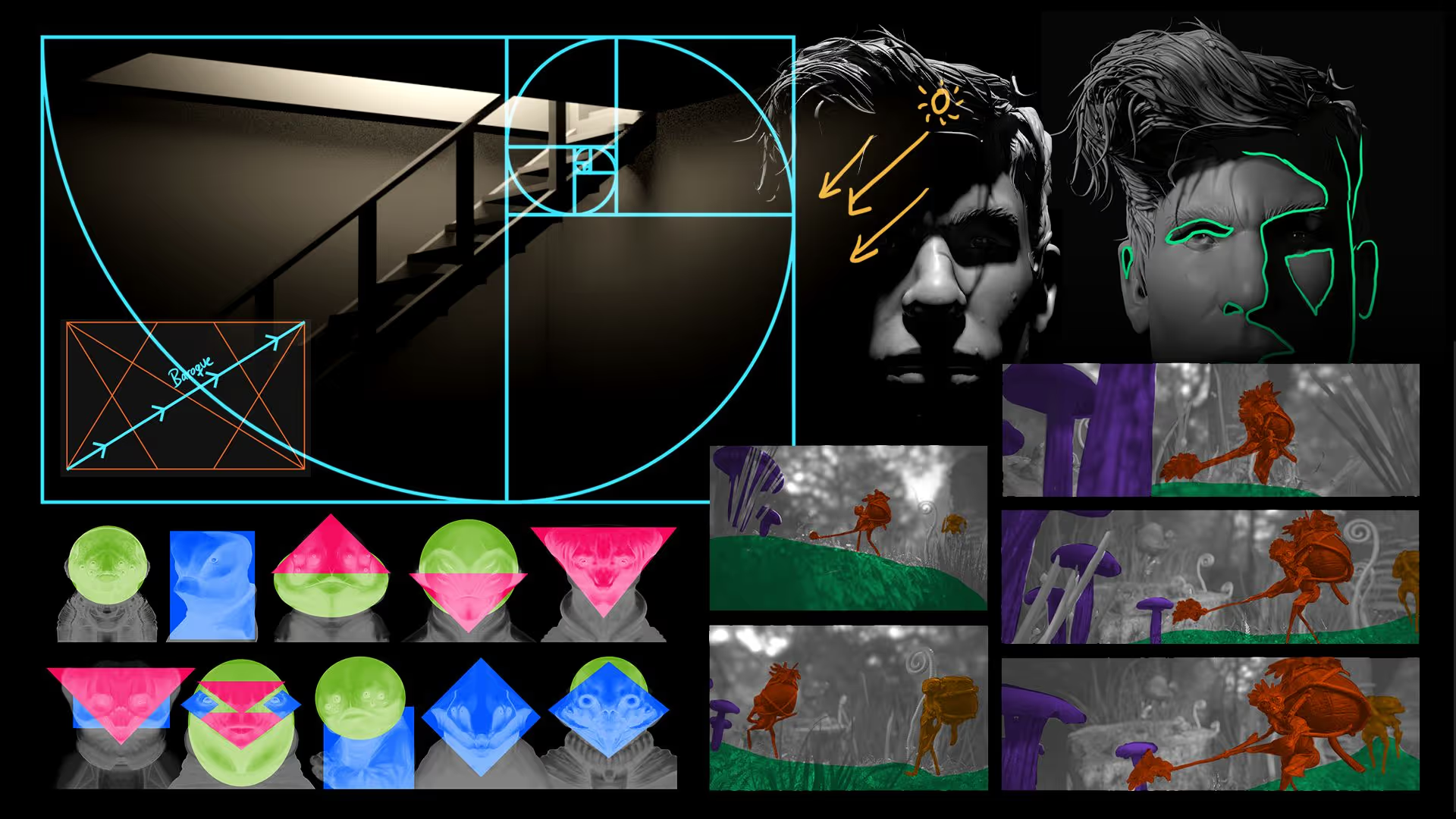
Module 2
Fundamentals
This module is all about setting a strong foundation and understand important concepts that will be put in practice through the following modules of the course.
We are going to smash through some myths that can damage our confidence as artists, I’ll give you practical tips to create powerful and expressive characters, we'll leverage the principles and elements of design, talk about composition and breakdown portrait lighting to a simple but effective set of steps.

Module 3
Sharpening The Axe
"Give me six hours to chop down a tree and I will spend the first four sharpening the axe.” - Abraham Lincoln
Sharpening the axe... that's what this third module is all about. We're going to delve deeper into the exciting exploration and iteration phase of creating an original design. I'm also going to share practical (and fun) steps to create a mockup of your idea that will help you speed up the blocking and sculpting process, even if you're not entirely confident in 2D sketching abilities yet!

Module 4
The 'SLC' Prototype
In this module, we follow the guiding principles of Simple, Lovable, and Complete to produce our concept sculpt!
This module is packed with techniques and workflow to help you translate your idea or 2D sketch into a fully-fleshed 3D concept sculpt. We're going use advanced sculpting techniques while keeping the steps Simple. We'll design with a story to make a character with personality that is Lovable and connects with the audience and we'll ensure it is a Complete design so that it works as a whole.
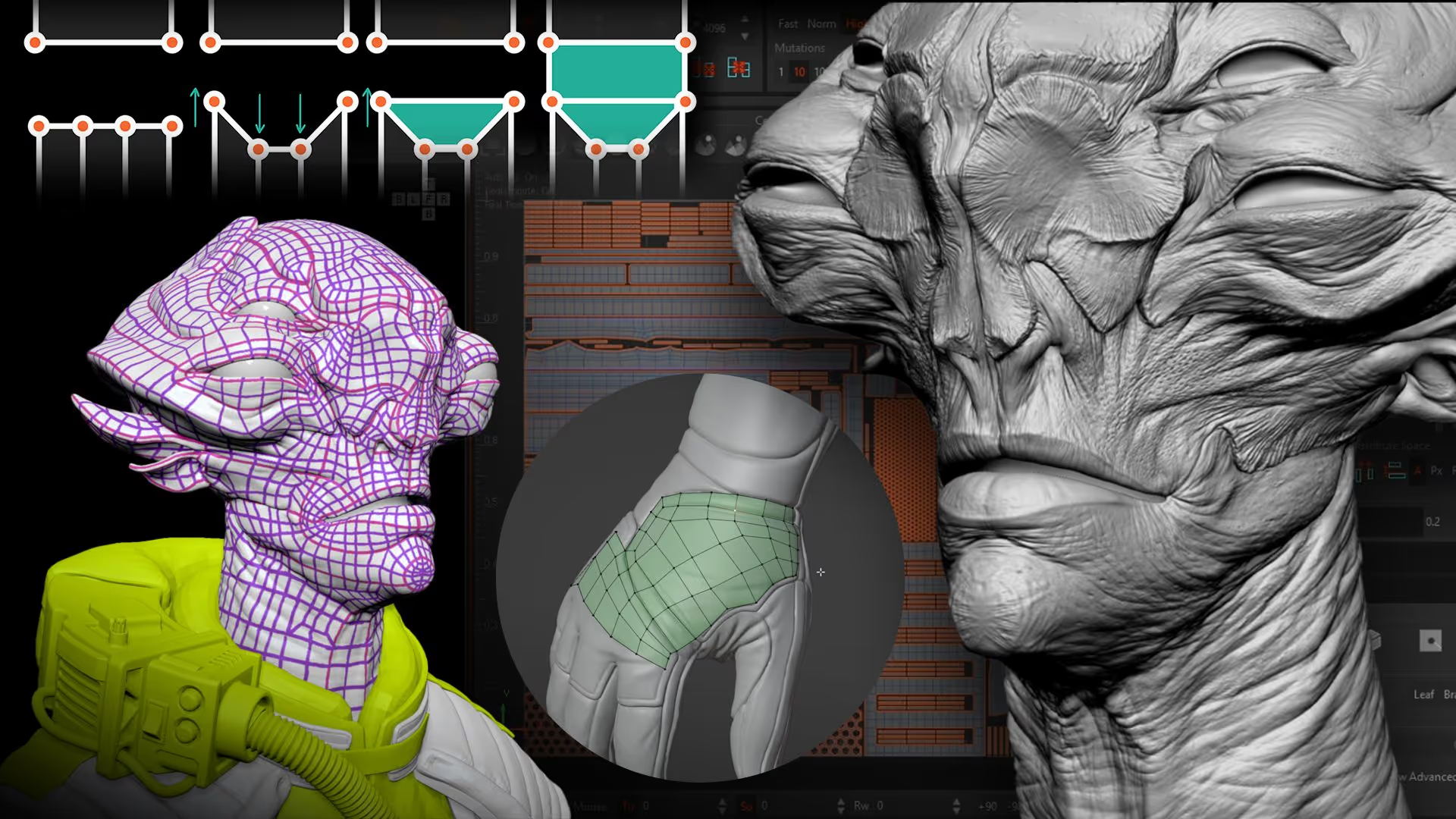
Module 5
The Breaking Point
This module covers all those aspects of the pipeline that might appear a bit technical, somewhat abstract, or even overwhelming for some.
I'm going to share with you effective and effieicent techniques that will simplify processes like retopology, UV mapping and sculpting high-frequency details in ZBrush. We'll take a look at different tools you can use to achieve the same result so that you can simply choose what is more confortable for your way of working and fits within your workflow
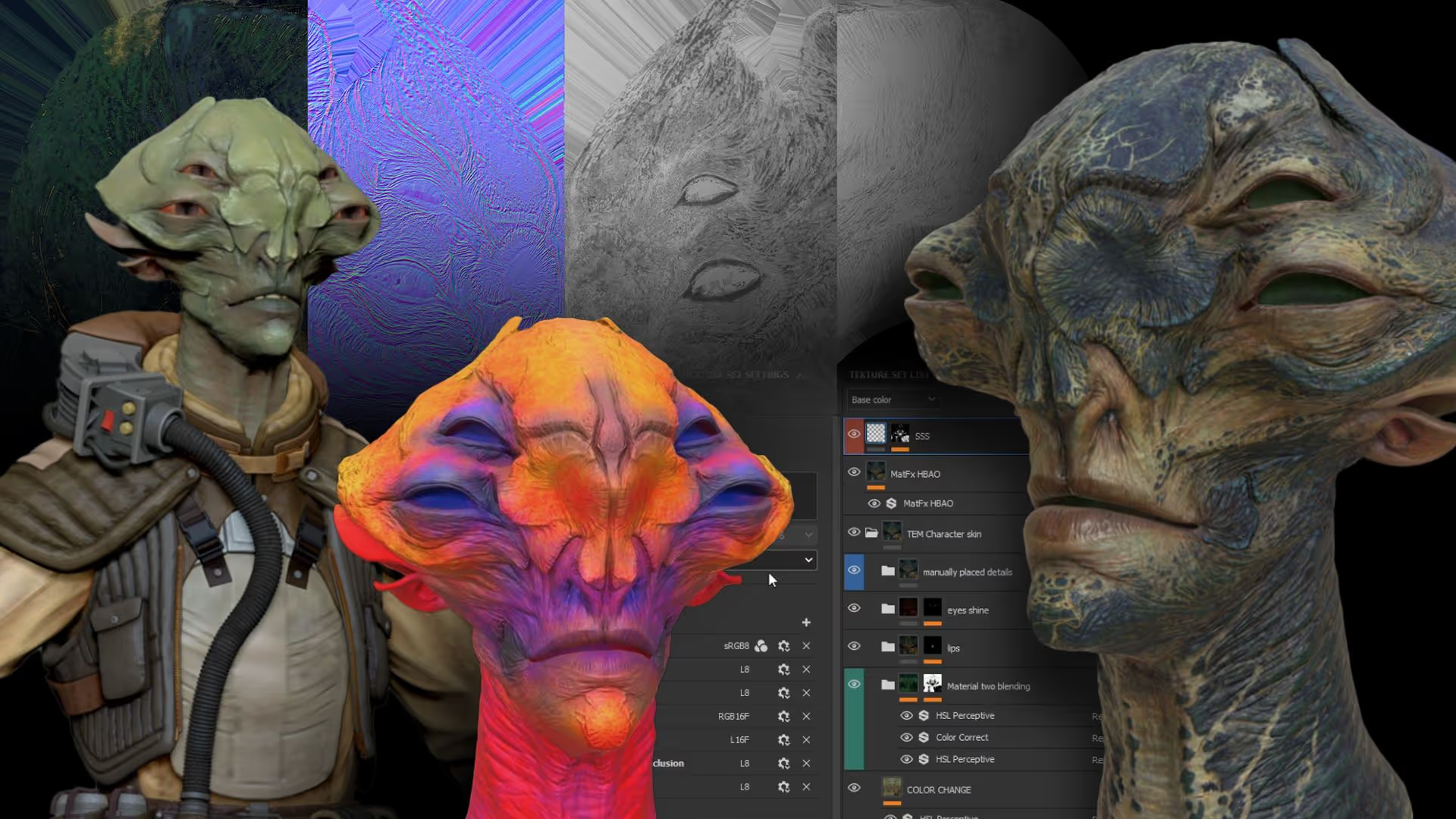
Module 6
The Good Stuff
This is another module that is jam-packed with information covering various texturing workflows to produce convincing and rich materials for your concept.
I'm going to cover everything from Polypainting in ZBrush to complex Smart Materials in Substance 3D Painter, so you can create exactly what you want make regardless of your prefered style. I'm also going to cover the baking process of producing high quality mesh maps and how fix common mistakes in the process.

Module 7
The Necessary Evil
When it comes to presenting our character in all its glory, the pose that we choose plays a crucial role. It can either reinforce the personality traits in the design or make the composition feel uncomfortable.
In this module, I'll guide you through a step-by-step process for posing your characters in ZBrush using the Transpose Master. But that's not all; we'll also explore an advanced workflow that connects Character Creator 4 with ZBrush, taking character posing to the next level!

Module 8
The Make or Break
Regardless of how much detail you've added, how realistic your textures look, or how dynamic your final pose is, one thing can make or break your creation: lighting.
Don't worry! In this module, we're diving headfirst into the exciting world of lighting and rendering. We'll follow straightforward steps that consistently deliver fantastic results, no matter which rendering tool you prefer. We'll explore BPR, 3D Stager, Marmoset TB4, Blender Cycles (including Eevee), Keyshot, and of course, Maverick Render.

Module 9
The Bells & Whistles
Here is where all the hard work that we put in during the previous modules, is going to finally pay off!
In this module, I'll introduce you to compositing using BPR passes before moving into the more advanced techniques where I'll share a series of steps that I personally follow to enhance my compositions. We'll use renders from various rendering software we've discussed to illustrate that even an already great render can be elevated through compositing.
Tools covered
Here are some of the tools covered in The Extra Mile lessons. Keep in mind you don't need them all but my goal is to give you alternatives so you can develop your own workflows!












Anything else?
Sure! how about some cool bonuses? Oh, and did you know you can get an official certification for this course?

TEM Workshop
When you join The Extra Mile course, you'll gain access to 8 live lessons in the form of a Workshop. These accompanying lessons are specifically tailored to the cohort of students you're part of, making each workshop a unique experience.
As an 'Extramiler' you'll have the option to purchase access to the workshops of future cohorts. This way, you can enjoy a refresher or dive into new concepts alongside a fresh group of students!

Additional Resources!
As part of my commitment to help you with the development of your skills in different areas, I have compiled some extra training and resources into this bonus to complement the workflows I teach in the course.
With this bonus, you’ll get access to a mini-course covering the production and sculpting of clothes in ZBrush and a resource pack with custom brushes to work with FiberMesh

Certificate
Thanks to the incredible work that past students have produced following the TEM program, the 3DConceptArtist.com academy is now officially certified by The Rookies with a formal accreditation that is awarded to schools (online or in person) that provide the highest quality education. You can read all about the certification in The Rookies website HERE.
As a result, upon completing The Extra Mile course, you can apply for a certificate
More about the software licenses, discounts and extended trials ;)
I understand that The Extra Mile course covers a wide range of tools and software, and not all of them are mandatory for your progress. However, having access to these additional resources can be quite valuable.
That's why I've teamed up with some software companies to make these tools more accessible to you. When you enroll in The Extra Mile, you'll have the opportunity to enjoy perks such as a 6-month license for Character Creator 4, with an exclusive discount available if you wish to continue using it after the trial period. You'll also receive an extended trial license for Adobe 3D Tools, along with additional discounts on various gadgets and tech products that can enhance your learning experience.
Please note that these offers may vary from one cohort to another, so be sure to check the details during the enrollment period to make the most of these opportunities
Supported by:
Work from the 'Extramilers'
Check out some of the amazing work from the 'Extramilers' below:












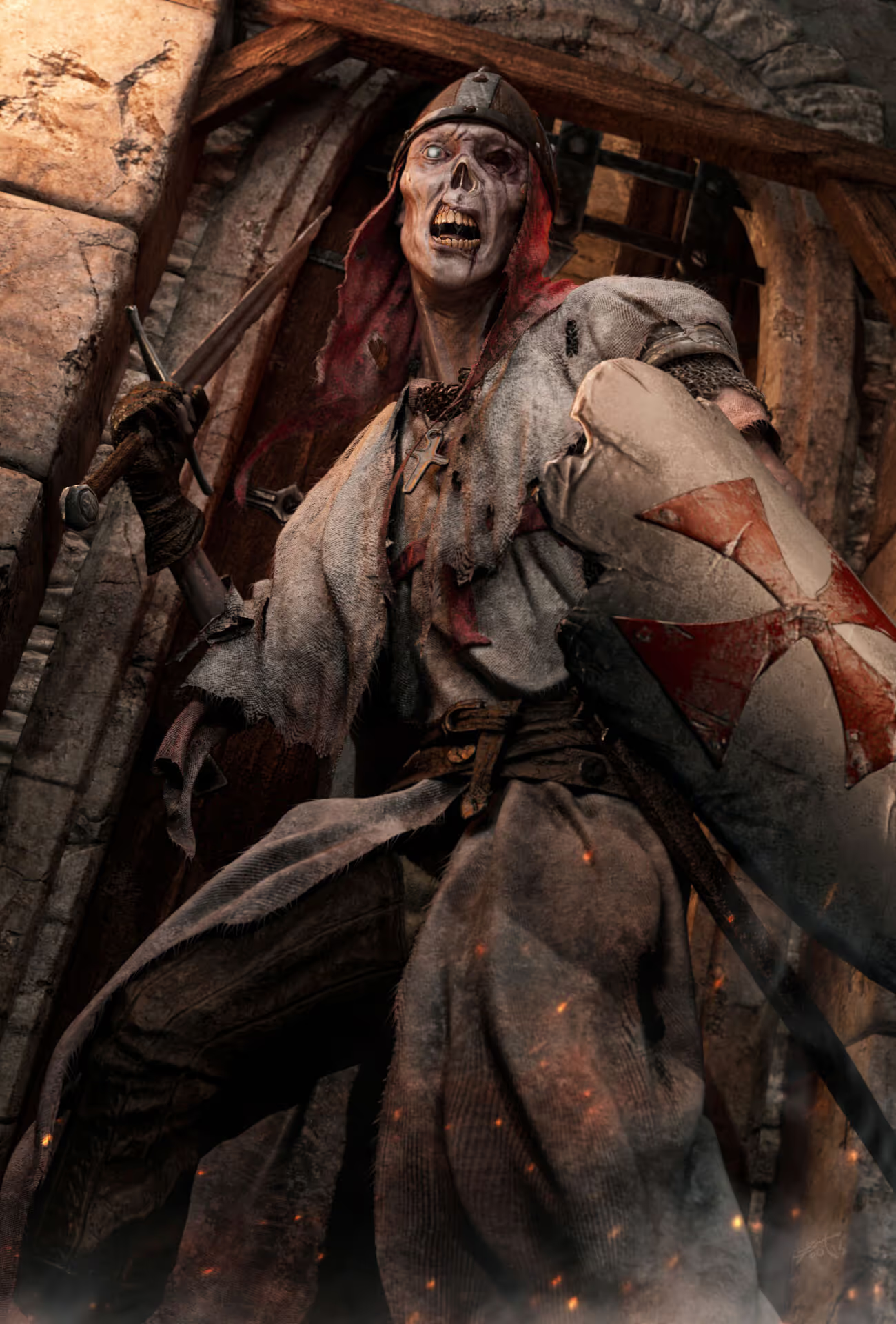












How to get started?
The system I teach in The Extra Mile course is a proven method that I've tested and refined over the years. The step-by-step approach will show you how to turn a ZBrush sculpture into a polished illustration or high-quality render.
In the course I packed all the steps from every successful workflow that I’ve tested and know that works, so you don't waste time figuring out the ‘right mix’, I don't hold anything back!. Throughout the modules, we'll talk about character design, lighting, composition, sketching and sculpting in ZBrush, we’ll look into retopology, UVs, polypaint, texturing in substance 3D painter and of course rendering, compositing and presentation.
With every step, I'll show you HOW to efficiently and effectively get from point A to point B. My goal is to explain WHY things work the way they do, so you can explore the tools further and make them work for you.
I'm super proud of this course and 100% confident that the system I teach through the lessons will help you get awesome results if you put in the time ;) So this is a ZERO RISK deal, with 30-day money-back guarantee!
Go the extra mile and take your artwork to the next level, I'm here to help you along the way!

Still on the fence?
Here are some frequently asked questions:
- Life time access to all the content
- 9 Modules with 94 video lessons
- 3 Bonuses including the TEM Workshop, bundle of resources and access to the TEM community
- All the course resources (brushes, models, materials, lights setups, etc).
- All potential updates to the course are free.
- Access to the original TEM Programa (legacy)
- Feedback and Q&A live sessions
- Additional access to private channels in the Discord server
- Login 24/7 (all digital)
- 30-day moneyback guarantee!
Straight away! once you are in the course... YOU ARE IN! you can start immediately ;)
Some basic prior knowledge of ZBrush (i.e. interface and navigation) and Photoshop (i.e. what layers are etc) is required, but for the rest, I take you from beginner to intermediate to advanced!
We've got you covered! with the course you also get access to The Extra Mile closed community and this is going to be the hub for finding answers to your questions, getting feedback and share your progress with other like-minded people!
You’ll have a login account where you can access your library of content at any time 24/7
The main software is ZBrush and Photoshop. With just these two, you can follow the BPR rendering and compositing workflow. However, to take full advantage of The Extra Mile course you need Substance 3D Painter which we’ll use for texturing. Maverick and Marmoset toolbag 4 for rendering. If you have access to 3D Painter, chances are you have the Adobe 3D Suit so you can also use 3D Stager for rendering which it is covered in the rendering lessons.
There are other tools that are mentioned like Blender which is 100% free and Rizom UV, but they are not essential (One of my personal objectives when I designed the course was to provide you with alternatives to reinforce the idea that is not about the tool but more about the workflow and understanding what the tool does.).
I believe that investing in the development of your skill as a concept artist remains valuable. Even as AI tools for image generation continue to advance. Here's why
- While AI can assist in generating images, it's your unique creative vision that sets your work apart. Learning 3D and concept art allows you to express your creativity in ways that AI simply can't replicate.
- AI-generated images may lack the personal touch and depth of emotion that human-made art carries. The Extra Mile course empowers you to infuse your work with your own artistic style and personality… putting you in control of the outcome.
- Understanding the intricacies of 3D and concept art is a skill that goes beyond image generation. It equips you with the ability to craft entire worlds, characters, and stories, elevating your work to new heights.
- AI tools are currently limited to specific tasks. On the other hand developing a well-rounded skillset in 3D and concept art allows you to adapt and solve a wide range of creative challenges, making you a versatile artist (ultimately more valuable for an employer).
- Your art becomes an extension of your identity. The journey of learning and growing as an artist is a fulfilling and enriching experience, leading to a sense of accomplishment and personal satisfaction… I don’t know of anyone in the creative industry that is in it just for the money. We do the things we do because we love doing them!
I think that AI tools have their place, and courses like The Extra Mile ensures that your creative journey remains uniquely human, with the ability to create art that's not only visually stunning but deeply meaningful and personal.
Yes, all the videos are ready when you are. You can watch them and re-watch them and go through the entire course at your own pace.
There will be live sessions (like student feedback sessions or Q&As) that you can watch them live and interact, but they will also be recorded in case you cannot make it (available in the Community).
Yes, a little bit. I go through every process in detail but having previous knowledge of the ZBrush interface and a basic understanding of the tools are going to help you move faster.
Not exactly, I’d say ZBrush and Photoshop are the fundamentals. Part of the idea with The Extra Mile course is to give you a few different avenues to get to the same goal: a great looking image. This is also why I end up with various ‘final compositions’ from the different workflows.
For example, if you don’t have Substance 3D Painter because you don’t want to use it, you can still follow the rest of the modules, texture with polypaint and produce the maps for Marmoset Toolbag 4 in rendering module, straight from ZBrush as I explain in the UVs and baking lessons.
Ssince the Modules are also structured by workflows, if you decide to get Substance 3D Painter later on (or any other software you currently don’t have) you can simply go back and revisit the module where we explore the specific software.
Nope, with the exception of ZBrush, which I assume you have used it before, I’ll cover a brief introductions toall the sofware we use, enough to get you started and ready to produce awesome art!
Most of the processes I explain in the course are not specific to the version number. If you have a version where a button or a tool I teach is not present, I’ll do my best to provide an alternative. For instance, with Keyshot, I use the version 8.2 pro and I know there are features that other versions don’t have like HDRI editor or Material Graphs. In these cases, I also explain how to achieve the same or similar result in a different way.
I’ll give you feedback on your work in a few different ways depending on what stage you are at with your project. The feedback could be painting over your image with suggestions (showing before and after), a sketch over your concept or sculpt, a reply to a post in the community with a list of possible changes/fixes and finally, when I find a piece of feedback that could also benefit others, I’ll do a more in-depth ‘open student feedback session’ that everyone will have access to.
Also, as part of The Extra Mile community, you can post your work in progress and get instant feedback from the community and other artists. Remember that the artist in the private community are also doing the course or have gone through it already so you’ll get very relevant feedback. I’m also an active member of The Extra Mile community and I’ll try to provide as much honest feedback as I can.
Literally access for life! You’ll have access to the content (updates and new stuff added) for the course longevity!
Unfortunately no. The course was carefully planned to follow a linear structure while grouping lessons by the workflow. Going through a single module is only useful as a recap of the workflow once you have done the previous lessons.
I’m confident that the lessons in each module and the way I have structured the course, will help you develop your sculpting, texturing, lighting, rendering and compositing skills. Like with everything else, you’ll need to invest the time to practice, in order to improve. If you are not happy with the course, you can contact support within 30 days of your purchase and request a full refund.
Testimonials
We asked the TEM community... Why did they enrol in The Extra Mile? How has the course helped them improve their skills and What are their thoughts on the overall TEM Experience? Check some answers below:
If the videos don't load click here