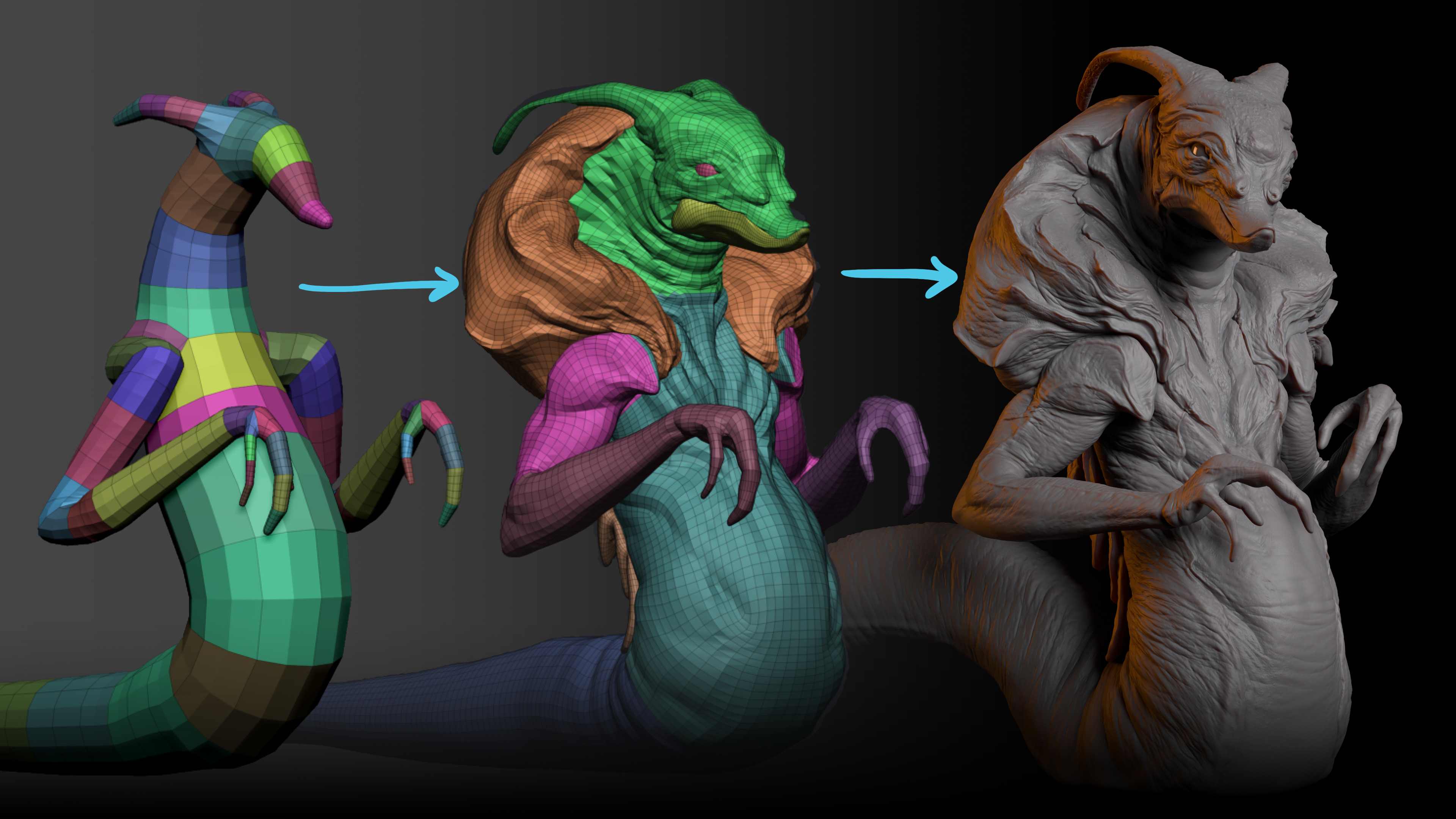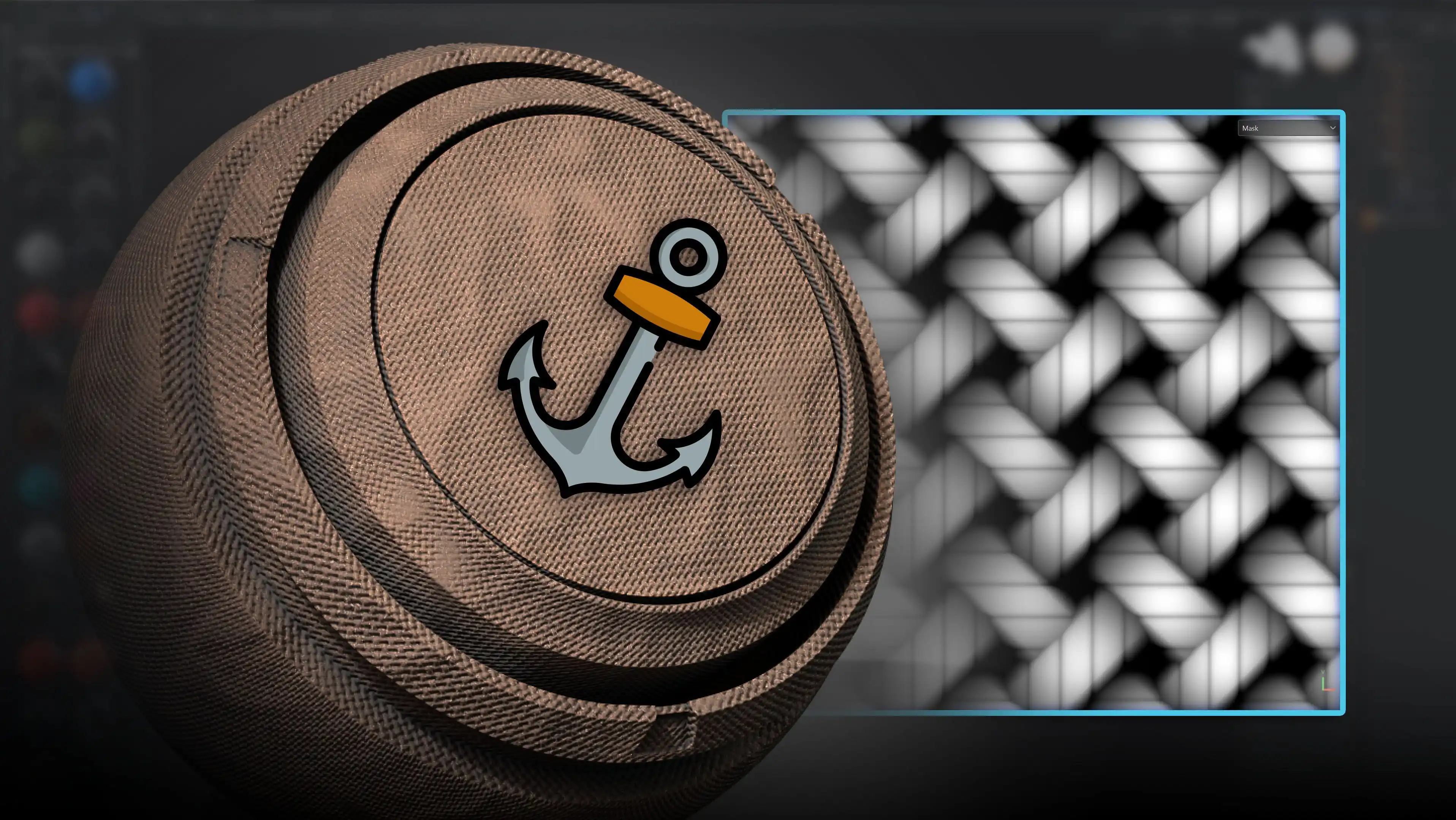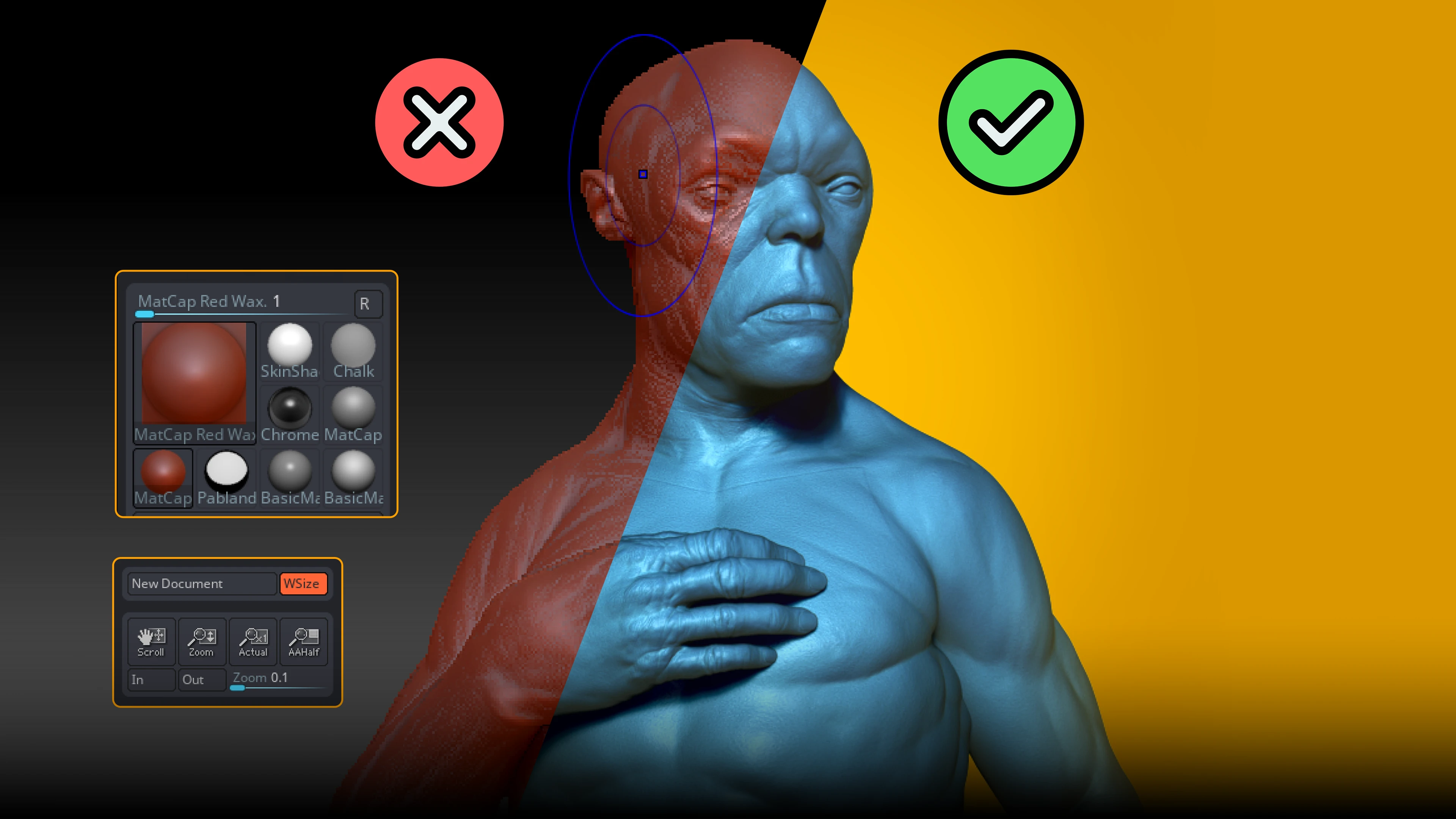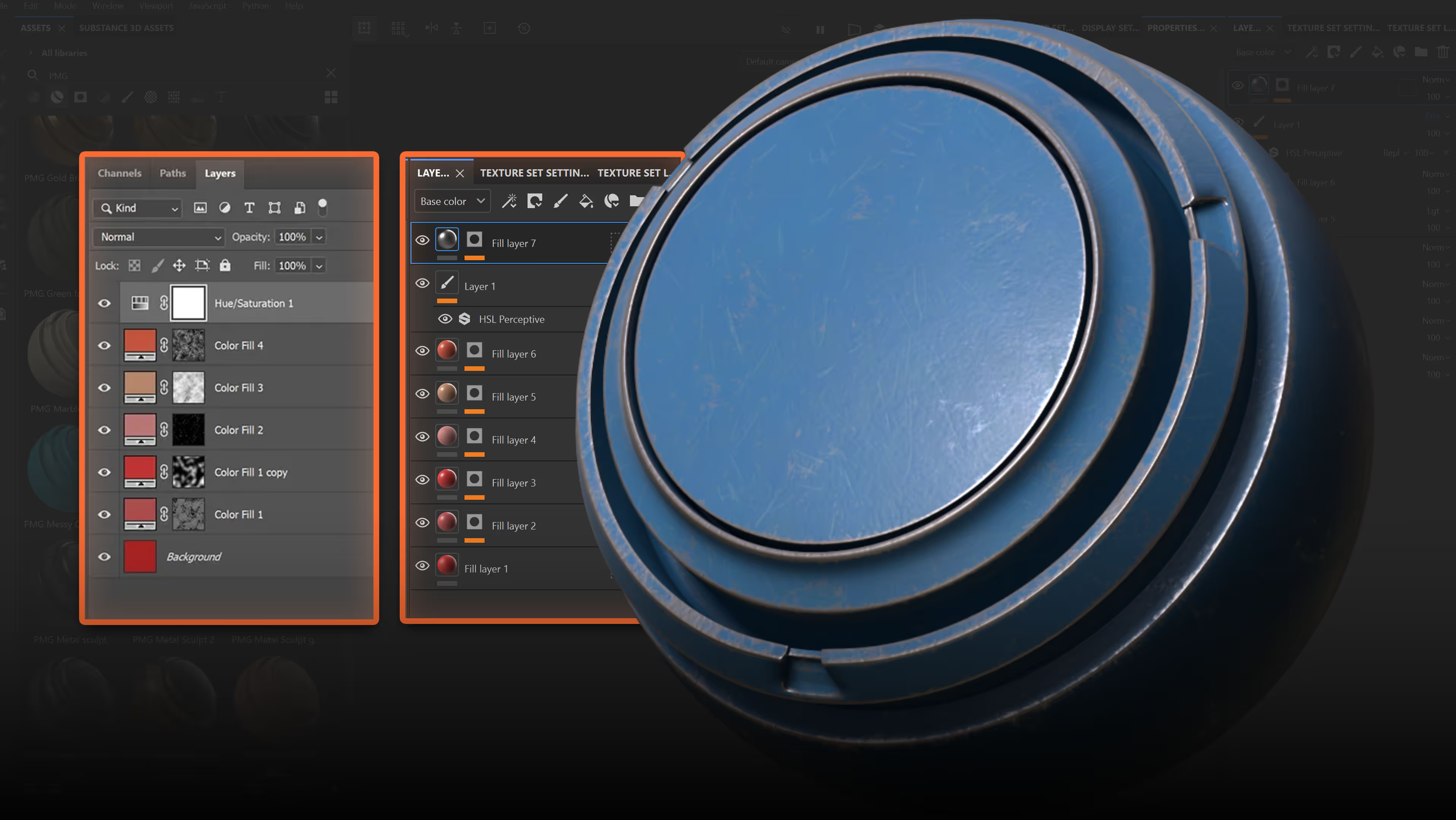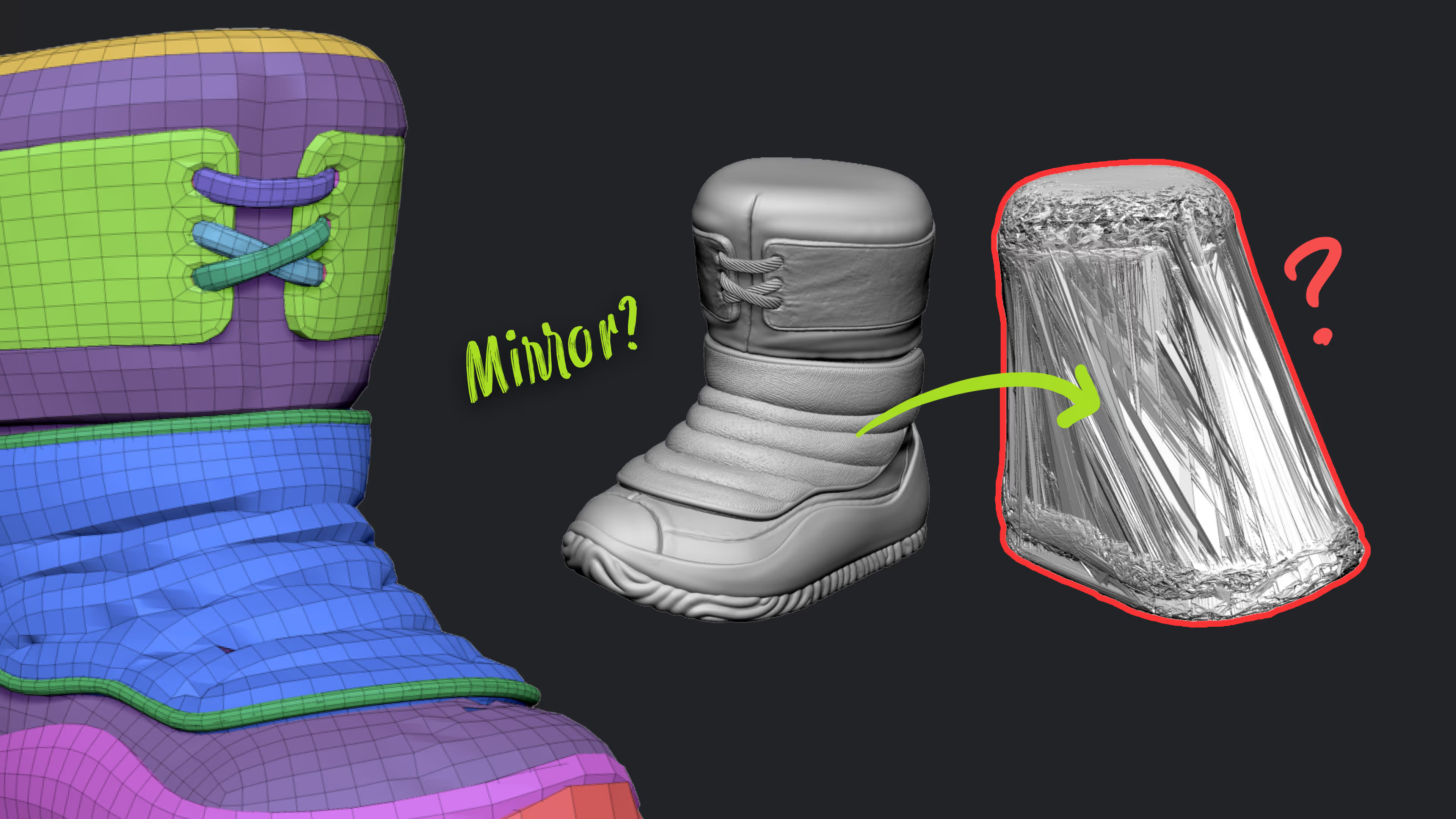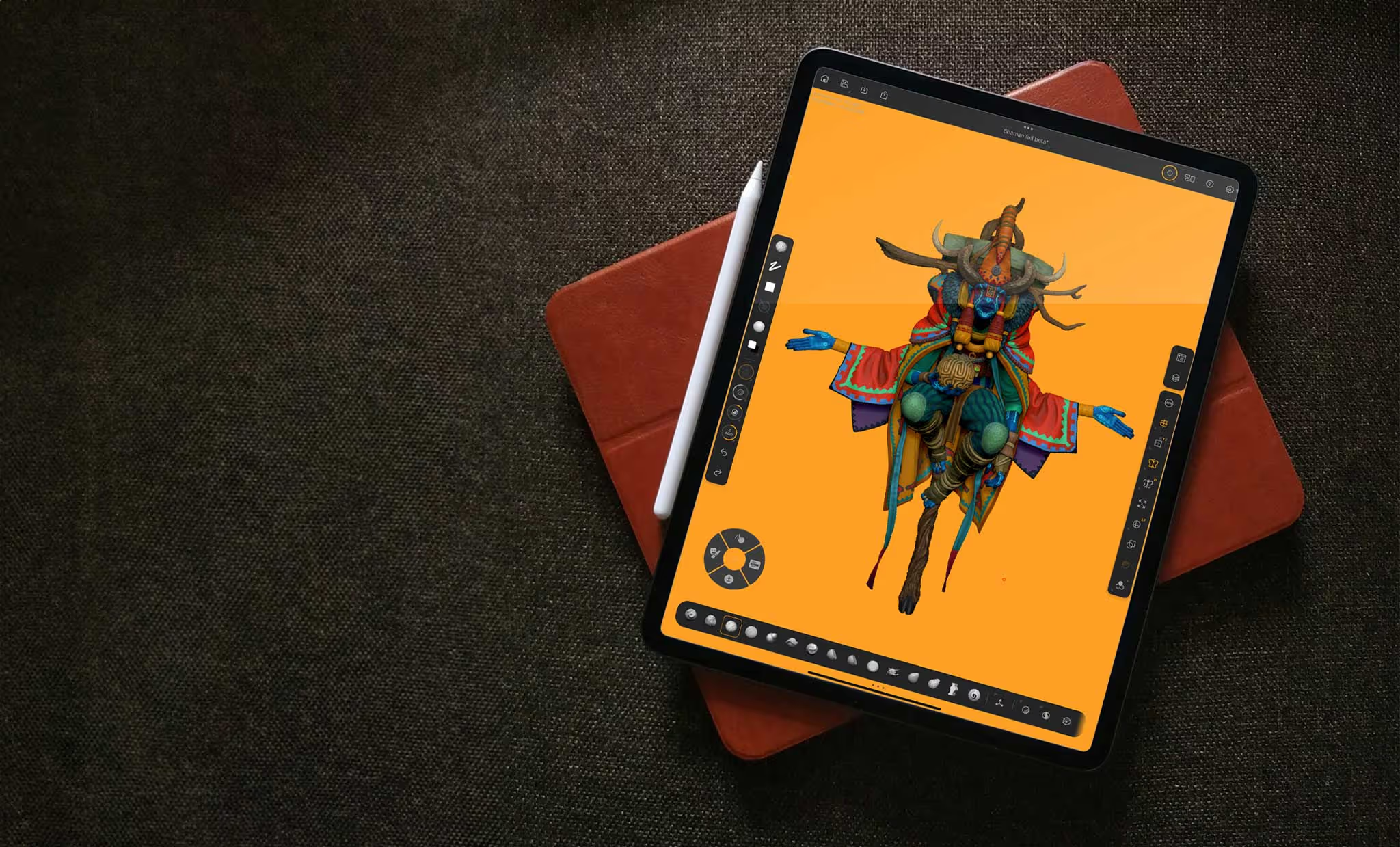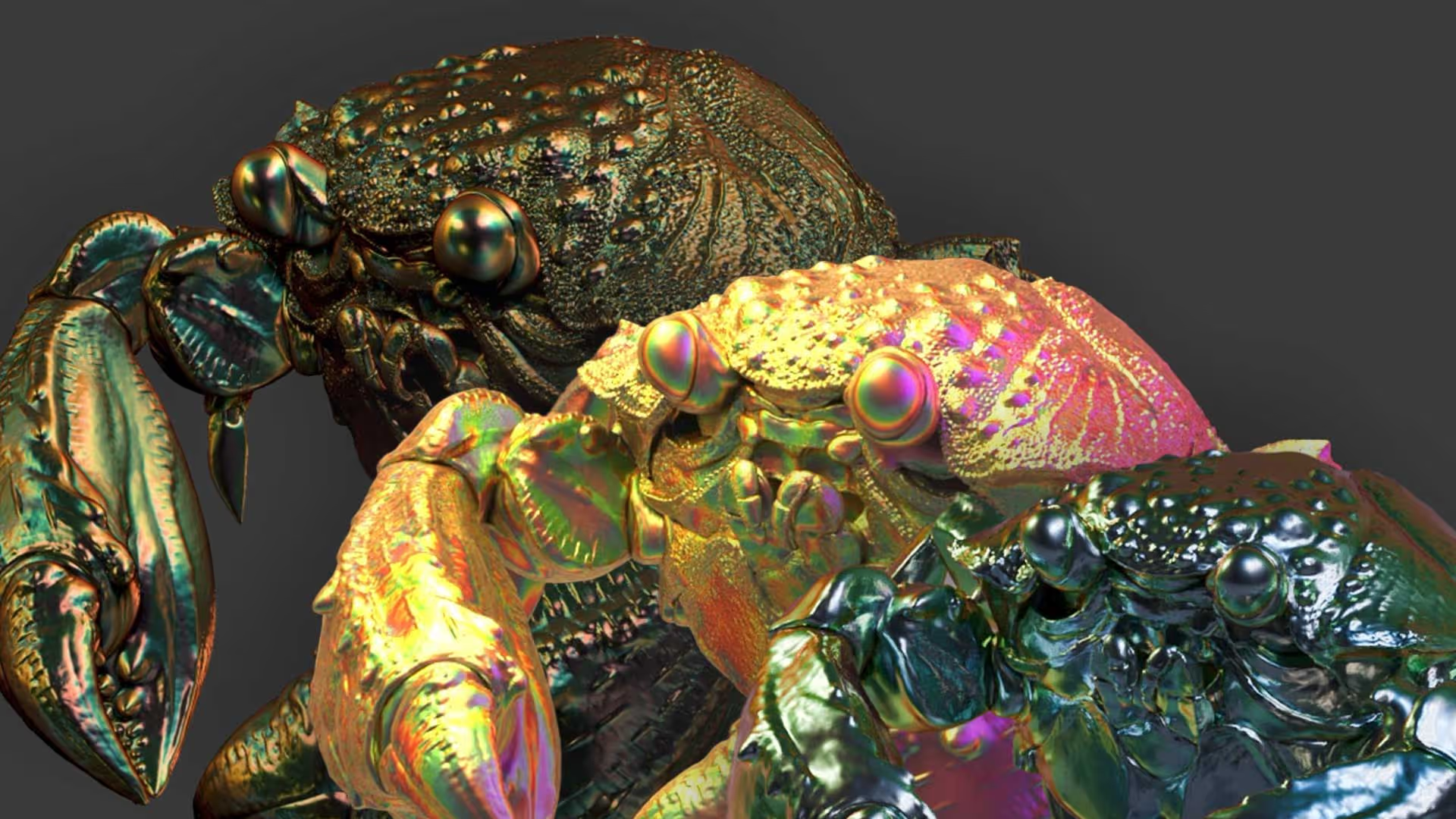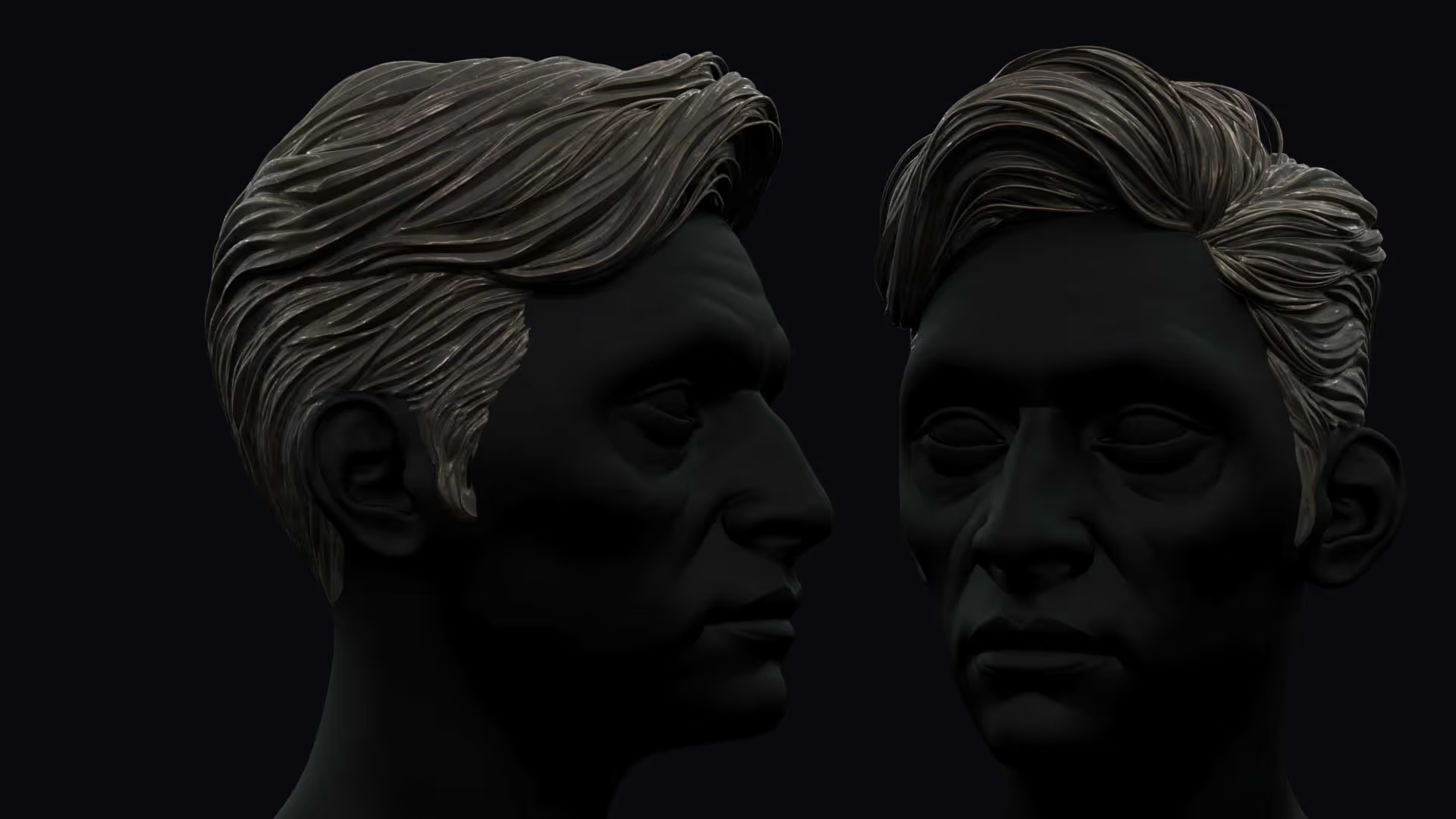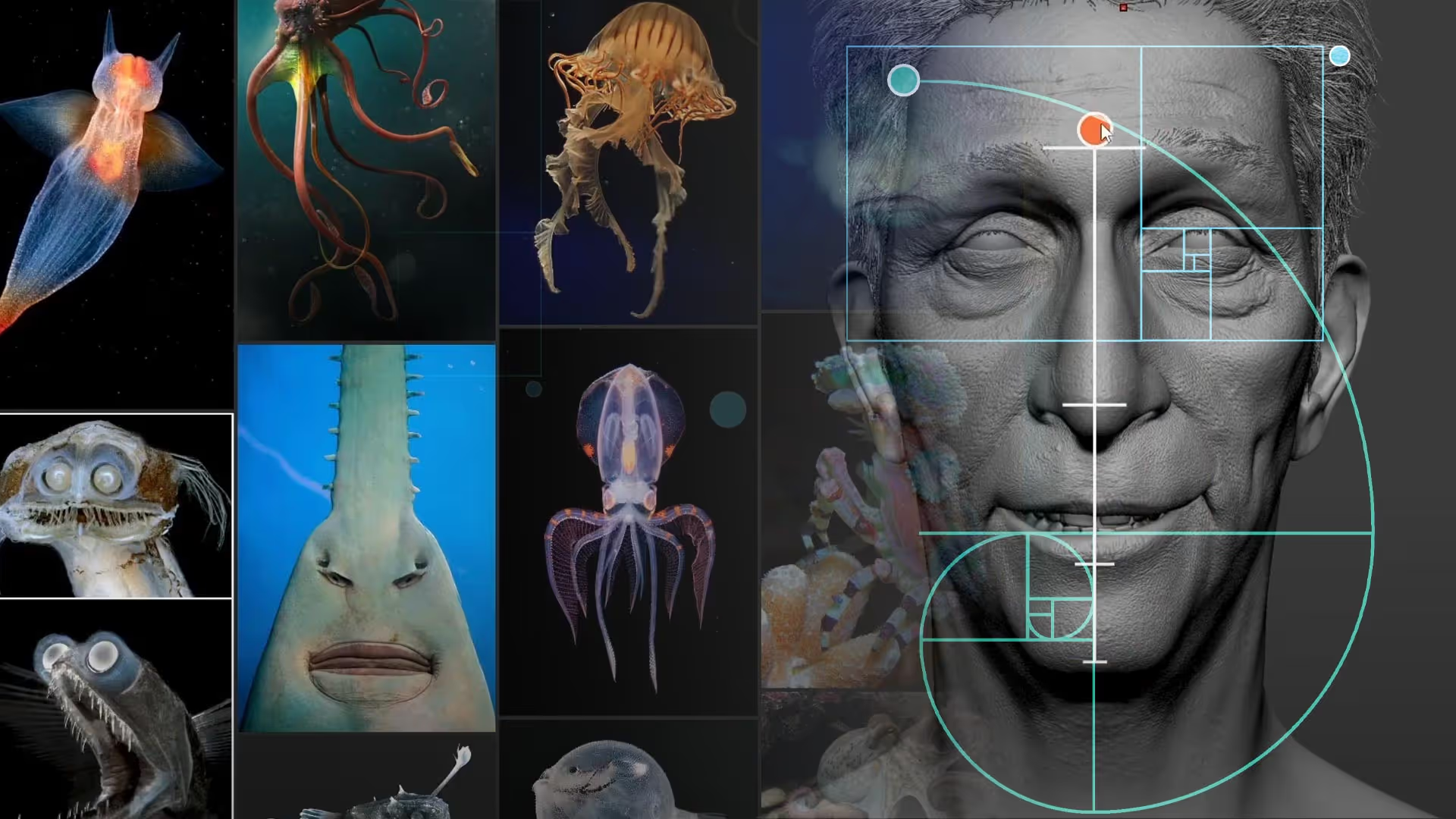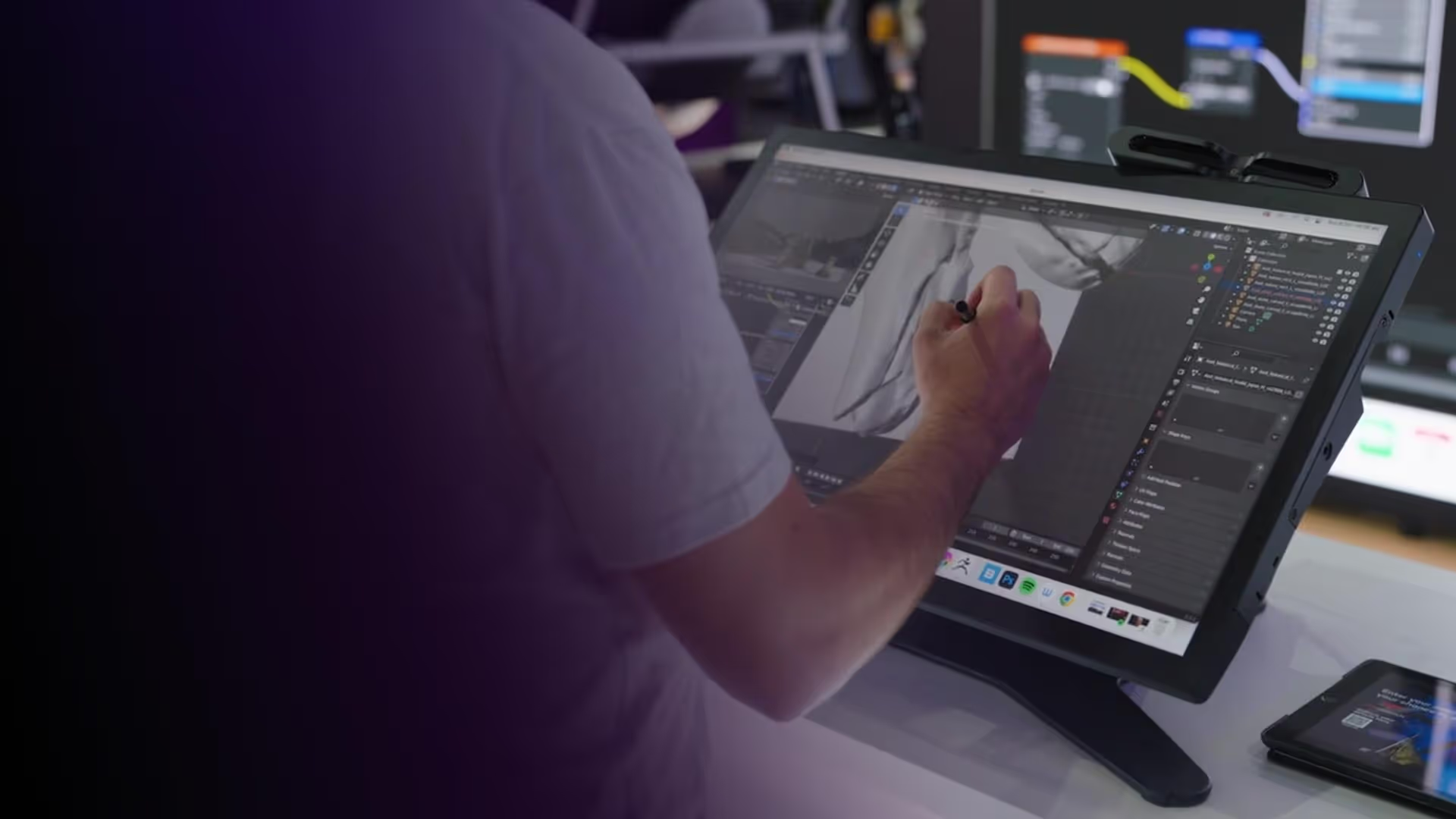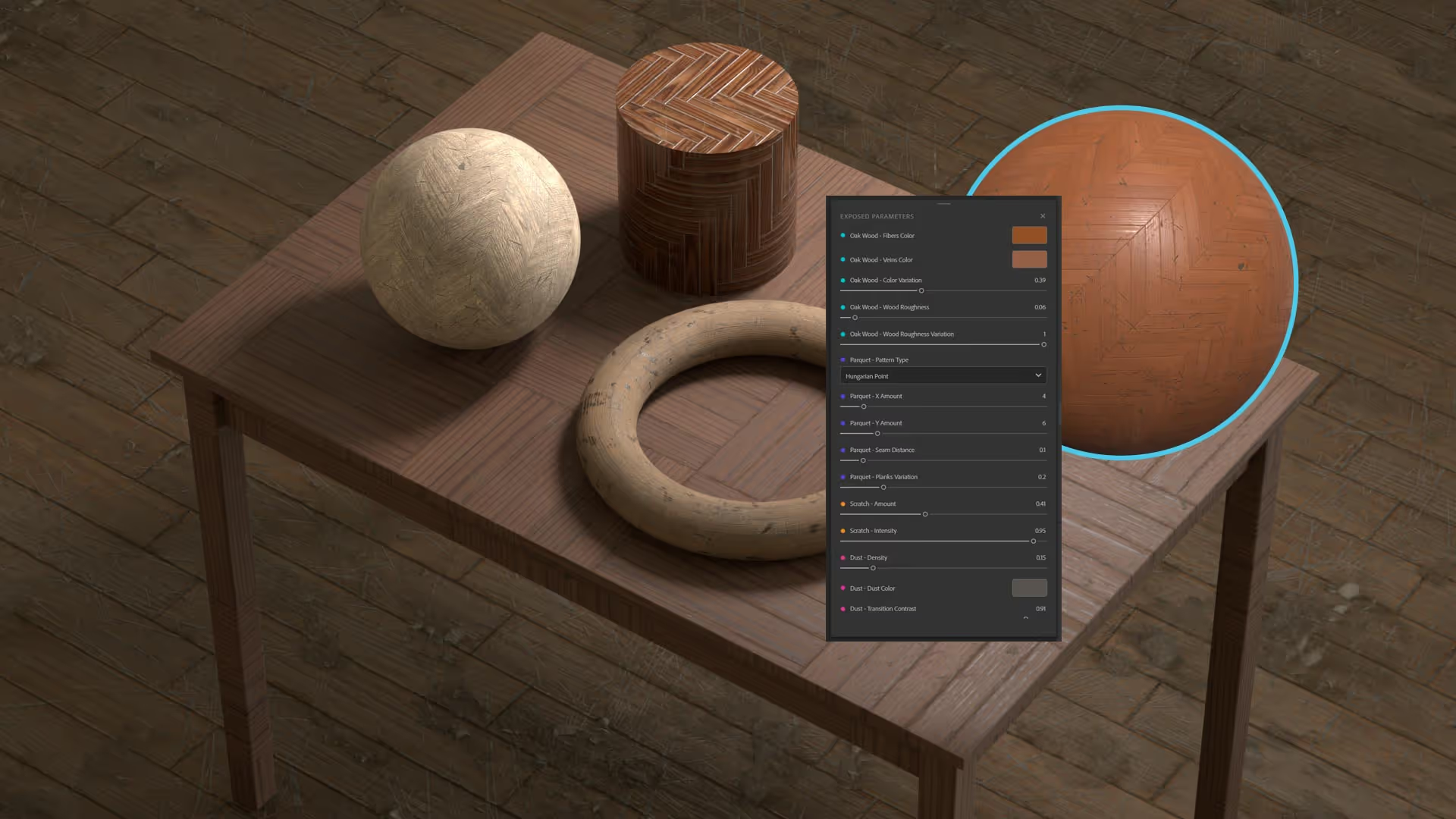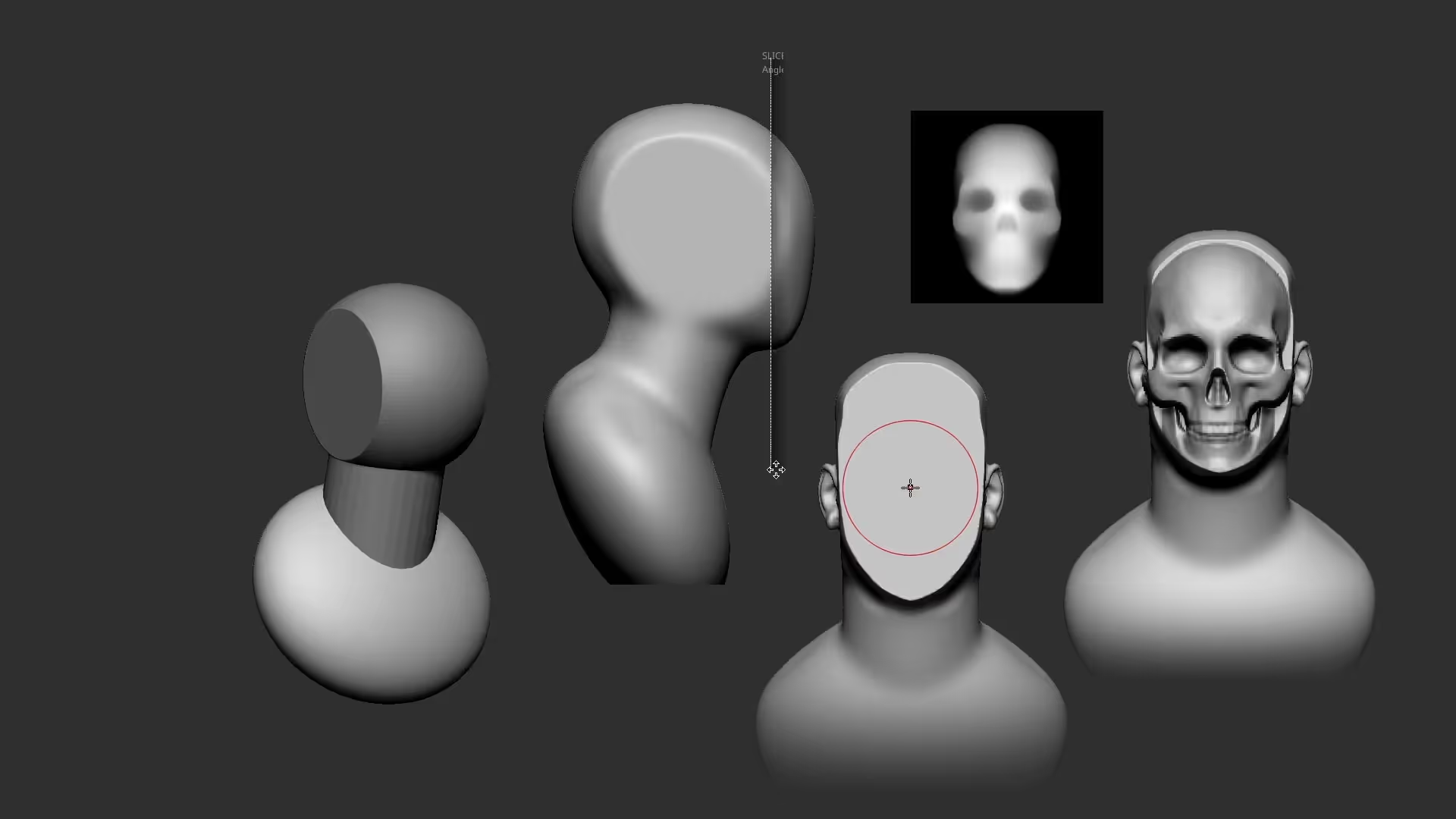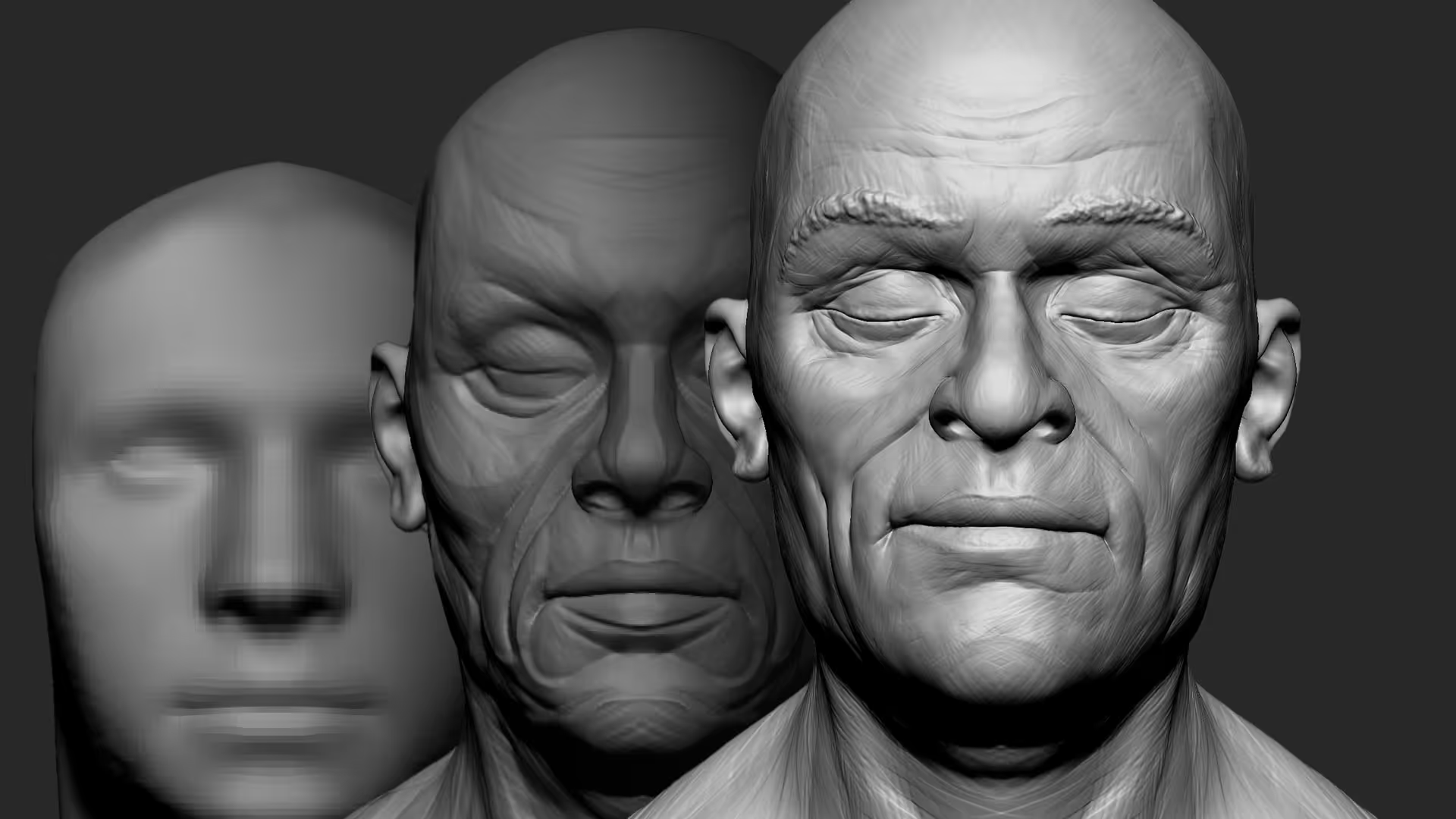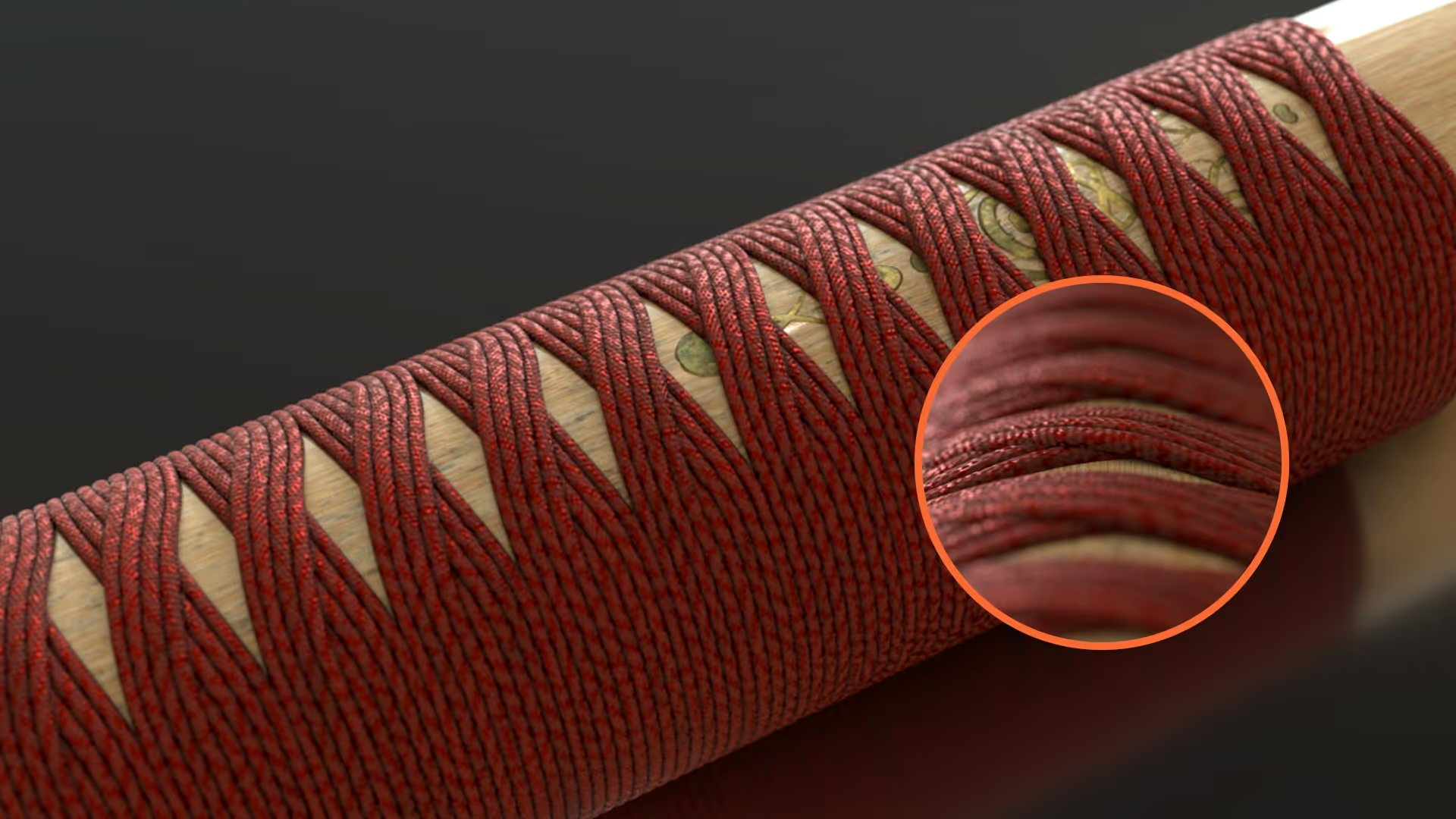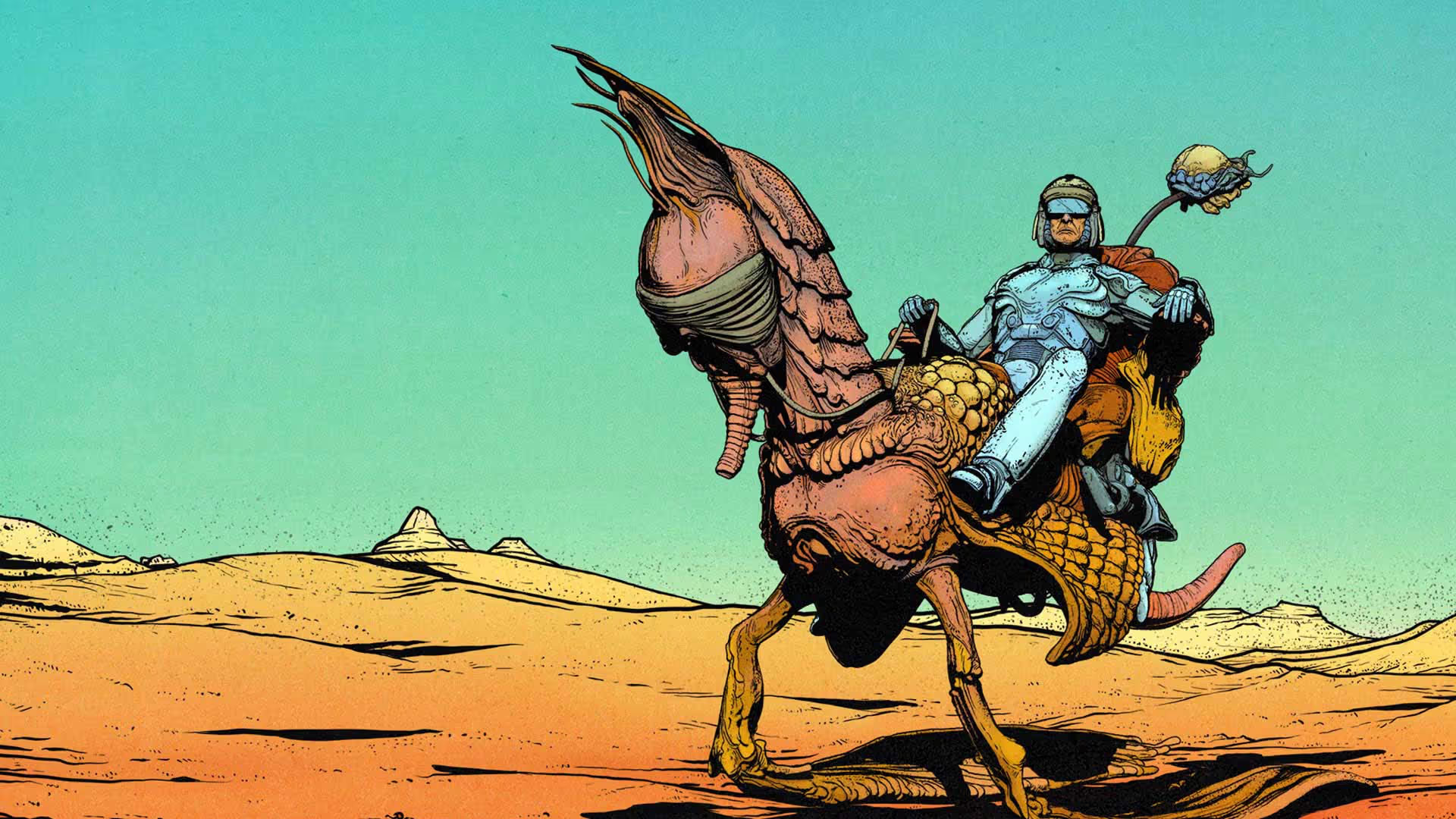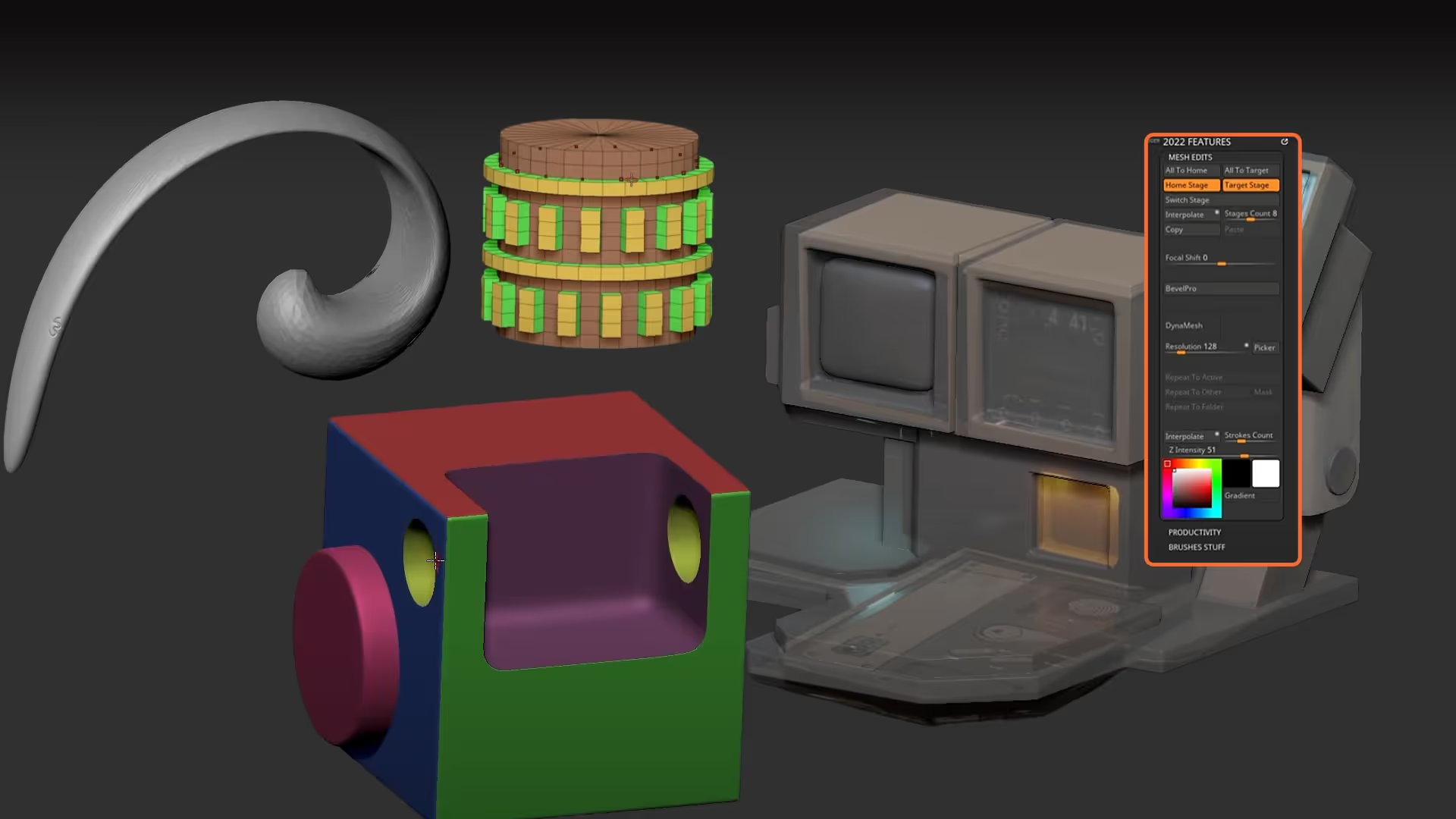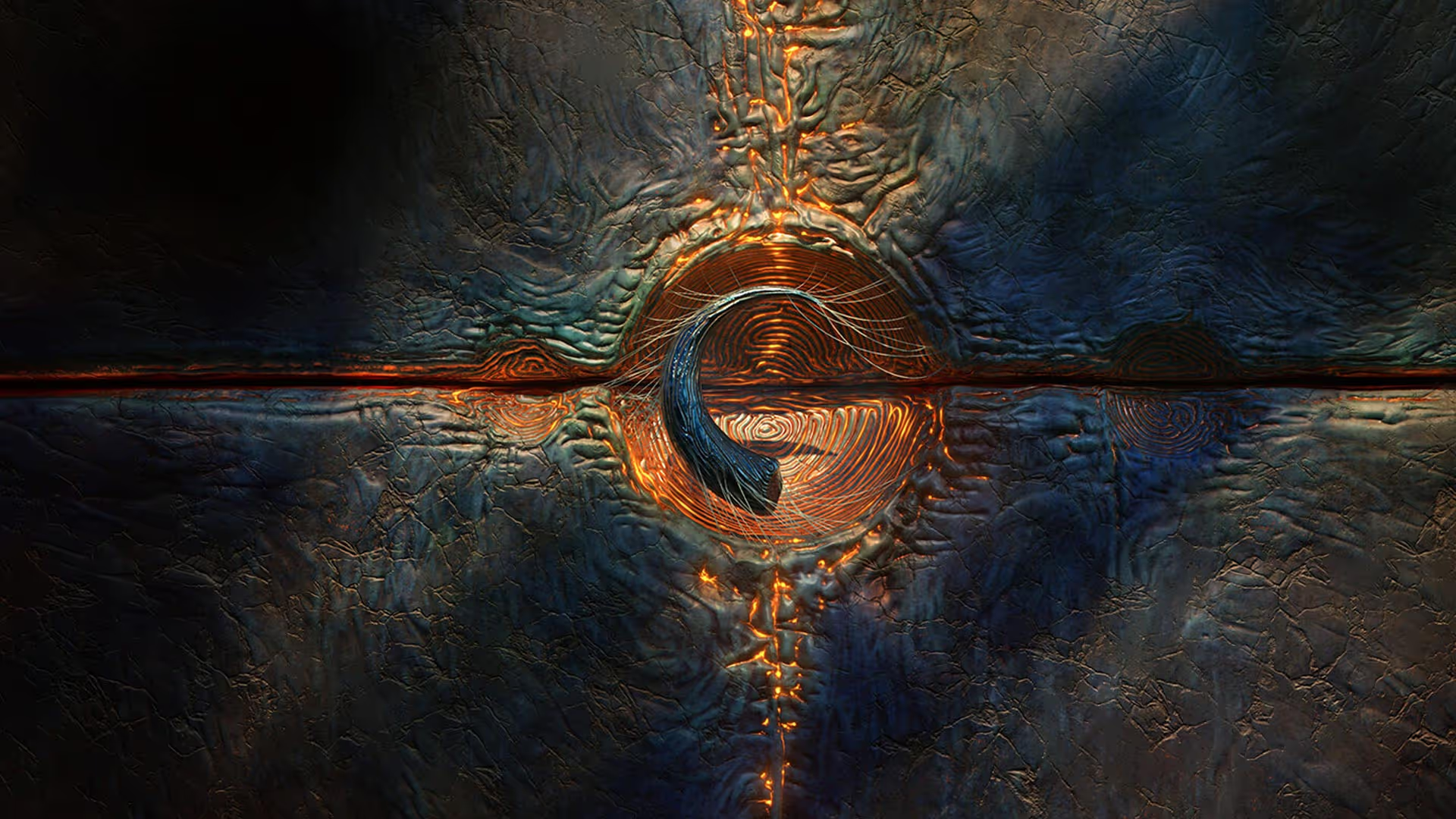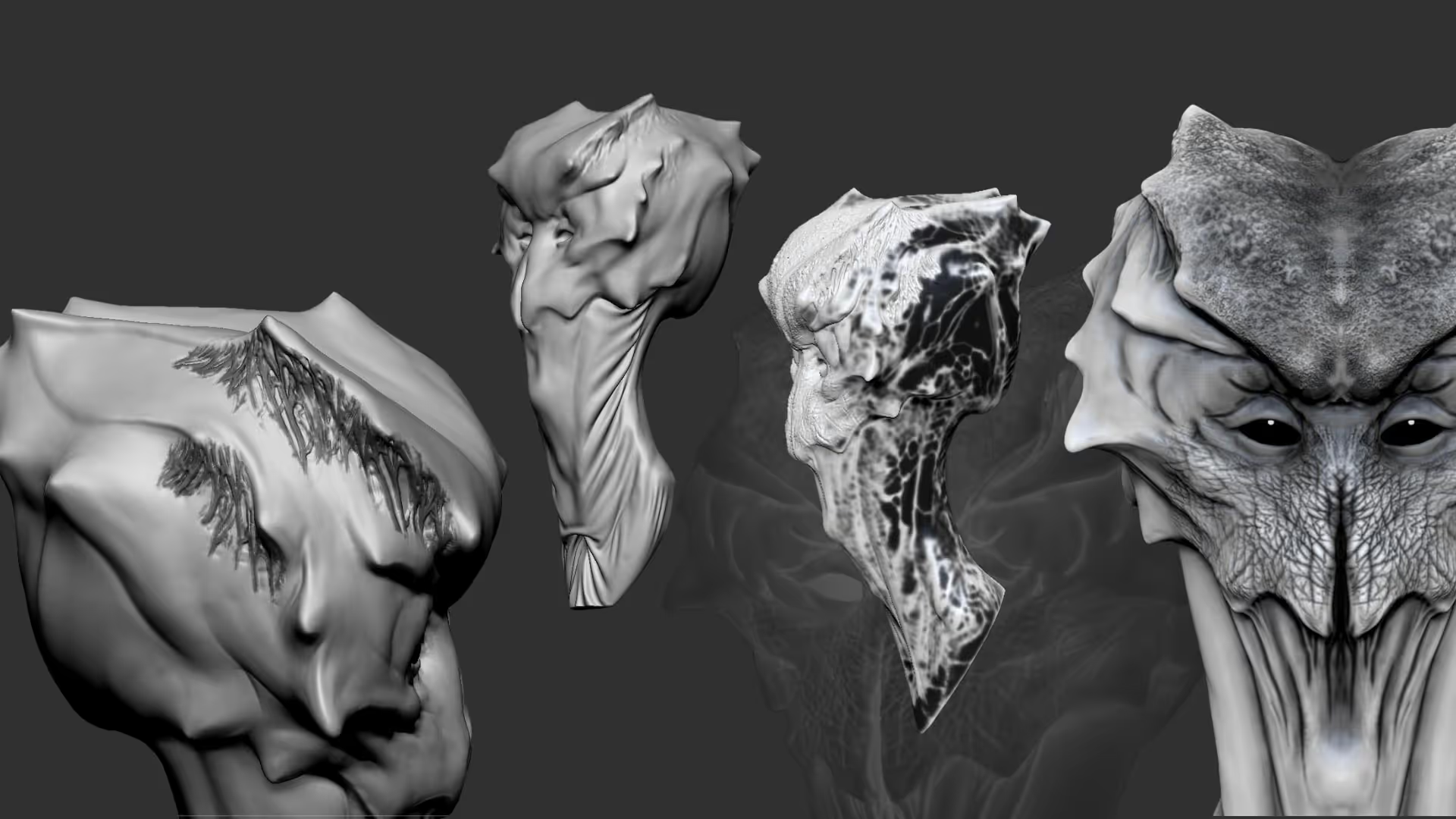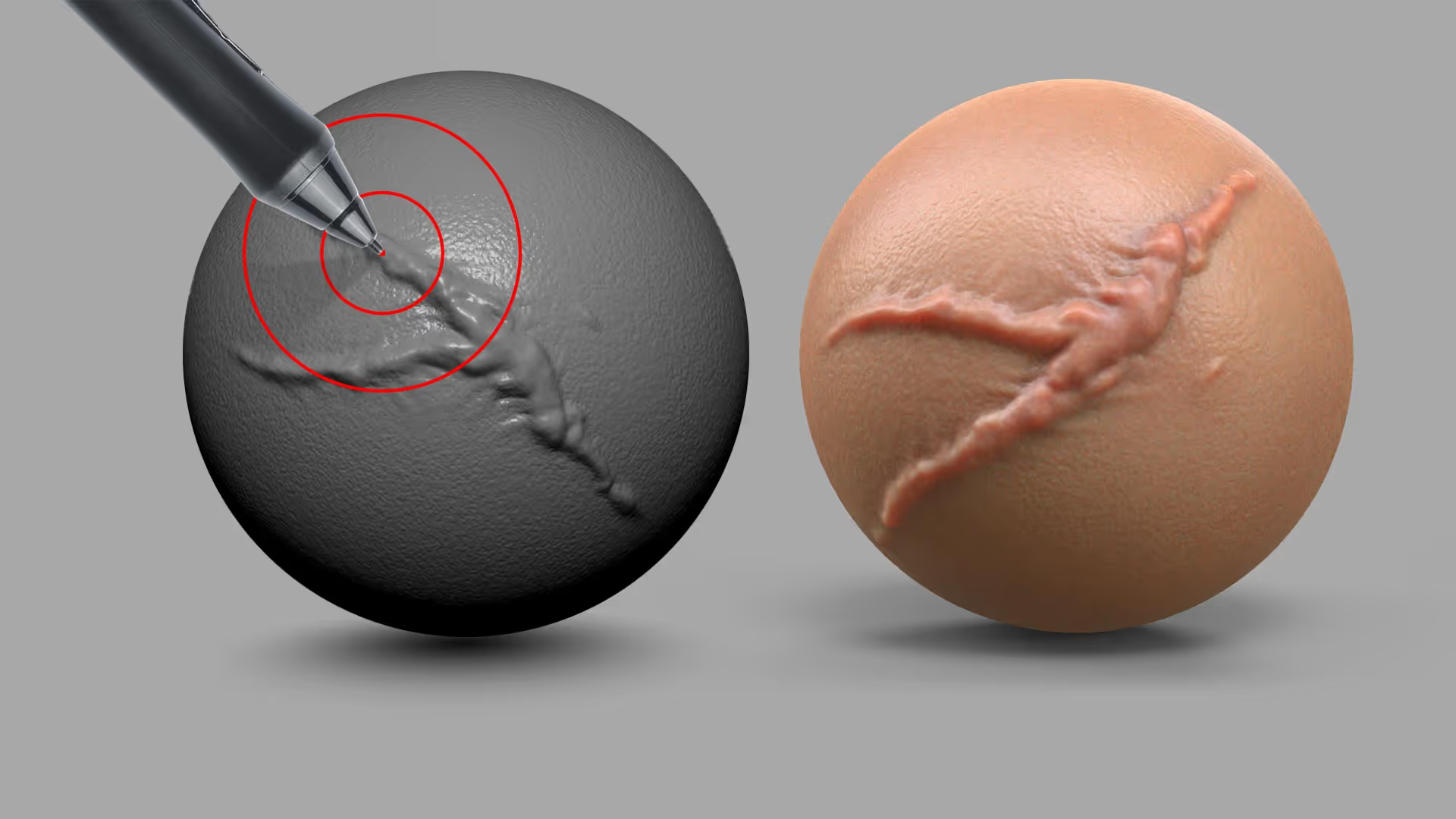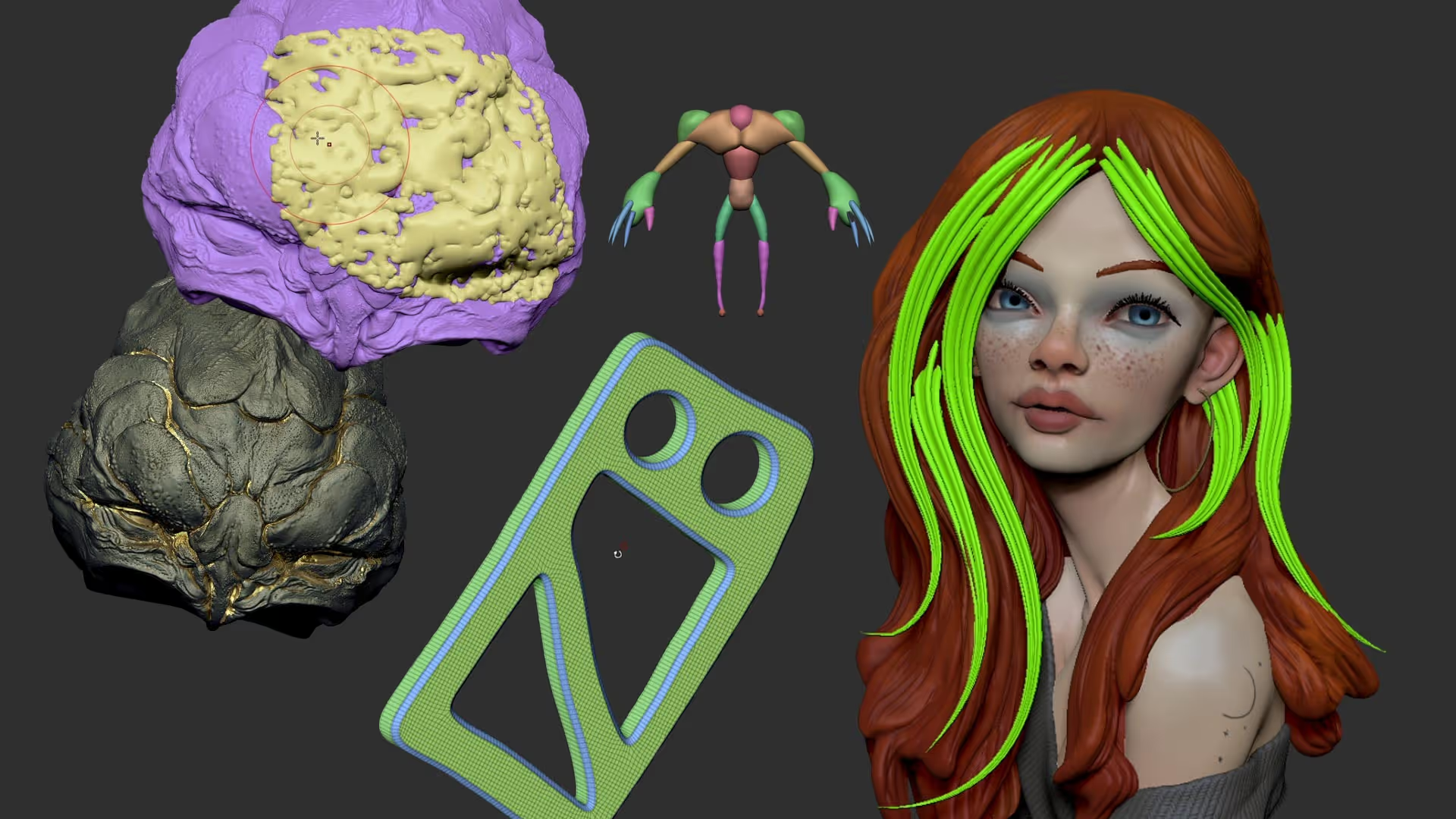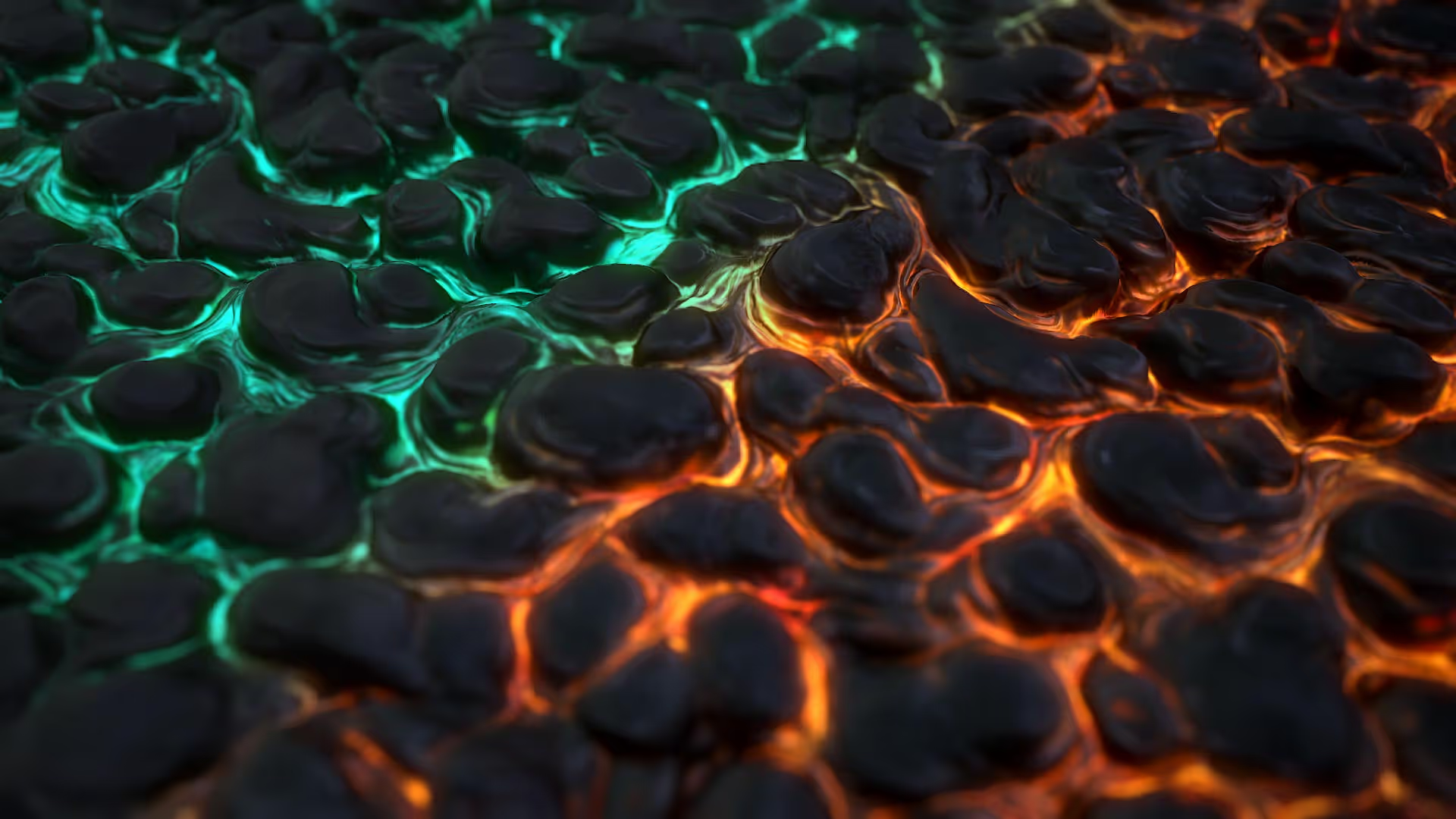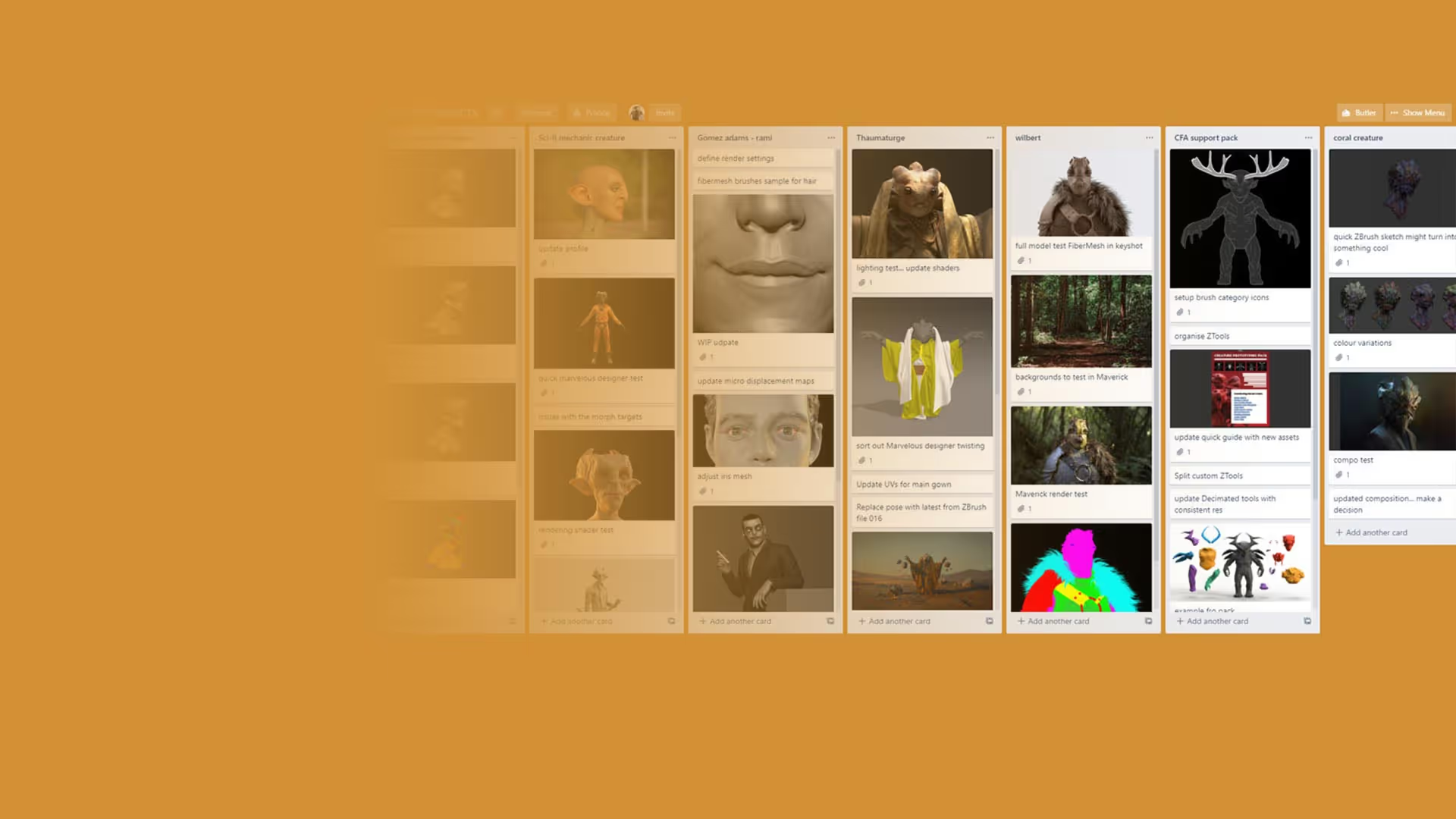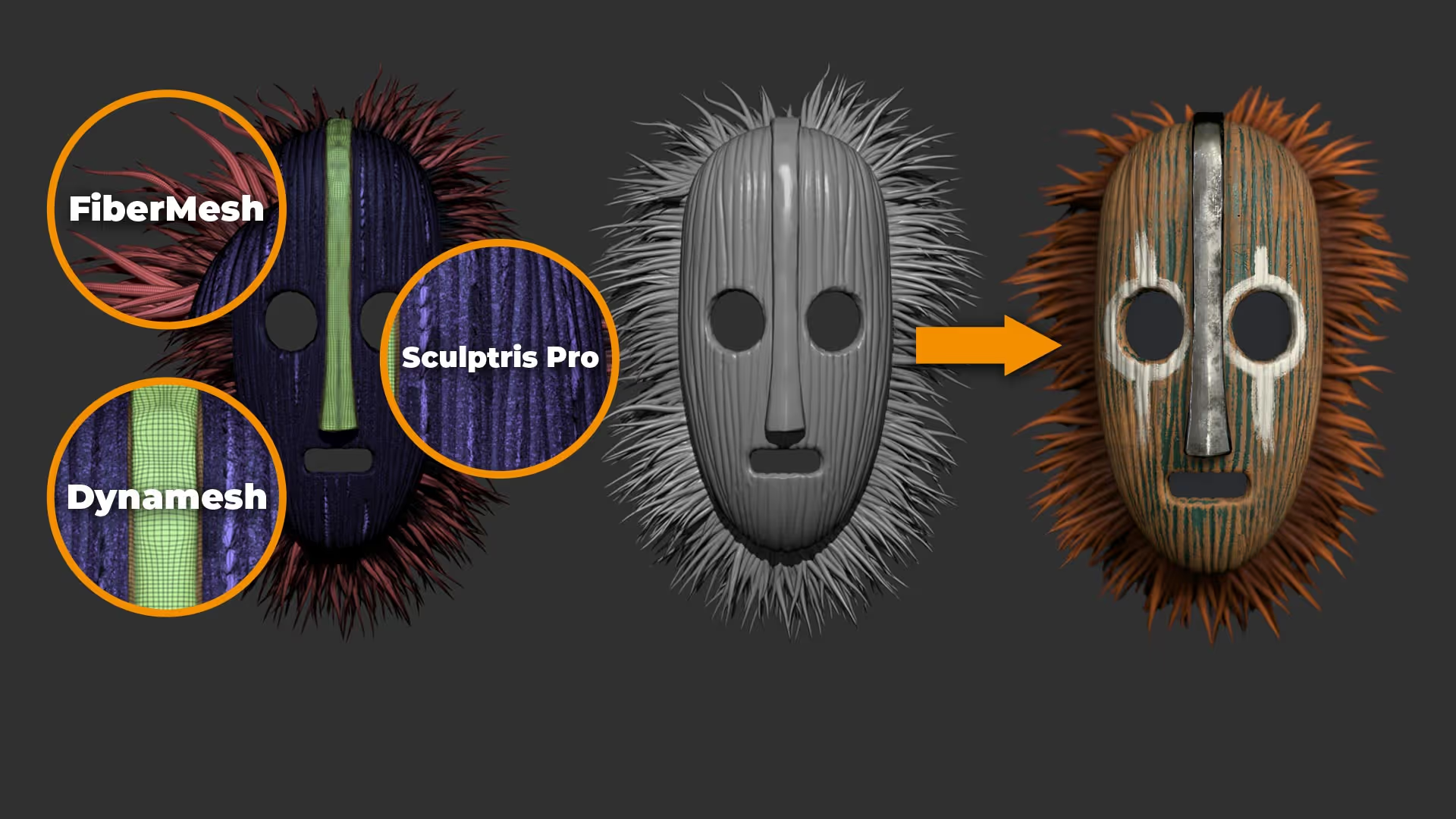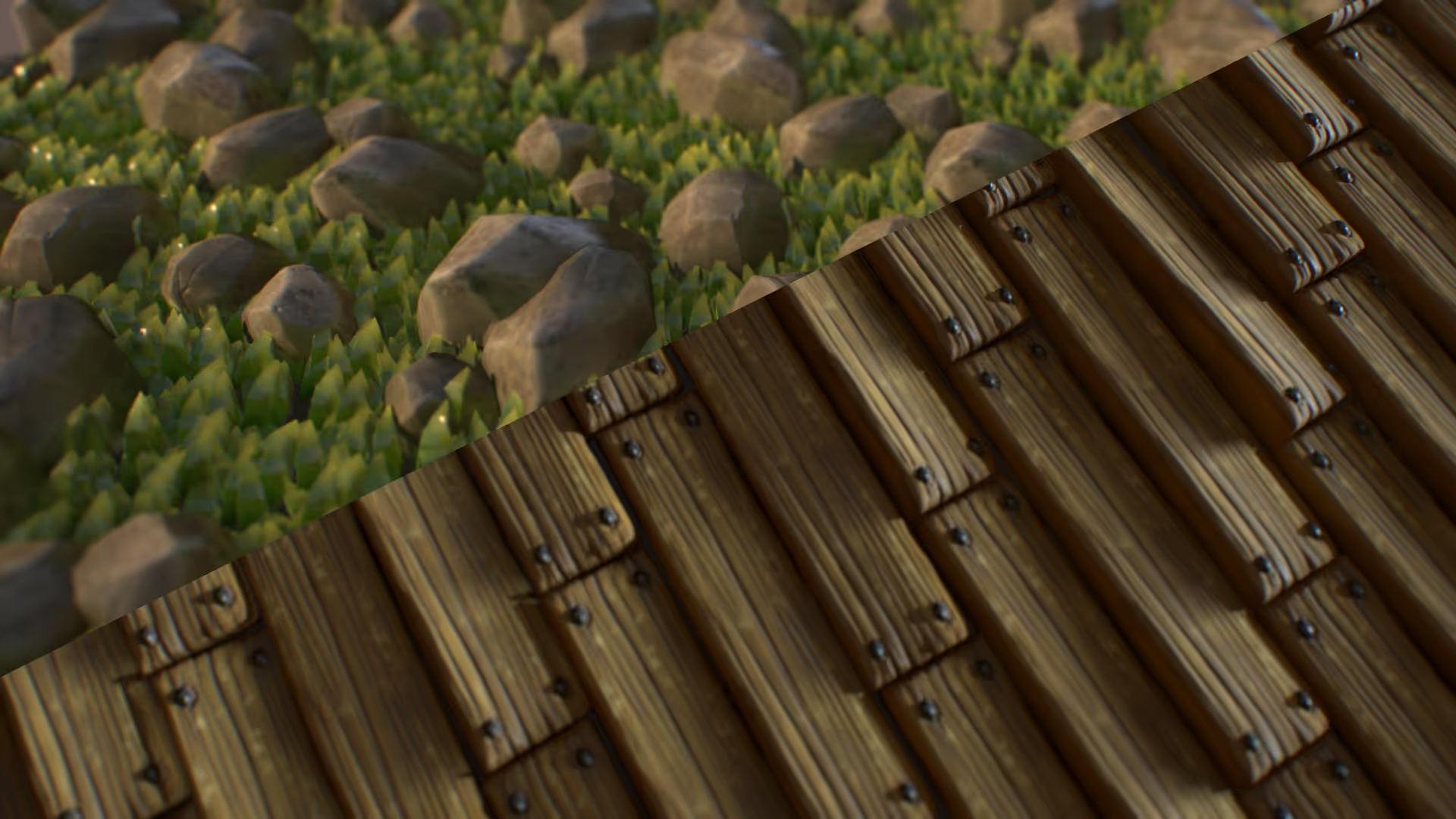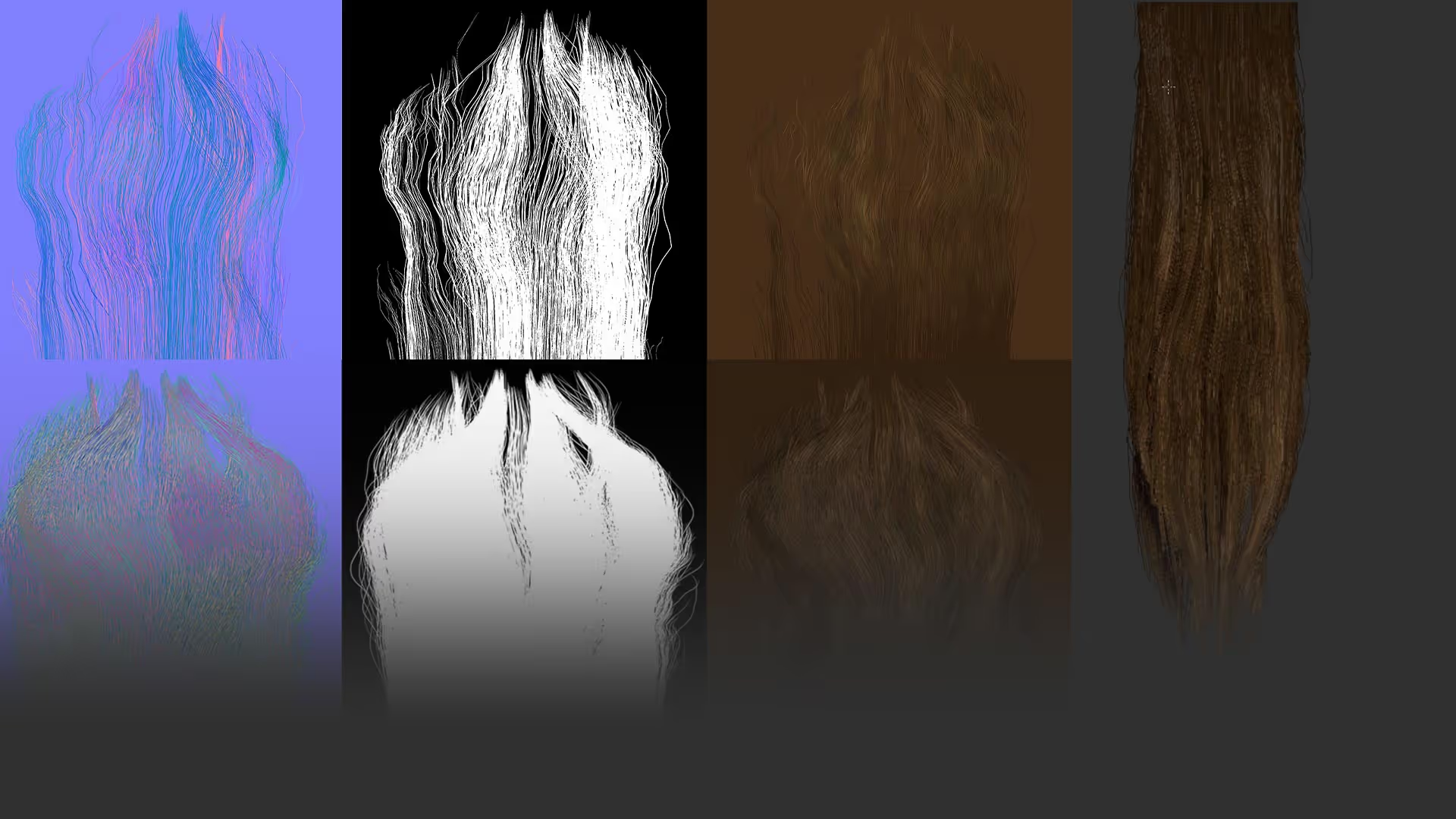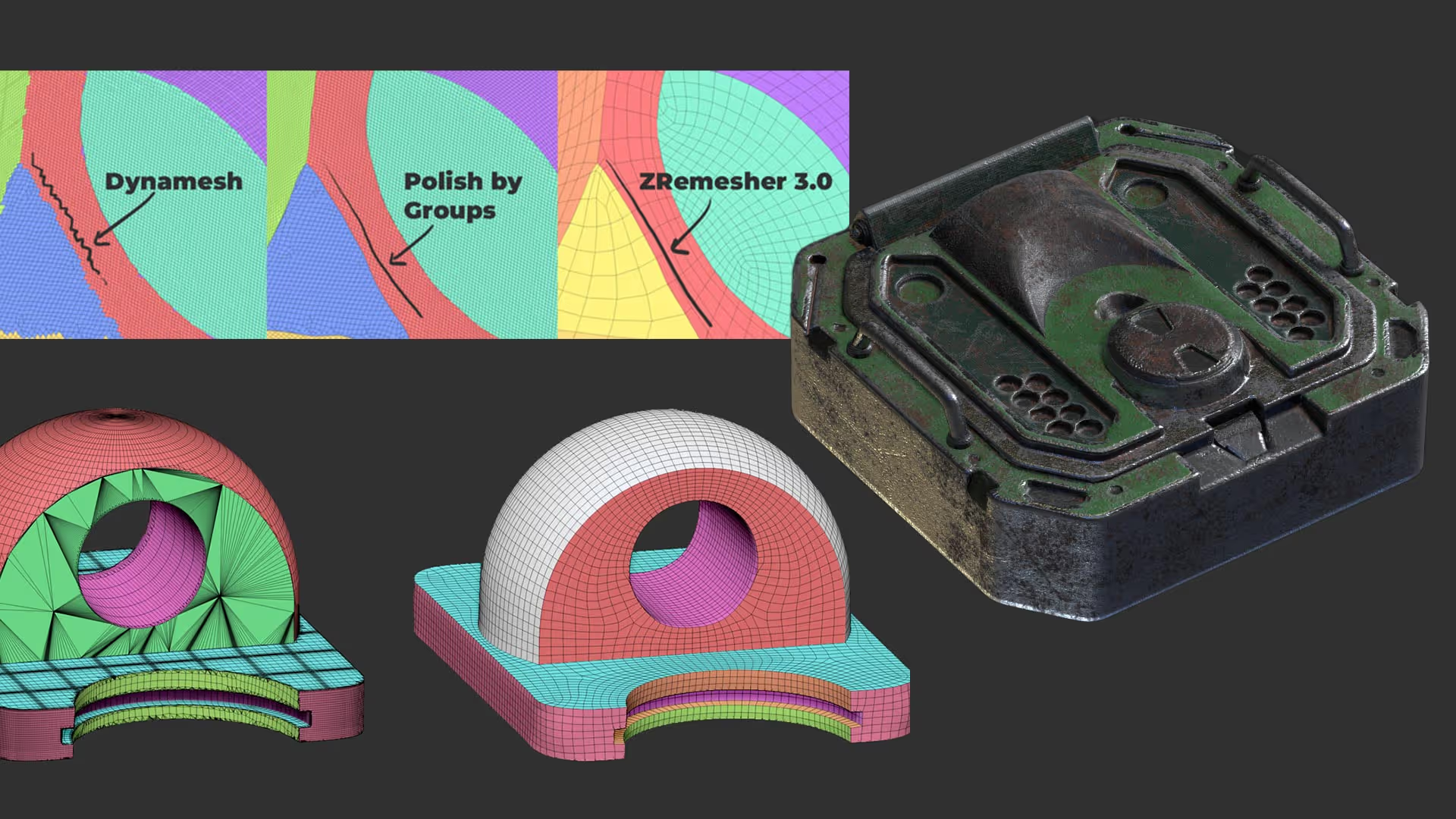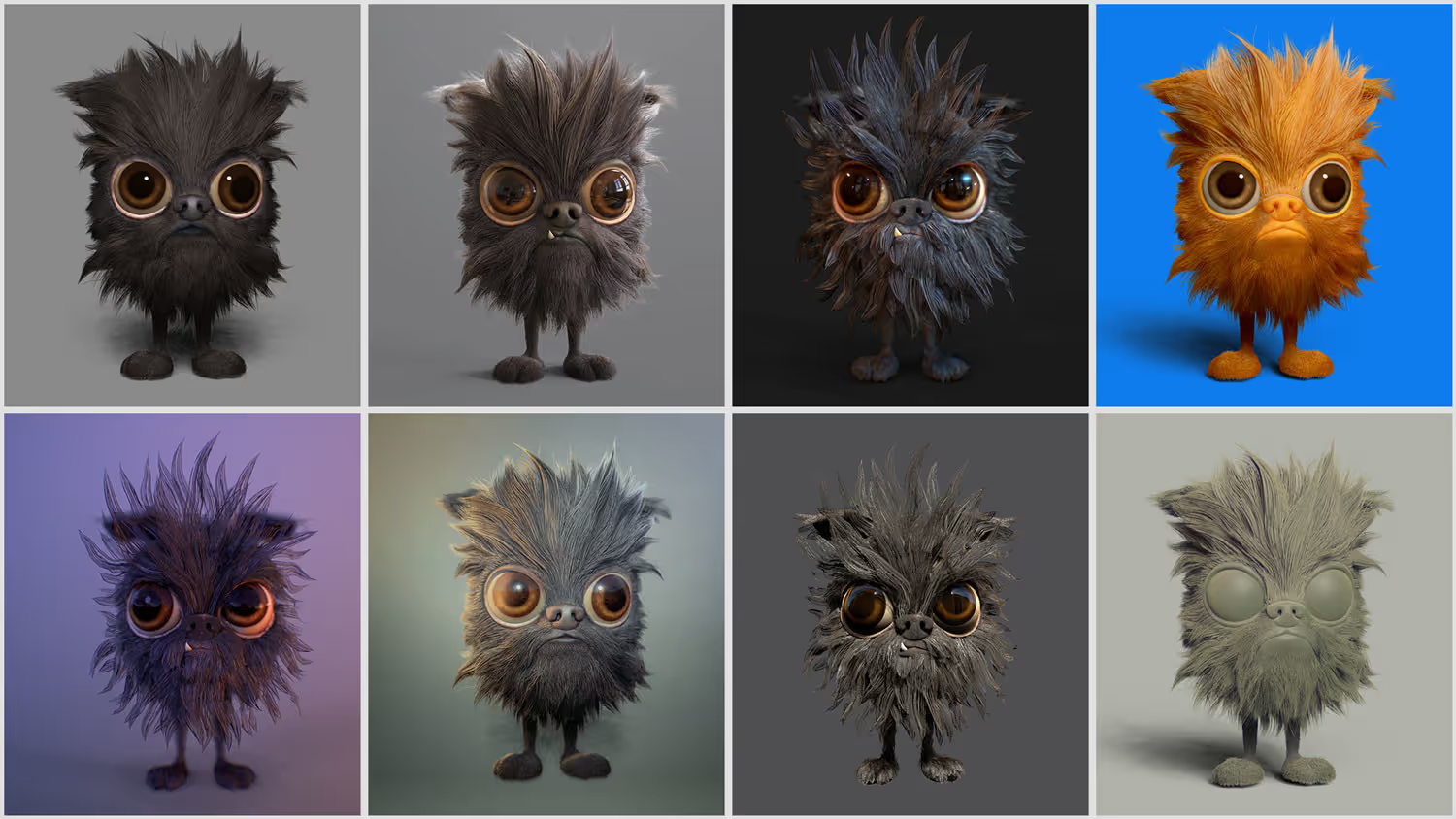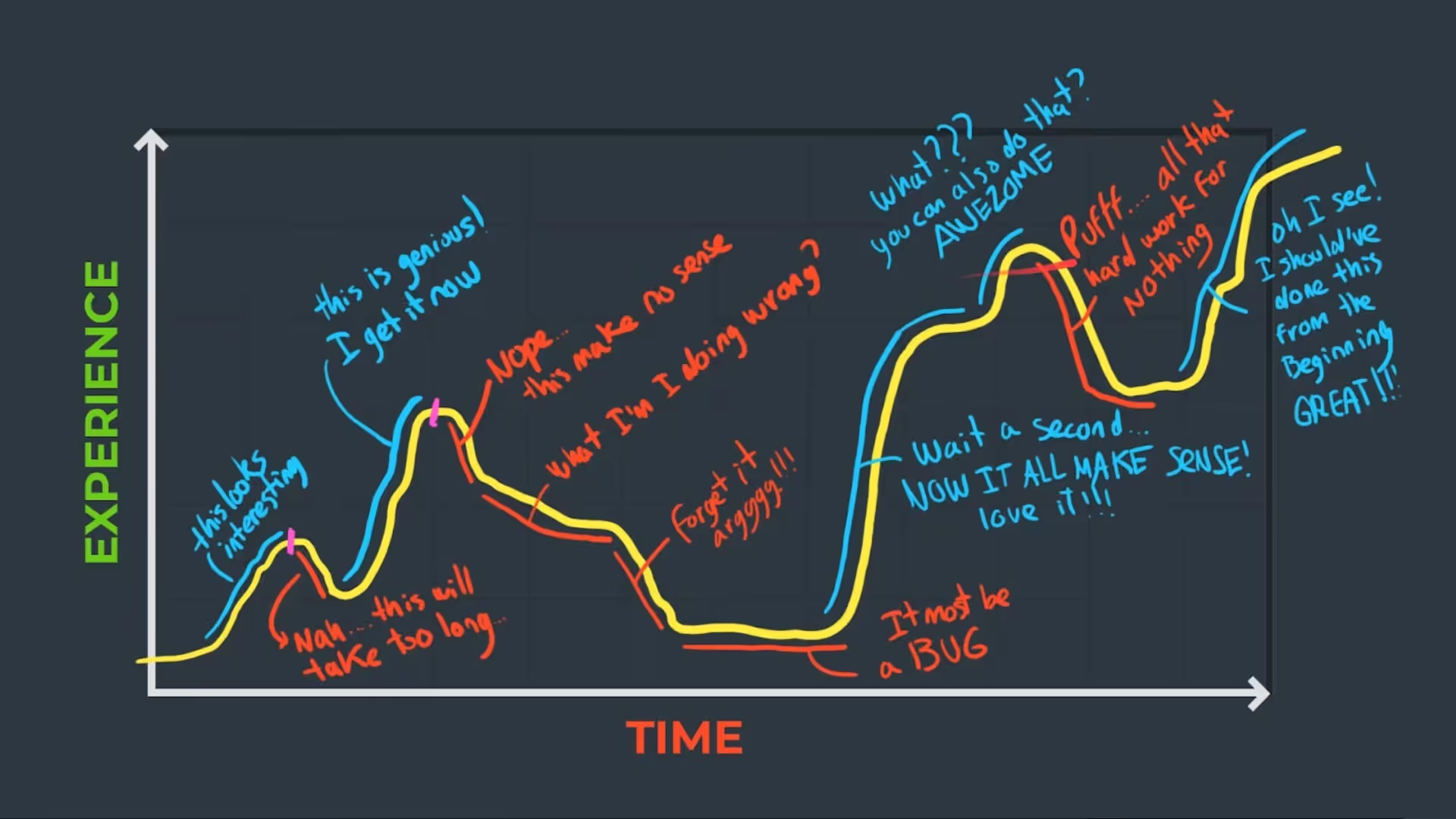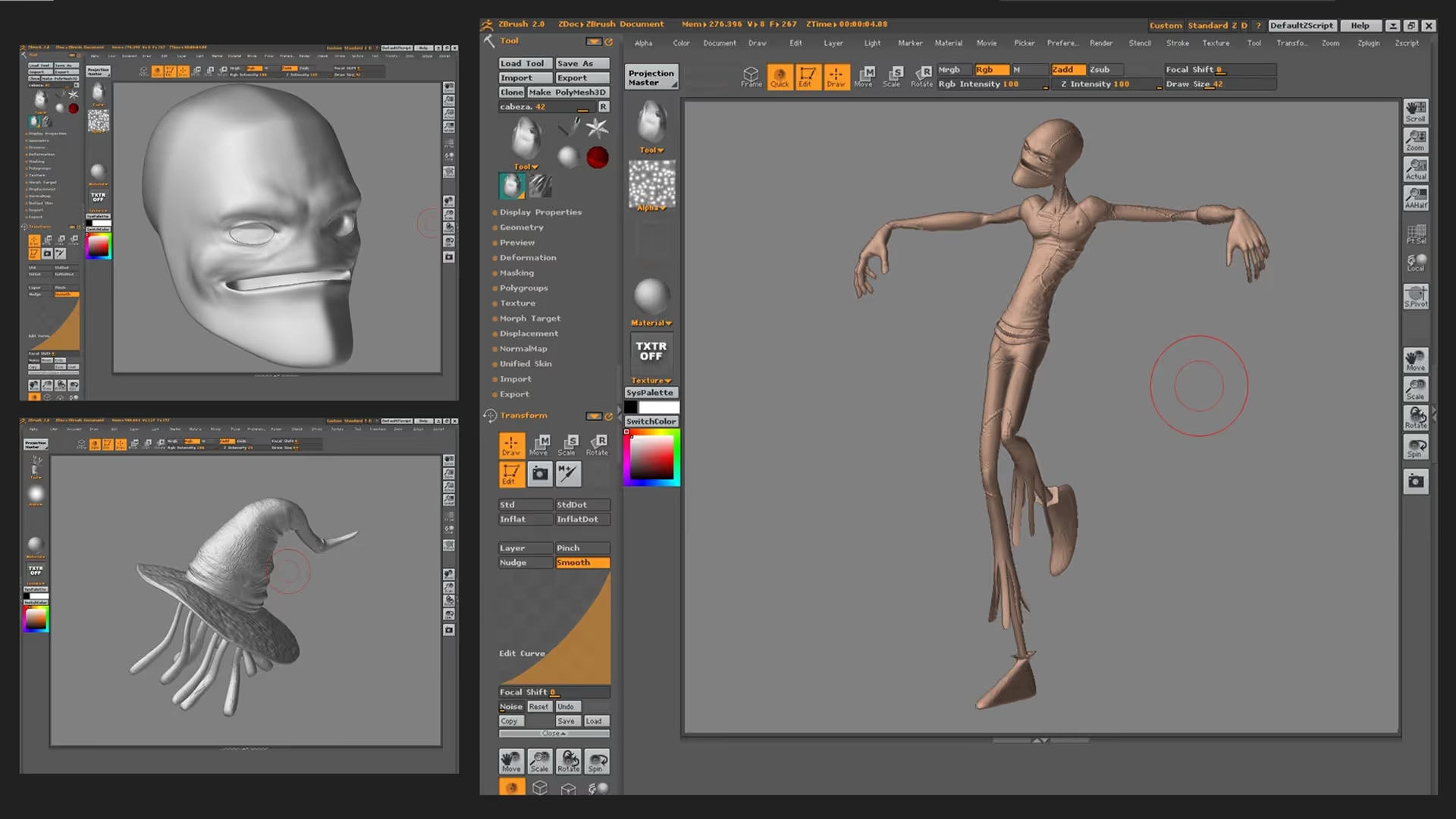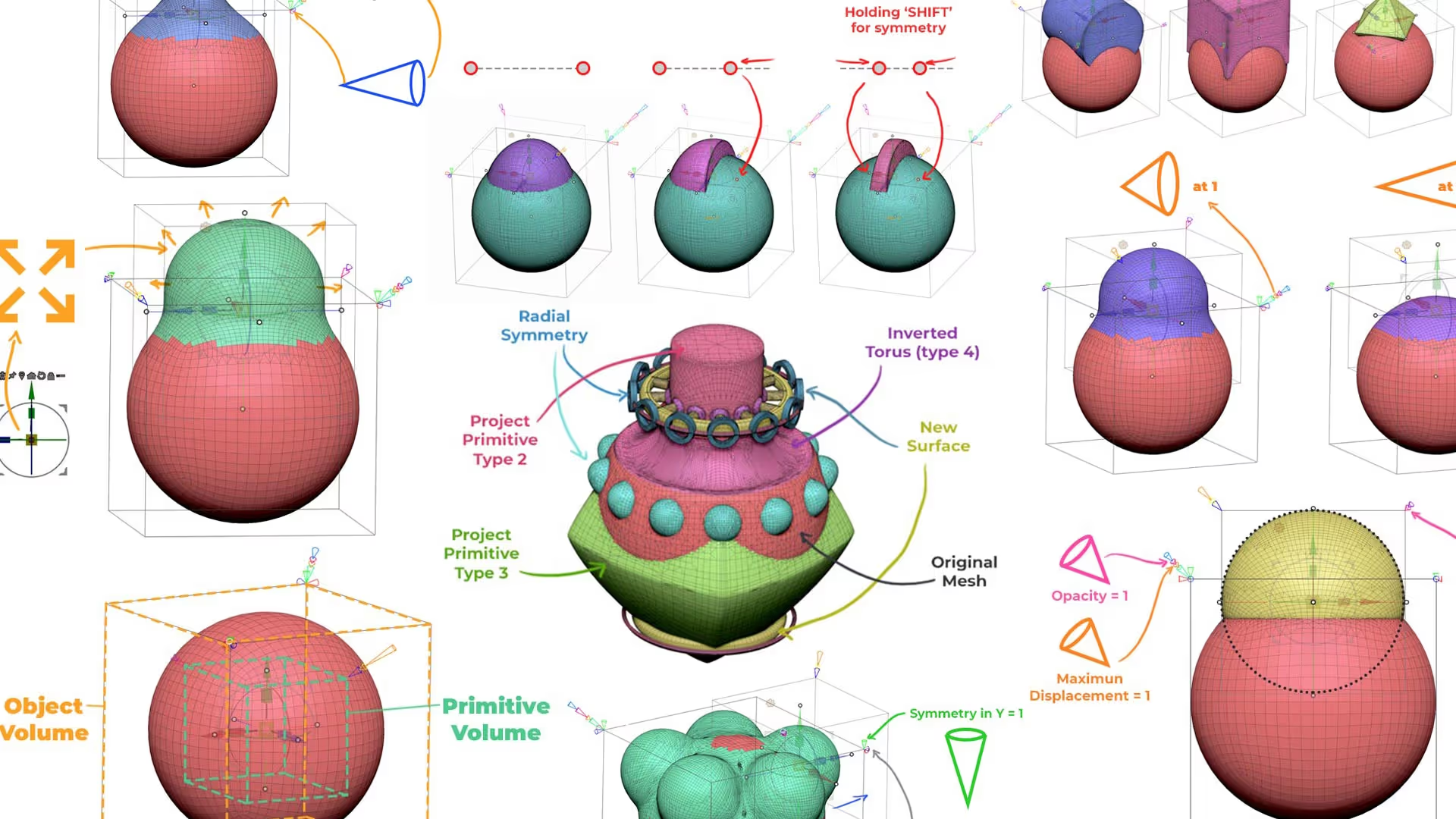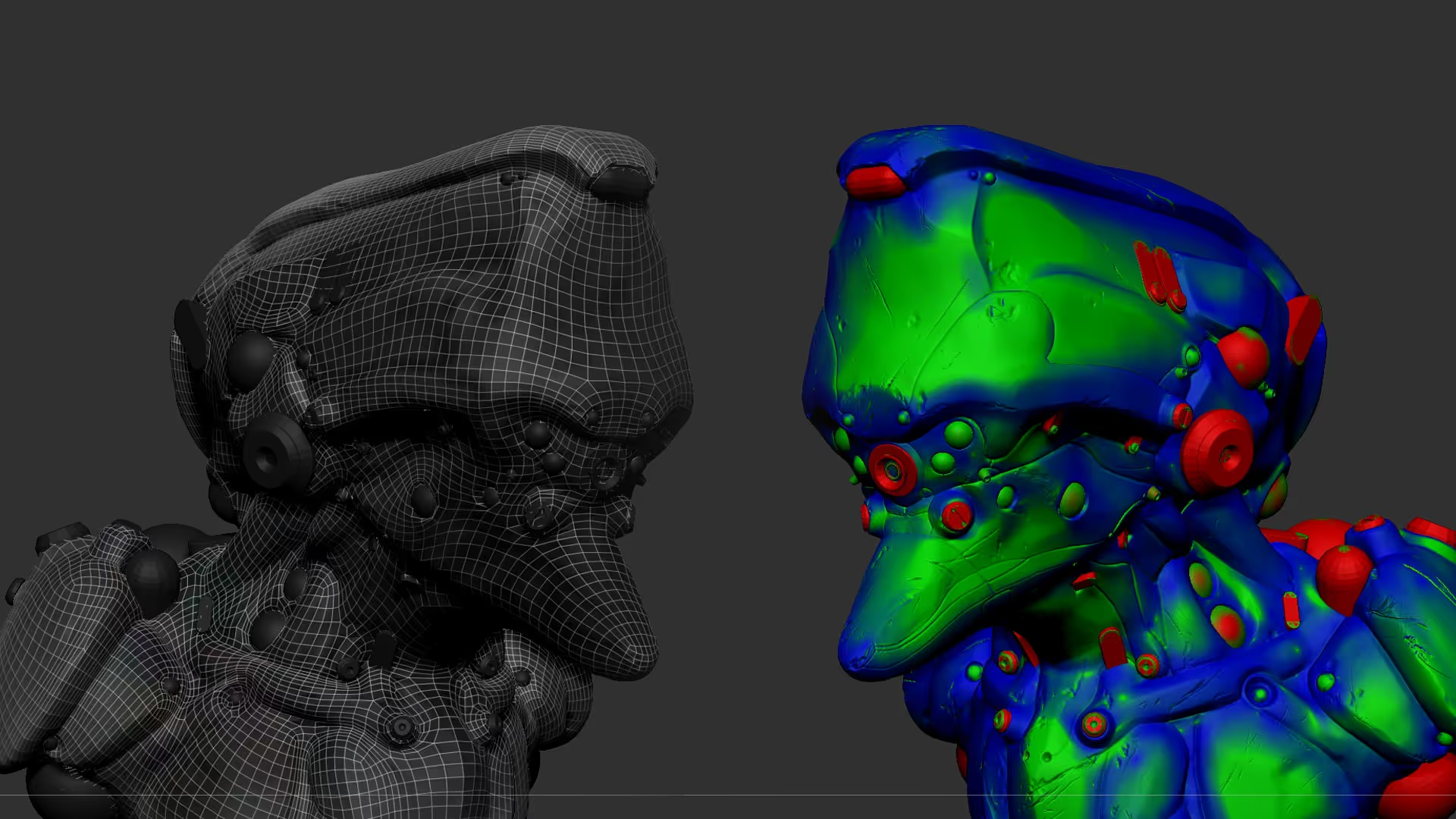Thank you! Your submission has been received!
Oops! Something went wrong while submitting the form.
No results found. Please clear the filters and try something different.
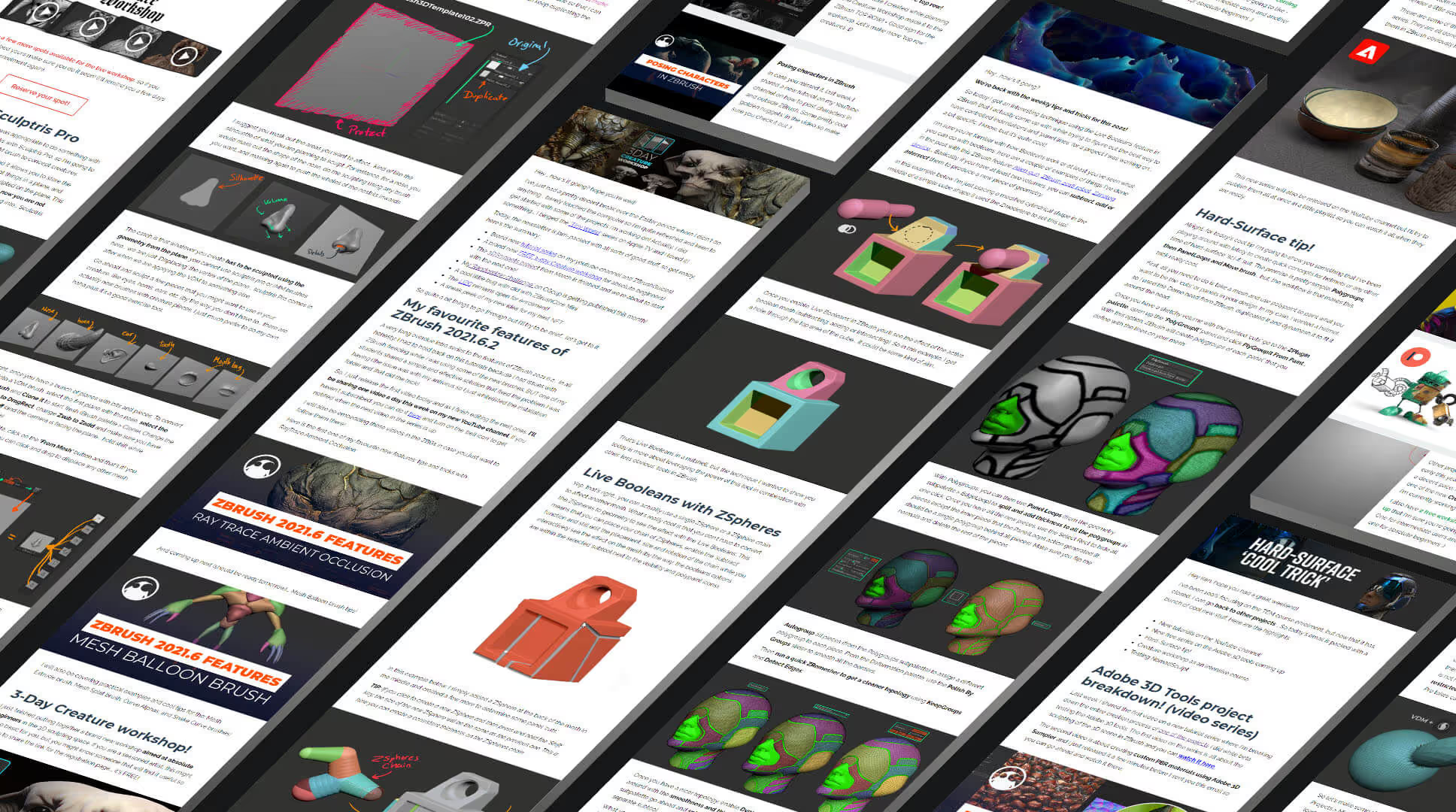
Subscribe to our newsletter today!
Get cool updates, early access to new content, and a chance to vote on what we create next. Plus, you’ll get a fresh tip, trick, or technique in your inbox every week!



.jpg)
.jpg)
.jpg)
.jpg)
.jpg)
.jpg)