Blocking and sculpting the character
Althought this tutorial is more about rendering and materials, I have also covered the blocking and sculpting of the character I use as a demo in the ZBrushLive sessions. You can head over to the 'Live Sessions' page of the ZBGs and browse the gallery to find the related videos but to make it easier for you, here are the two specific sessions about the setup of the character in this tutorial:
Clean up and details:
AFFILIATE DISCLOSURE: This tutorial may contain affiliate links which means if you decide to make a purchase through a link, I may earn a small commission at no additional cost to you.
Related Resource
Get resource
Download Here
BPR filter settings and MatCaps
Here is where you can download the materials I used in this tutorial along with the BPR settings for the filters. The download comes as a ZIP filed with 4 MatCamp materials for ZBrush (2022.0.5 and above) and the NPR filter settings. For other materials check out the resources page.
Check it out
Tutorial Navigation
Tutorial References


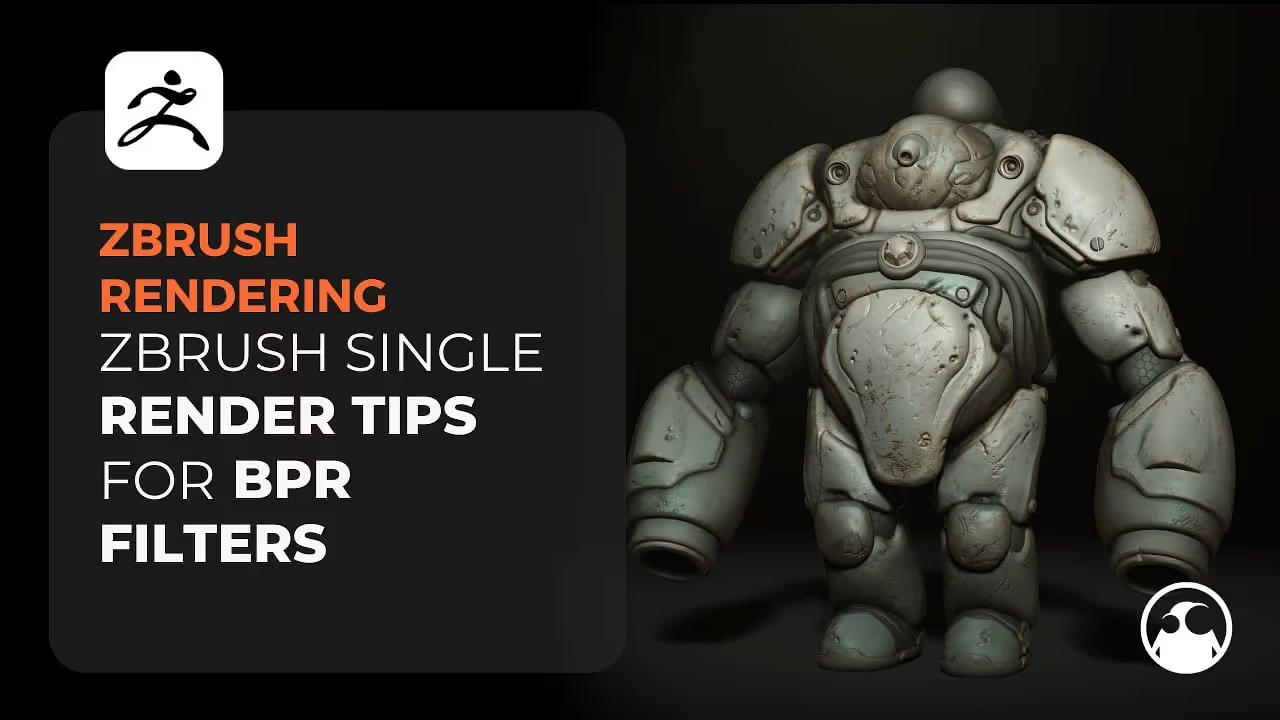








.jpg)