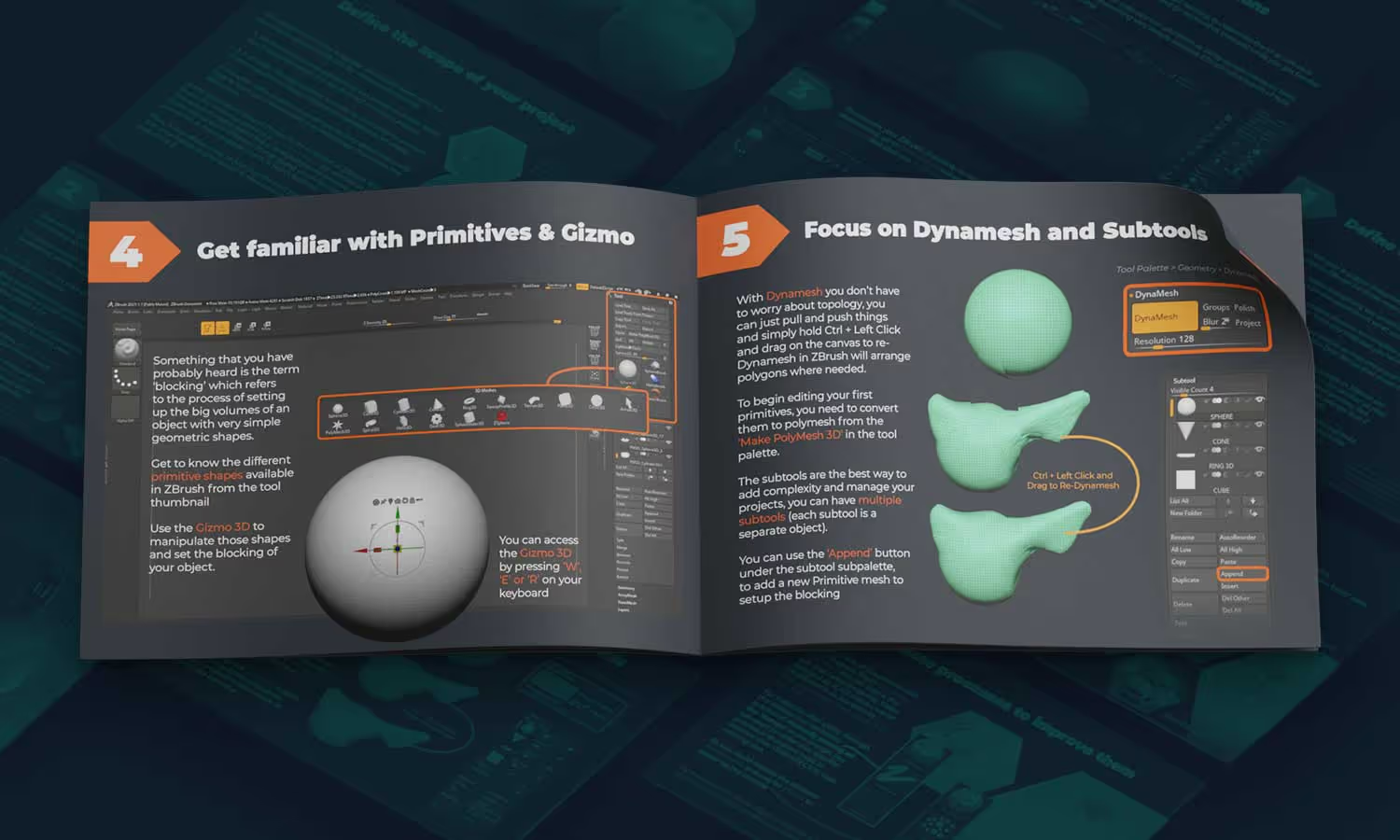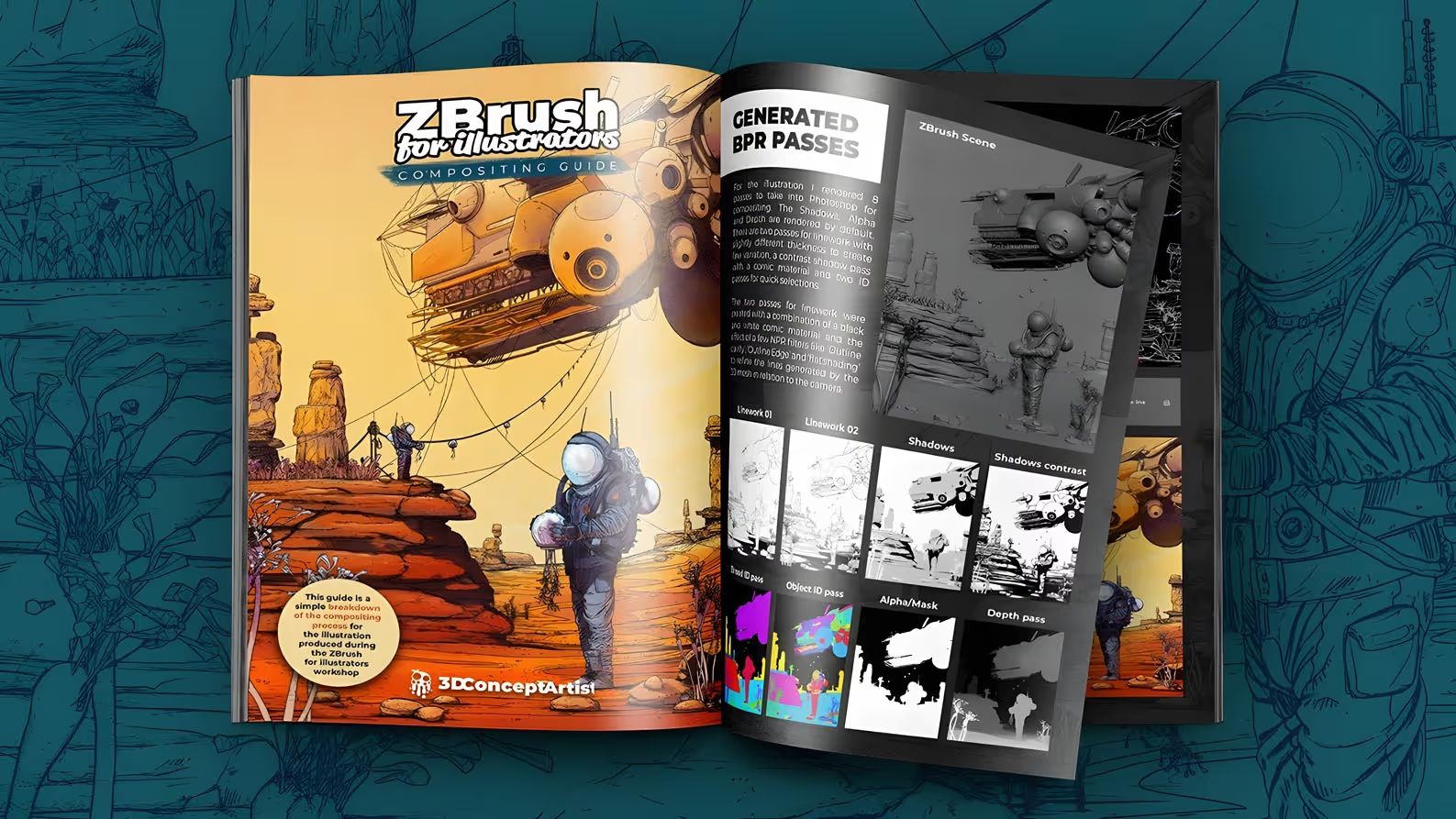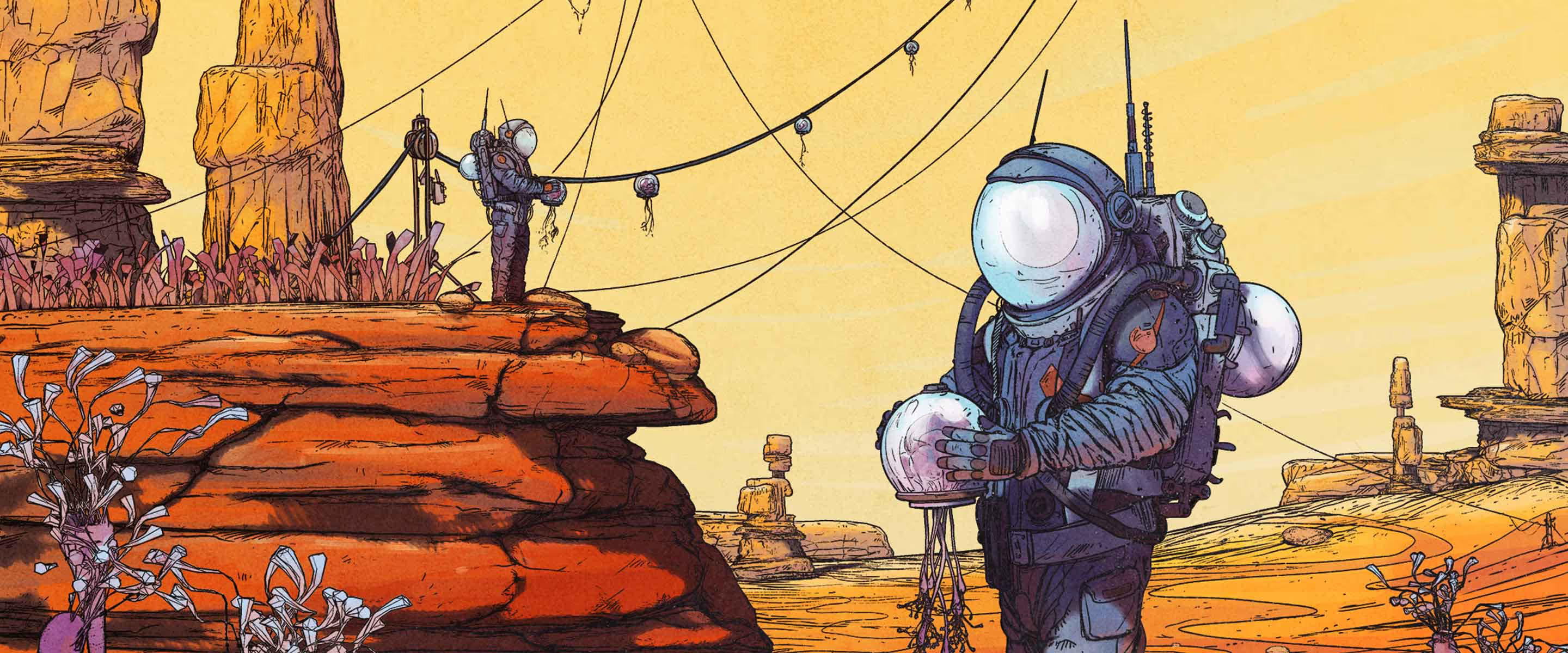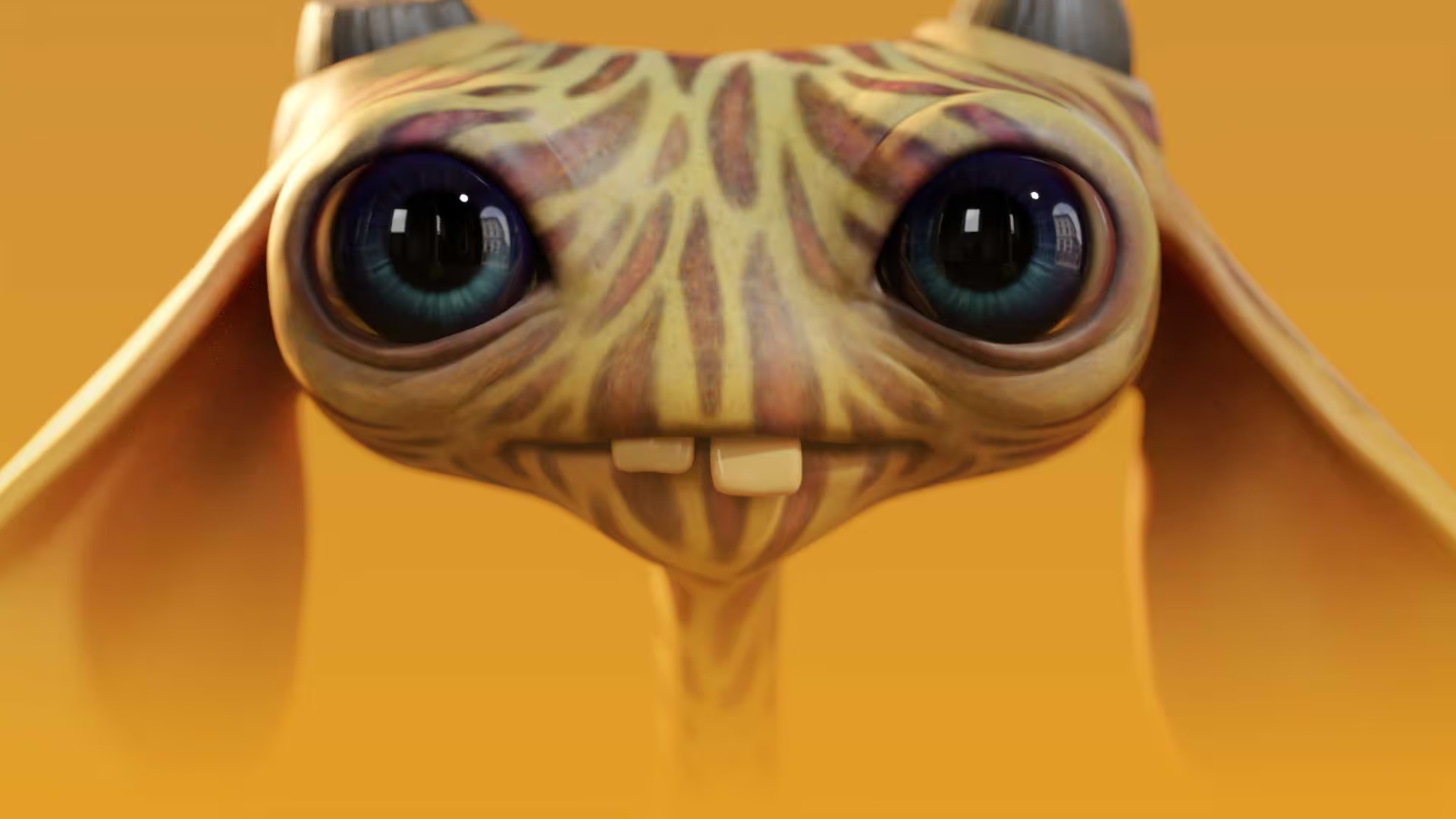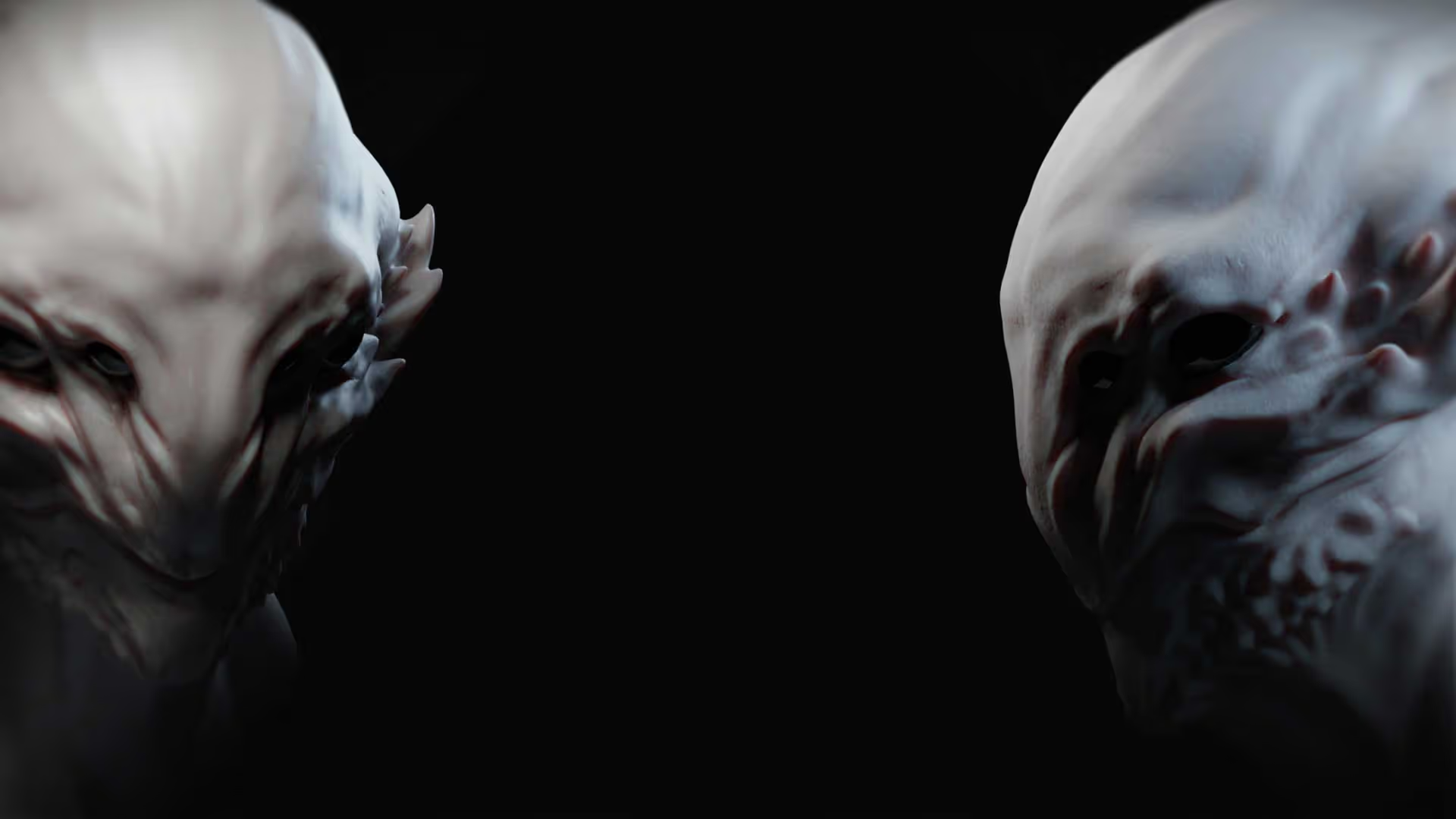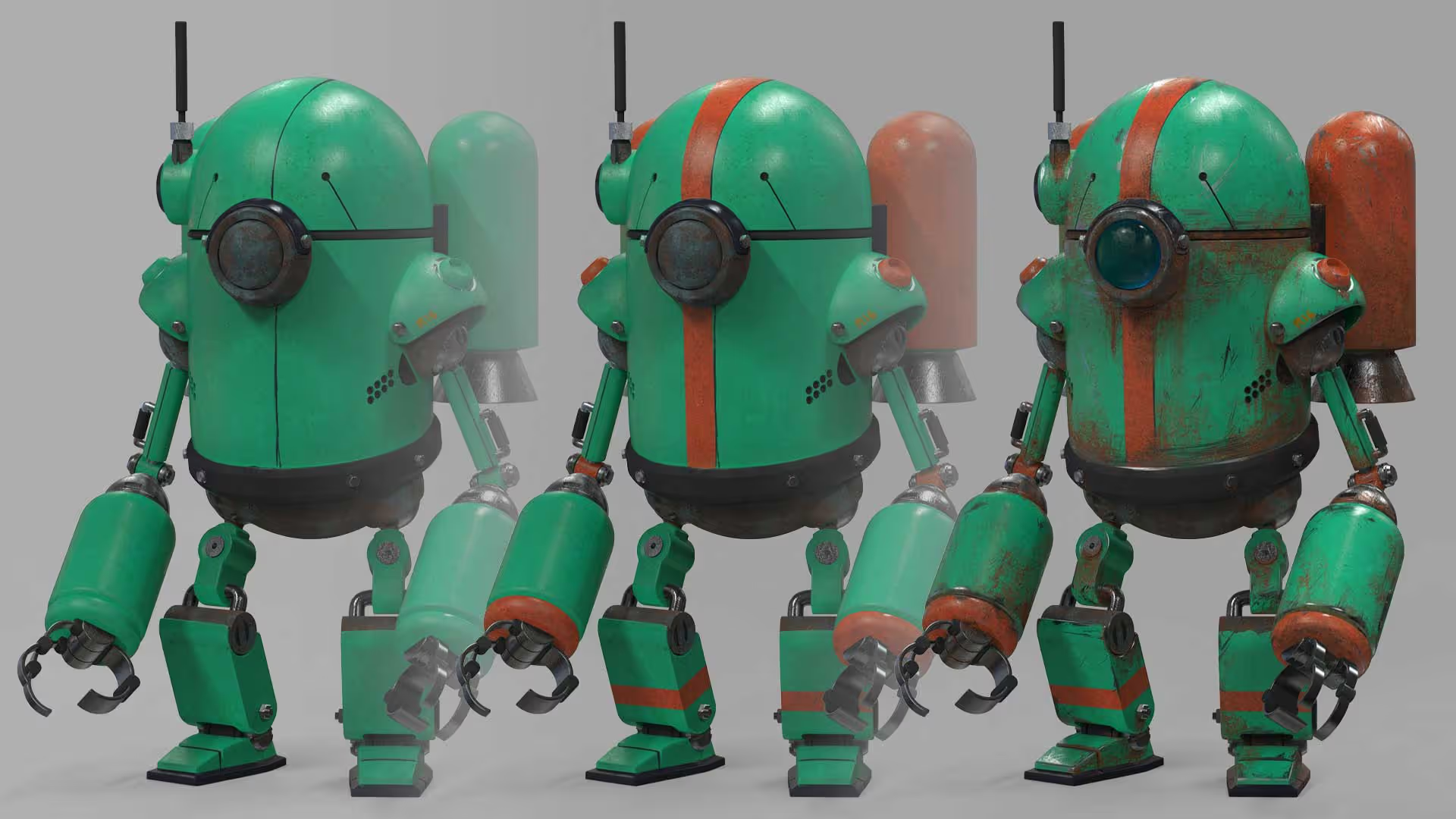Welcome to SP101: The Complete Beginner’s Guide to Substance 3D Painter!
My name is Pablo Muñoz Gómez, and I’ll be your instructor throughout the course. SP101 is the result of years of teaching and refining a clear, project-based method to help you understand the core concepts of texturing with a powerful software… not just the tools, but the process. Whether you’re going for stylized or realistic results, this course gives you the structure and confidence to make the most out of Substance 3D Painter from day one.


Learn to Get Comfortable with Substance 3D Painter
I created SP101 to share with you the tools, techniques, and workflows that have been key in my own approach to texturing 3D assets. The goal of this course is simple: to make you feel comfortable and confident using the software so you can bring your models to life with colour, detail, and personality.
By the end of the course, you'll have a strong understanding of the fundamentals and a clear workflow you can apply to any project… texturing will easily become one of your favorite stages in the process ;)
Who is this course for?
This course is designed for 3D artists of any level who want to finally understand how to texture their models with confidence. Whether you’ve never touched Substance 3D Painter before or you’ve tried it but felt lost, SP101 is your fresh start.
You don’t need any prior experience with texturing tools or rendering setups. All you need is a basic 3D model (All project files are provided in the course anyway), and the willingness to follow along project by project as we build up your skills!
This is a perfect course for:
- Artists transitioning from sculpting or modeling into texturing
- Beginners who want a clear and practical introduction to Substance 3D Painter
- Students building a portfolio for games, film, or stylized concept work
- Anyone tired of guessing their way through random tutorials and YouTube searches


How is SP101 different?
SP101 isn’t just another tutorial series. It’s a carefully designed, project-based system that teaches you the core principles of texturing using Substance 3D Painter, from understanding maps and layers to building custom materials and rendering your work.
Each lesson is structured to balance theory with hands-on practice, so you’re not just watching... you’re building real skills while working on actual projects.
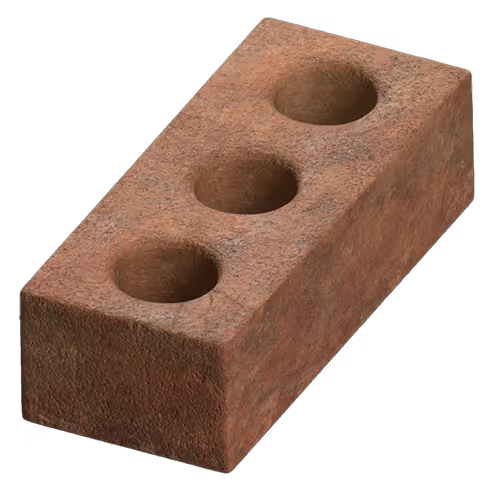

Learn by doing
step-by-step
Follow a carefully designed path of hands-on projects that build your skills from the ground up… no guesswork, no fluff!


Built on real workflows
Go beyond tools and buttons. Learn how to think through and execute a full texturing workflow with clarity and confidence.
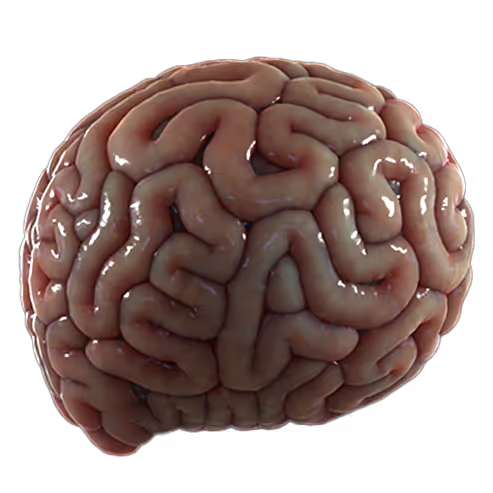

Designed to make sense
Every step is explained in context, helping you truly understand how Substance 3D Painter works and how to use it creatively.

Is this course right for me?
If you’re a 3D artist and you’ve ever felt stuck, confused, or just avoided the texturing stage altogether… this course is for you.
SP101 was made specifically for artists who want to develop solid texturing skills without feeling overwhelmed by technical jargon or random YouTube tutorials. Whether you’re just starting out or looking to finally understand Substance 3D Painter, this course will give you the clarity and confidence to move forward.
This course is a great fit if:
- You’ve never opened Substance 3D Painter before
- You’ve tried it but didn’t get the results you wanted
- You know how to model or sculpt, but texturing feels like a missing piece
- You want a clean, structured process that actually makes sense
- You’re building a portfolio for games, animation, or stylized concept work
No need to know other 3D tools either, everything is explained clearly, and all project files are included.

What exactly is in this course?
SP101 is divided into five core modules and a final bonus module, each designed to build your skills progressively while keeping things practical, fun, and project-based. You’ll learn how to texture a variety of assets — from stylised props to realistic objects — all while developing a solid, repeatable workflow.


Start simple and strong. You’ll build a custom wood material from scratch while learning how to navigate Substance Painter, apply masks, organize layers, render your first asset and even save your own smart material.

Dive into realistic surface detailing using clean baking workflows, smart masks, and subtle material effects. You’ll texture a full prop and finish it with a polished render using iRay.

Take on a multi-texture workflow with a stylised character project. You’ll explore layering for skin, fabric, and use custom masks and detailing patches to push your materials to the next level.

Work with hard-surface materials and learn how to texture a stylised robot using anchor points, reusable smart materials, and decal-based detailing. This module introduces some powerful techniques including anchor points and custom normal maps

Learn the fundamentals of hand-painted texturing with brushes, masks, and manual tweaks. You’ll build painterly materials and explore how lighting, roughness, and colour variation bring stylised surfaces to life.

Finish strong with a full workflow for exporting your maps and rendering assets in tools like Marmoset, Blender and Substance 3D Stager. You’ll also get a final creative challenge to test your new skills.

Learn a clean, production ready UV workflow for your models without overcomplicating the process. This module focuses on efficient seams cutting, UV packing, and setting things up properly for Substance 3D Painter… so your textures behave predictably.
FAQ's
Yes! You’ll get access to the SP101 private group in the Pablander Academy community, where you can ask questions, share your progress, and connect with other artists taking the course. It’s a great space to stay motivated and get help when you need it.
Yes, all the models, resources, and example files are included. Everything you need to follow along with the lessons is provided inside the course.
Yes! Once you join, you’ll have lifetime access to the course and any future updates. Go at your own pace, revisit lessons anytime, and never worry about losing access. Also you’ll be joining the private SP101 community to share your ideas, progress and solve any potential issues!
All you need is Substance 3D Painter (any recent version). I’ll also show some optional tools like PureRef, Marmoset Toolbag, Blender and Substance 3D Stager for rendering but these are not required to complete the course.
No. I use a few different tools to support and demonstrate certain ideas, you don’t need to use or understand them to follow along. Substance 3D Painter is the only tool you’ll need to complete the course.
Not at all. The course includes both stylized and realistic projects. The goal is to teach you a clear texturing workflow that you can apply to any type of 3D work: games, film, concept art, or personal projects.
Nope! SP101 was designed for absolute beginners. You don’t need to know anything about Substance 3D Painter or even texturing in general. Everything is explained from the ground up.
- 6 Core Modules
- Bonus module: UVs
- SP101 private artists community
- Resources included.
- All course-related updates are free
- All project files included
- Bonus: 2 group live Q&A and feedback sessions
- Bonus: The 'Essential Smart Materials pack'