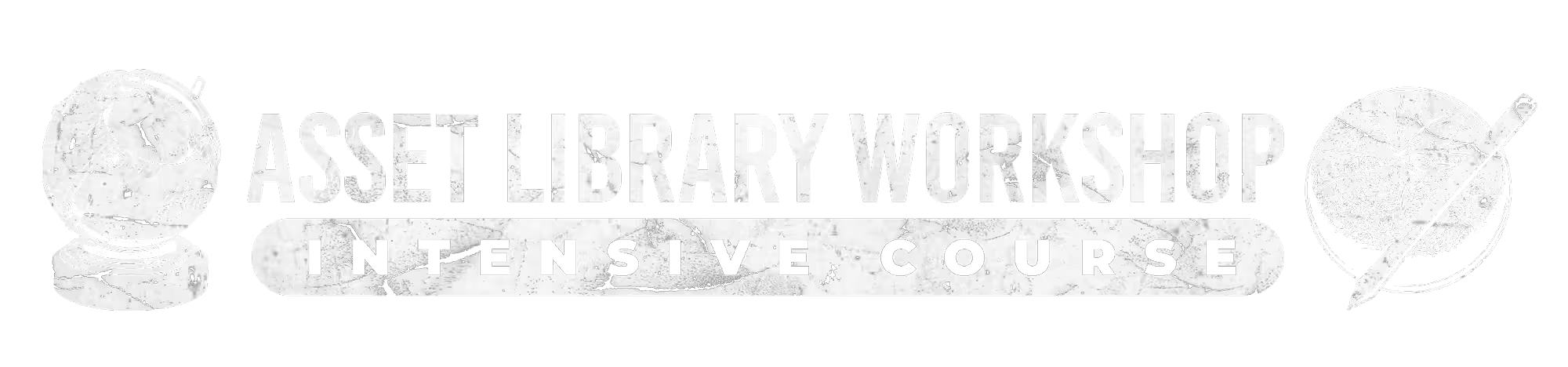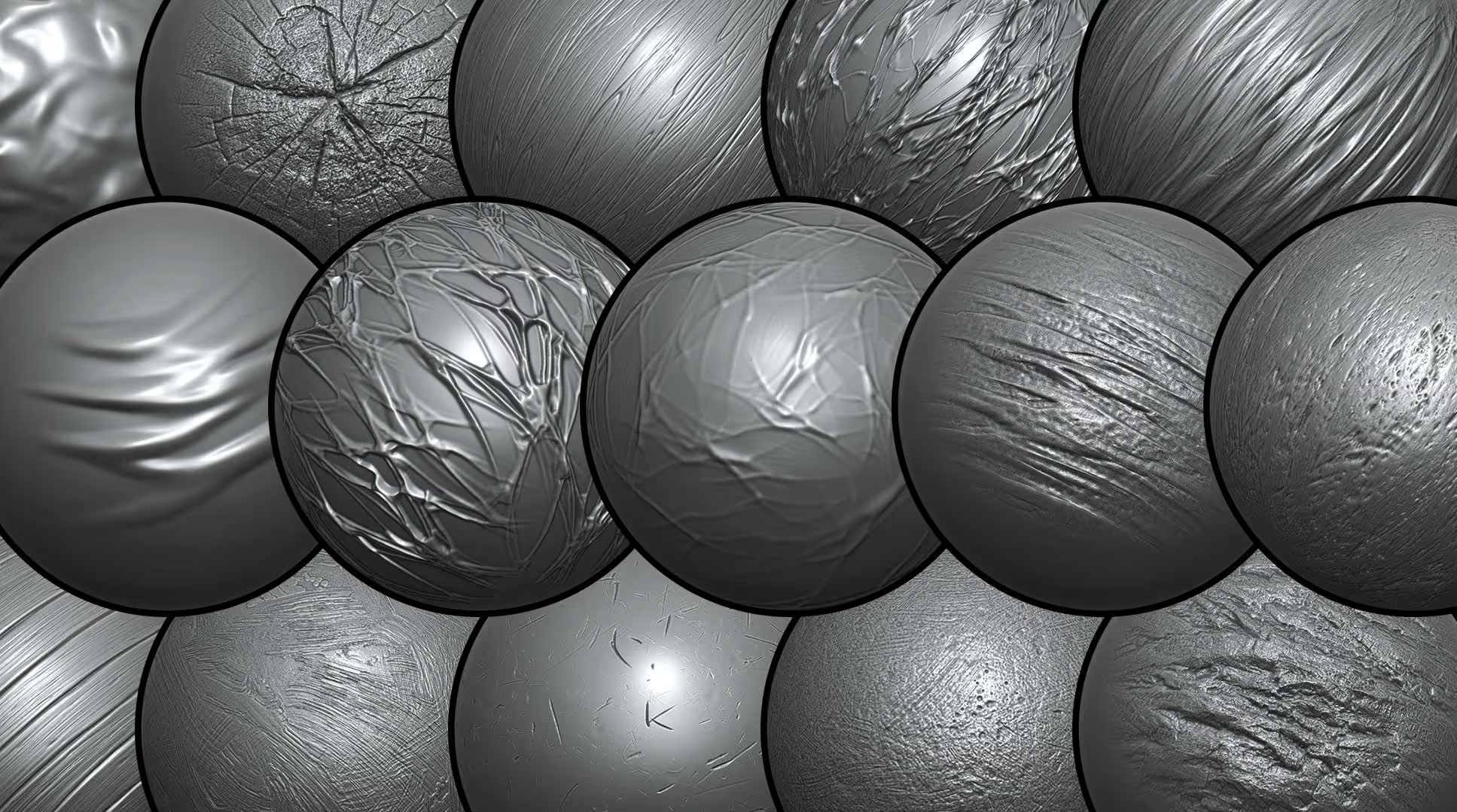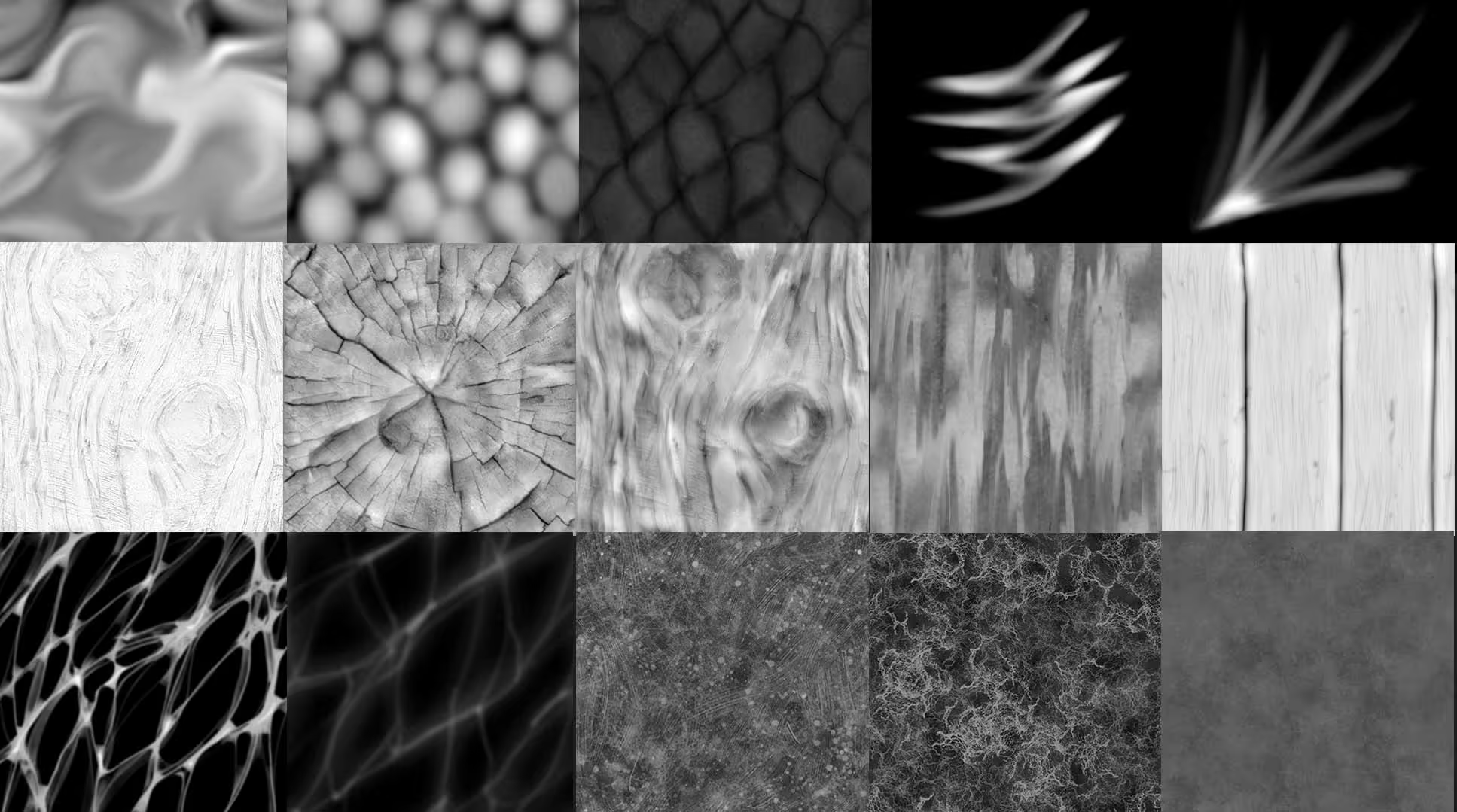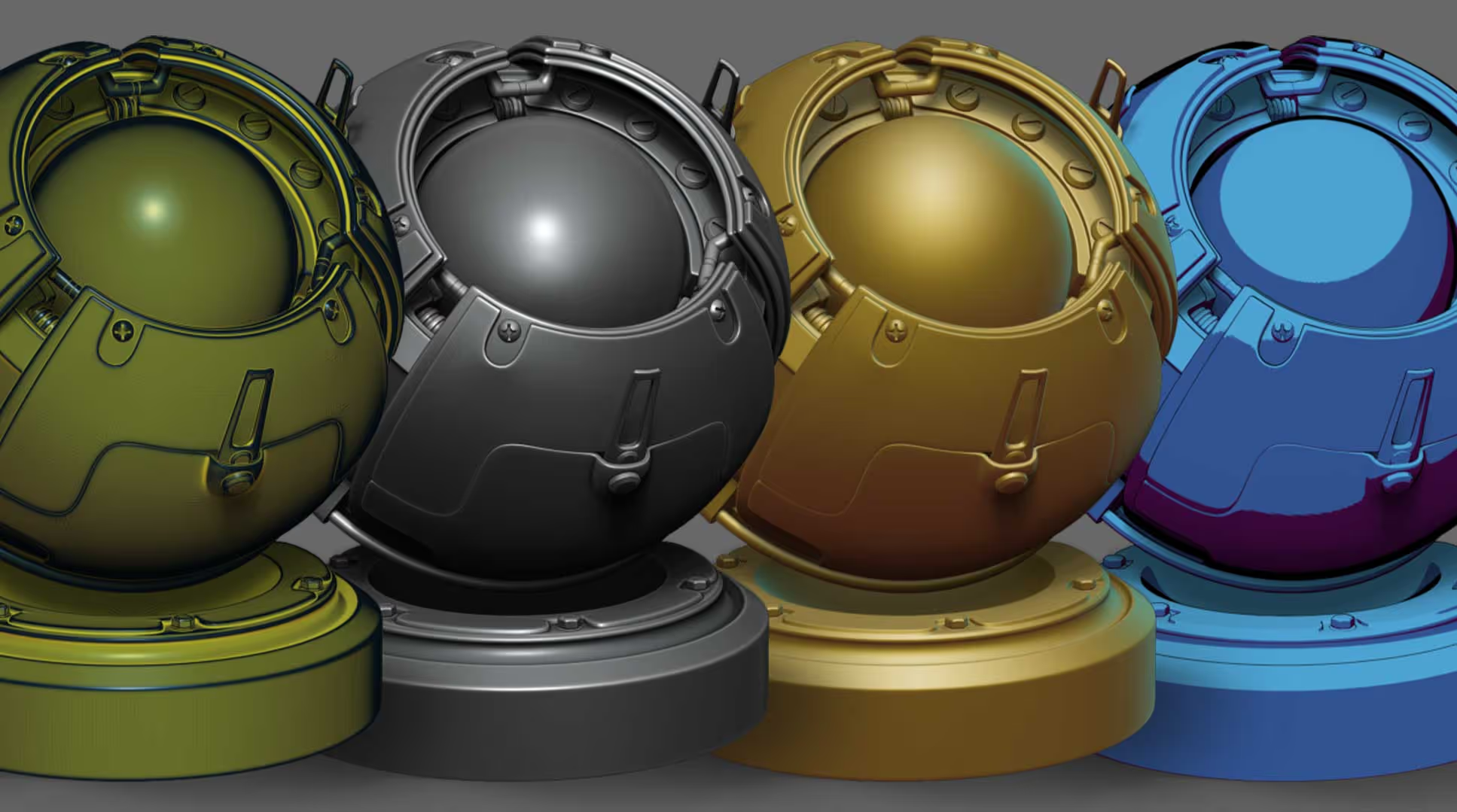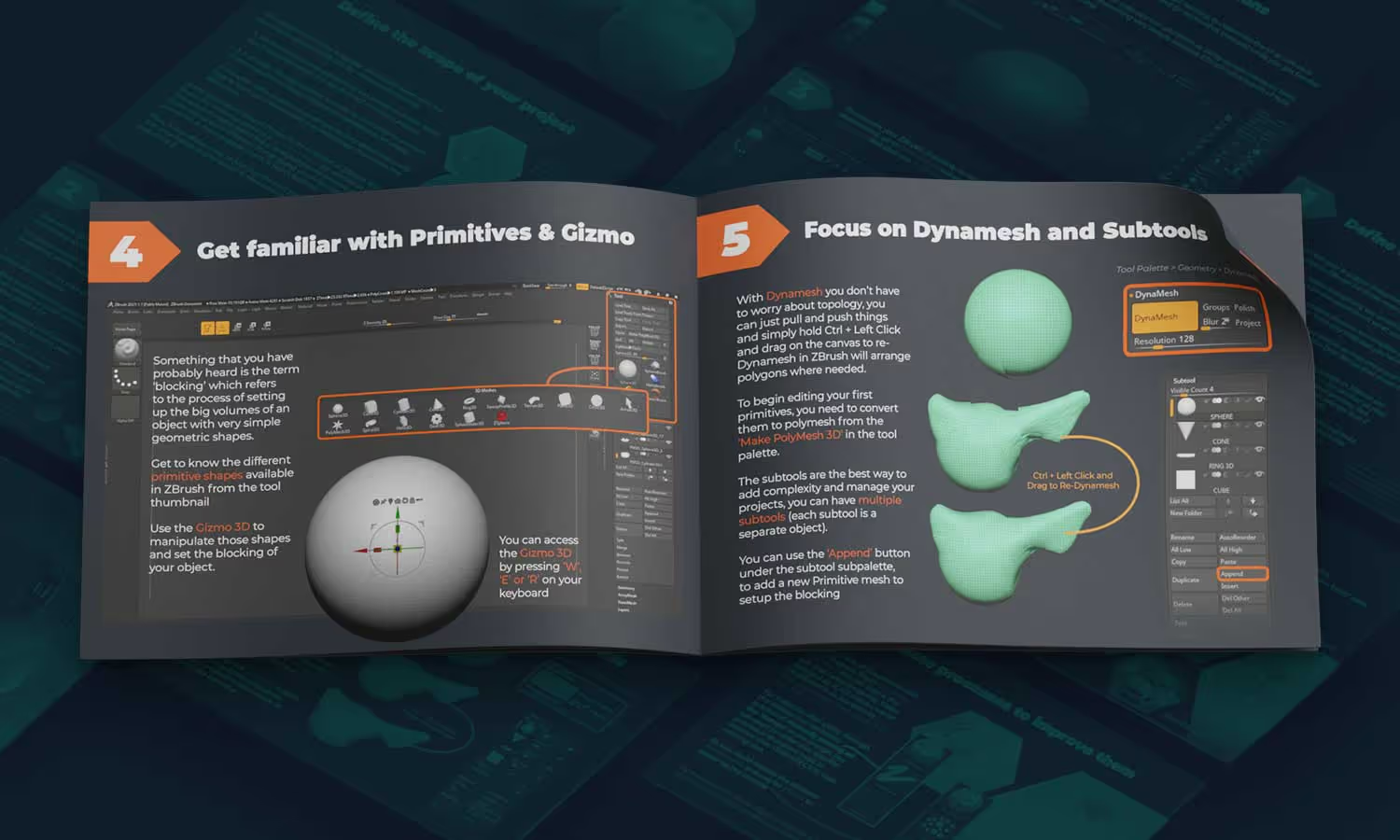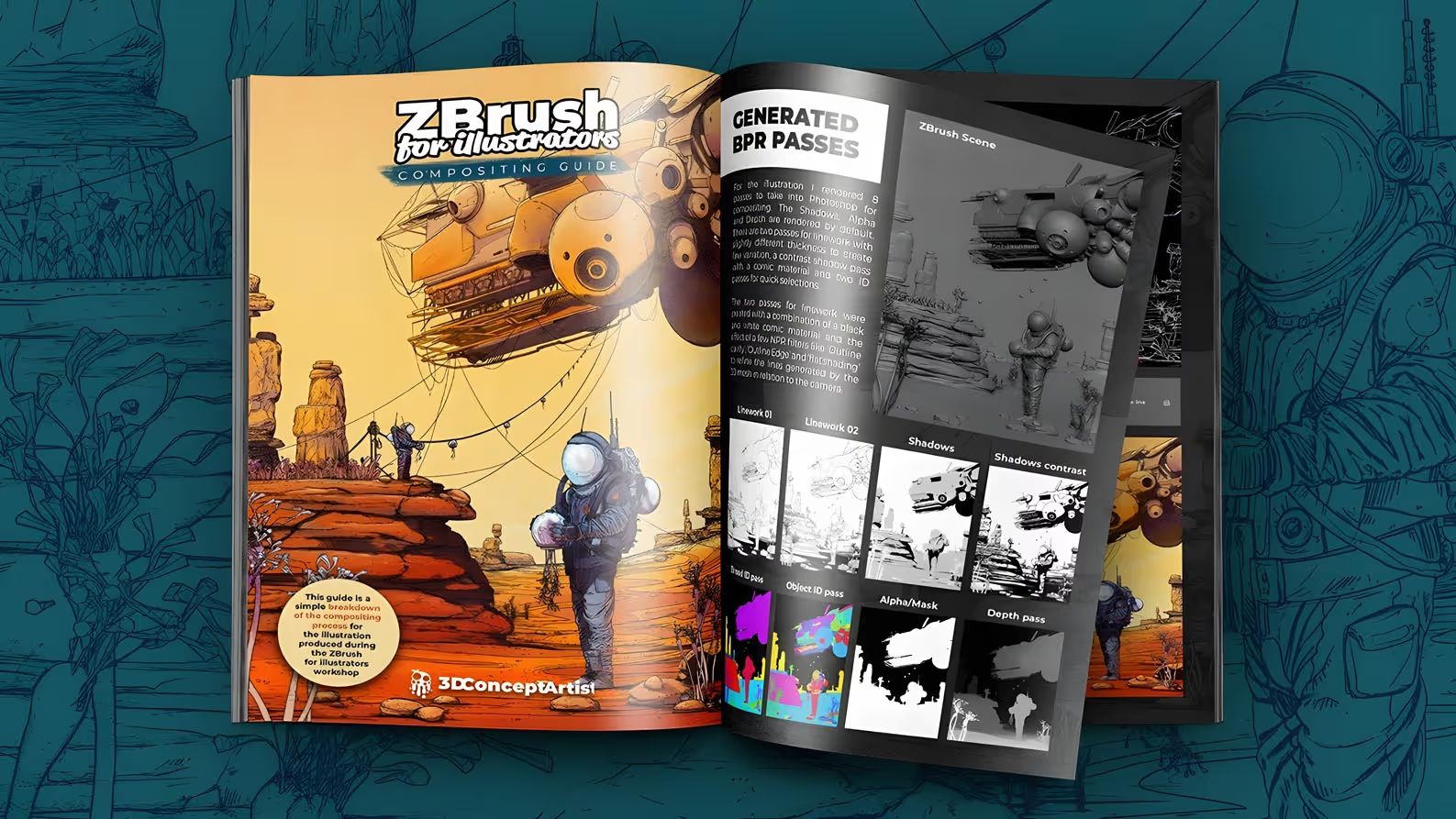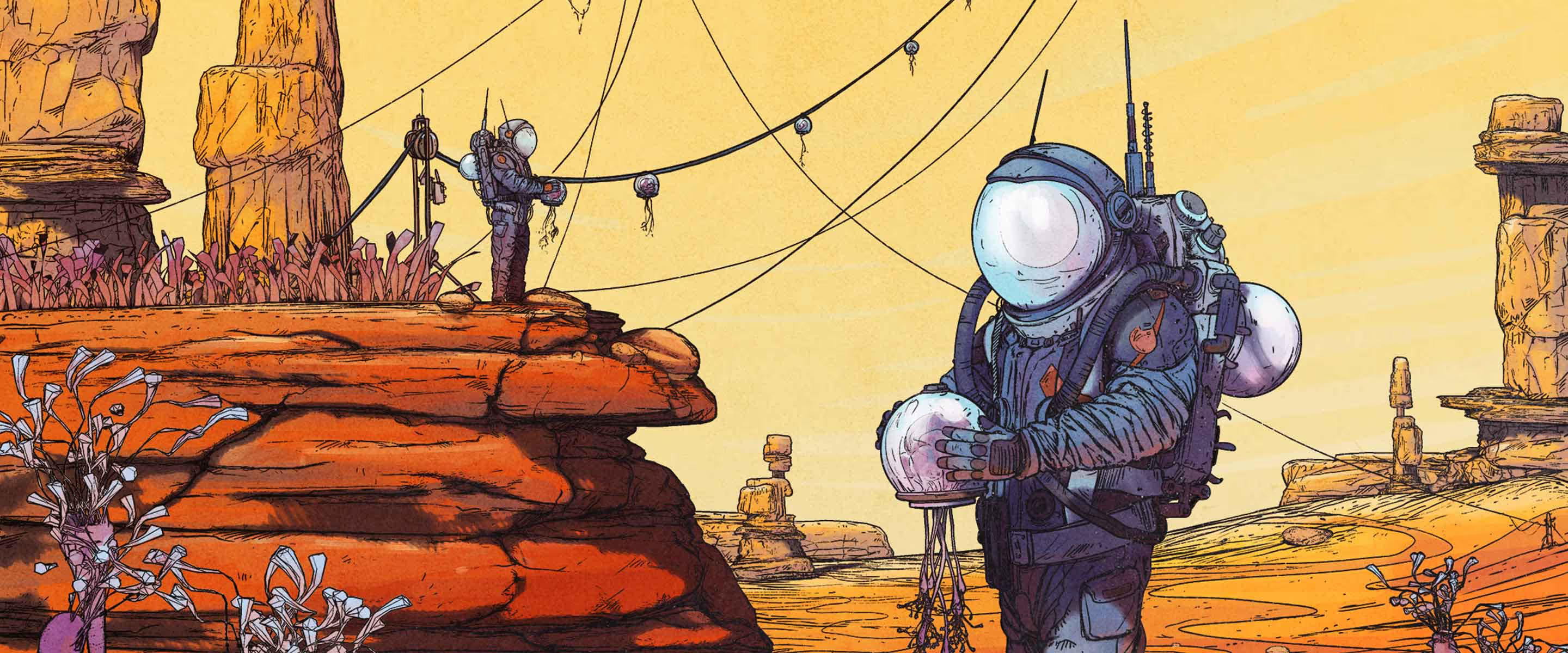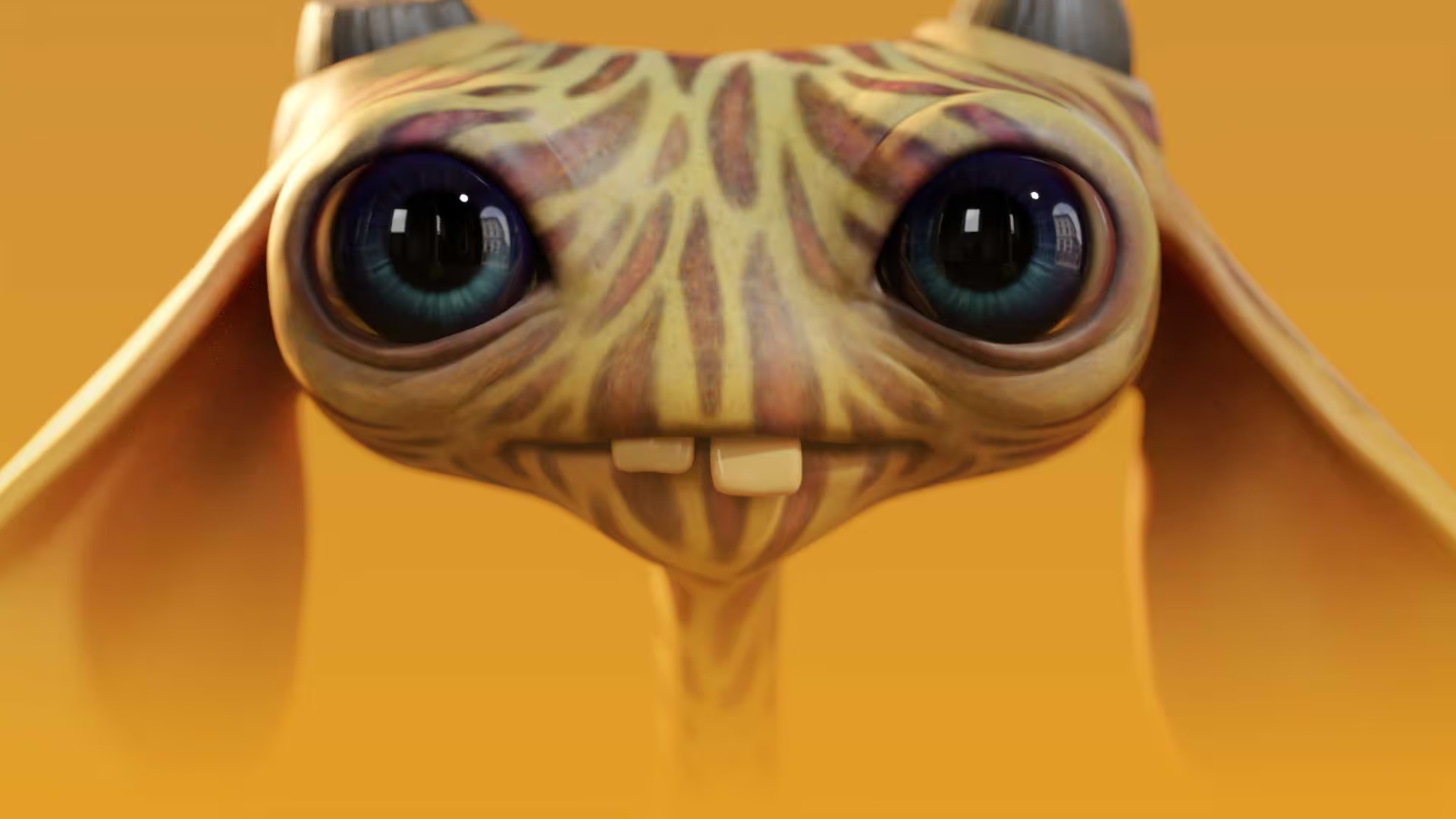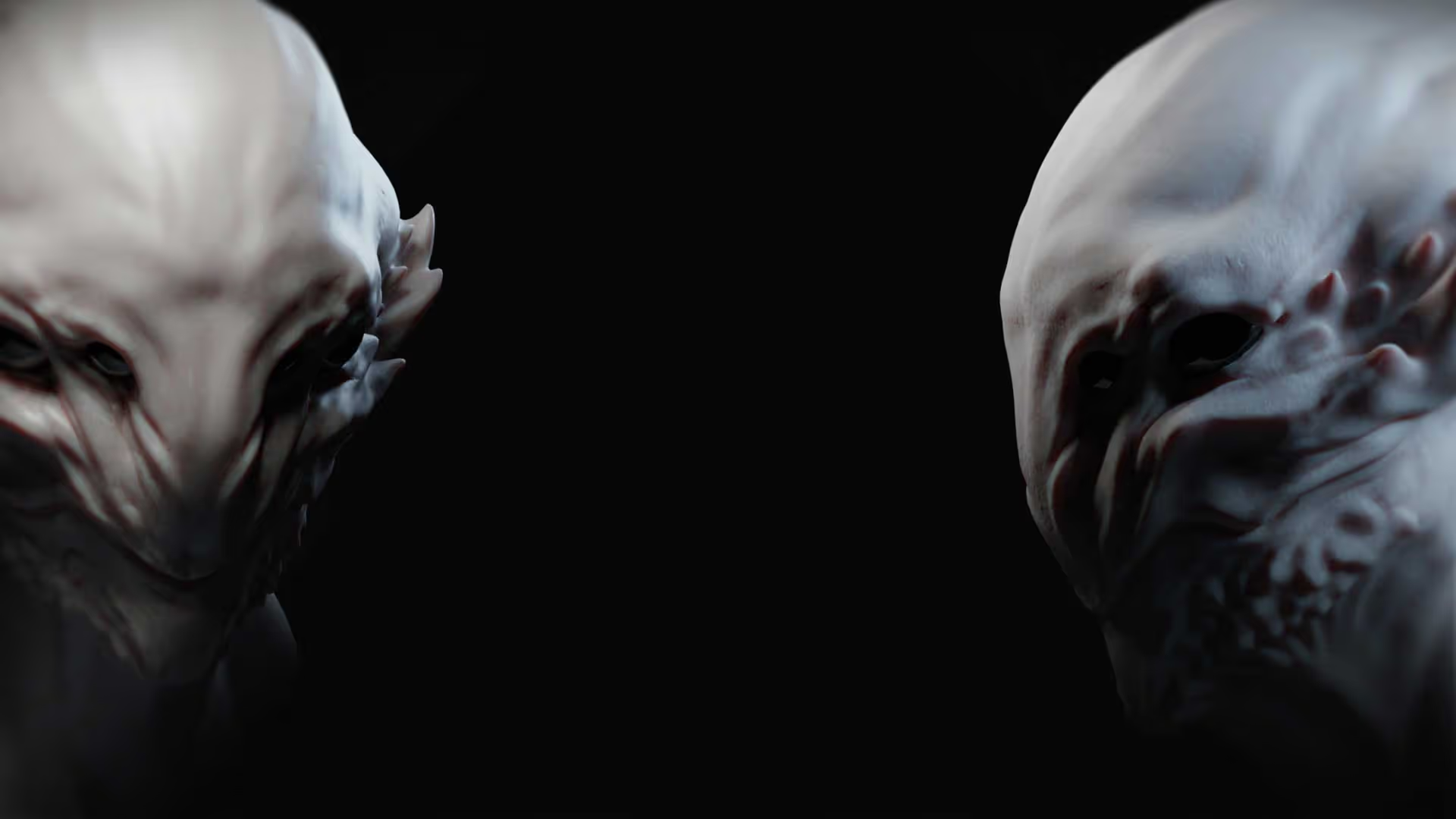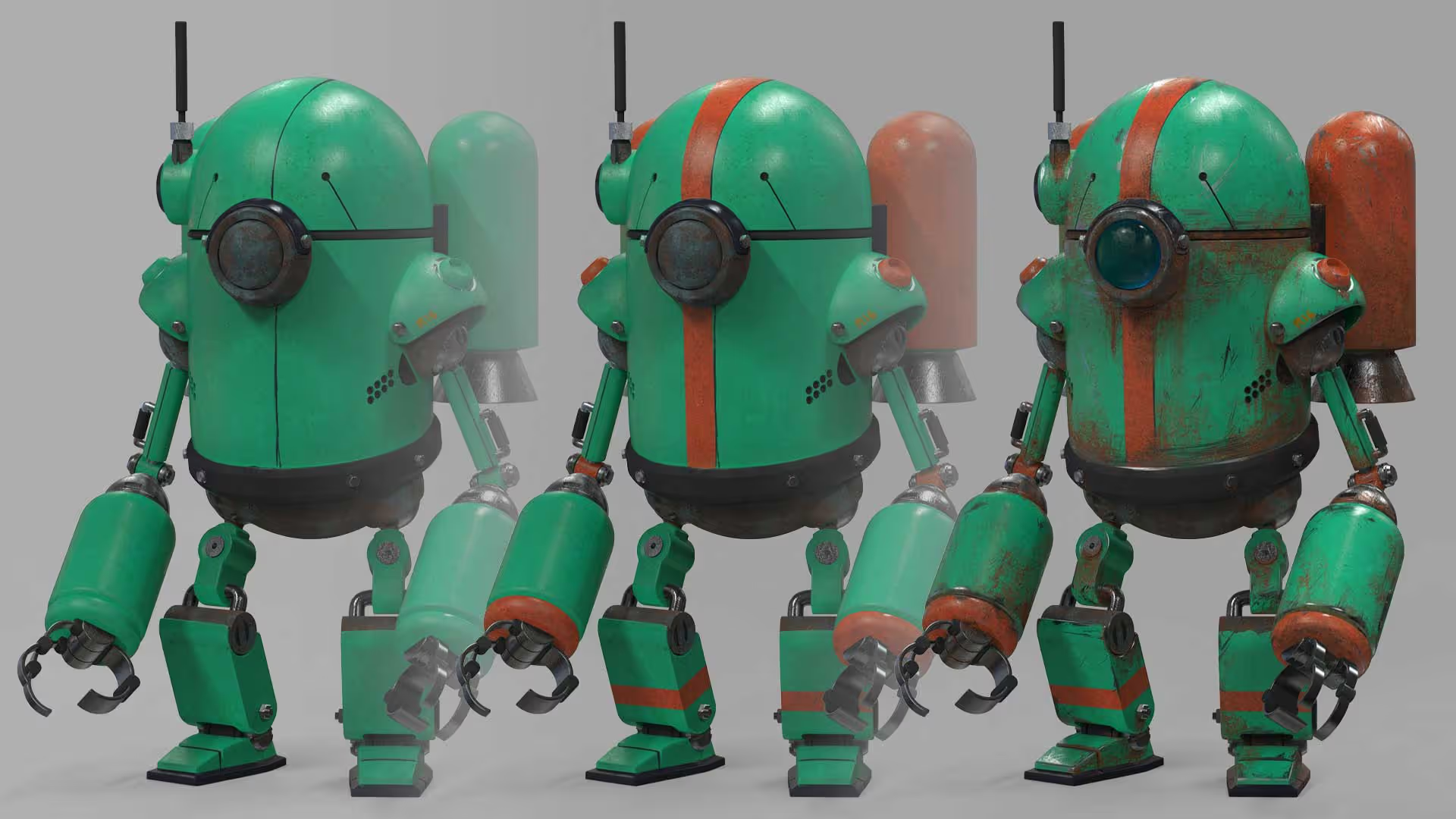What are 'assets' in the context of this workshop...
The term ‘Assets’ is a bit generic, but it encompasses the variety of custom resources that we’ll be producing in this workshop. To give you an idea of what assets I’m referring to, here is a series of images showing just some of the resources that I created during the lessons of this course. They include ZBrush brushes, alphas, Materials, textures, meshes, lighting scenarios, and more.
The main purpose of this course is to help you develop your own library of assets so you can speed up the creation process of your own pieces and/or even sell your custom resources as high-quality products.
.gif)

What’s the goal of the workshop?
This is an intensive course where I’ll guide you through the entire process of creating custom assets. The goal is to create your own small library of high-quality assets that can be reused in other projects... We’ll also set the bases to produce a lot more of your own resources!
What will the lessons cover?
The workshop will cover every stage of the process with clear steps to produce a variety of useful resources like Advanced ZBrush sculpting and detailing brushes, alphas, tileable textures, MatCaps, PBR Materials, Lighting setups, templates and even a bit of marketing ;)


Here's what you need to join the workshop...
To make the most out of this intensive course, you need some basic knowledge of ZBrush and Photoshop (or an alternative). Also, we’ll be creating a variety of different assets for different purposes, so I recommend that you have at your disposal a few different tools. However, not all the software I’ll be demonstrating is essential as the process is very similar between some applications. I’ve separated the tools into the 3 categories below:

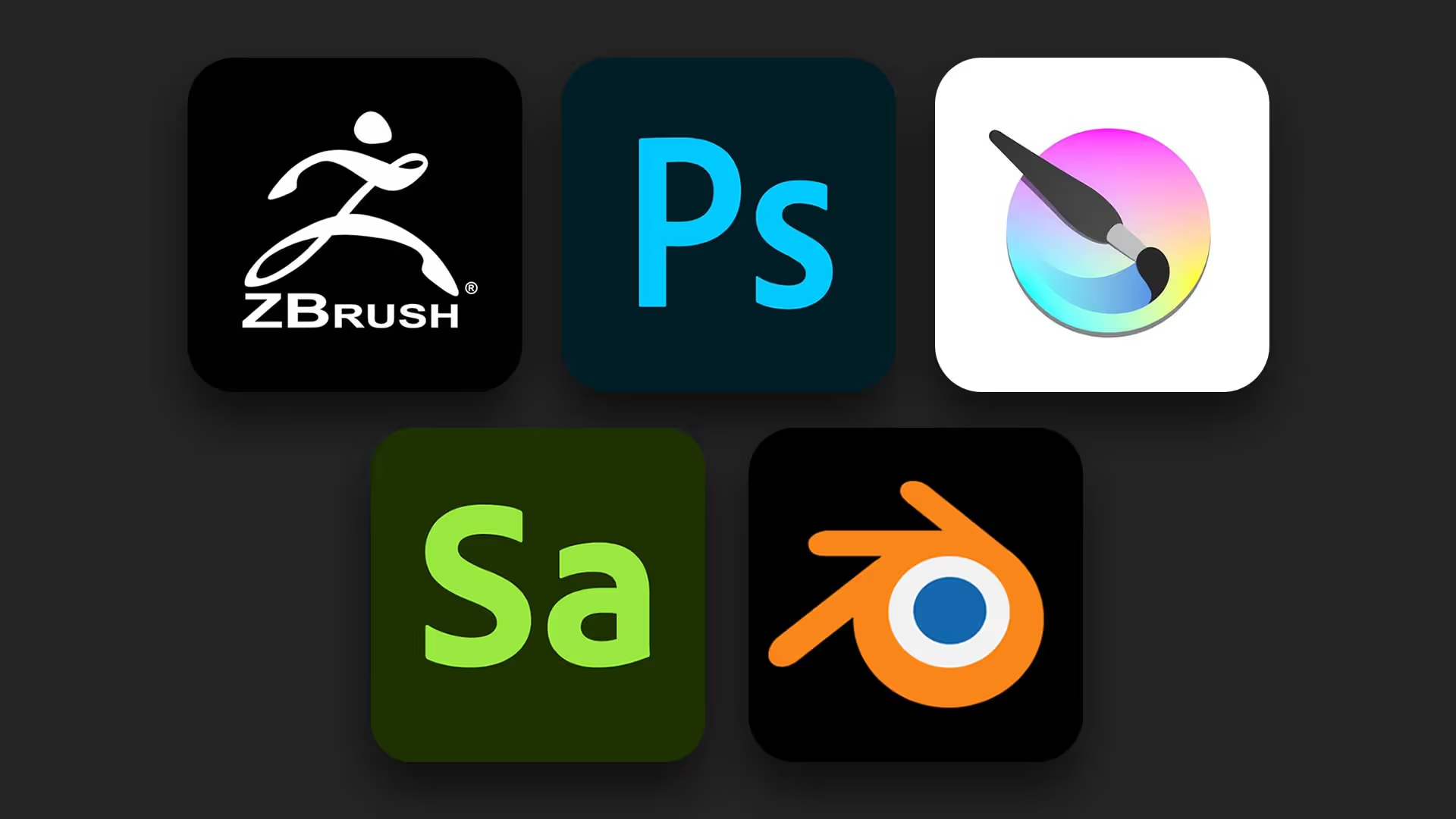
5 Essential tools
In order to follow along with the workshop, you need a working copy of the full version of ZBrush (preferably 2022), Photoshop (or similar like Affinity photo), Adobe 3D Sampler (you can start a trial just for the workshop for free), Krita (free) and Blender (free).

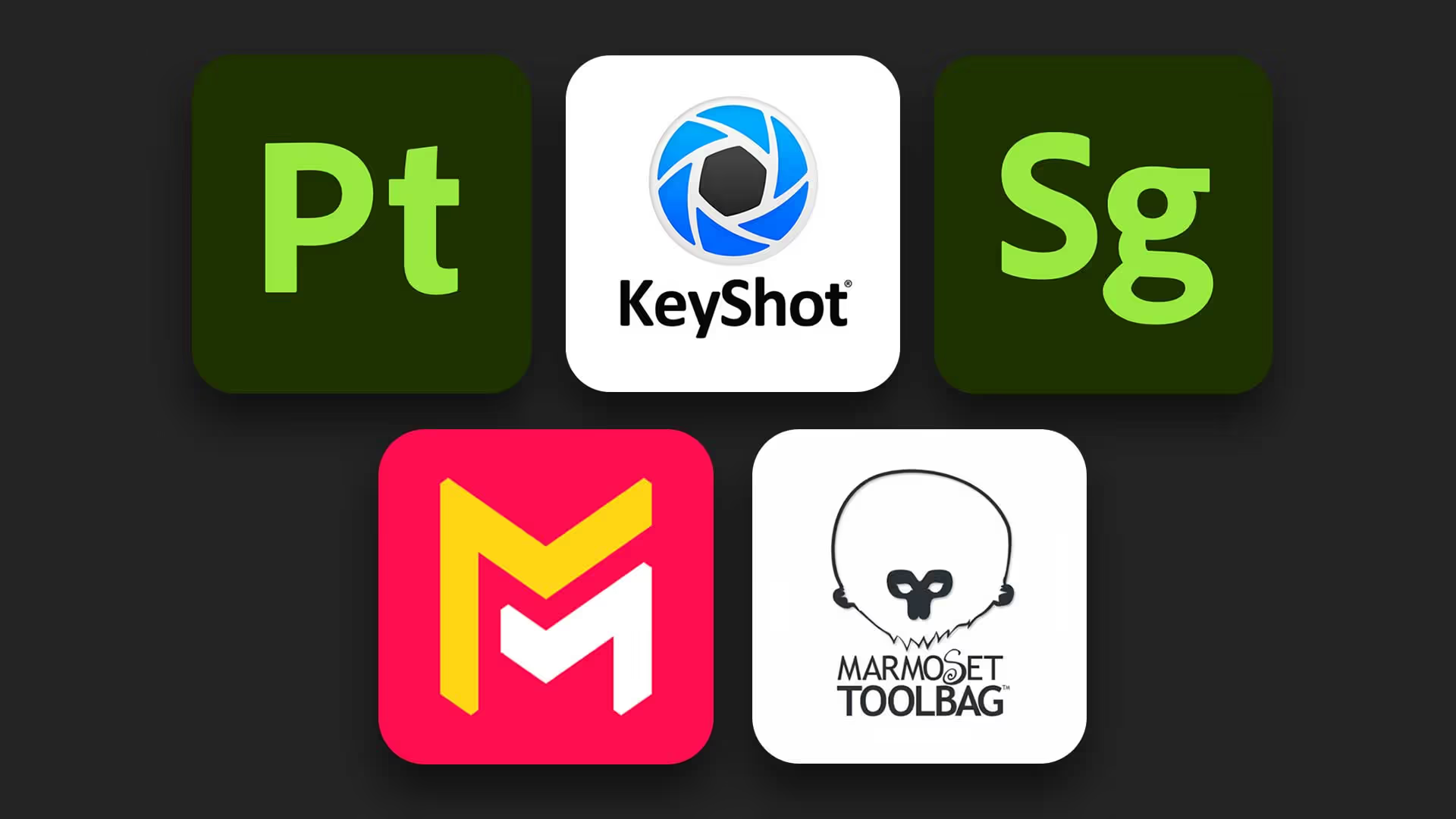
Good to have
On top of the essential tools, I’ll be covering similar processes in other tools that are specialised for certain stages of the process, so it would be great (but not required) that you have access to Keyshot render, Maverick Render, Marmoset Toolbag, 3D Stager and 3D Painter.

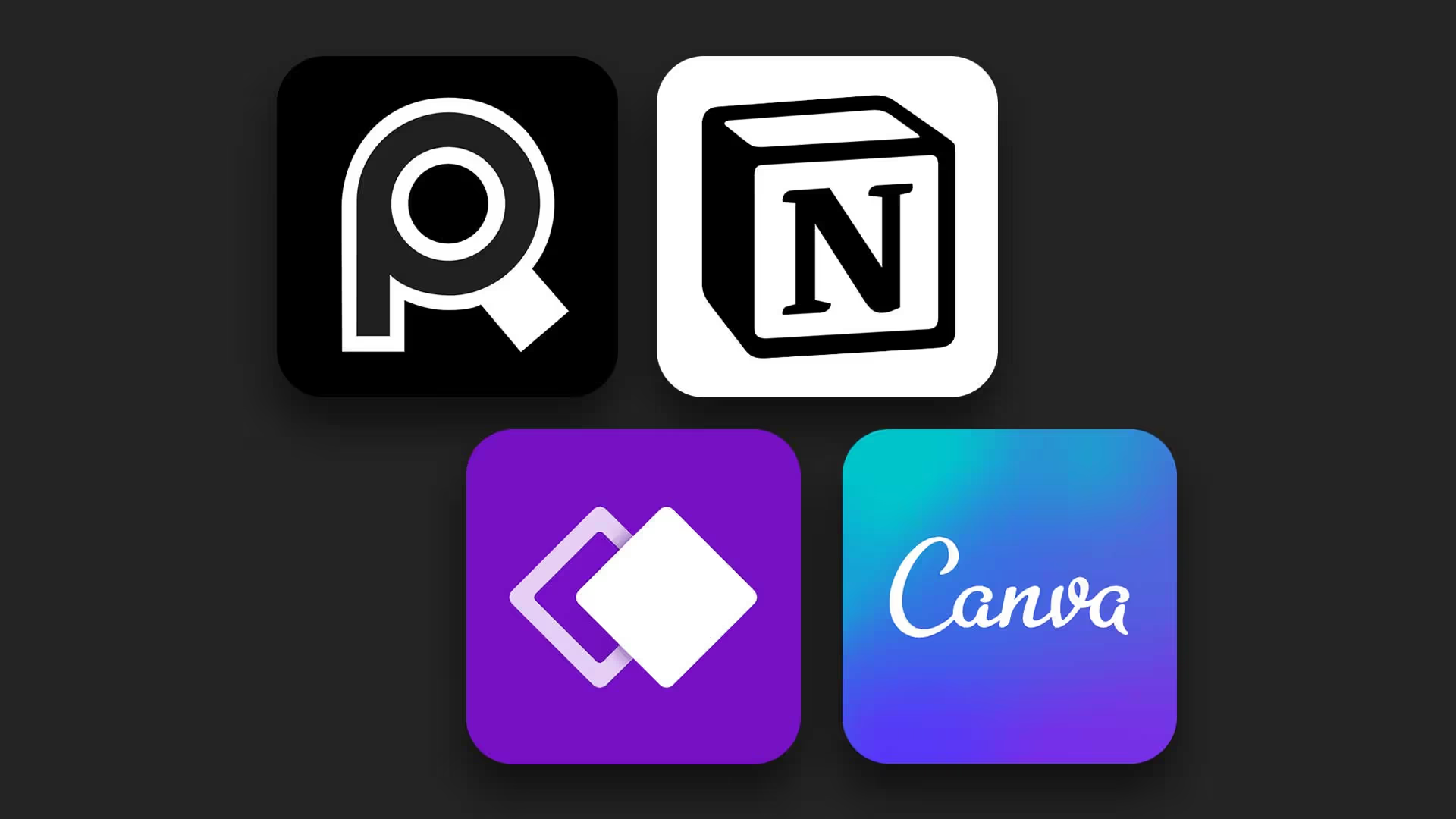
Additional suggestions
On top of the tools we’ll use to produce the assets and test them out, I’ll also be using PureRef, Notion, Canva and Whimsical to keep things organised and show you a bit of 'planning'. All these apps are free (with an option to upgrade, but I’ll be using the basic free plan for all).

Who is this workshop aimed at?
If you are a 3D artist interested in developing your own high-quality assets to speed up workflows and improve your projects, this workshop is for you. I’ll also be covering how to share, test, pack and market your own assets in case you want to release them as products.



FAQs
Absolutely! we have a private channel in the Discord server where you can share your progress, ask questions and check what other artists are doing.
If you have more specific questions about a lesson, there is also a section in your course to leave comments for each lesson and you can ask questions there too.
You’ll have access for as long as you have your 3DCconceptArtist student account (created when you purchase the workshop if you don’t have one already)
The only essential tools that you'll need are ZBrush, Photoshop, blender, Krita and 3D Sampler. The rest of the tools are just 'cool' to have them as an extra.
Of the essential tools, only ZBrush, Photoshop and 3D Sampler are paid software, and you can get a trial for this software just for the workshop. Krita and Blender are 100% free.
You need the full version of ZBrush. Ideally, the latest version 2022. ZBrushCore and ZBrushCore mini do not have all the settings and features we’ll be using to tweak the brushes and alphas.
If you don't have a 3DConceptArtist student account already, you will be asked to create one when you purchase this course. Once you get this course, it will appear in your library. As soon as you make the purchase, you'll also get an email to your inbox (to the email you choose when creating the account) and that email will include all the instructions you need to get started ;)
Yes, all the live sessions will be in English.
The intensive course was planned to follow a 5-day program and each session is about 3 hours, including a break in between the lesson. Some days of the workshop the lesson goes a bit longer but you should be able to complete the whole course in 1 week if you follow along with the lessons.
The process to generate the different resources is very organic, meaning that creating one resource can then be used to produce another one. For instance, from a texture, we can create alpha and also use the alpha on a custom brush to then create material.
More specifically, we will be creating:
- Tileable textures (texture and FX)
- Drag alphas (specific details)
- Tileable alphas (for sculpting)
- Basic brushes for ZBrush sculpting
- Advanced brushes for ZBrush detailing
- IMM brushes (insert Meshes)
- Material templates
- MatCap Materials
- PBR material textures (from ZBrush)
- PBR Material sets (from 3D Sampler)
- PBR smart materials (from 3D Painter)
- Lighting HDRI maps
- Lighting scenes and setups
- Templates (graphics and marketing)
Ready to start making useful resources?
This workshop is a single payment of USD $287.
After joining, you get instant access to all the content and resources of the course!