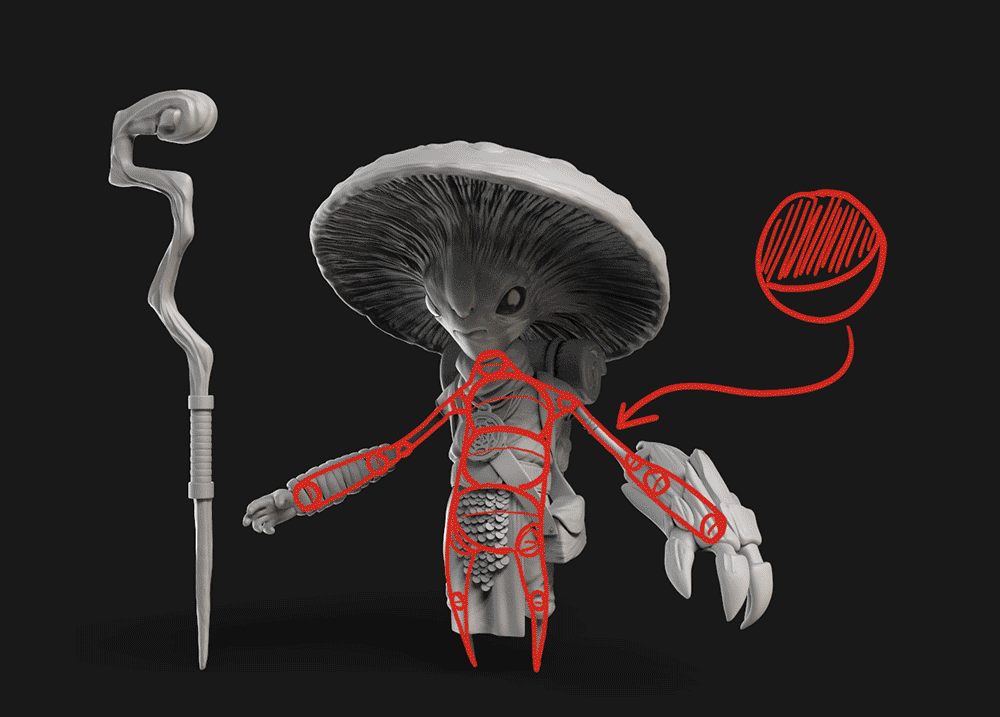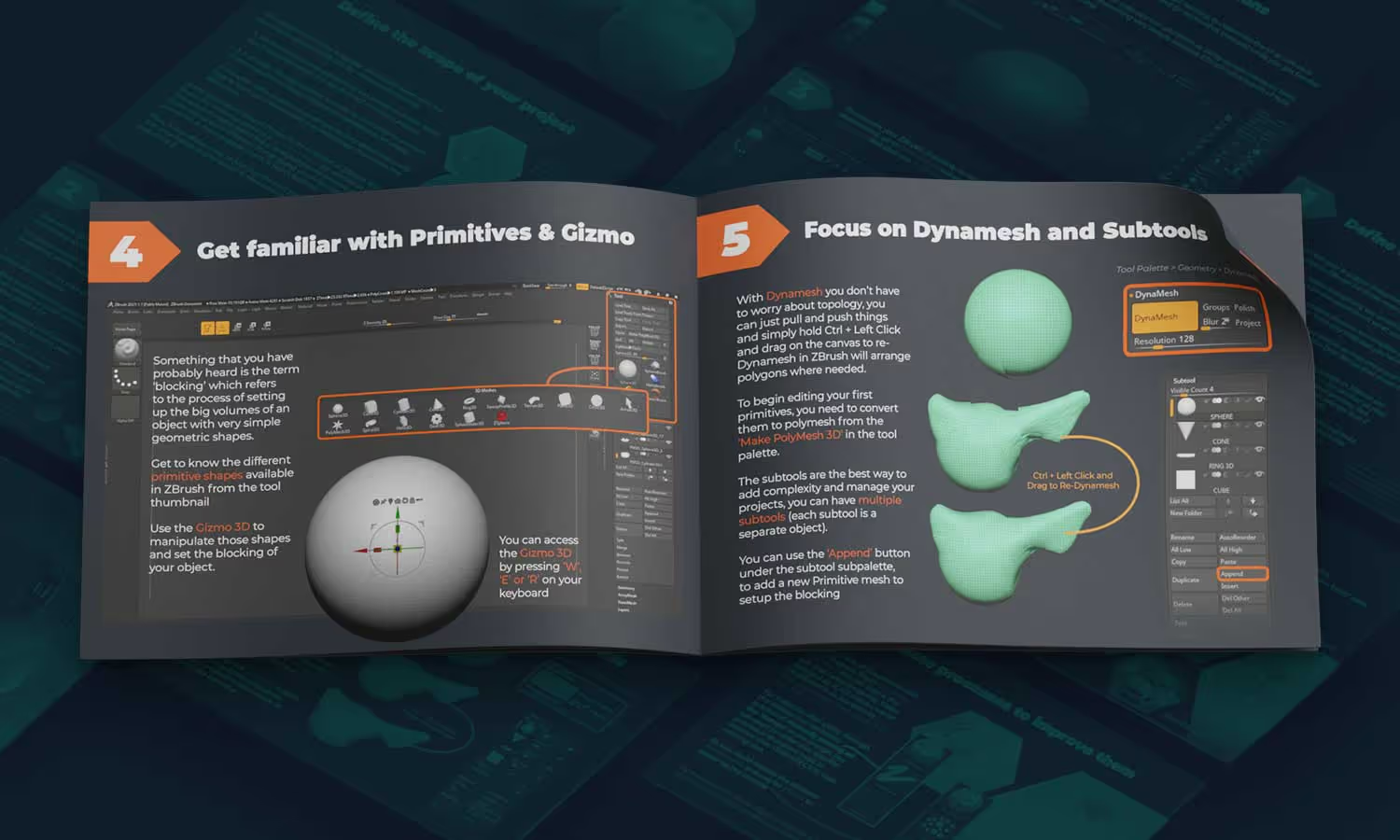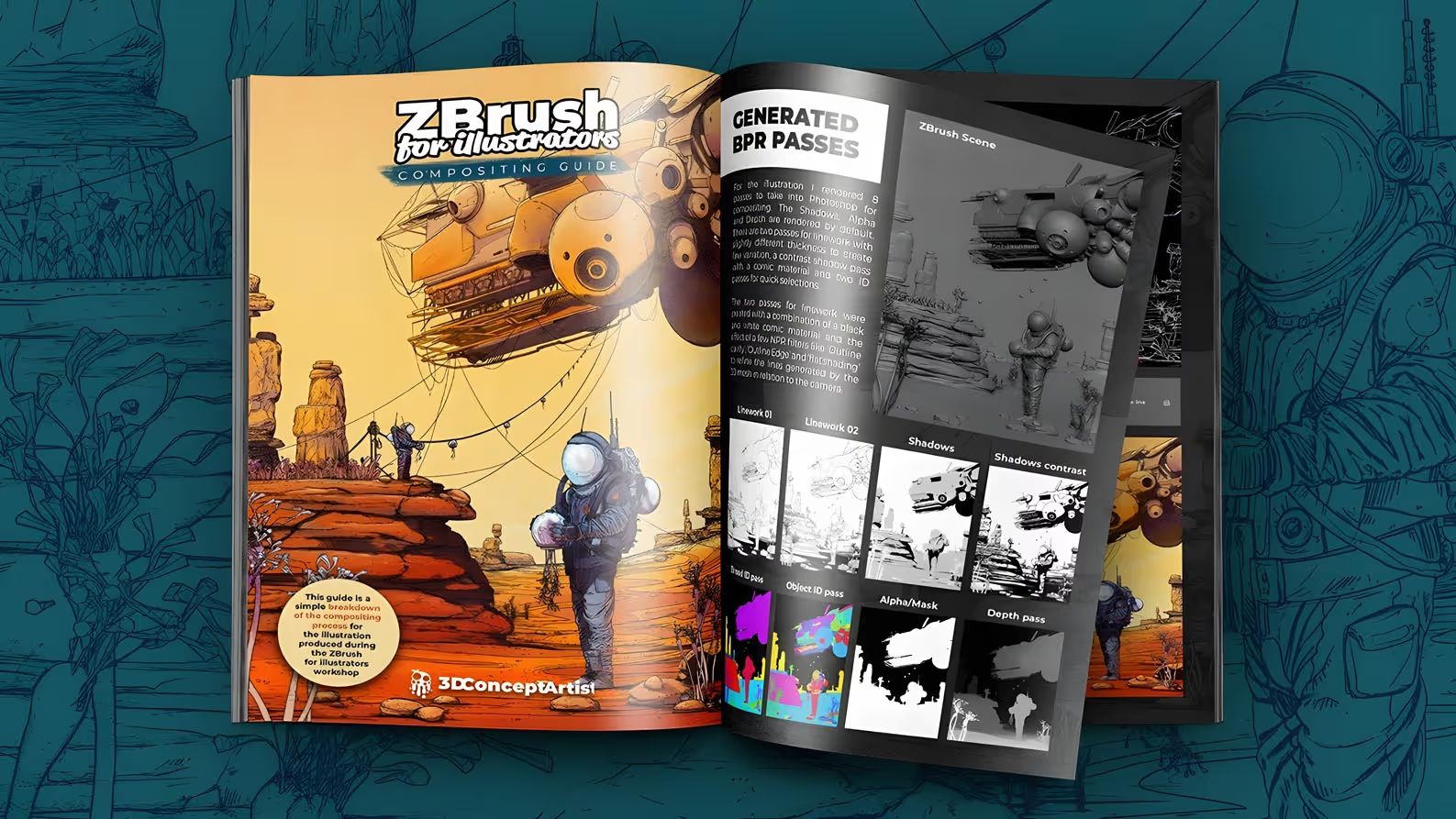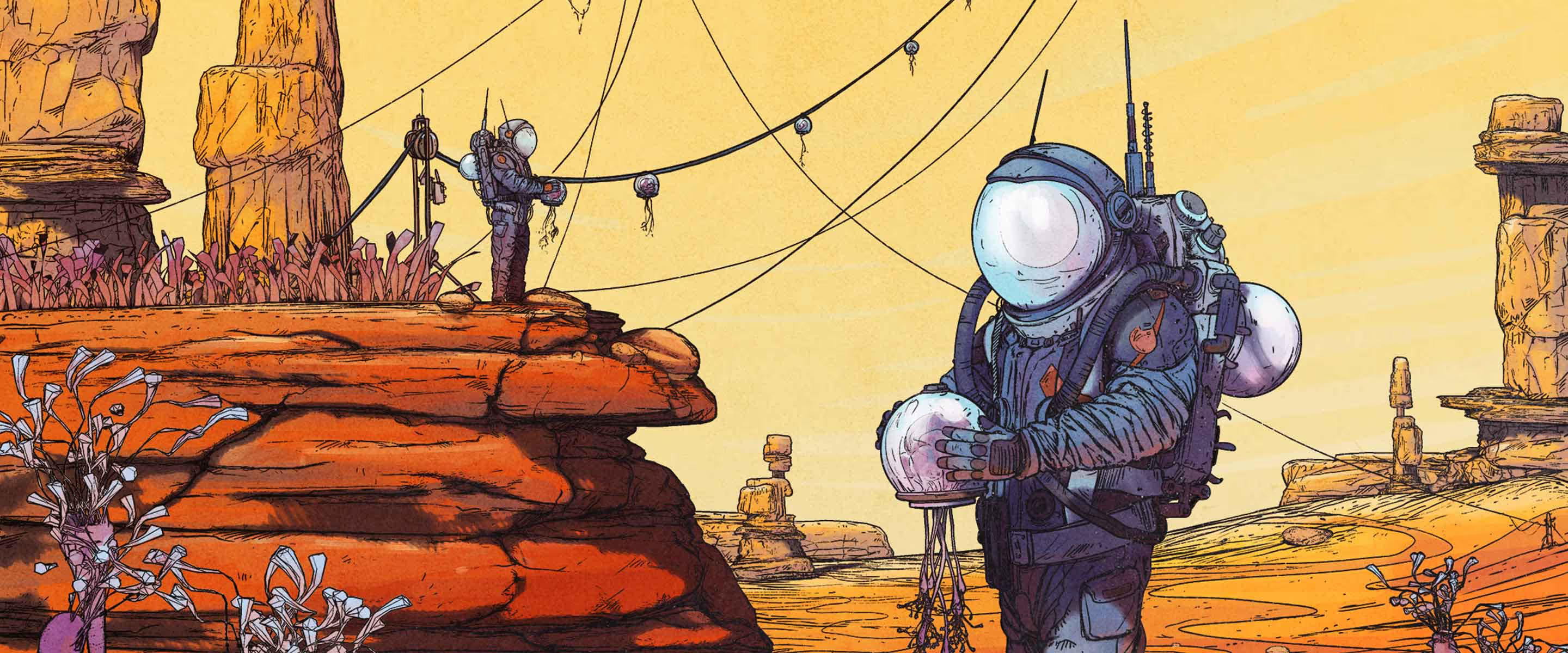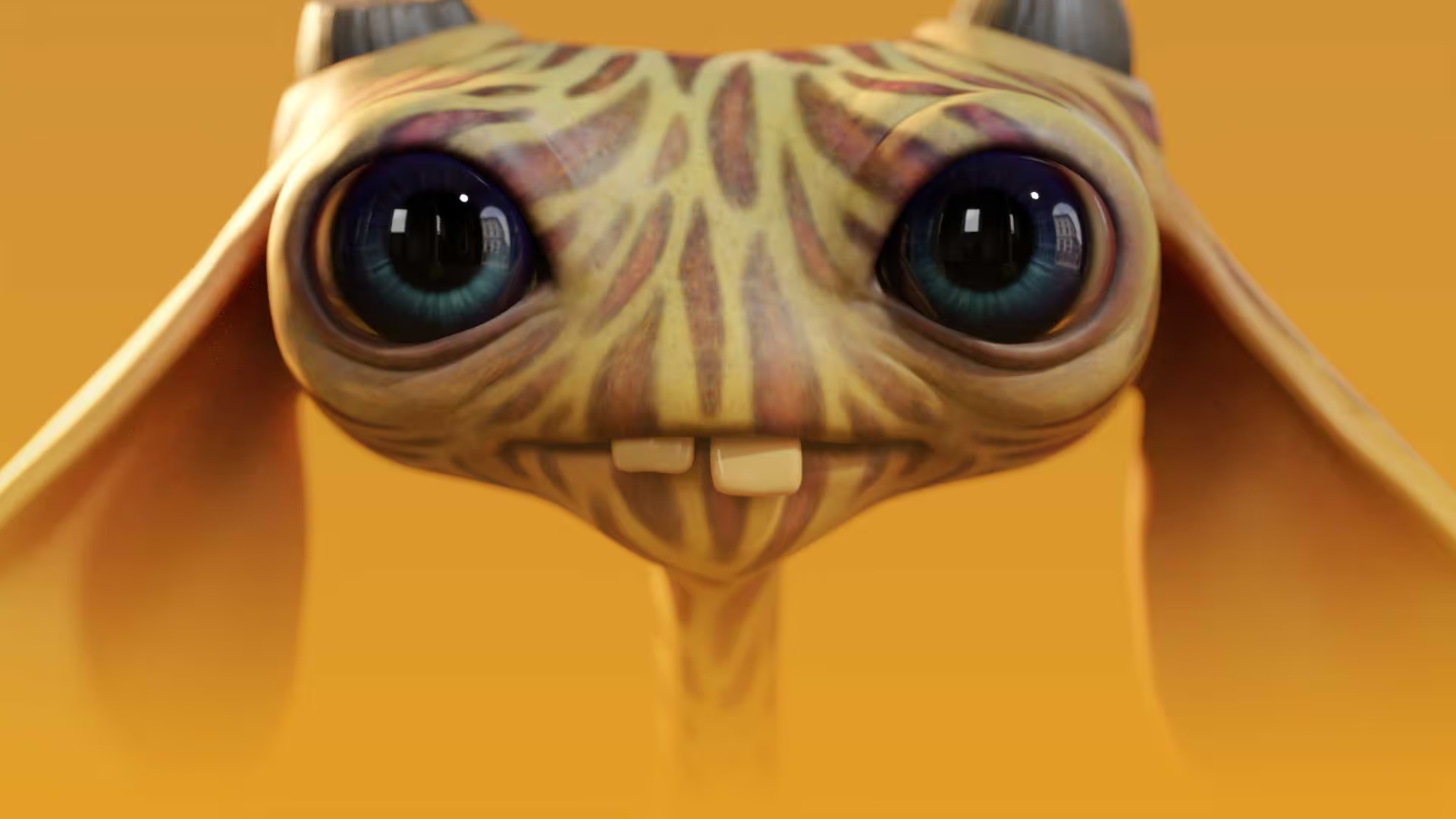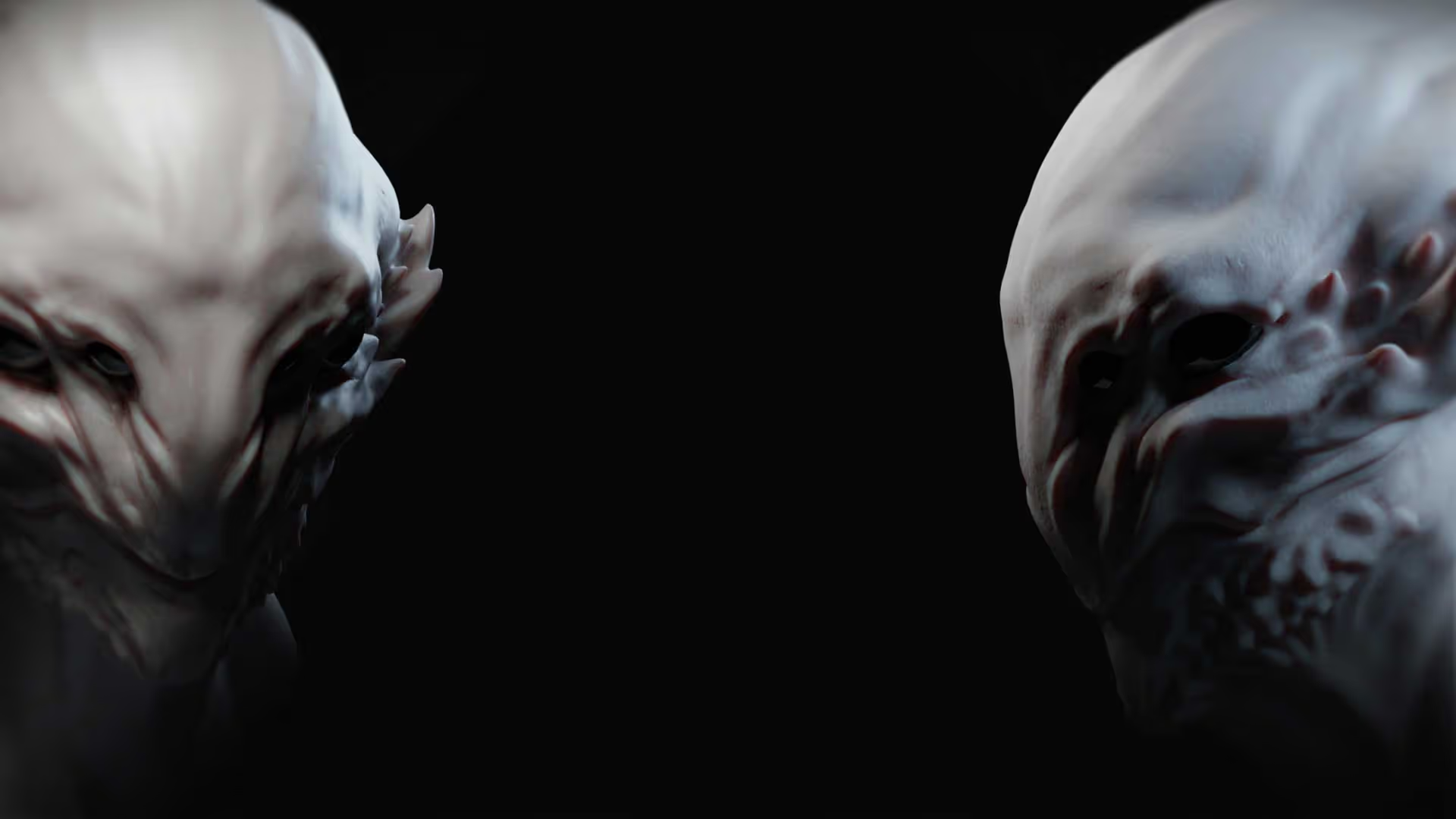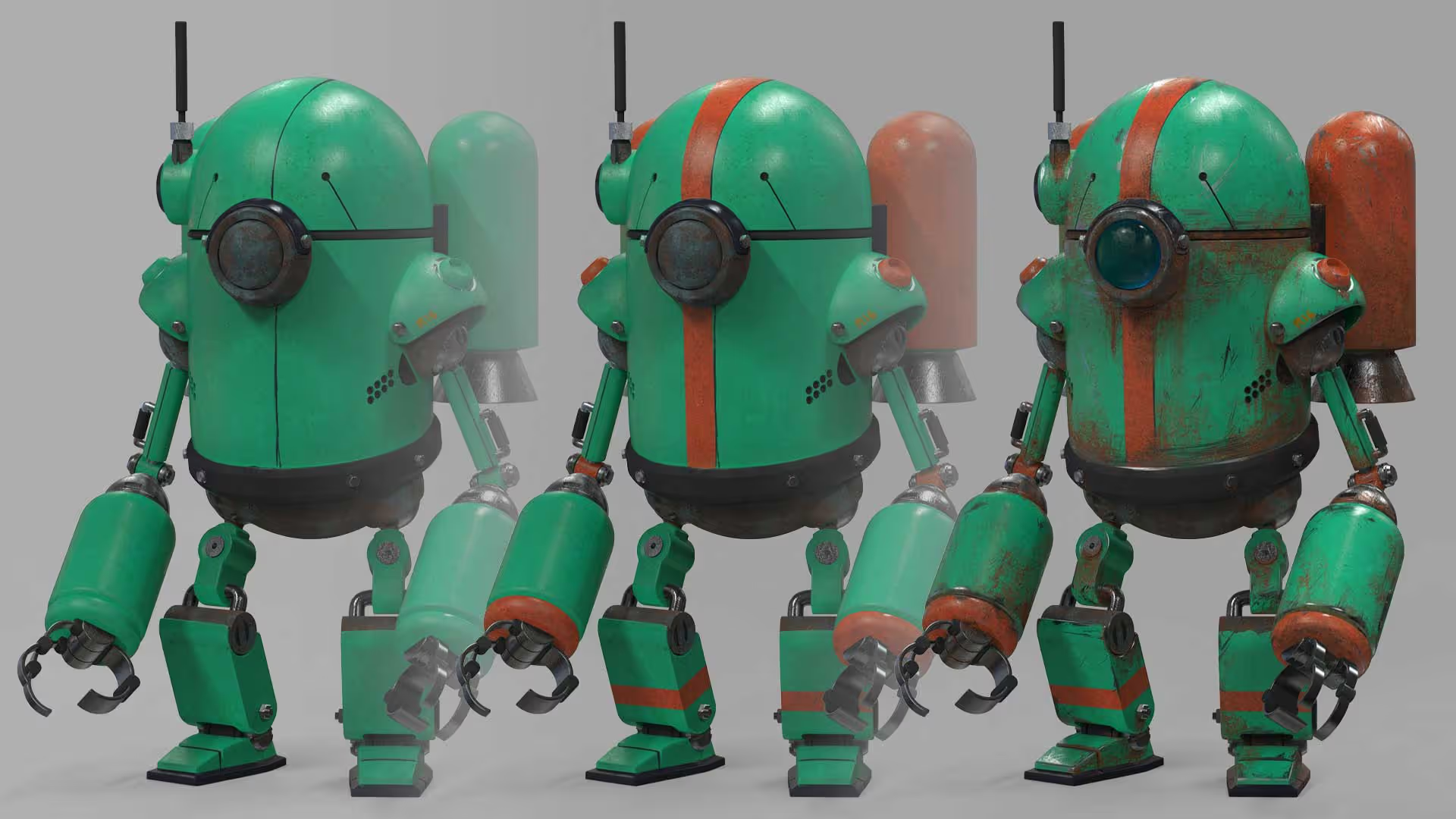Welcome to the Ultimate ZBrush Guide!
My name is Pablo Munoz Gomez and I'm going to be your instructor in the course. The UZG is the result of more than 3 years of planning, testing and refining a specific methodology that super simplifies the learning process and gives you the instruments to leverage the full potential of an awesome creative tool like ZBrush!


Learn to get comfortable with ZBrush
I developed the UZG to share with you every single tool and workflow that has been essential in my own process of learning ZBrush and making the art that I want to make. The purpose of this course is very straight forward: to get you super comfortable with ZBrush so you can create what you want.
By the end of this course, you'll have the confidence and the means to tackle any project in ZBrush!
This course is ideal for you if...
- You have little to no experience with ZBrush but you are eager to learn!
- You have opened ZBrush but feel overwhelmed by all the tools and features
- You are a 2D artist wanting to move into the digital and awesome world of 3D
- You want to move from ZBrushCore to the full ZBrush version
- You are struggling to take your 3D sculpting work to the next level
- You got ZBrush but you can't find an easy way to start or don't know what the first step is
- You've done things in ZBrush but you feel you are missing some of the basics
- You can easily follow online ZBrush tutorials, but feel you can't translate what you learn into your own work


How is the UZG different?
The UZG is not the usual tutorial series or online course. It is a carefully designed system taking you from the absolute basic and core principles of how ZBrush work, all the way to detailing, posing and rendering.
All the lessons are structured to balance the theory and the practice to create an engaging learning experience while developing your sculpting and design skills.
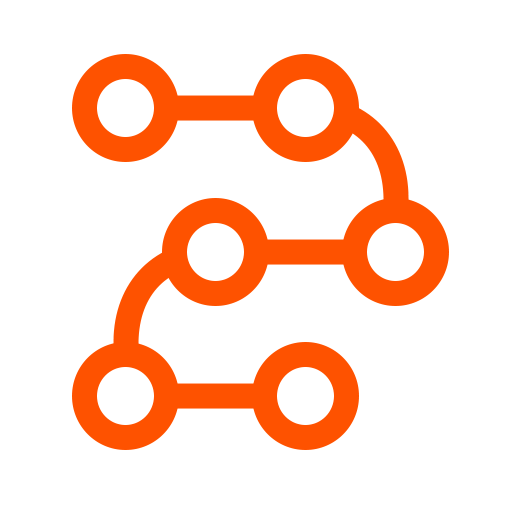

Step-by-step
The systematic approach of this course allows you to develop your ZBrush skills as you build strong foundations one tool at a time!
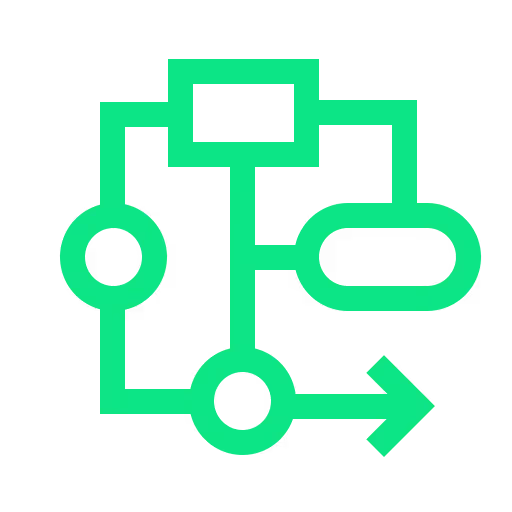

Focused on workflows
The course covers the ZBrush tools and features, but focuses on the workflows to give you the confidence to tackle any project you want to do.


Self-paced
The UZG course is self-paced so you can fit it within your schedule. You also have lifetime access so there is no need to rush anything ;)

Is this course right for me?
The UZG course and private community have been design to give you the tools, the structure and the methodology to learn ZBrush, but it is not a 'magic potion'... you'll have to put in the time and work to see the results. The systematic approach of the course relies on your commitment and eagerness to learn, just as much as you rely on the content of the lessons to master ZBrush and take your creations to the next level.
In other words, the step-by-step system works 100% as long as you trust the process and practice the workflows ;)






What exactly is in this course?
The 56 video lessons are distributed in 7 core modules that make up the backbone of the course and 4 bonus modules with additional techniques and workflows so that nothing is left out.
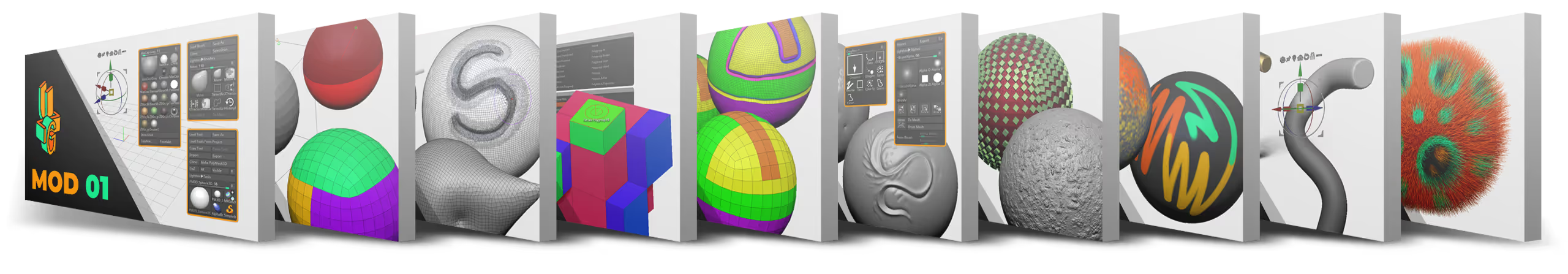
This first module is all about the most basic but crucial concepts in ZBrush like the Pixol. Mastering this first step will allow you to get a deep understanding of how and WHY some tools work the way they do in ZBrush!
This module is all about setting our project for success. We'll focus on techniques that will allow you to create a good-looking 3D base that we can later turn into a polished sculpture!
This module is where we'll dive deeper into some of the most powerful features in ZBrush. This will allow you to work your way up from simple primitive shapes to a cool 3D sketch all while developing your sculpting skills!
In this module, will depart from the more ‘sketchy’ sculpting methods to focus on a more controlled approach that will allow you to produce clean base meshes for your objects.
At this point in the course, we should have a great sketch in 3D. In this module, we'll focus on polishing the surfaces and turn the sketch into a refined asset with clean volumes.
Now that we have a set of polished meshes with clean topology, we'll start to take advantage of the subdivision approach and begin our detailing process in ZBrush with some very cool techniques
In this module, we are going to tackle some additional techniques for detailing different types of objects and we'll take a look at some processes that can be used in a variety of ways later on.
In this bonus module, I will cover the core principles of Polypaint, its capabilities, and the entire workflow to create an interesting texture all within ZBrush.
In the second bonus module, I'm going to demystify the process of posing characters in ZBrush and I'll walk you through the entire process of rendering passes for compositing (using BPR in ZBrush)
In the final bonus module of the course, we are going to take a look at the FiberMesh feature in ZBrush, how to create different fibers, and how to work with it (grooming).
This bonus module is an archive of the Live Q&A Sessions discussing additional ZBrush features like BOOLEANS, DEFORMERS and DYNAMICS.
FAQs
You don't need to have any prior knowledge of ZBrush, this course was design for absolute beginner. However, if you are already familiar with ZBrush, the various workflows and the structure of the modules would be of great help to refine you own sculpting workflows.
Also, because of the way that the course has been structured, even if you have some prior knowledge, the lessons could help you to fill in some important gaps and help you understand why some tools work the way they do.
When you join the UZG, you'll create a student account that allows you to access the course. You can basically watch the lessons anywhere that you have an internet connection (24/7).
The content has also been optimised to work on any device so you can watch it on your phone, table or PC and keep track of your student progress.
Within the lessons there is also an option to 'mark as favourite' and the entire content of the course is 'searchable' from your dashboard ;)
We've got you covered! when you join the UZG course, you'll also get access to the awesome private community.
The UZG community is the place where you can interact with other like-minded people, share your progress and get feedback. What's great about the community is not only that is a safe space to share, but you'll find artists that are in the same stage of the learning process and others that have already gone through the lessons and can point you in the right direction.
In short, if you watch one single lesson every day (and practice the workflows), you can complete the course in 8 weeks.
One of the key aspects of the methodology of the course is the ability to go at your own pace (everyone learns differently). So there is no rush and you can fit the course within your schedule.
Because it is self-paced, the UZG is also a lifetime access so you can come back and revisit the lessons whenever you want to.
This course is 100% focusing on the full version of ZBrush and on getting you comfortable with the features, so you'll need a working copy of the full version of ZBrush (2019 or newer). There are other version of ZBrush like ZBrushCore and ZBrushCore Mini which are great starting points but they don't have all the advanced features that we will cover in the UZG.
ZBrush also gives you a 30-day trial on the full version and if you don't own a copy of ZBrush, you could also get it on a subscription basis here.
Get started with ZBrush today! You'll get:
- 7 Core Modules
- 4 Bonus modules
- UZG private artists community
- UZG Resources (brushes, alphas, etc).
- All course updates are free
- All project files (Demo character)
- Login 24/7 (all digital)