Best features about the new Wacom Cintiq 27" Pro
As a professional digital artist, these are the top 3 features of this new Cintiq that I think are genius. Not just cool new additions or technology but improvements that make this device more practical and help me to work better and more efficiently:

The massive Display:
The 27" screen gives you tons of space to create, everything looks amazingly sharp and bright, AND its the sweet spot beween the 24" and the 32" screens. I've tried both devices and the 32" was just too much, I would end up with a sore arm and shoulder after a few minutes of sculpting and the 24" was just perfect in size. The new 27" gives you almost exactly the same footprint of the 24" on your desk but with the massive canvas... it's awesome!
The ergonomic design:
The new Cintiq 27" nailed the ergonomic design. It is noticibly thinner and lighter than the previous model, it has the Express keys at the back for both hands (my personal favourite update) and if you get the Flex Arm, you can adjust it an any angle and distance so you can work in whatever position you are more confortable with.
The new pen and touchscreen:
The pen and the touchscreen are usually two things that I wouldn't mention, but in this device, they are totally worth mentioning them. The Pen is the most responsive and accurate one I've ever used from Wacom and the subtle customisibable parts are a very nice touch (swapping the little internal weight around does make a huge difference in the way it feels and balances on your hand). Similarly, the touchscreen of the new Cintiq 27" is the most responsive and smoothest I've ever tried in a Wacom device. It has multi-touch support with gestures that you can customise and it almost feel link manipulating an iPad pro.
Get yours here:
Wacom Intuos Pro Drawing Tablet
Wacom Cintiq Pro 22 Drawing Tablet

Wacom Tips and Tricks
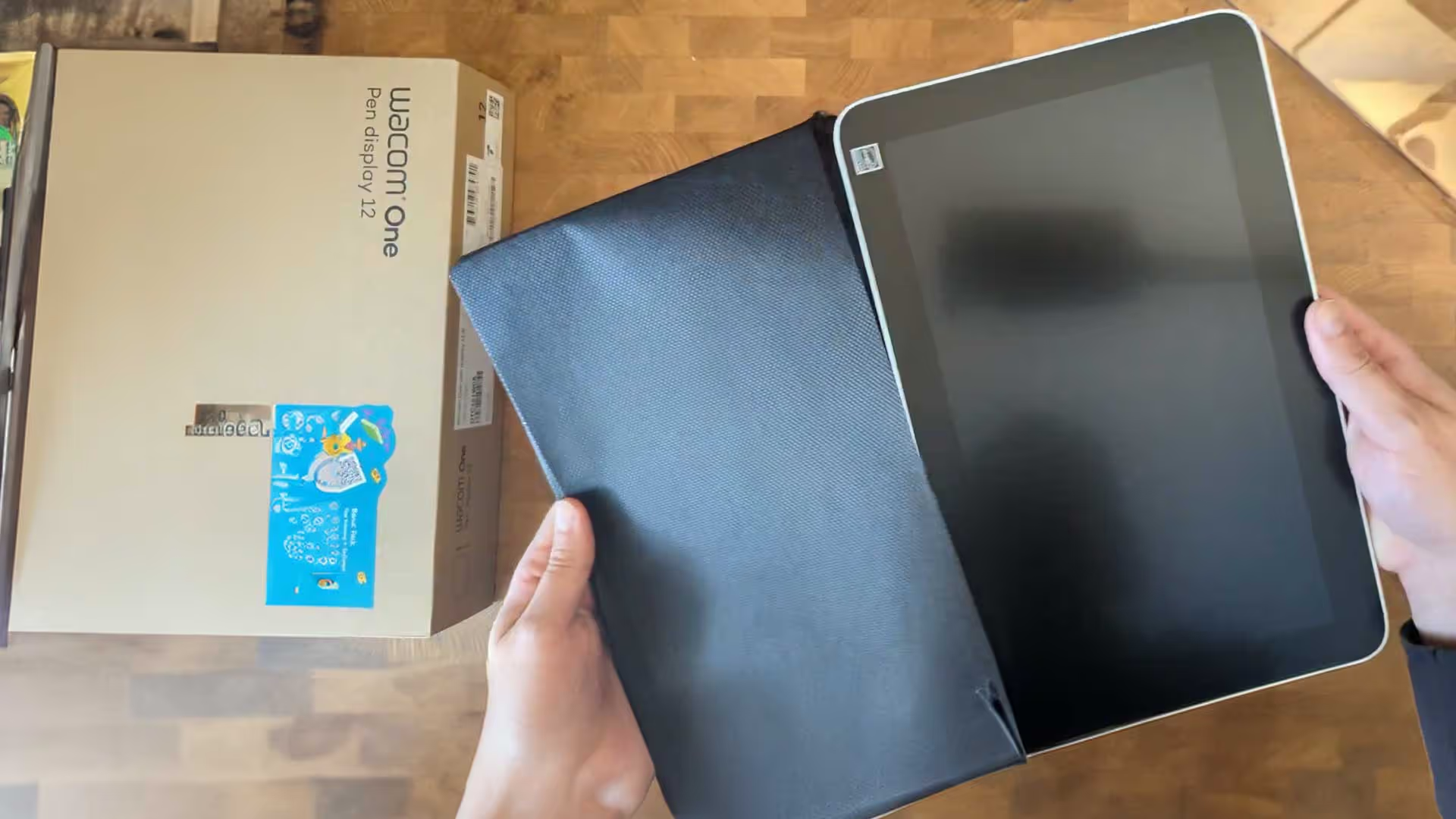
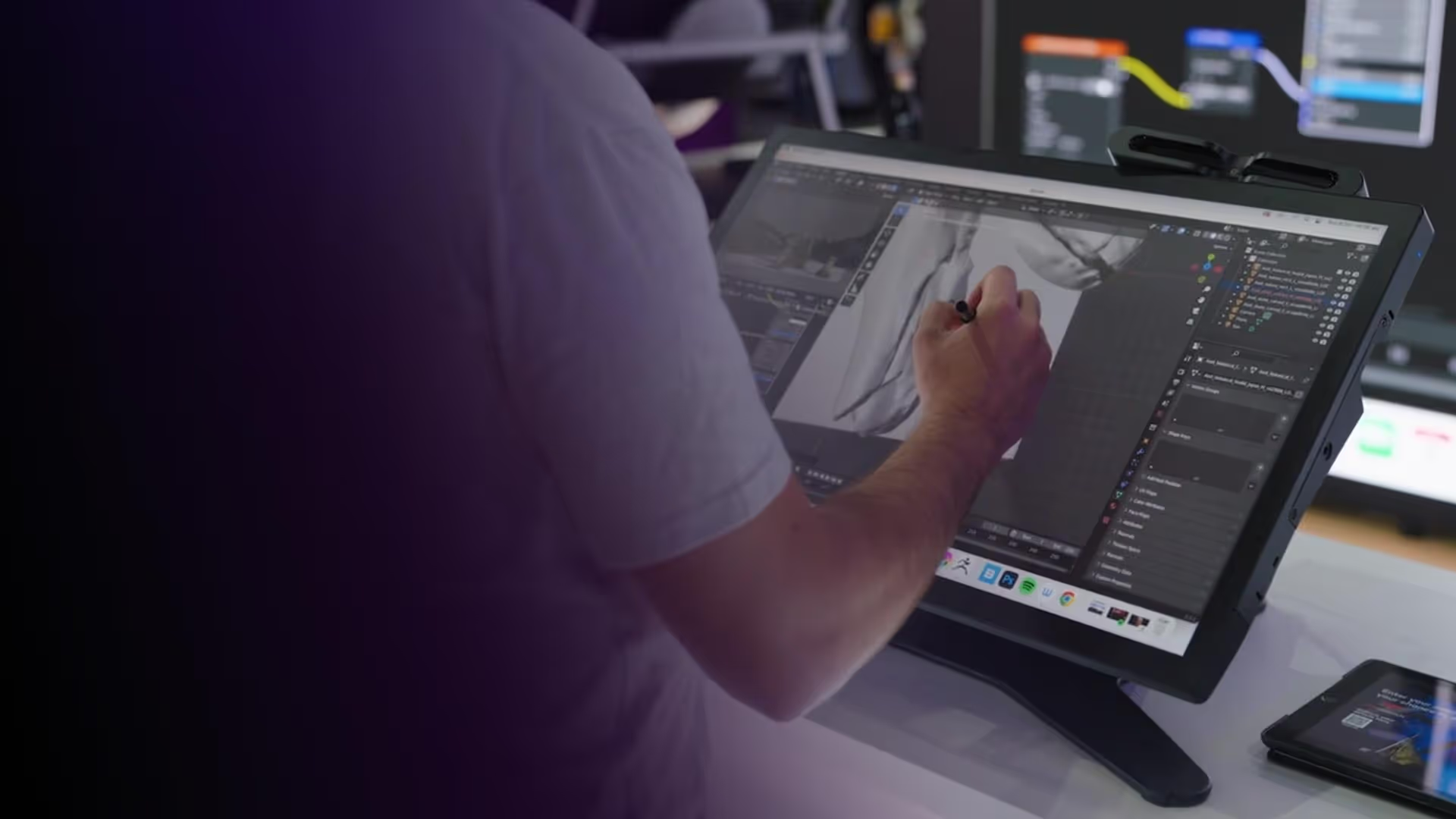

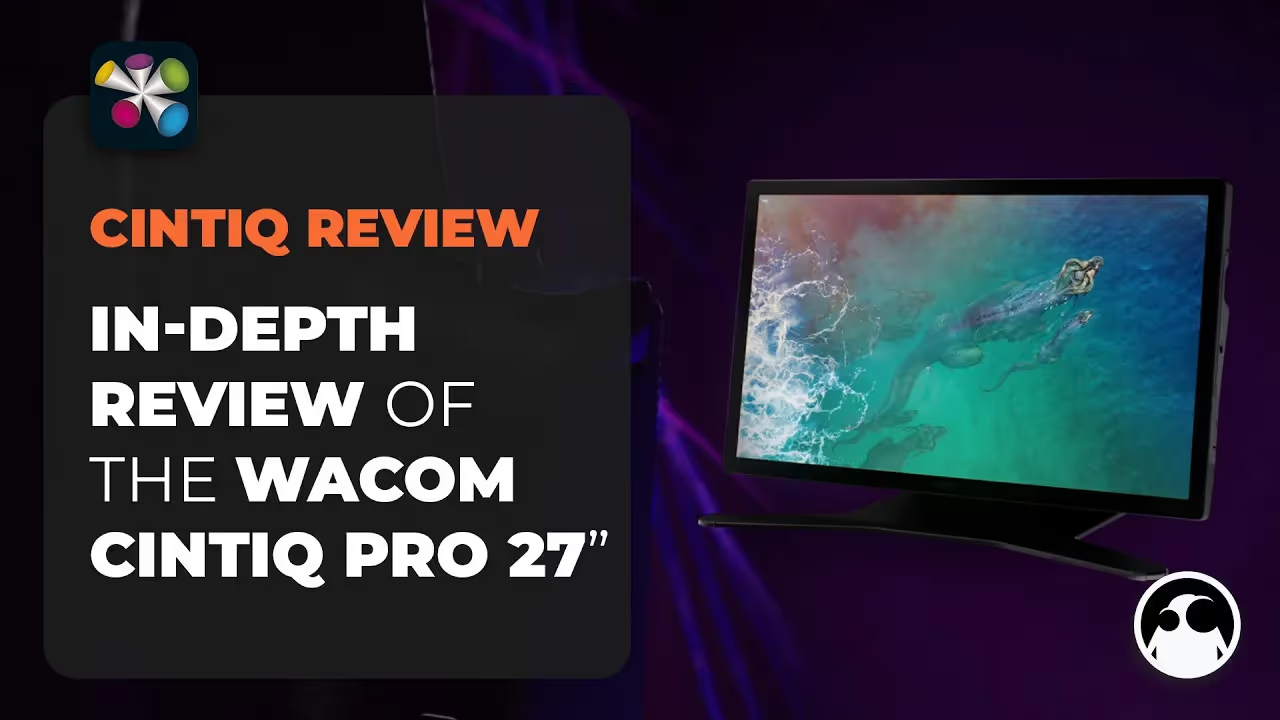








.jpg)