Quick Review of the SpaceMouse Wireless Bluetooth
Quick Review of the SpaceMouse Wireless Bluetooth: An In-Depth Look
Hey everyone! In today's deep dive, we're exploring the SpaceMouse Wireless Bluetooth edition from 3DConnexion. This is my recent review of this nifty little gadget and thought it deserved a more detailed write-up. So, buckle up as we take a closer look at what makes the SpaceMouse Wireless Bluetooth a standout tool for 3D artists and designers.
Getting to Know the SpaceMouse Wireless Bluetooth
First off, let's talk about what this device is all about. The SpaceMouse Wireless Bluetooth is essentially a more compact and streamlined version of the SpaceMouse Pro Wireless. Despite its smaller size, it packs the same punch in terms of functionality. Muñoz, an experienced 3D artist, highlights how I used the SpaceMouse to manipulate 3D space in various applications. I particularly love using it for rotating models, thanks to its intuitive dial.
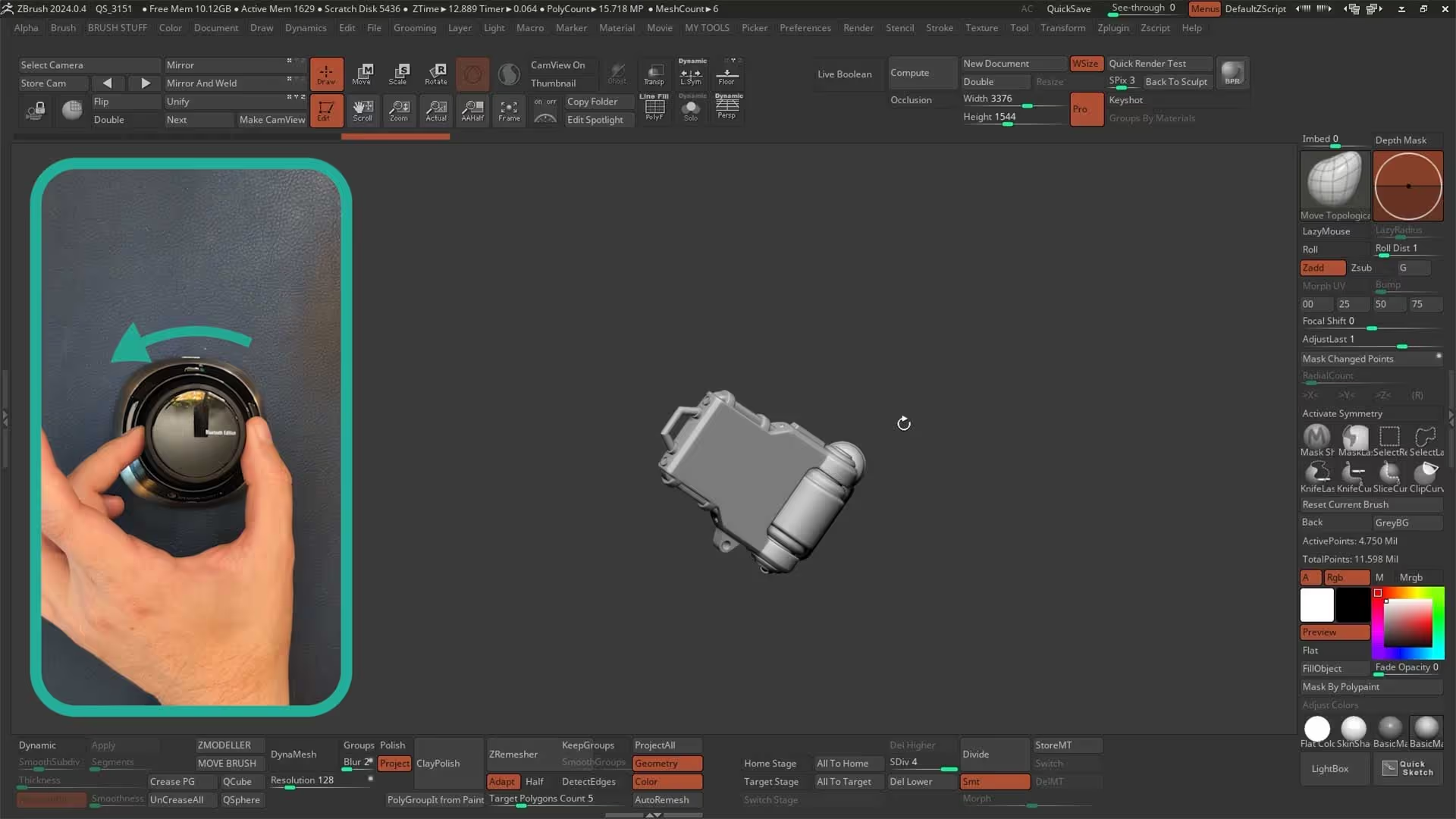
One of the first things you'll notice about the SpaceMouse Wireless is its sleek, portable design. It comes with a handy carry case, which is perfect for artists on the go. The build quality is impressive—just as sturdy as the Pro version, but noticeably lighter. The device itself is straightforward to use, featuring a dial, a charging USB-C port, and a few programmable buttons.
I’ll give you a demo showing how the dial works for rotating, zooming, and panning objects in ZBrush. This functionality makes it an essential tool for navigating 3D space, especially for tasks like sculpting where precision and ease of movement are crucial. If you're like me and spend a lot of time tweaking models, the SpaceMouse can really enhance your workflow.
Seamless Navigation and Customization
Seamless Navigation Across Multiple Applications
Let’s dives into one of the SpaceMouse's standout features: its ability to provide consistent navigation across different applications. Whether you're using ZBrush, Substance Painter, or Blender, the SpaceMouse handles them all with ease. This consistency allows for a seamless workflow, as you don't have to relearn how to navigate each time you switch between programs.
One of the coolest aspects of the SpaceMouse is its versatility. You can map the buttons to different functions depending on the software you're using. This means you can customize your SpaceMouse to fit your specific needs, whether you're texturing in Substance Painter or animating in Blender. Also, the solo mode feature, which lets you isolate objects for more focused manipulation. This is incredibly handy for detailed work, allowing you to hone in on specific parts of your model without distraction.
Customization and Ease of Use
Let’s dive into detail about the customization options available with the SpaceMouse Wireless. After installing the necessary drivers, you can select the device and have it automatically recognize the software you're using. For example, if you're working in ZBrush, the SpaceMouse will adapt to provide the most relevant controls.
I’ll walk you through how to map buttons to specific functions or shortcuts, making it easy to access your most-used tools quickly. I’ll demonstrates how to create a radial menu, which offers quick access to multiple commands. This feature is a game-changer for streamlining your workflow, as it reduces the need to hunt through menus for the right tool.
Another major plus is the SpaceMouse's long battery life, which means you can use it across multiple devices without constantly worrying about recharging. This makes it a reliable companion for both studio and remote work.
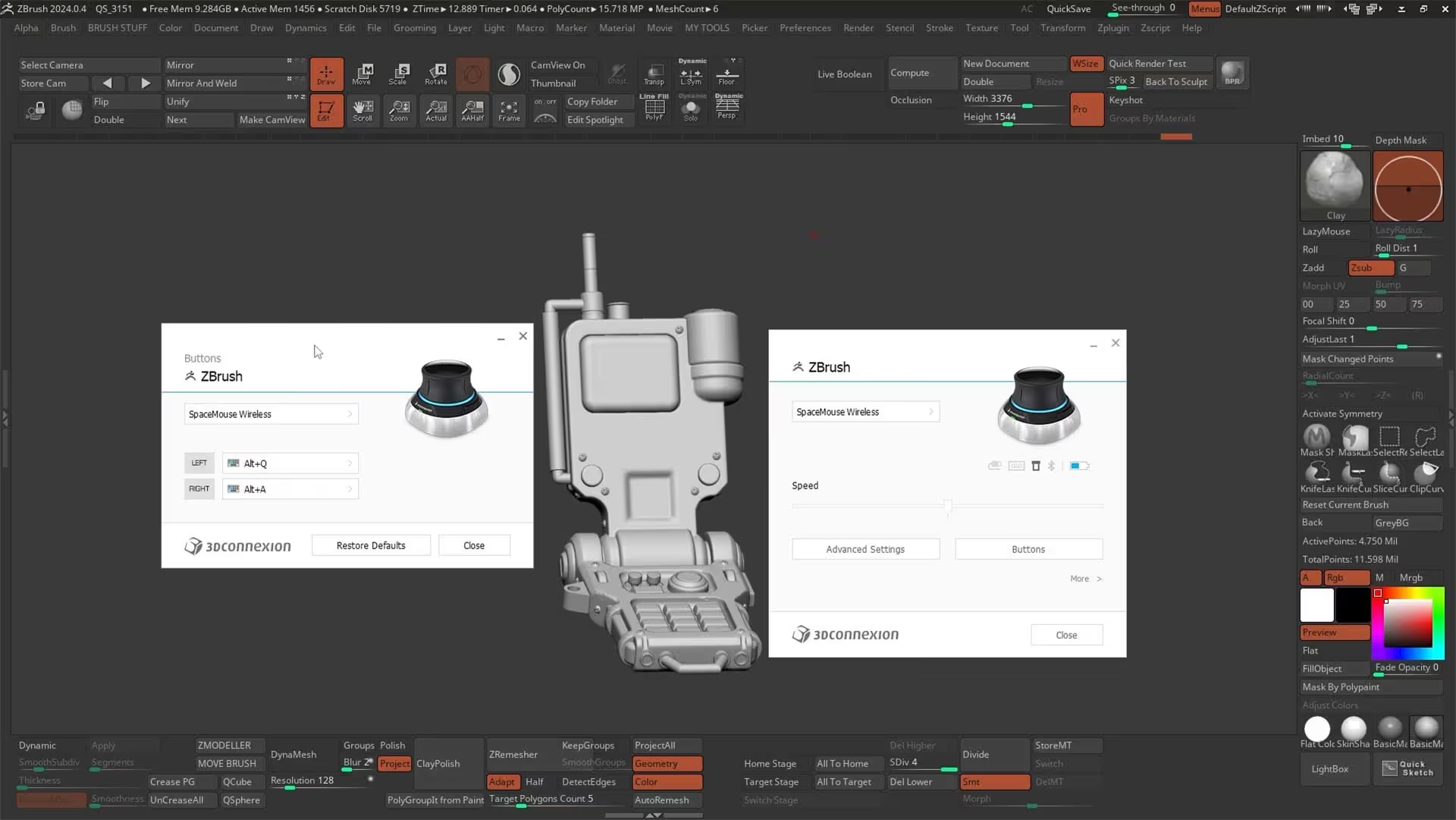
Final Thoughts
So, what’s the verdict? The SpaceMouse Wireless Bluetooth edition is a powerful, versatile navigation tool that's perfect for 3D artists and designers. Its compact design, intuitive controls, and seamless integration across multiple applications make it a must-have for anyone serious about their digital art. Whether you're sculpting in ZBrush, painting in Substance Painter, or animating in Blender, the SpaceMouse can significantly enhance your workflow and make navigating 3D space a breeze.
I hope this detailed look has given you a better understanding of what the SpaceMouse Wireless Bluetooth has to offer. If you're considering adding one to your toolkit, it’s definitely worth the investment. Happy creating!
Get yours here:












.jpg)