Some extra renders of the Frog
These are some quick variations of the frog render, just mixing some of the materials and using the 'colour overlay' technique that I showed at the end of the tutorial.


I also use the same setup with a different mesh and a different background for these dragon:

AFFILIATE DISCLOSURE: This tutorial may contain affiliate links which means if you decide to make a purchase through a link, I may earn a small commission at no additional cost to you.
Related Resource
Get resource
Download Here
Smart material and detail maps
If you just want to try the material I created in this tutorial, you can download it here. The ZIP file that includes the Smart Material also comes with the alpha and Normal maps I used to create the high-frequency details.
Check it out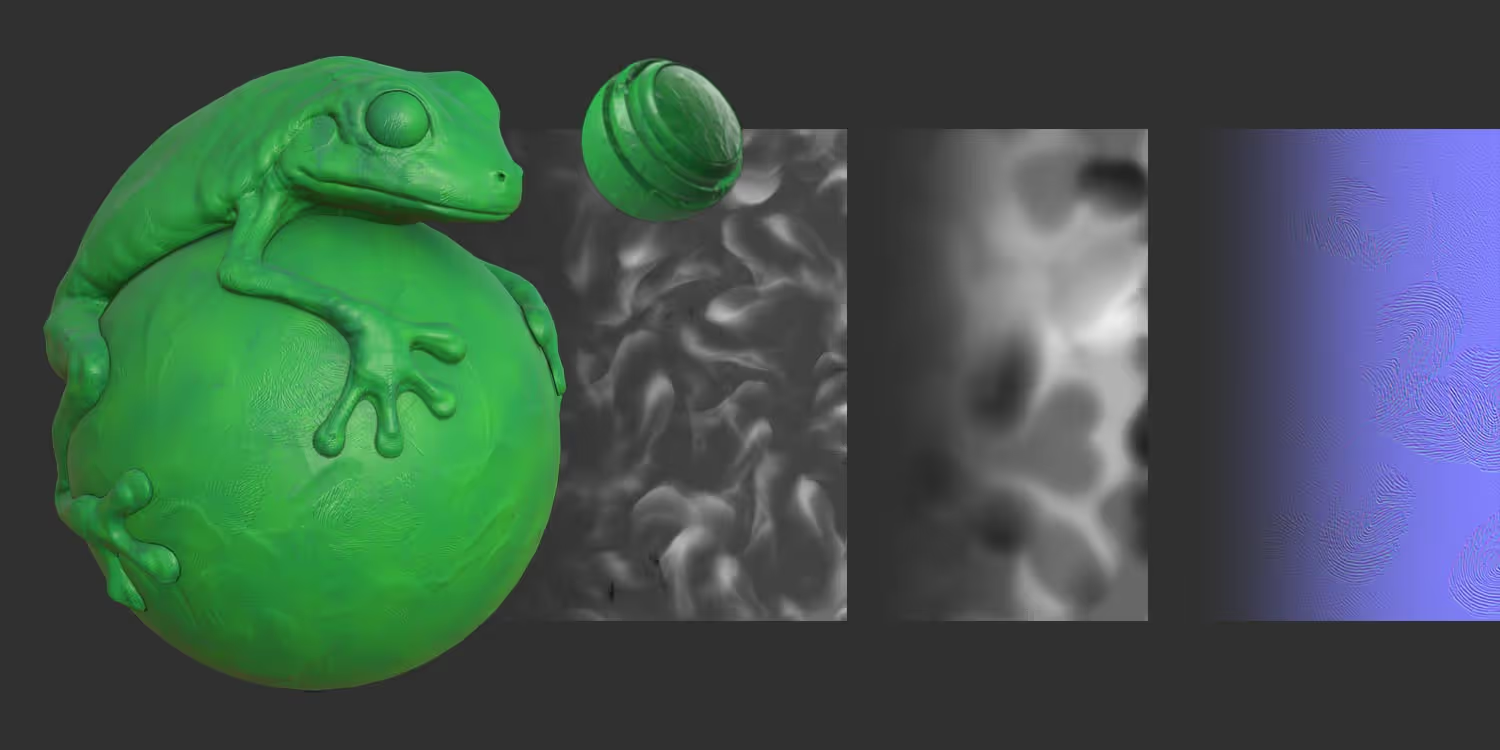
Tutorial Navigation
Tutorial References
- Clay brushes pack
- Plasticine Smart Materials pack
- Adobe MAX presentation recap
Tutorial Software











.jpg)