In this tutorial, I’ll walk you through the process of creating a very useful curve brush to create the mesh for a stylized hair card. We’ll use the ZBrush Compositor plugin to send the ZBrush mesh to Substance Painter and create the hair textures. At the end of the video, we’ll take the exported PBR textures and test them in Marmoset Toolbag 3.
Creating Styles Hair Cards with the ZBrush Compositor
In previous tutorial videos about the ZBrush Compositor, I have shared different ways to use the plugin to produce a nice looking render or concept based on your ZBrush sculpts. In the video from this guide, I wanted to focus more on the more practical use of the ZBrush Compositor workflow to create some styled hair cards.
The idea is to take advantage of the workflow to create PBR ready textures from Substance Painter that we can take into a ‘real-time’ render engine like Marmoset Toolbag 3. With the ZBrush Compositor Plugin, you don’t have to worry about polycount or having UVs, so you can use any tool in ZBrush to create the assets that you will convert to a series of textures.
In fact, you could do something very realistic and useful if you follow this technique and combine it with the process of creating a hair clump with fibermesh like in this other guide.

FiberMesh Grooming Kit
A collection of 26 custom grooming brushes for ZBrush FiberMesh to shape, groom and refine hair for your characters and creatures. This pack also comes with specialized brushes to deal with short hair or fur.
Get resource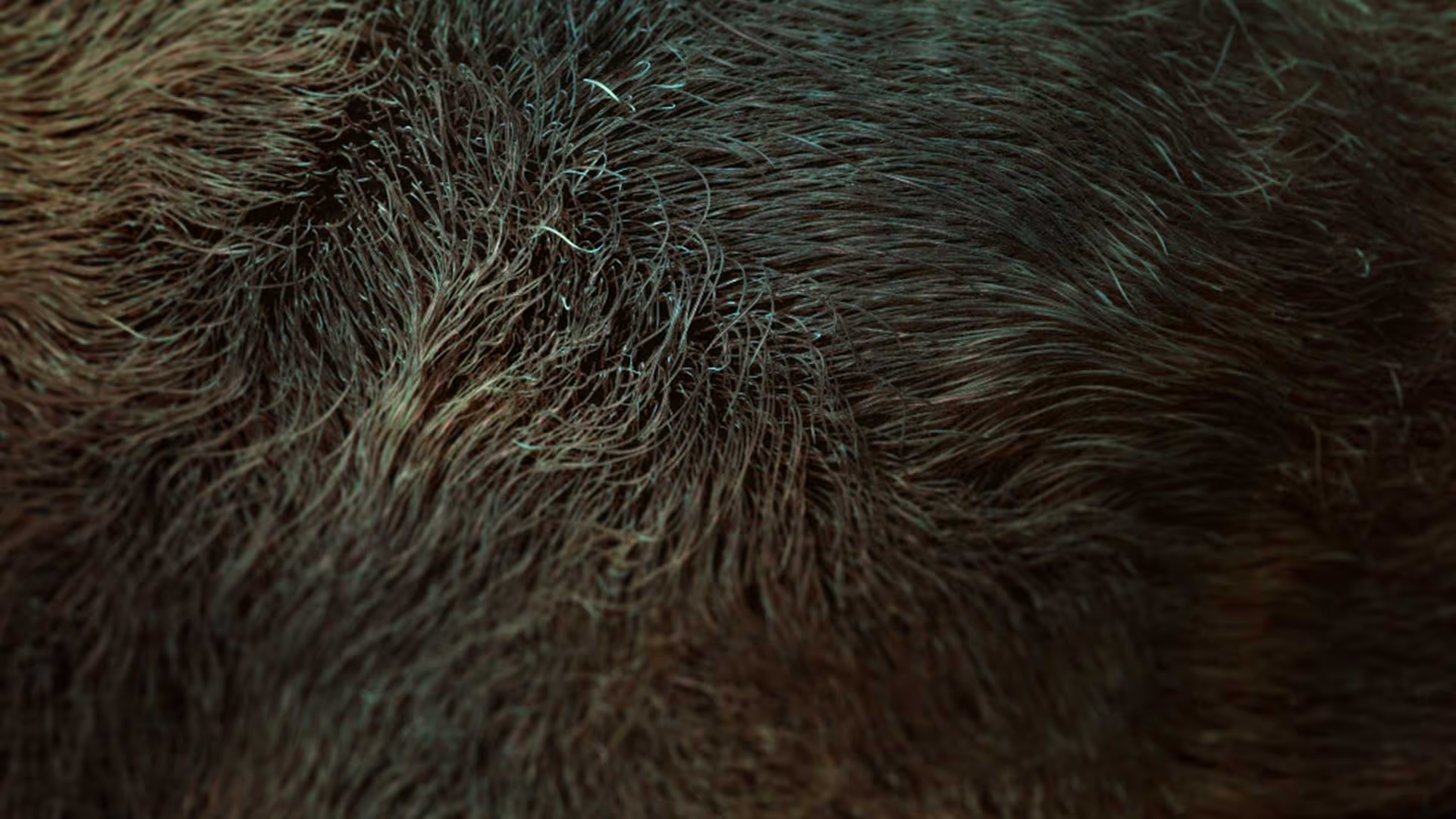
ZBrush Compositor plugin
This is a video series introducing you to the ZBrush Compositor plugin to render ZBrush sculpts with Marmoset and/or 3D Painter
Check it out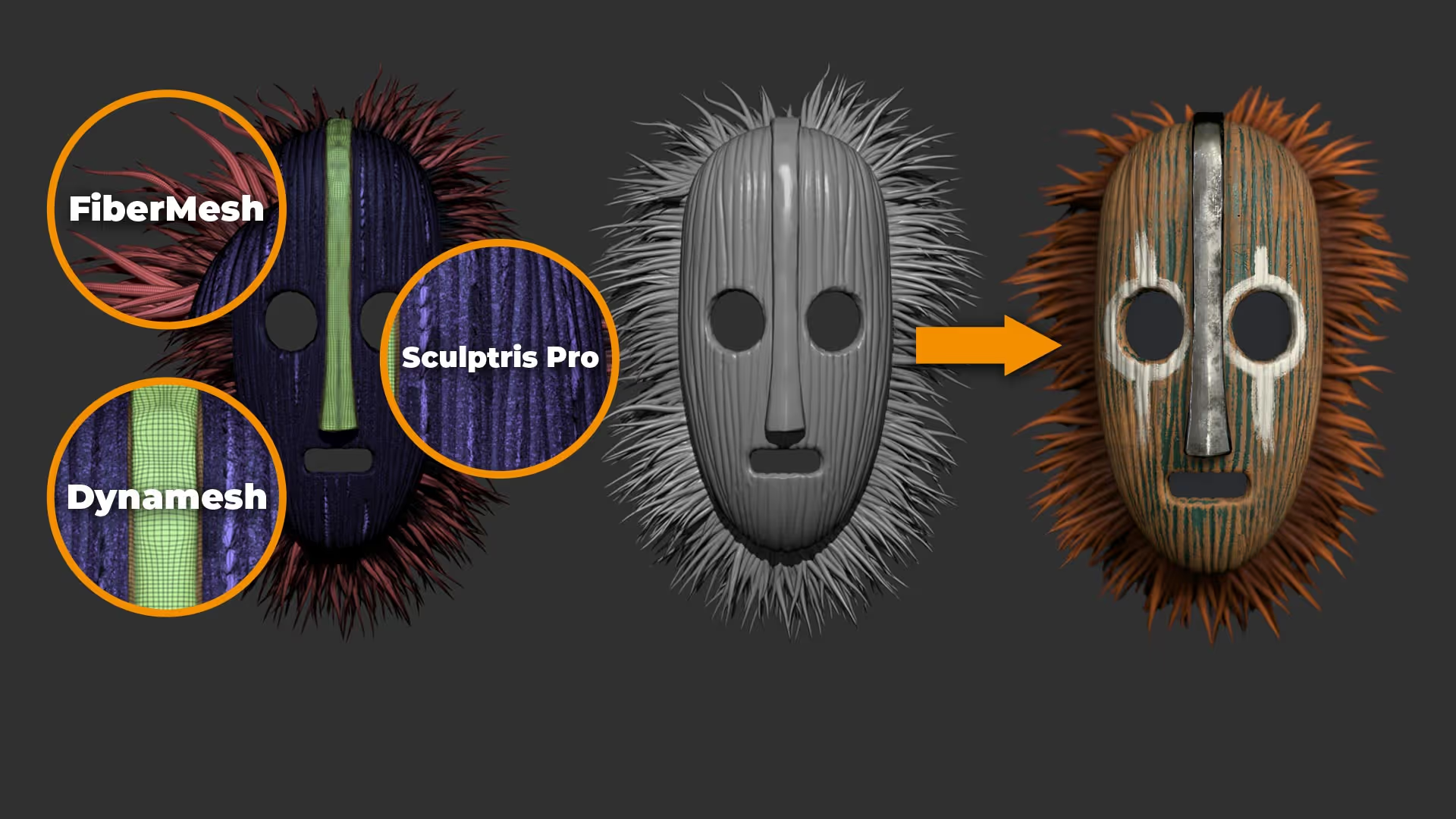
- For more info about the plugin and the full intro tutorial series, click here
- ZBrush Compositor Plugin











.jpg)