This video is an overview of the Wacom Cintiq Pro 24" Pro screen and I cover a few things from the unboxing and setup of the Ergo stand to a quick tutorial on setting up your Express Keys for a more productive experience across multiple applications.
In this review
There are some very well documented reviews over the internet telling you all about the specification of this device, and although having 8192 pressure levels it’s very impressive, I don’t see the practical use of knowing that exact number. Instead, what you’ll find in this unboxing/review/walkthrough/tutorial of the Cintiq Pro 24, is how this amazing piece of hardware feels and how it enhances the workflow of a professional artist. I’ll also show you my workspace setup, how I configured it, how I use the Cintiq and how to maximise productivity across multiple software by customising the EK remote (Express Keys Remote).
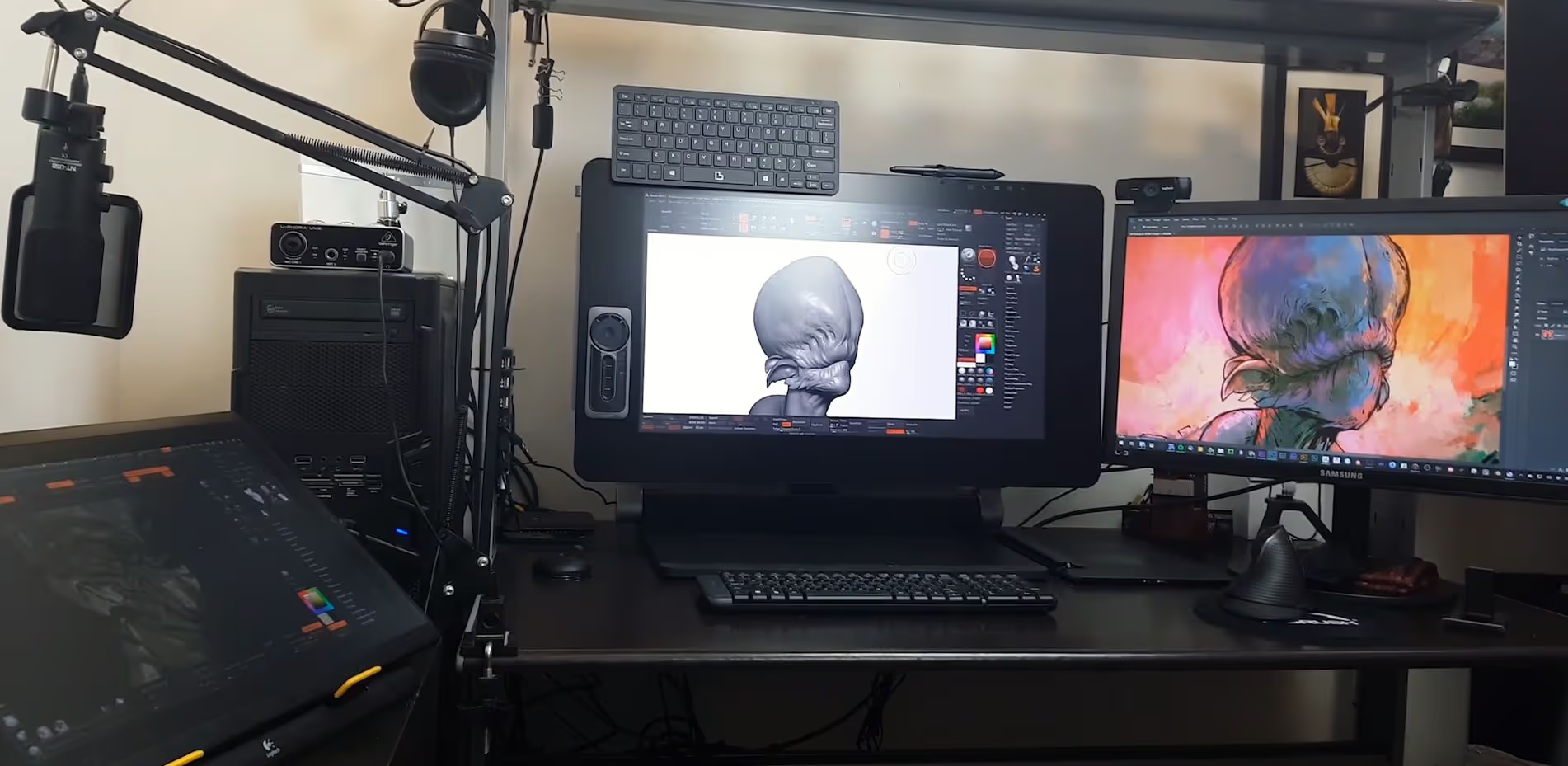
I also use a small Wacom bluetooth keyboard (from the MPS tablet) on top of the Cintiq:
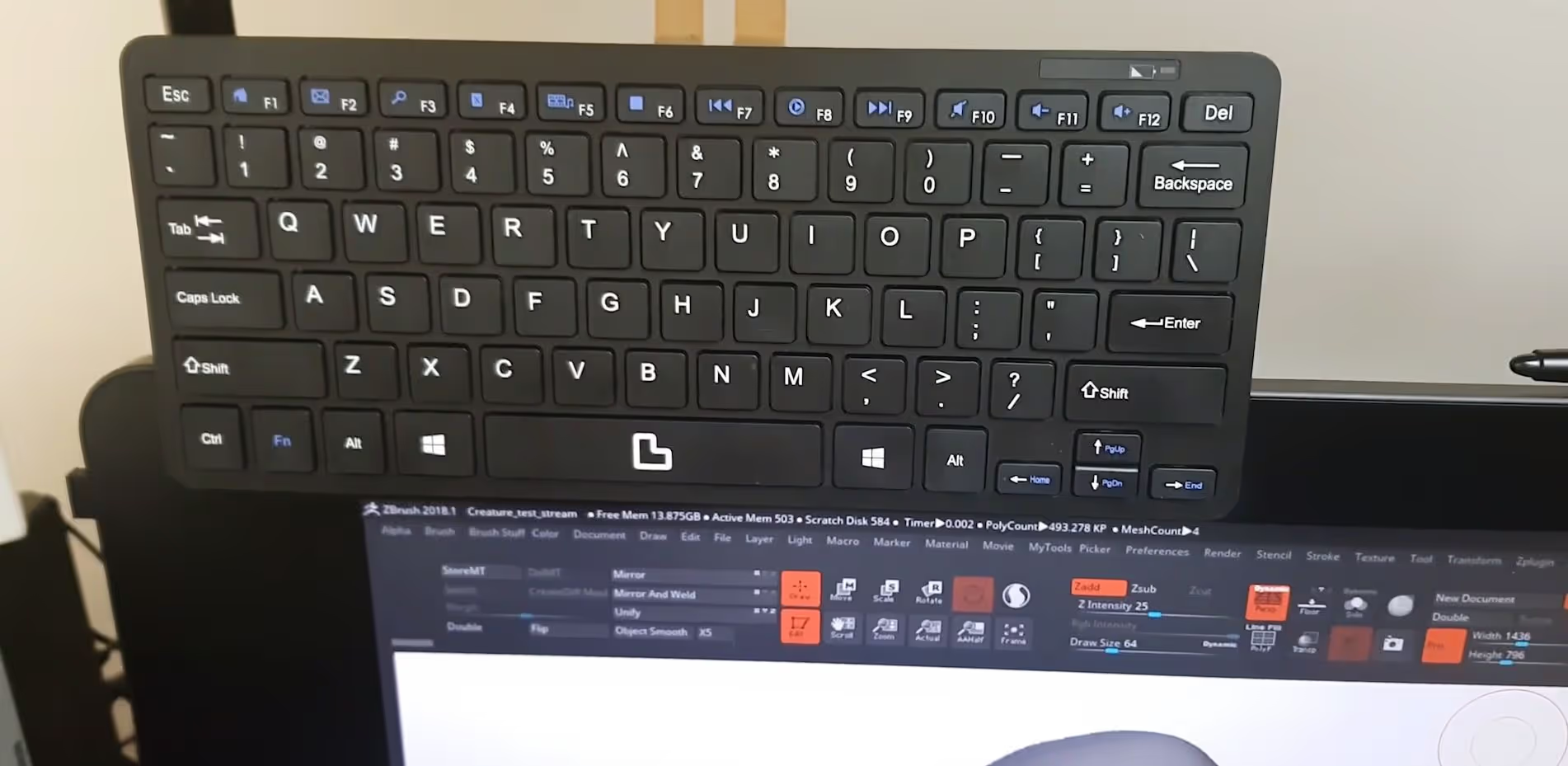
This is the EK remote I refer to in the video. 'EK' stands for 'Express Keys'

And remember you got some backup nibs under the 'pen holder'


Wacom Cintiq pro 27” review
With the new Cintiq Pro 27”, Wacom has revisited and, in my opinion, improved the ergonomics of the Cintiq. The new model is lighter, brighter, and sharper and the express keys are now at the back. The Pen has also been updated with customisable parts and even a weight to tweak how it feels and balances on your hand… a very nice touch.
Check it out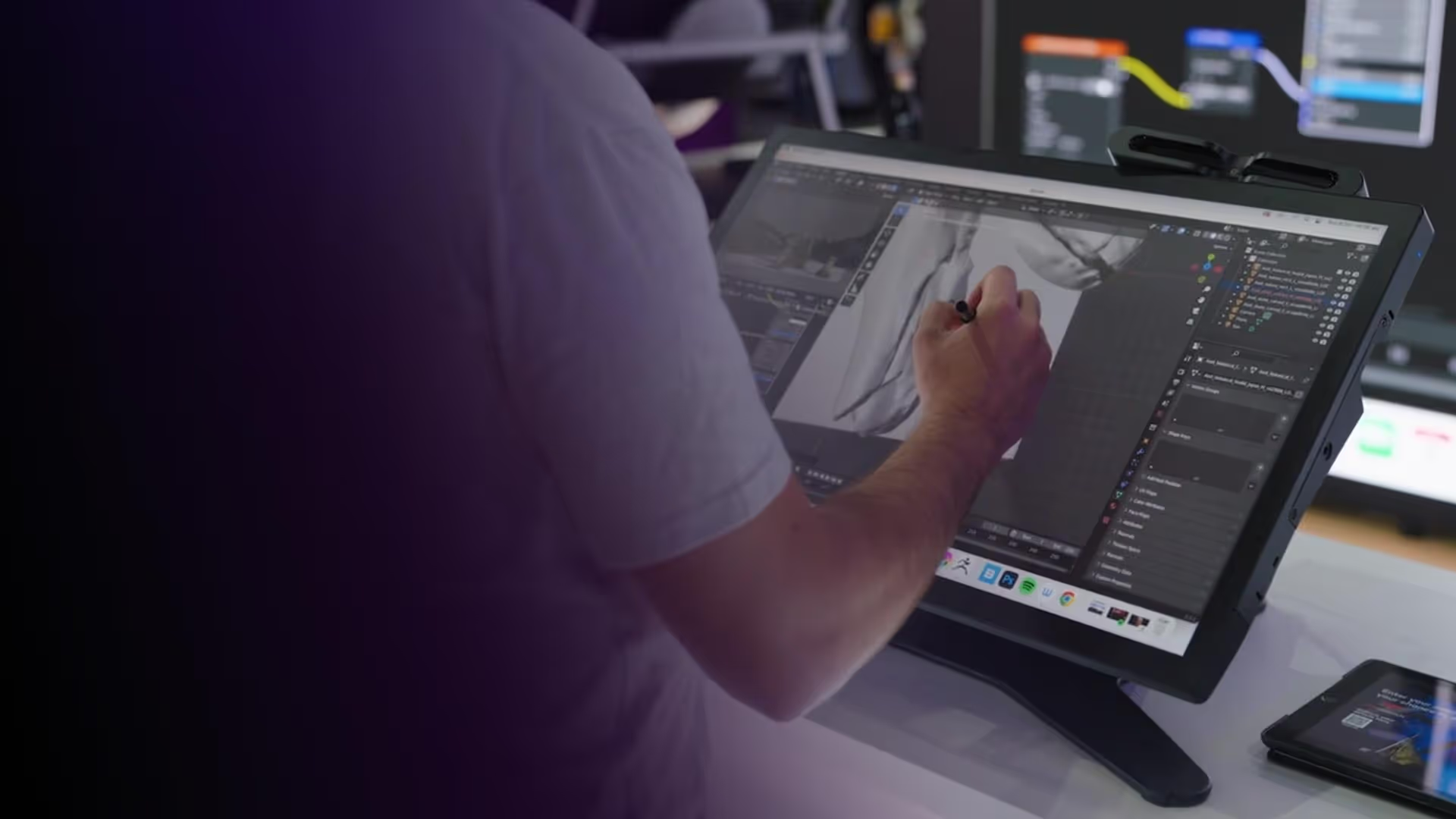











.jpg)