If you want to showcase your process in a cool way, ZBrush time lapses are a great way of doing it. In most cases using third-party software to record the screen works really well, but if you forget to start the recording using the Undo history will work just as well and produce a more ‘optimised’ version of the time-lapse.
Full timelapse video
Here is the result of the clean timelapse I recorded from ZBrush for this tutorial. I used a software called 'handbrake' to compress it a bit and convert it to '.mp4' format (the file size is about 2.89mb).

My ZBrush MOVIE macro
The resources for this tutorial is the actual Macro file I created in the tutorial, if you don't want to create your own and are happy with the settings I use, you can download this ZIP file and cuncompress the files into your Macros folder in the ZBrush installation folder (Pixologic\ZBrush 2022\ZStartup\Macros)
Check it out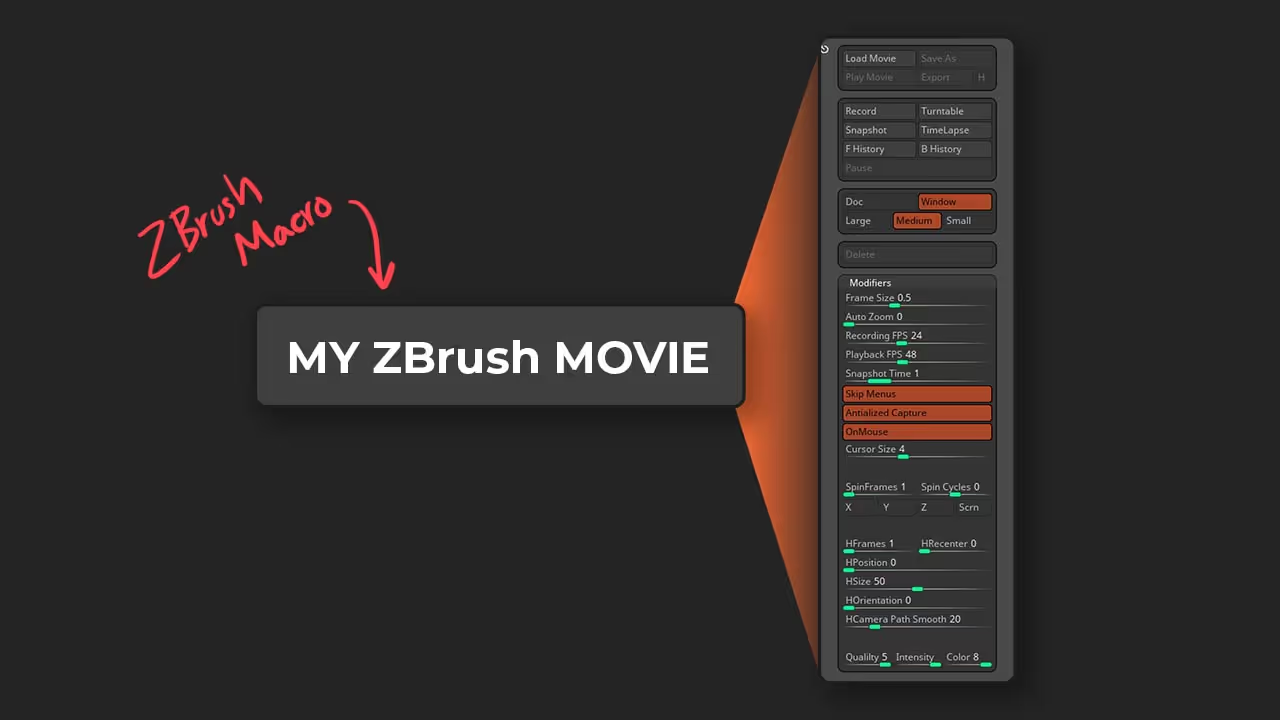
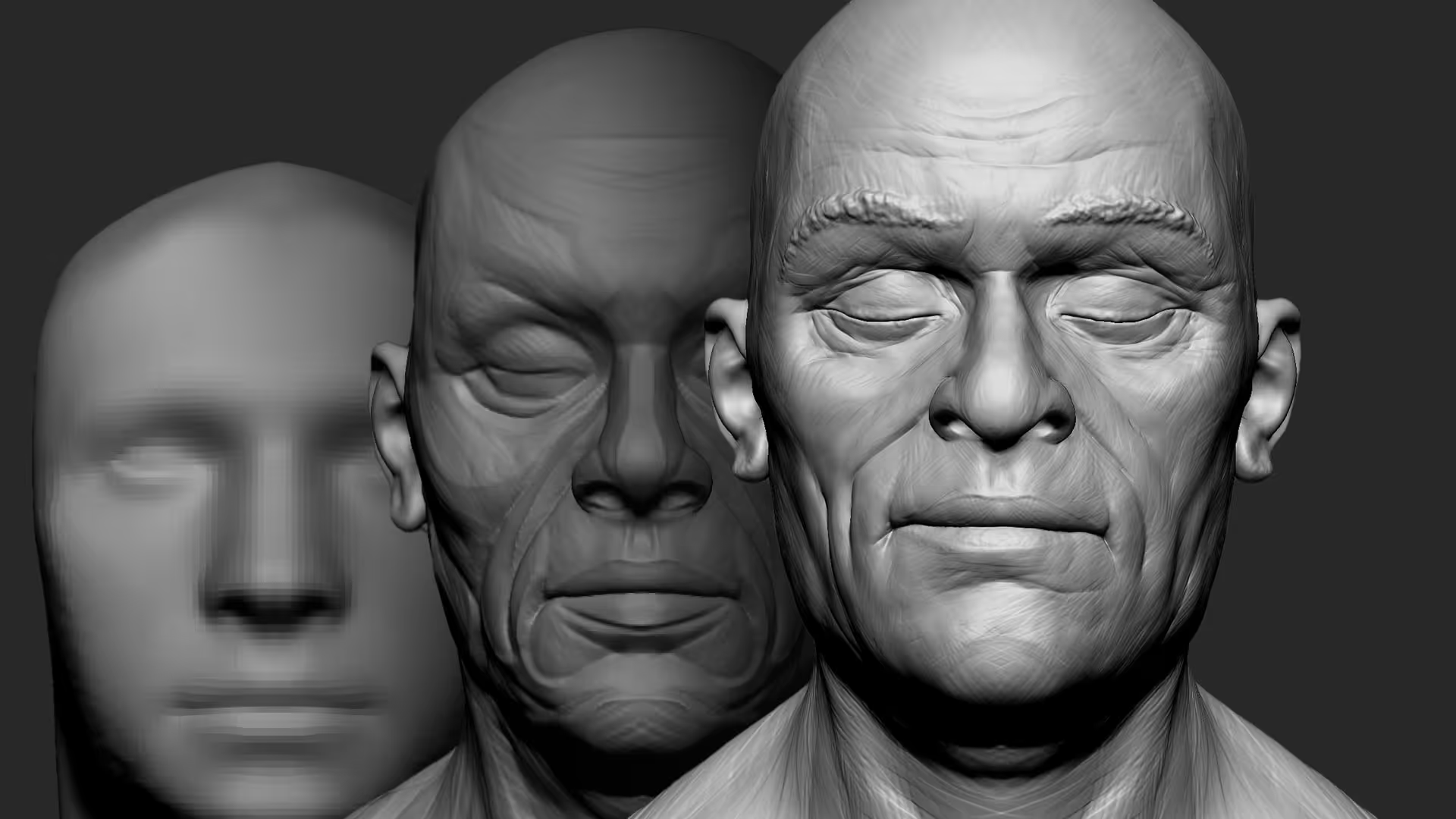

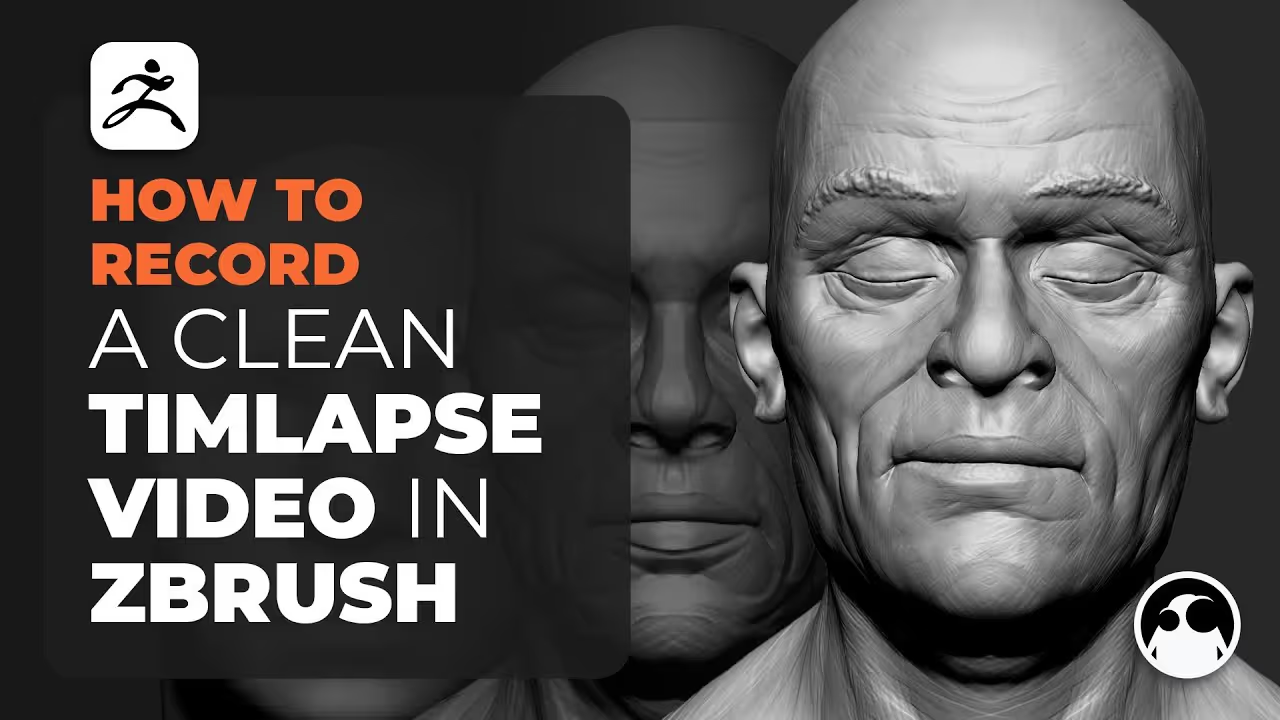







.jpg)

