This is a brief overview of the recent upgrade I did to my workstation. Throughout the video overview, I’ll be sharing the specific parts I used to build a powerful new computer for 3D work (keeping an eye on the budget).
I was forced to upgrade my computer…
Ok, maybe forced is too strong of a word, let’s say I was persuaded by having a powerful piece of hardware sitting on my desk doing nothing. AMD, the makers of the RYZEN processors, were very kind to send me a Ryzen Threadripper 1950x CPU, the one with 16 cores and 32 threads! that was a massive upgrade from my modest i7 (3rd gen).
So I literally had to upgrade my computer in order to use the new CPU. The Threadripper, uses a very specific socket, so there goes my cheap and generic motherboard… and because I had to change the motherboard, the RAM was not compatible anymore. Also, I was kind of looking for an upgrade to my GPU so… everything was pointing towards a full upgrade to my 4-year-old working computer… plus I really wanted to get the Tthreadriper up and running.
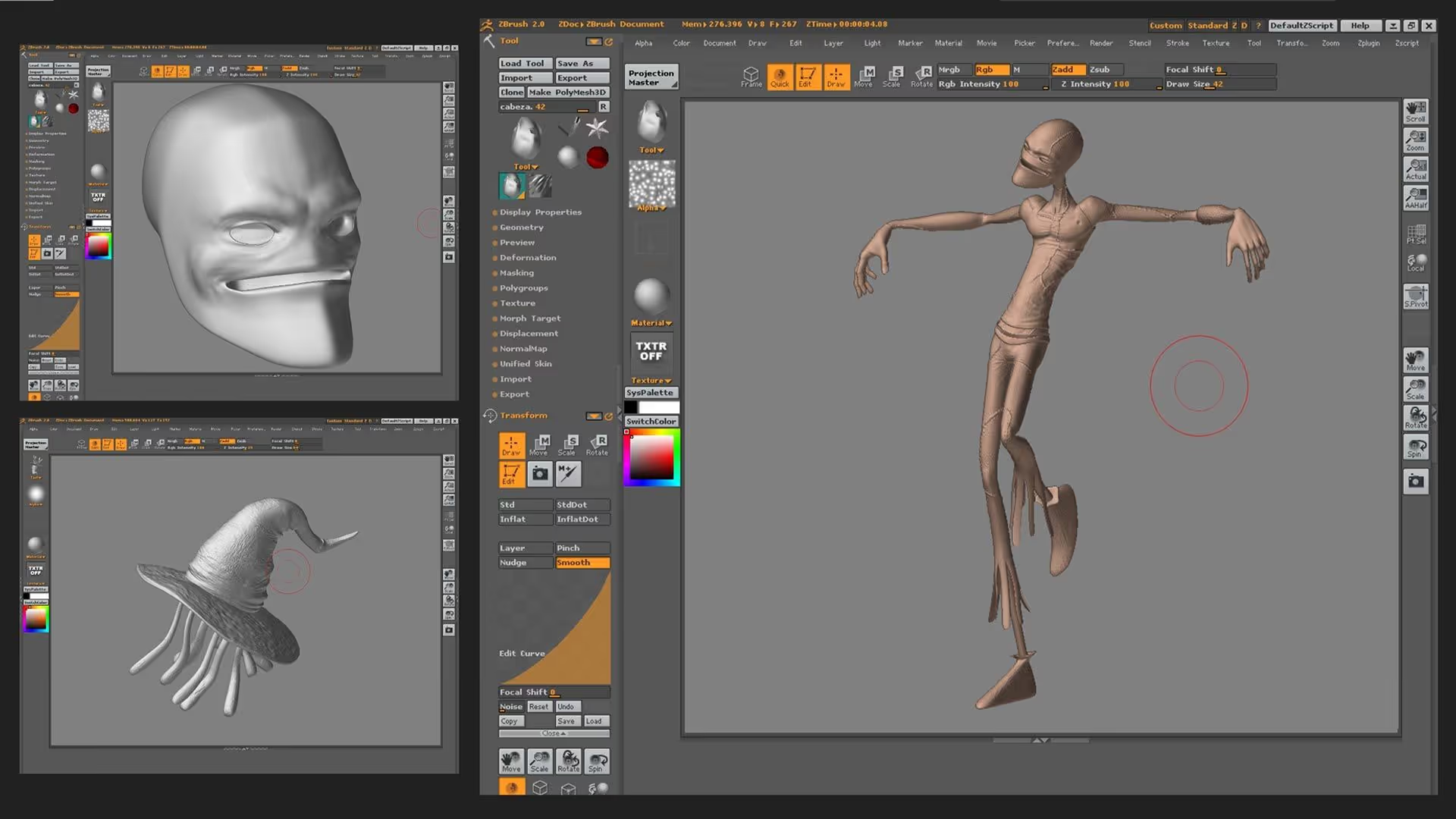
After I got the parts of the new PC, I shared a couple of images of the process and I got a few questions about why I chose the components I did. So in an effort to try to answer some of those questions, I put together a brief review of how my new computer behaves with a daily task which in my case tend to be quite demanding on the system (rendering, sculpting, texturing, etc).
I also upgraded from a relatively narrow desk to a wide spacious desk that is also electric, so I can very easily work standing up or sitting down. This has boosted my productivity and I think improved my posture, so I also share some insight into this piece of ‘hardware’.

How I learned ZBrush
This video is the first part of a short tutorial series where I show you my thinking approach to learn a new software and how I use the concept of a metaphor to relate to complex processes. This tutorial is a little bit more abstract than other guides you’ll find on the ZBGs but I think it might be one of the most relevant for someone starting with ZBrush.
Check it out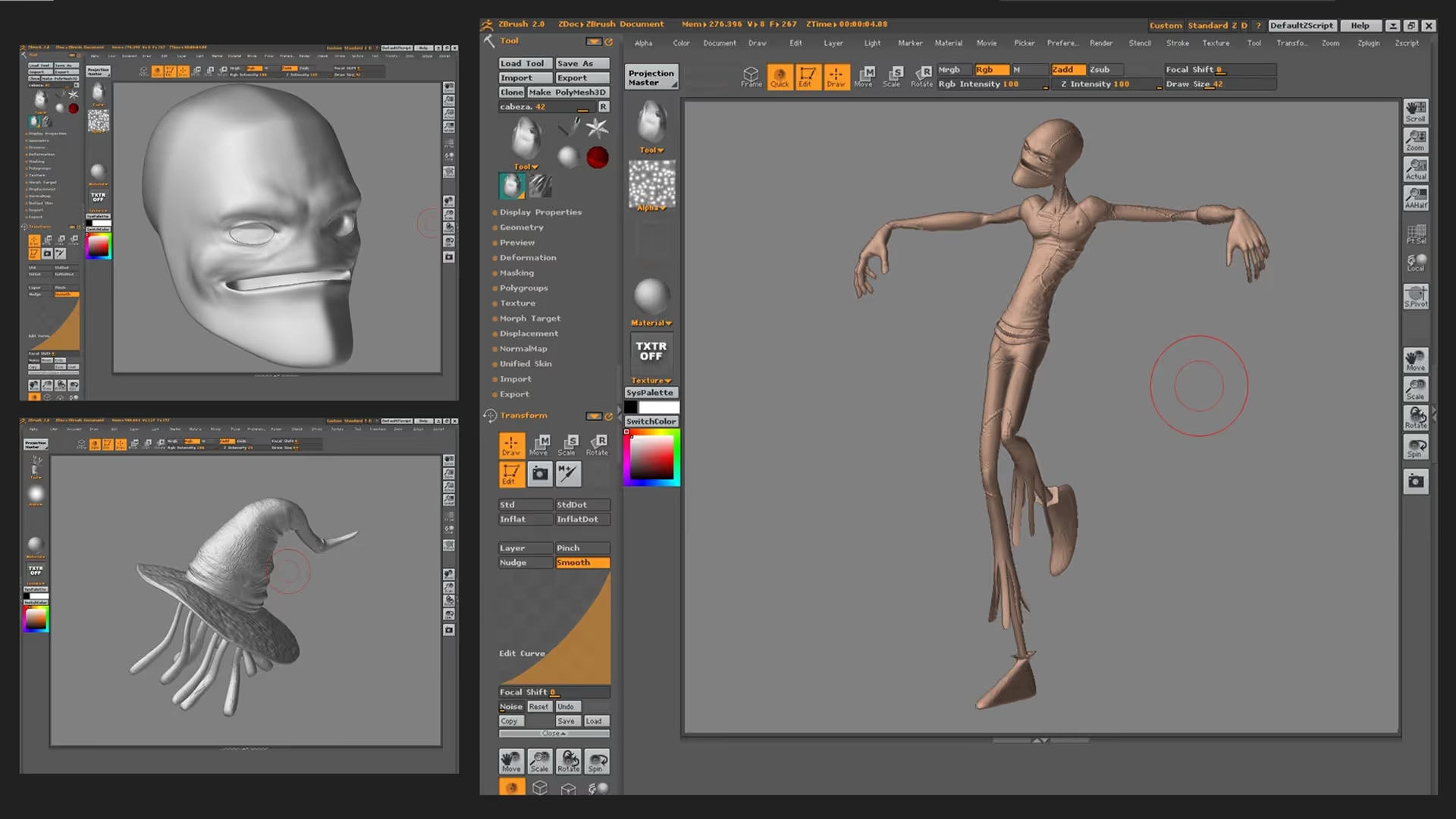
- A full list of the parts I used to build the this pc
- The full review and setup for the Wacom Cintiq 24″ touch.










.jpg)