Albedo vs Shaded/rendered image…
In the image below you can see the ‘Albedo’ pass of my final version of polypaint (left) without any shading and on the right, the final render with the skin material using that polypainted textured.
To created this skin texture, I followed the same process I explained in the tutorial and I also used other albedo textures as a reference to get a better understanding of the different values and subtleties of the hues in the skin.
If you want to study the complexity of albedo maps or use them as a reference to create your own polypaint, I’ll suggest you check out some of the resources in the 3Dscanstore

Remeber that the variation in hues and values are somtimes very very subtle but if you use the colour picker in photoshop and click around the image, you’ll see a lot of tiny variations that are important to replicate in the texture.
ZBrush SKIN Brushes Pack
A collection of 69 ZBrush custom brushes to generate high-frequency details for the skin in your characters and creatures. The skin brushes in this pack also help you to produce custom and more complex alphas.
Get resource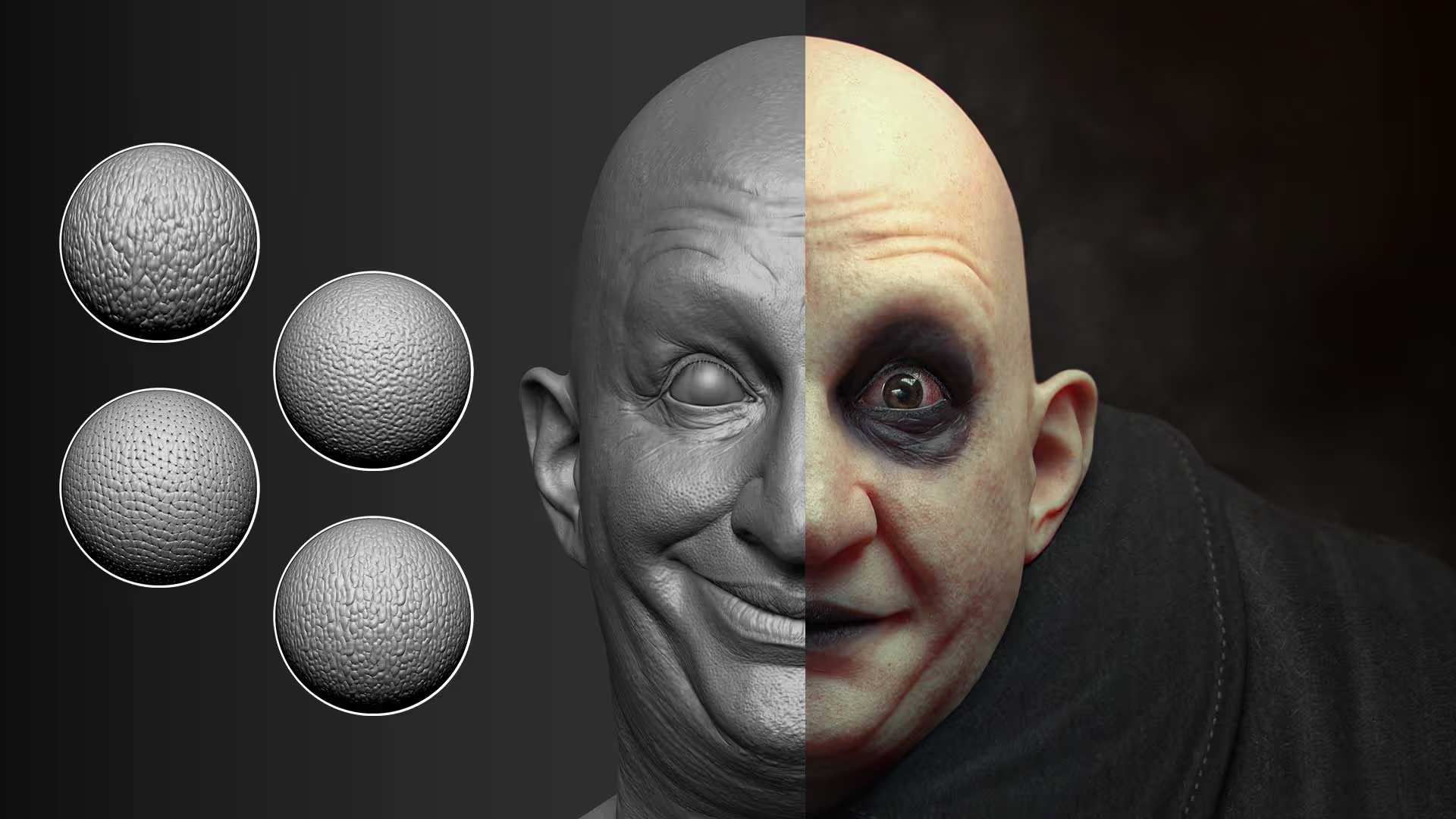
- Skin Brushes Pack
- Unsplash for photos






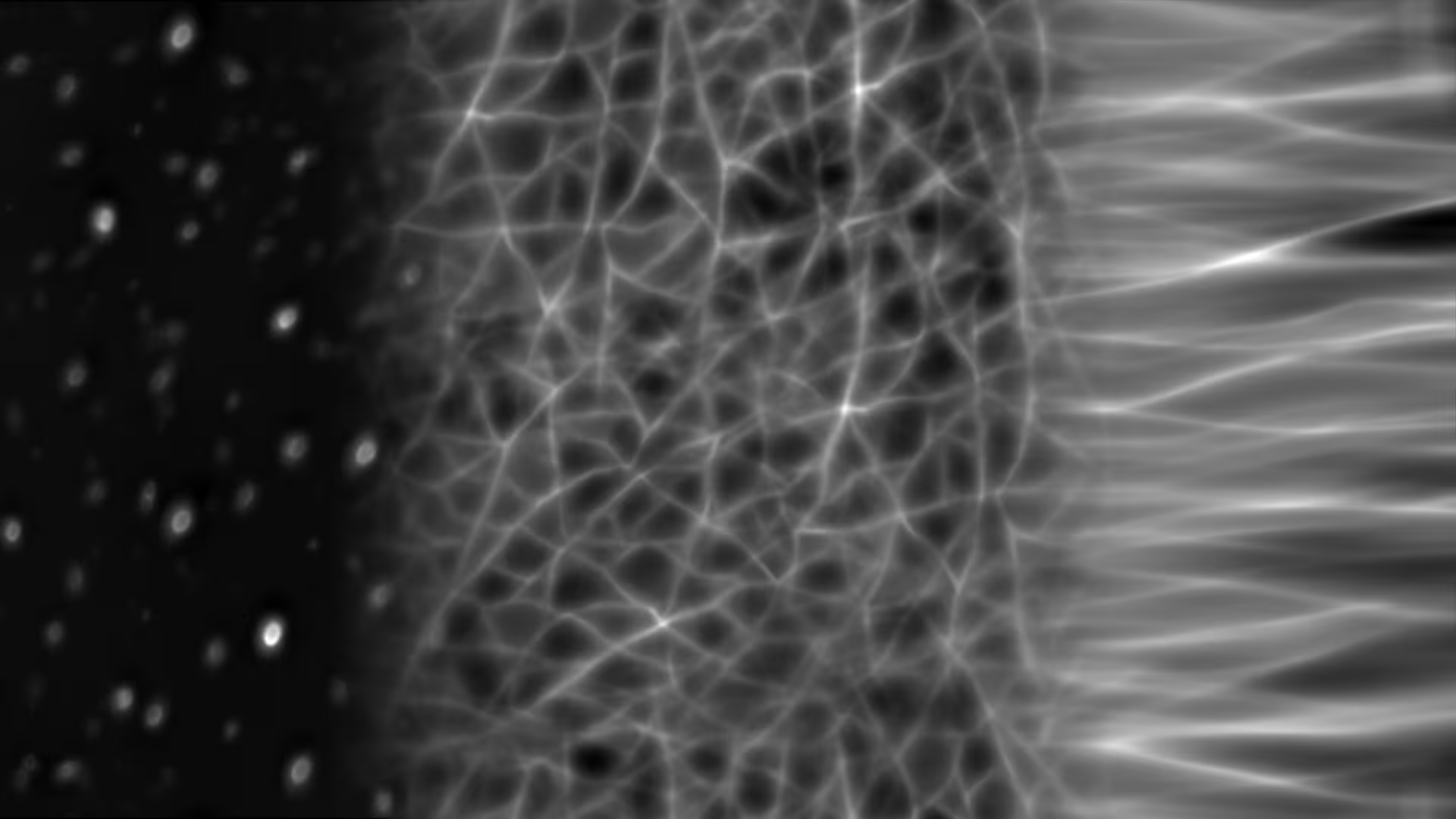





.jpg)