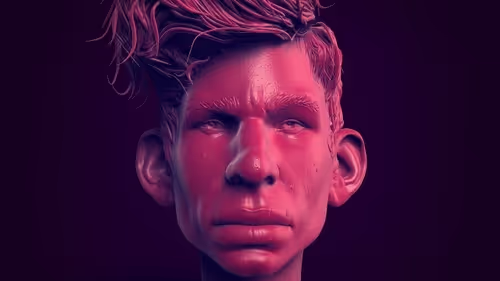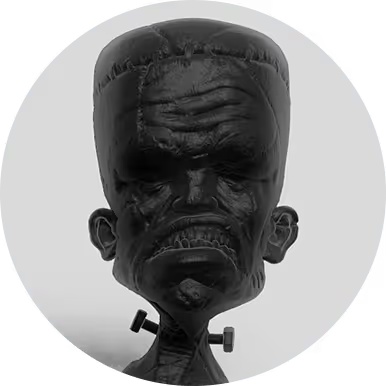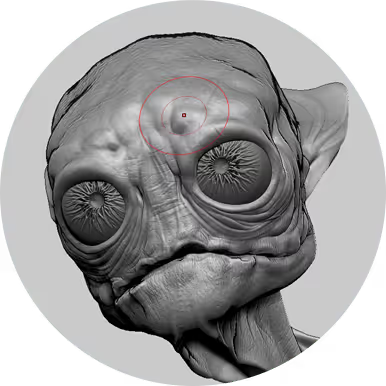Why this pack?
This pack of Materials comes with projects that are ready to render with the click of a button, using the BPR capabilities in ZBrush. The render settings, lighting and BPR filters for every project and each material, have been configured to produce appealing renders that mimic the resins for the FORM 2 3Dprinter. Other materials are perfect for presentation renders, WIP screenshots that stand out, compositing passes or simply to enjoy a different look while sculpting.

Some examples
Here are some examples of single pass renders in ZBrush using the material projects and no additional compositing...
Resource insights
In this pack you'll find a variety of materials for different purposes like 3D Printing preview materials and various MatCaps for compositing passes. The materials with corresponding ZProjects are great templates for quick WIP renders or presentation images. There are also materials dedicated to the sculpting process that will help you get a good read of the forms and details as you develop your sculpts.
Overview
This demo video (above) is a quick walkthrough of the materials and projects included in this pack that will show you how easy it is to load up a project, import a ZBrush model of your own and produce a great looking render with a single BPR pass, all within ZBrush.
Keep in mind that all the templates and materials can be further tweaked to your liking to make them more ‘shiny’, changing the colours or even combining them together ;)
Another really fun way to customize the look of your renders is to mix and match the project templates with other materials. All you need to do is load a project (that comes with one material) and simply choose a different material from the pack to test how the render settings of the project behave with a different material.


Breakdown
This pack contains 50 custom MatCap Materials with corresponding Projects to produce great looking renders in ZBrush in a single BPR pass. The library ranges from sculpting to presentation materials and a set of MatCaps that mimic the ‘look and feel’ of the resins for the 3D printer Form 2.
The Material Projects are ‘Render-Ready’ so the render settings, lighting values and BPR filters are all set up and working for each material.
Bonus Material
You will also get some bonus materials that include 15 HDR environment for Keyshot (in .hdz format only), a keyshot template and a Photoshop template that allows you to create more images to use as a base for your own MatCaps.
The bundle also comes with a 2-Part tutorial on how to setup and use the resources as well as a walkthrough on tweaking a project file and the render settings.
You can check out the first part of the 2-part tutorial here. This video will also demonstrate how to use the resources from the Bonus folders.
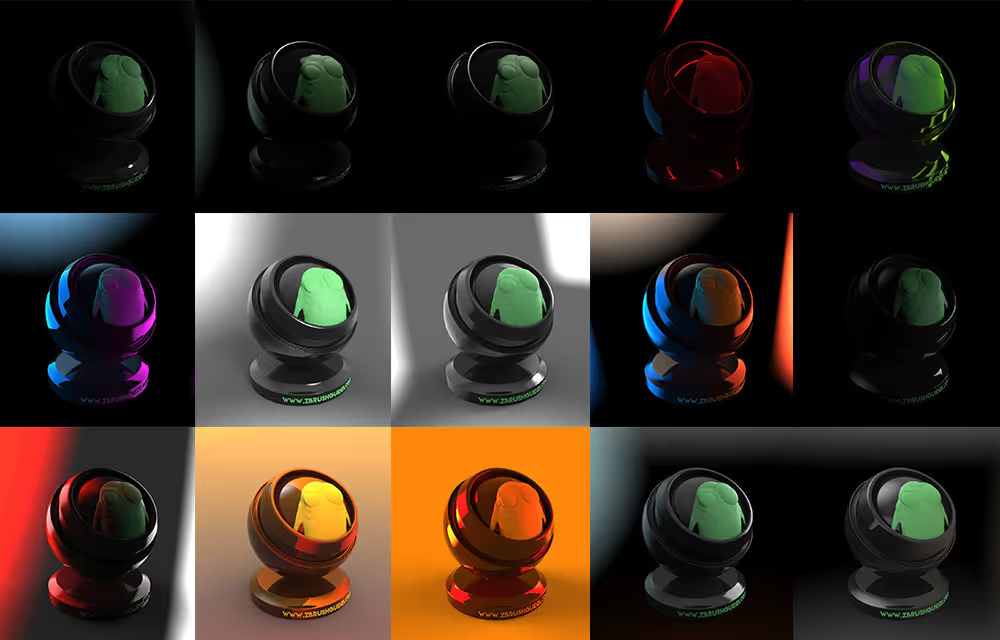
You'll get 1 '.RAR' file, 2 video files, the user guide as a PDF, and the license file:
- ZBrush FORM Materials Pack.rar - This compressed file includes all the Materials, projects, and extras
- ZBrush FORM Materials Pack Tutorial - PART 1.mp4 - This is the first part of the tutorial on how to set up the resources
- ZBrush FORM Materials Pack Tutorial - PART 2.mp4 - The second part of the tutorial is about fine-tuning your renders.
- ZBrush_FORM_Materials_pack_Quick_Start_Guide. PDF - This is a short reference guide to help you get started.