Here is the concept sculpt in high-res and this is a mesh that has some quick UVS done with the UVMaster plugin in ZBrush:

And this is the final polypaint of this image:
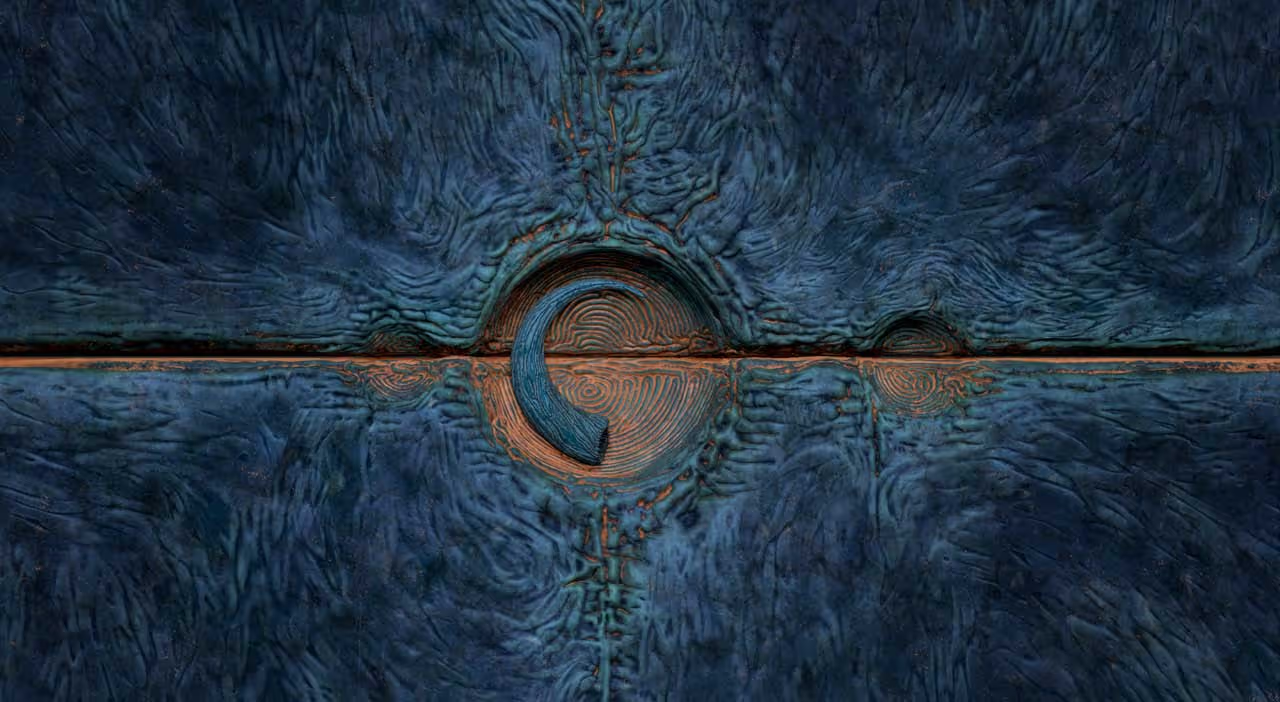
If you already have a nice polypaint, you can simply create a new sculpting layer and fill it with a black colour. Using the recent addition of the Ambient Occlusion plugin in ZBrush, you can:
- compute the AO (this will create a mask for the AO)
- Invert the Mask
- Fill the unmasked areas with white!
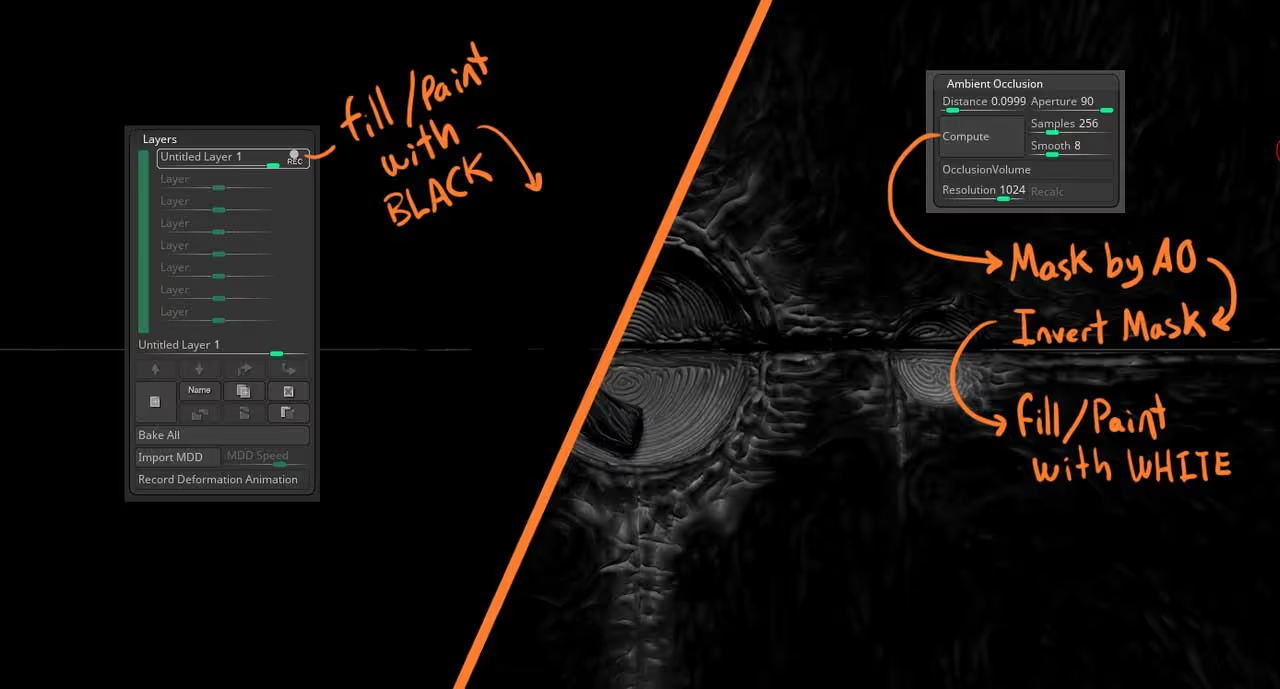
The areas with white are the sections of the image that will be 'glowing'. You can also use the 'Mask by cavity' to target the small crevices and perhaps make the light values more intense:
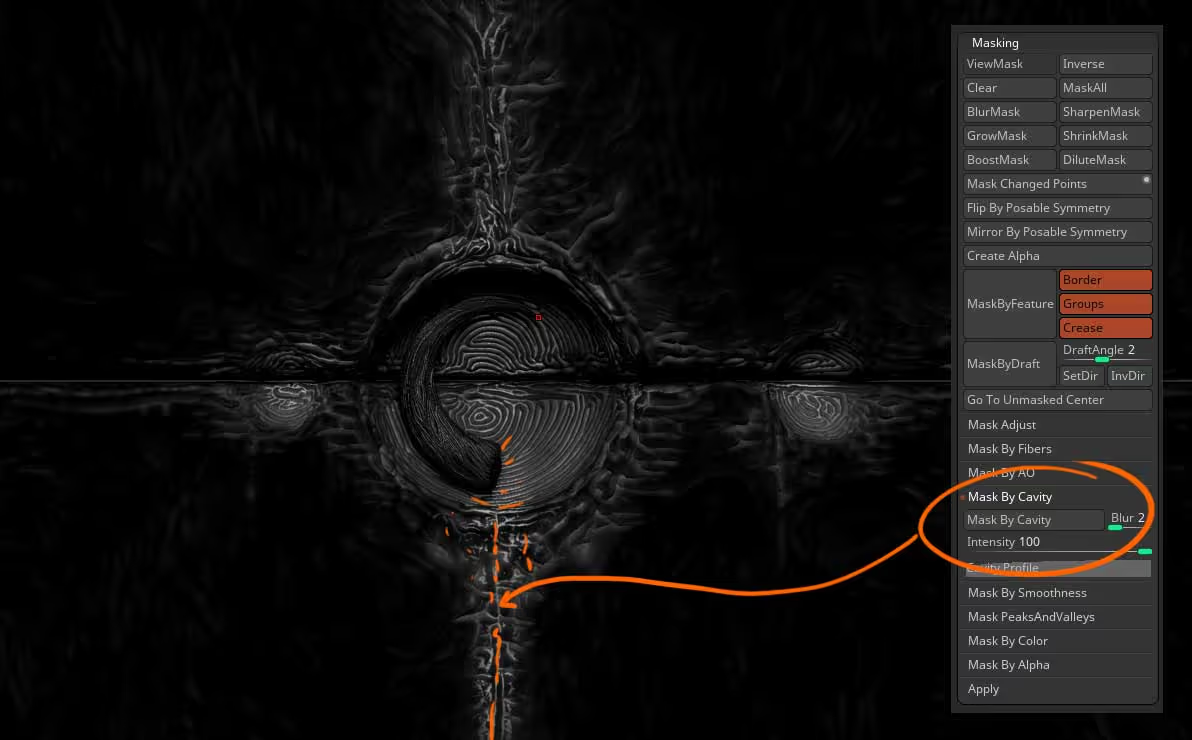
Once you finish with your polypaint, you can go to the Texture Map subpalette (under the tool palette), and create a new texture from the Polypaing... this will result in a black and white map that you can use as a mask for the 'glowing bits' in your final image.

The black and white mask will probably work on any renderer, but to keep things simple, you can use something like Marmoset Toolbag 4, and select 'heat' from the Emissive properties of a materials:
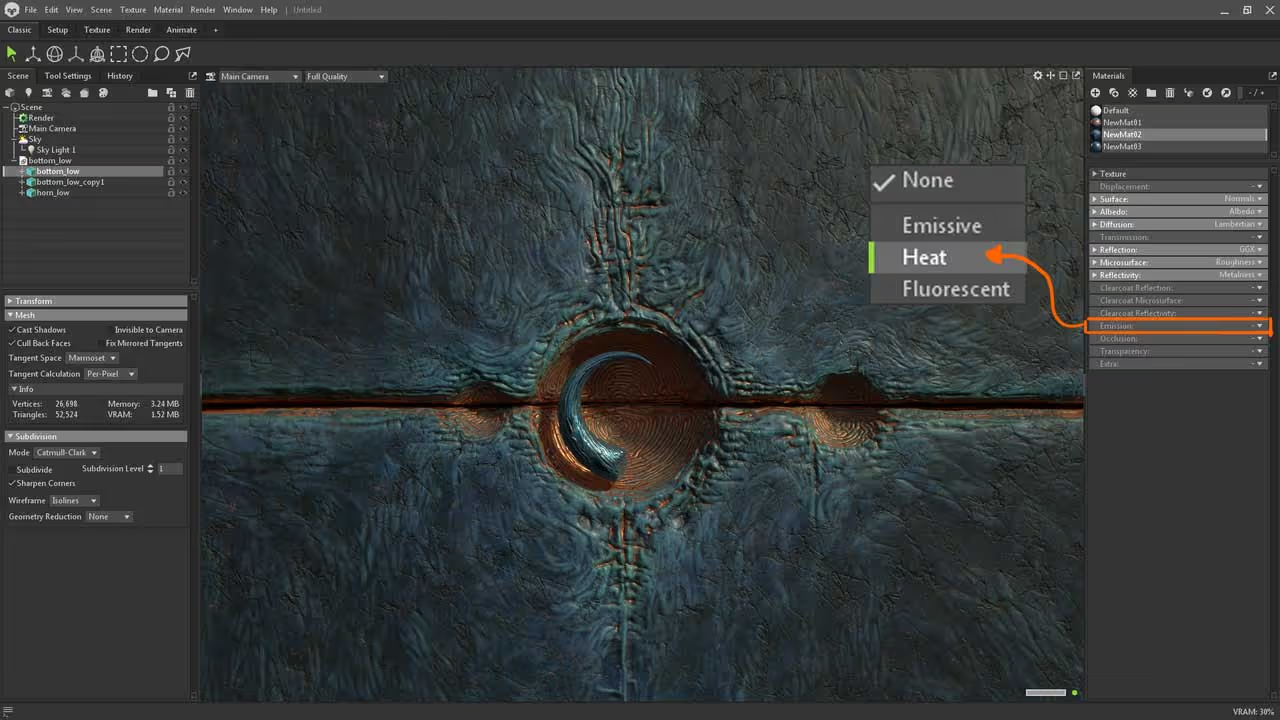
Then you can just plug in the black and white texture exported from ZBrush and the permissiveness of the material will be restricted to only the white areas of the image!
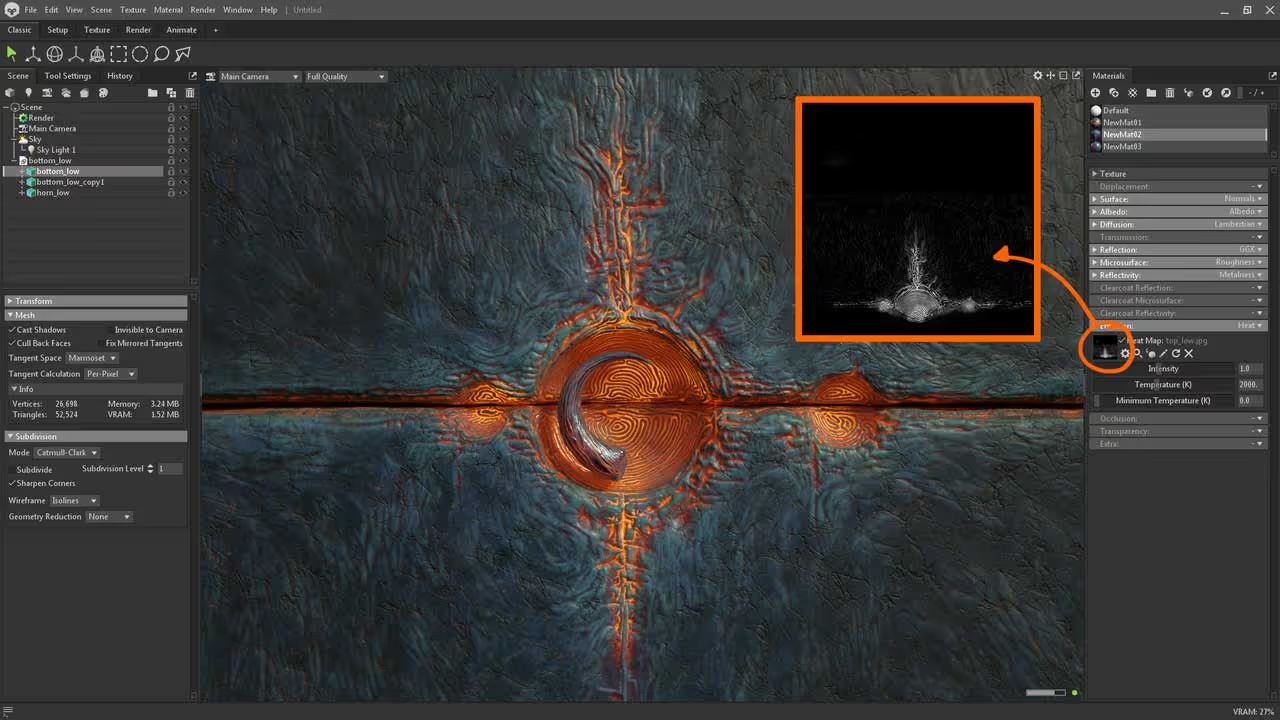
you can obviously control the intensity of the 'glow':
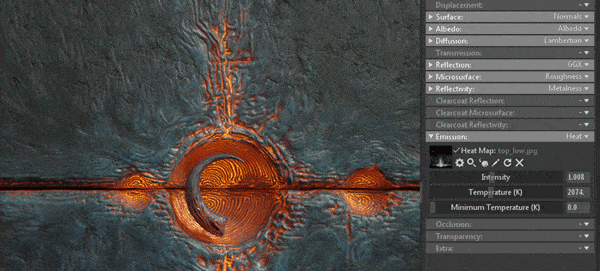
That's it! hope you find it useful

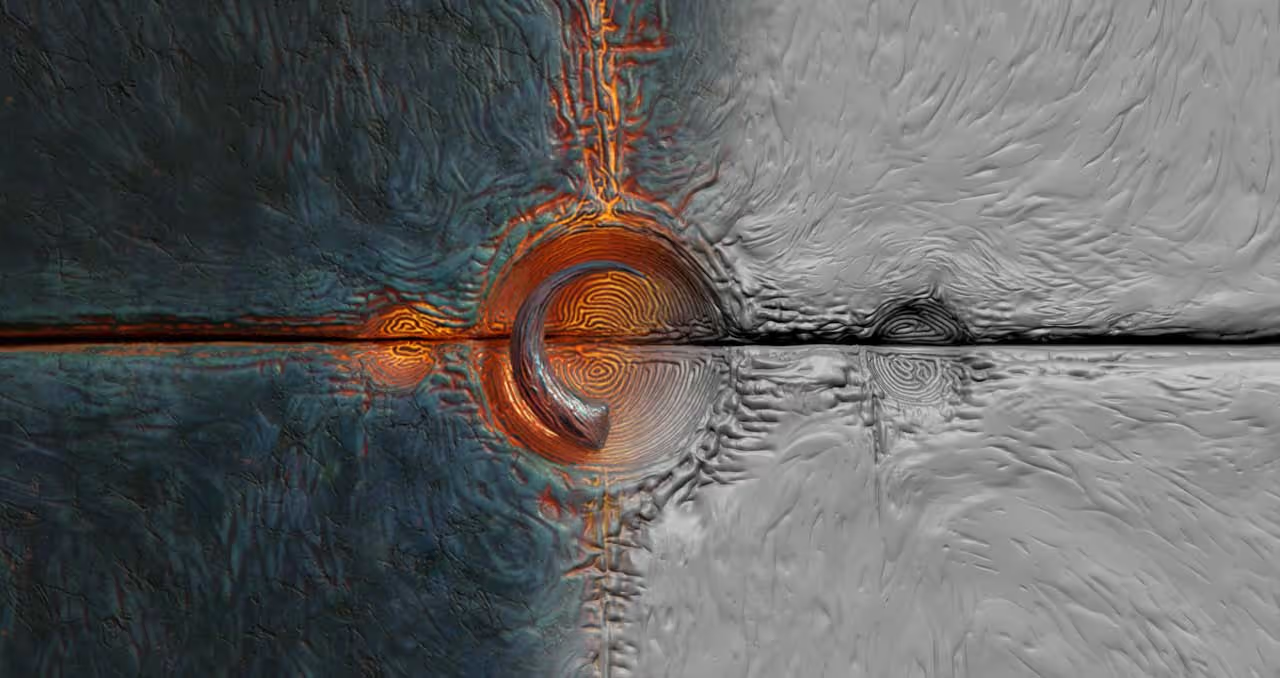







.jpg)