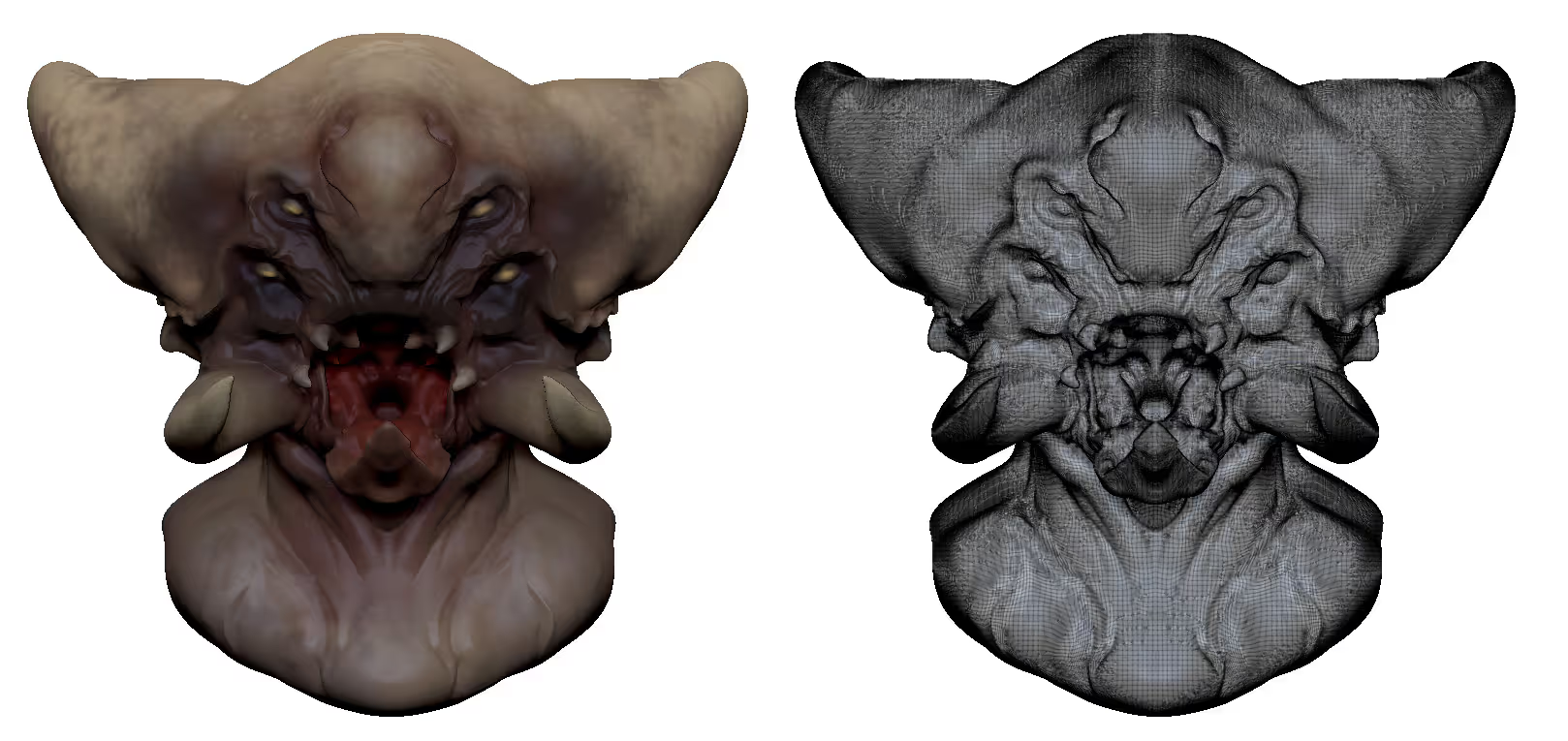This mesh would be pretty heavy if you wanted to convert it into an insert mesh or add it you a 'kitbash' set of brushes. The best way to optimize meshes for this purpose is to use the Decimation master to lower the polygon count while keeping most of the volumes and shapes:
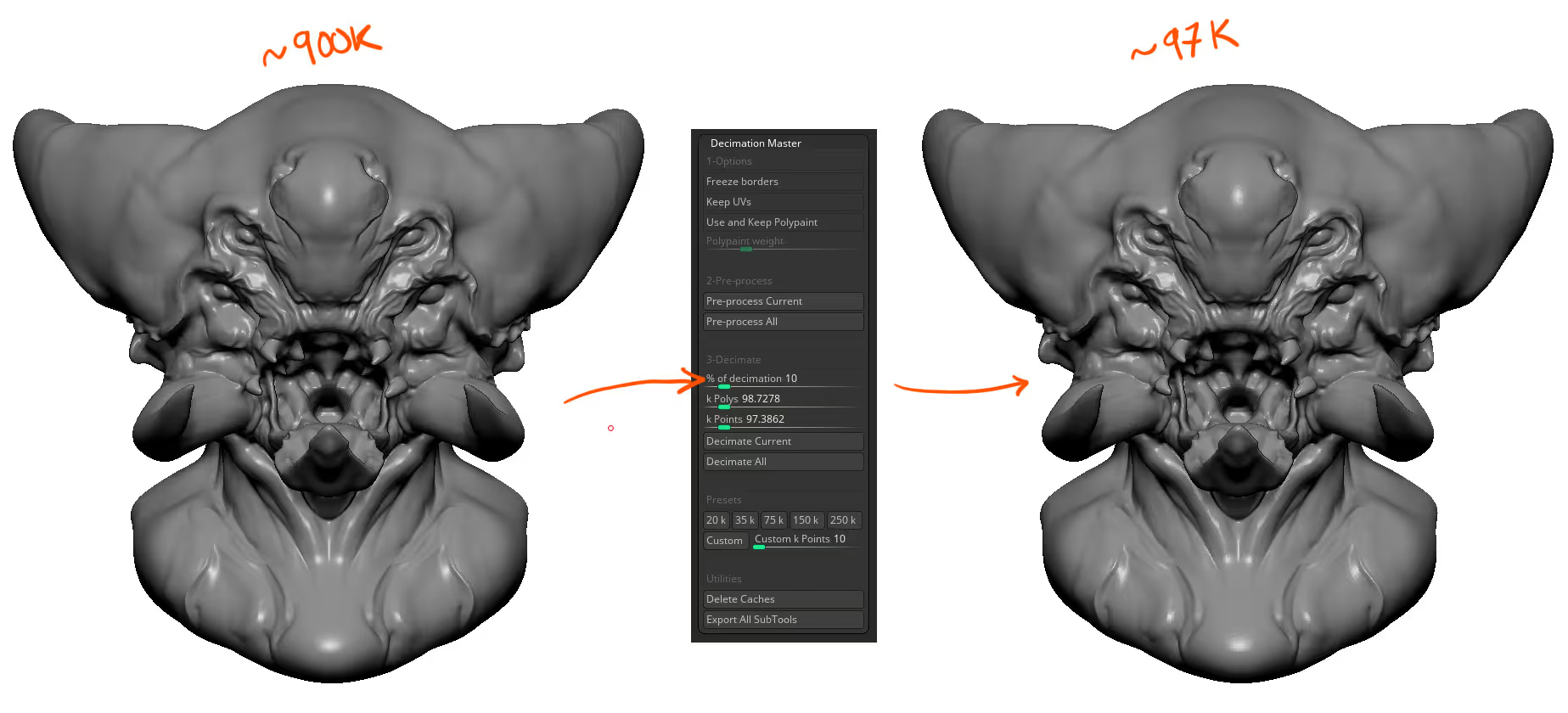
The model looks practically identical but one is around 900,000 points and the decimated version is around 97,000. which is much better but still not ideal for an IMM brush. In most cases, you can just keep lowering the Decimation % slider to reduce the number of points, but you could also use polypaint to drive the decimation:
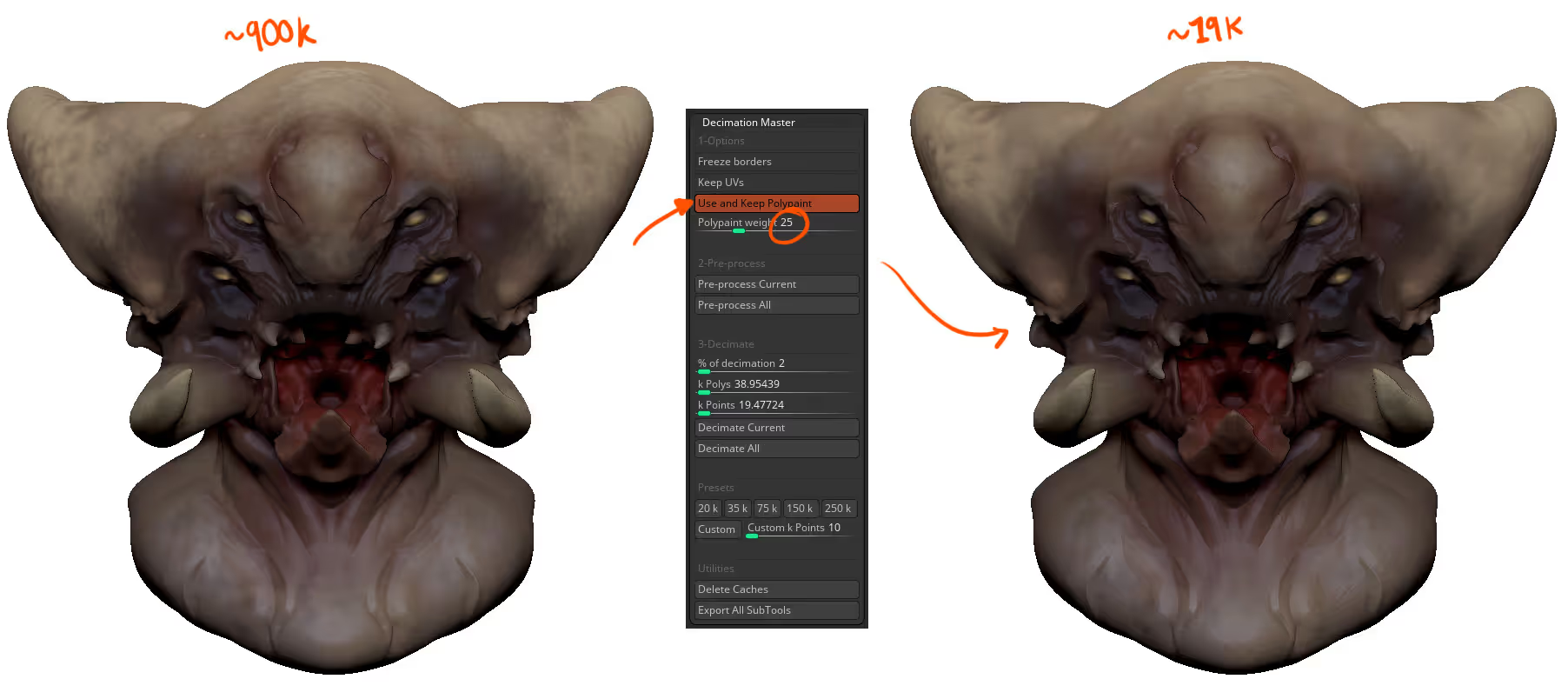
In the example above, I enabled 'Use and keep polypaint' from the Decimation Master plugin, and decimated the sketch from 900,000 to around 19,000! (around 2% of the original) This is a much better polygon count to create a new IMM brush out of this mesh.
Using the Polypaint feature in the decimation Master is very useful if you want to keep both, the polypaint information as well as optimizing the geometry for 3D printing for example. However, I found that using polypaint (with an influence of 25 or 35%) gives me sharper edges in the areas of contrasting colors which sometimes is where there the difference in the volume is:
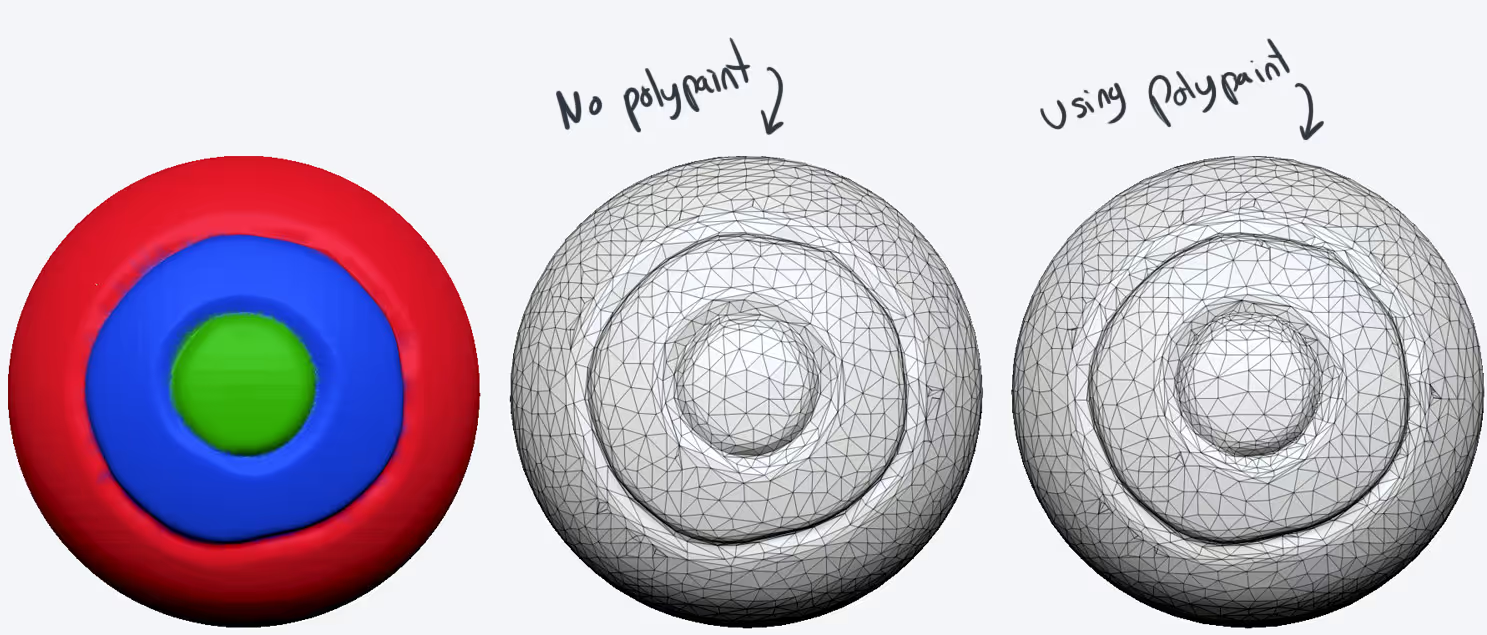
It might be hard to tell the difference, so here is a more practical example: I have a human arm that I want to turn into an insert mesh. I can decimate my current Dynamesh object but add some simple polypaint color difference at the shoulder so that when I add it to another mesh there is more resolution to play around with the transitions:
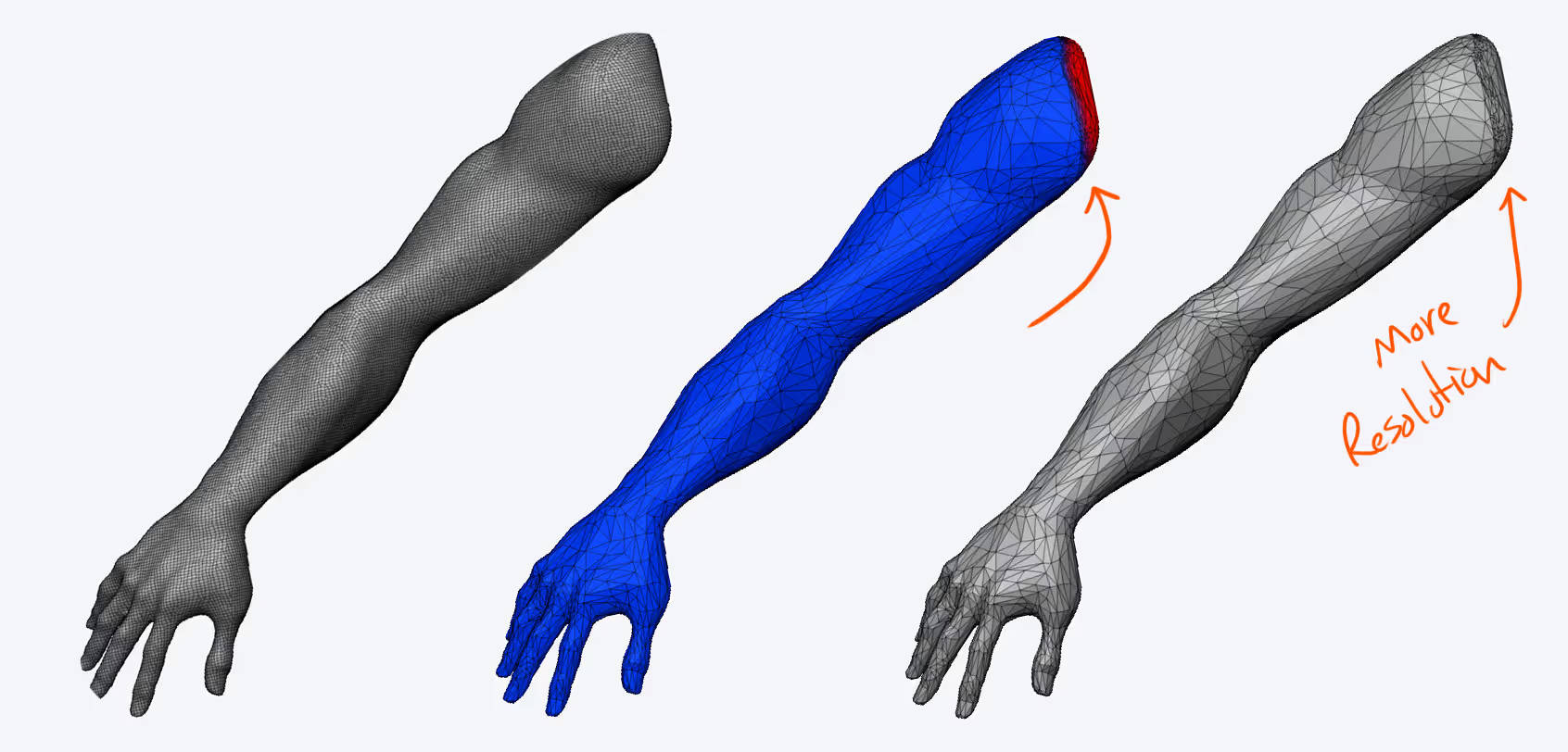
Alternative: you can also use Sculptris Pro on a smooth brush with no Z Intensity set to '0' and a small brush to add geometry to the areas you need to have more polygons. With the Z Intensite at '0' and sculptris pro, you can increase resolution on your model without affecting the volumes.
I hope you find this somehow informative and I'll see you next week with something really cool I'm preparing.