So let's keep it simple... I created a basic set of meshes in ZBrush: a bowl and 3 spheres and exported them as an FBX. From Adobe 3D Stager I imported the meshes and this is how it looks:
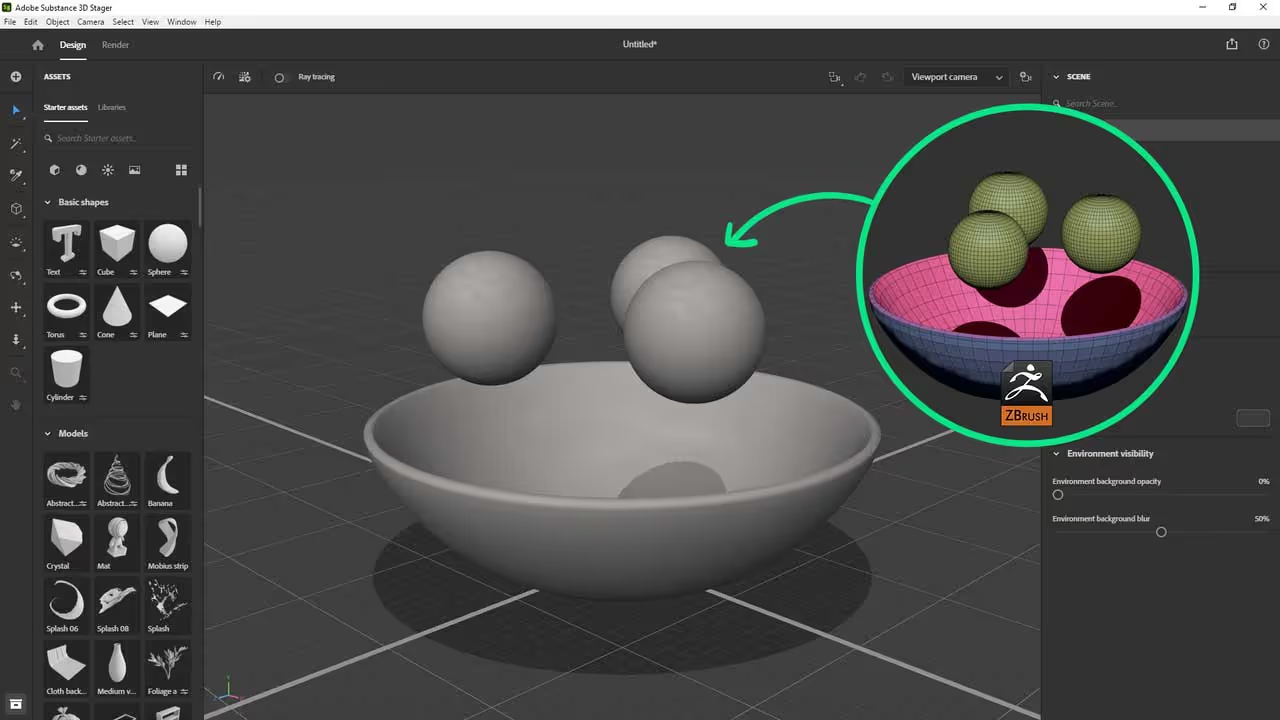
The next step is to set the pivot point of each sphere to be in the centre and the bowl to be at the bottom. You can ignore this step or choose something different depending on how you want to manipulate your objects.
Select an object, go to the Properties panel and under 'Transform' click from the 'Pivot' dropdown and select 'Center'
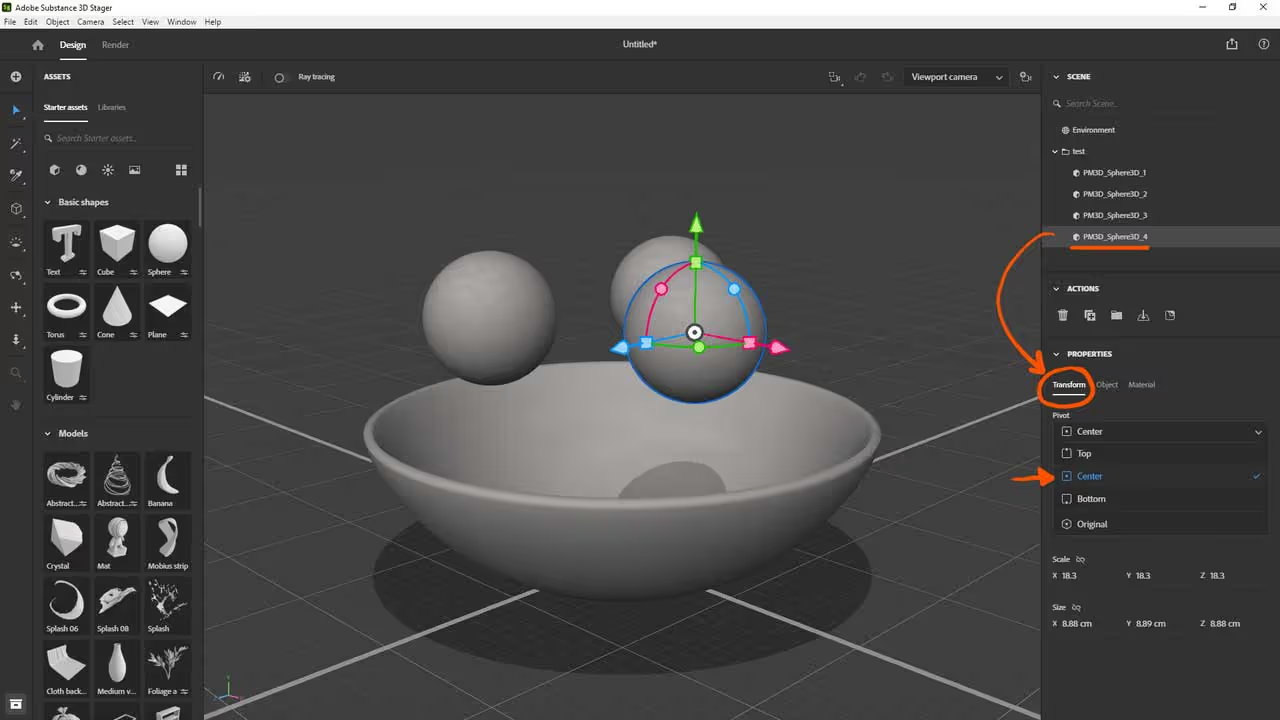
From the same Properties panel, go to the 'Object' tab and turn on the switch for 'Collision' and leave the 'Collider type' as Convex (there are other options, but Convex is the fastest, for more complex objects with heaps of crevices and cavities you can choose Concave).
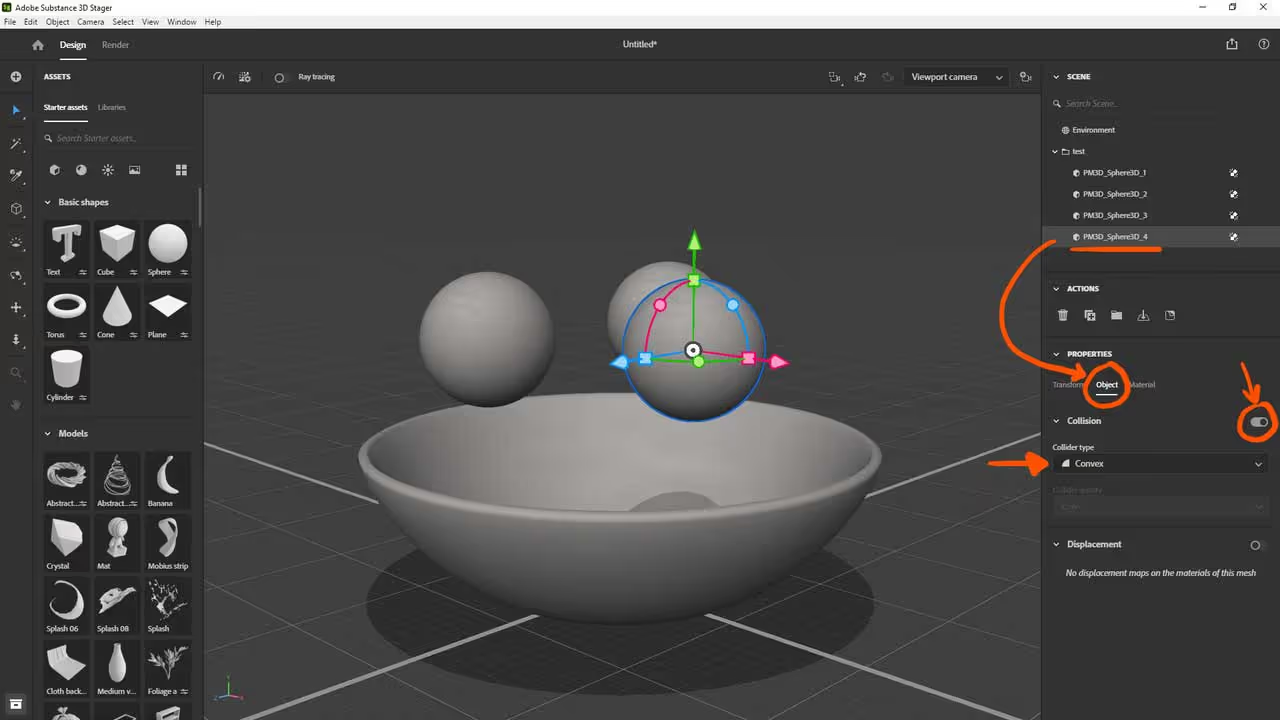
Now to complete the magic.... Go to the left panel where you have all your tools and click and hold the selection tool (the first arrow). a little pop up will come up and from the 'selection settings', enable the switch for 'Collision'

that's it... now every time you move your objects they will react to other objects and 'collide' with them. This is a really fun and super useful way to set up scenes and to add a bit of dynamism to the scene:
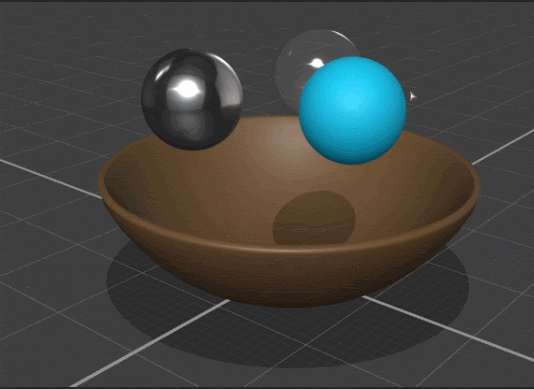
Once you finish with the setup, throw in a complete of materials and enable the Ray Trace rendering feature which makes even a simple bowl with 3 spheres look pretty neat:

hope you find this trick useful and let me know if you want to see more of this type of stuff ;)









.jpg)