The trick is simple… I created it first with a grey plasticine. Obviously I don’t own a golden piece that I can 3D scan, so I just sculpted the artifact the old-fashion way, nothing to complicated because I wanted to add the complexity through textures.

Then I put this guy on the table and dropped some random objects around to help with the depth and referencing the images and I took about 45 photos from different angles and around the model:

Once I had a good set of photos, the next part is really simple using Substance 3D Sampler. You can cilck on the plus next to the ‘3D objects (Beta)’ on the left hand side of the interface, drop all your images and process them. Here is my result in under 2 minutes:
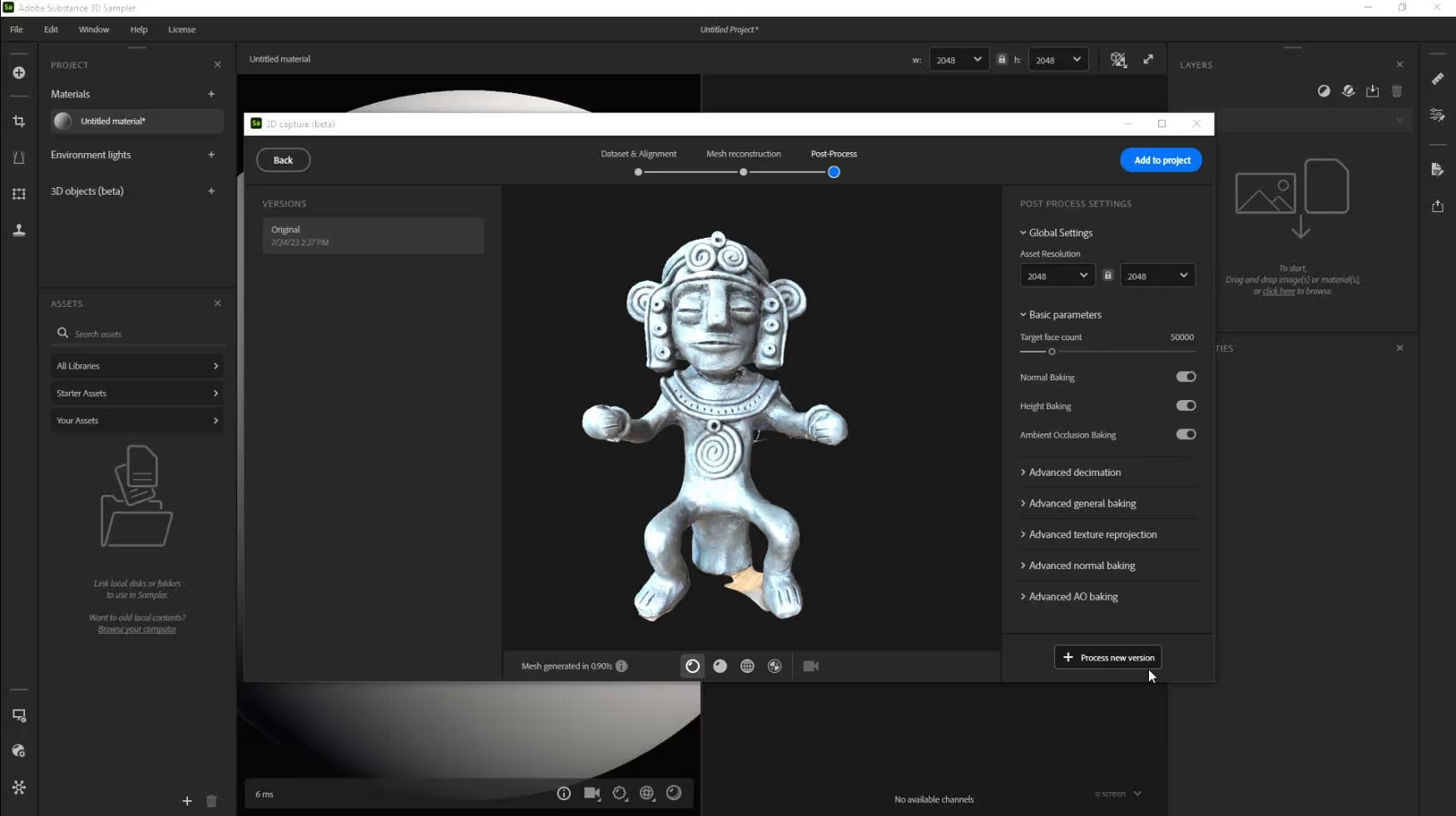
3D Sampler generates a pretty accurate mesh for you and even captures the textures projecting the photos into the 3D model:
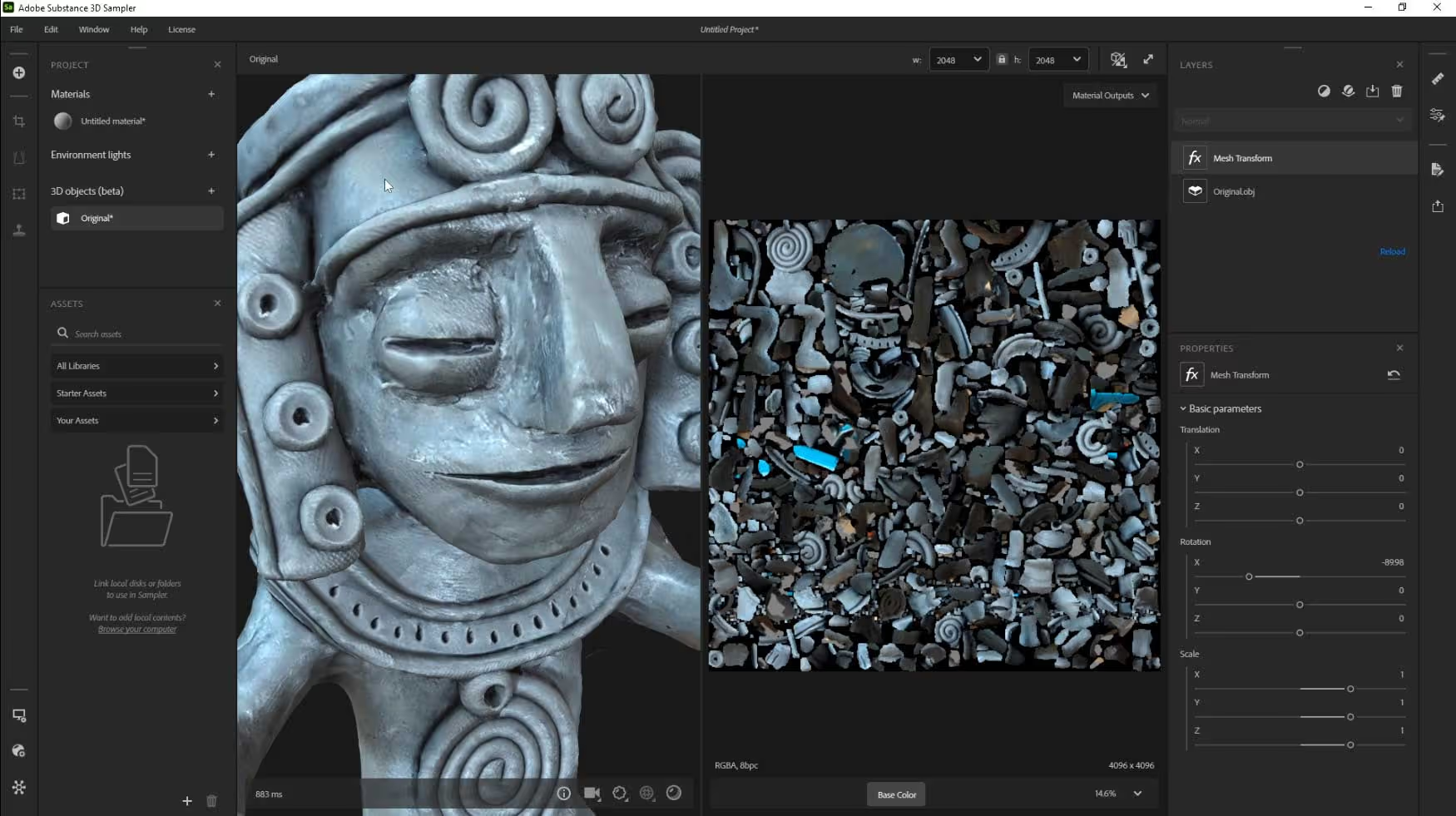
At this point you can just export the model to ZBrush as an obj or FBX and clean it up a bit if you want to. I actually wanted to keep all the imperfections on the model so all I did in ZBrush was to remove the little ‘stump’ of clay I used to sit the character on while I took the photos and to close the bottom of the feet.

That is really all there is to it. You can do anything you normally do with your meshes… I just exported it and brought it into 3D Painter to add some golden textures and make it look more ‘ancient’ and wrapped up this little test with a clean render inside Maverick:


here’s a closeup to the head…

Hopefully you can see the potential for this technique. I mean you can just sculpt anything you want with a bunch of clay and using this method translate it into 3D and finish it up with whatever material you want… You can create a cool shape for a gemstone with this method and then render it with a translucent or reflective material. Here is another texture test using an old rusted iron:










.jpg)