Here is how it works... Take any mesh you want and mask the areas you want to grow Fibers from. Go to the FiberMesh modifiers and play with the settings to get thicker Fibers, here are my settings:
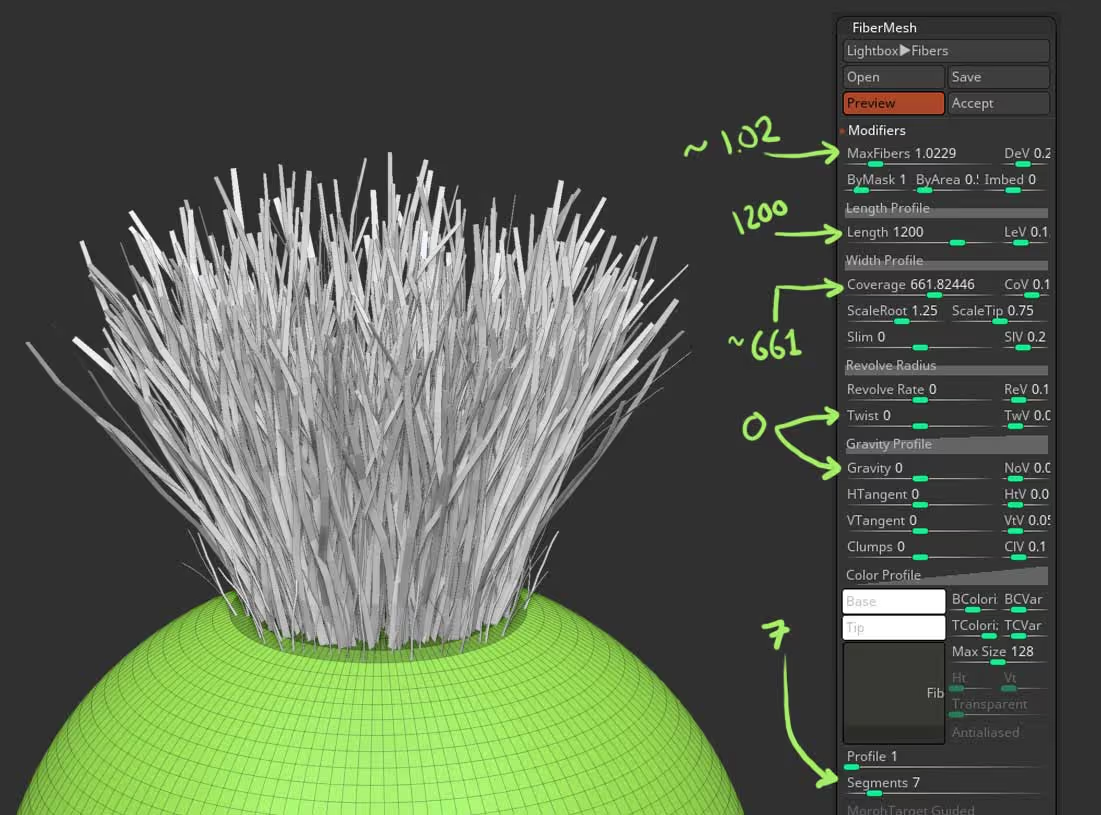
Create the FiberMesh. Go to the 'BPR Settings' section of the FiberMesh Palette, and turn the 'subdiv' slider to 0. Now, here is the trick: Go to the Geometry Palette and enable the Dynamic subdivision, add a bit of Thickness and you should have a very good looking set of stylised hair strands (great for eyebrows and eyelashes).
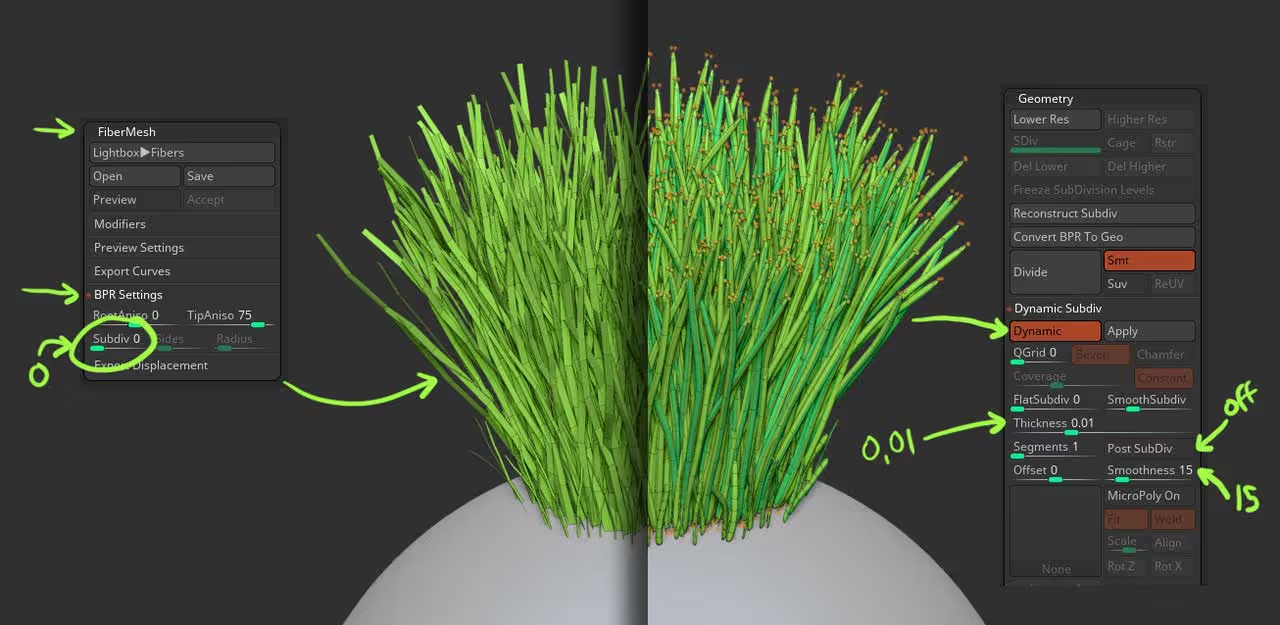
What's really cool, is that the subdivision and thickness that you usually get at render time from the BPR settings can no be seen in realtime as you groom the Fibers... The Dynamic subdivision is just a preview so nothing in the FiberMesh has been changed and you can still use any grooming brush to adjust it!!!
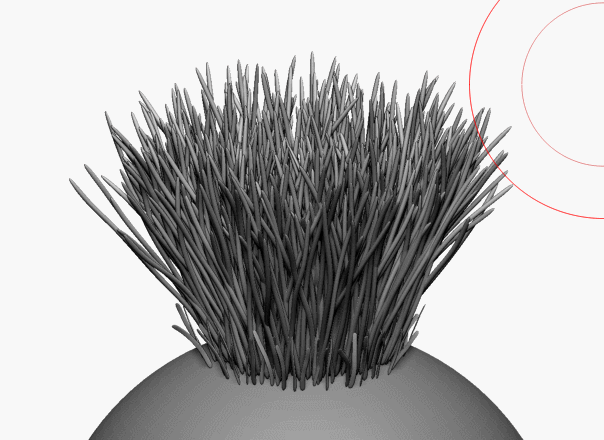
And if you want to go for something more stylised, you can enable the 'Post SubDiv' switch to sharpen the edges and to maintain the thickness, you can click on 'Crease PG' from the Crease subpalette:
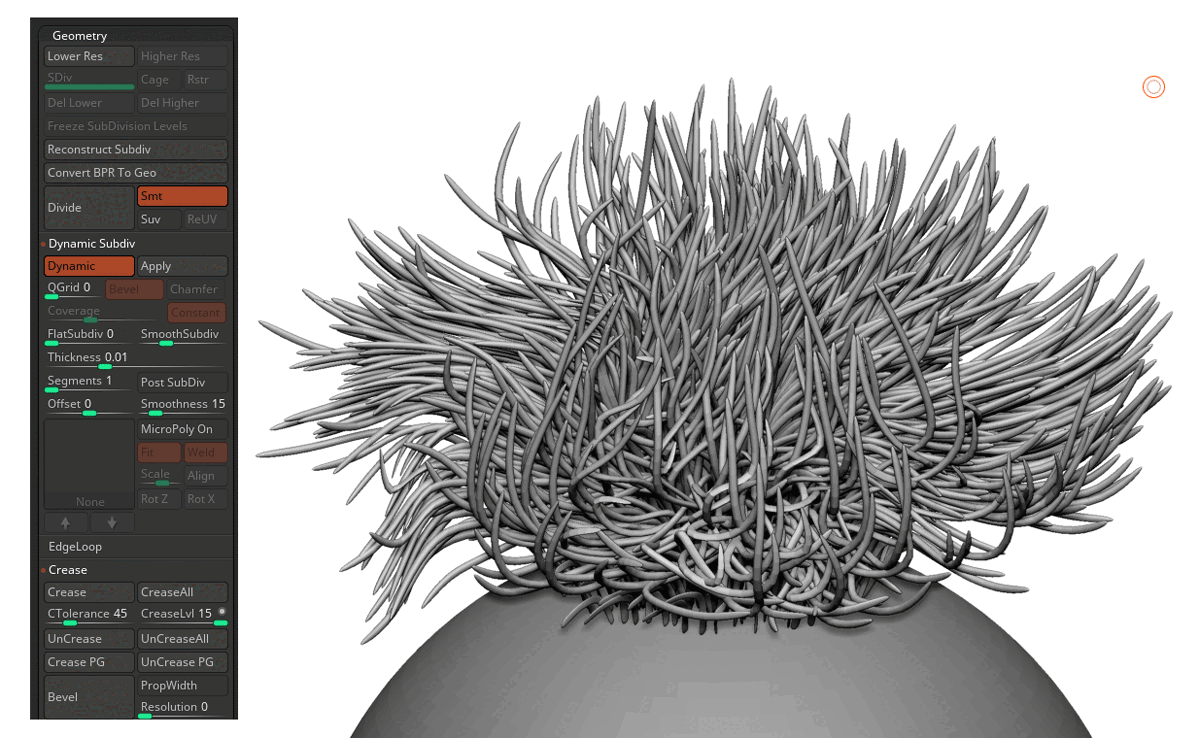
This technique is very powerful because you can deform all those 'tubes' like any other FiberMesh while maintaining a consistent thickness, even if you smooth things out ;)

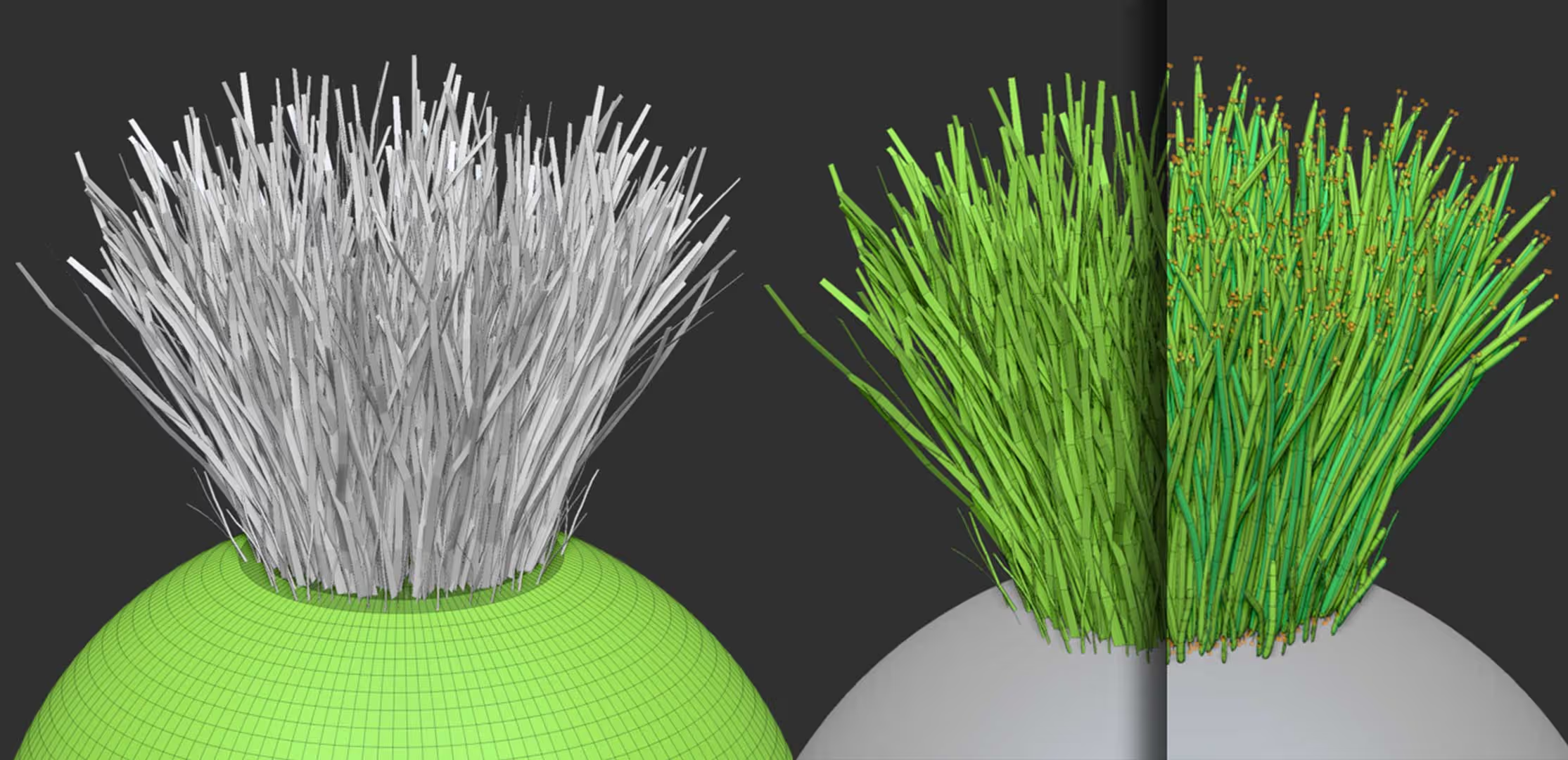
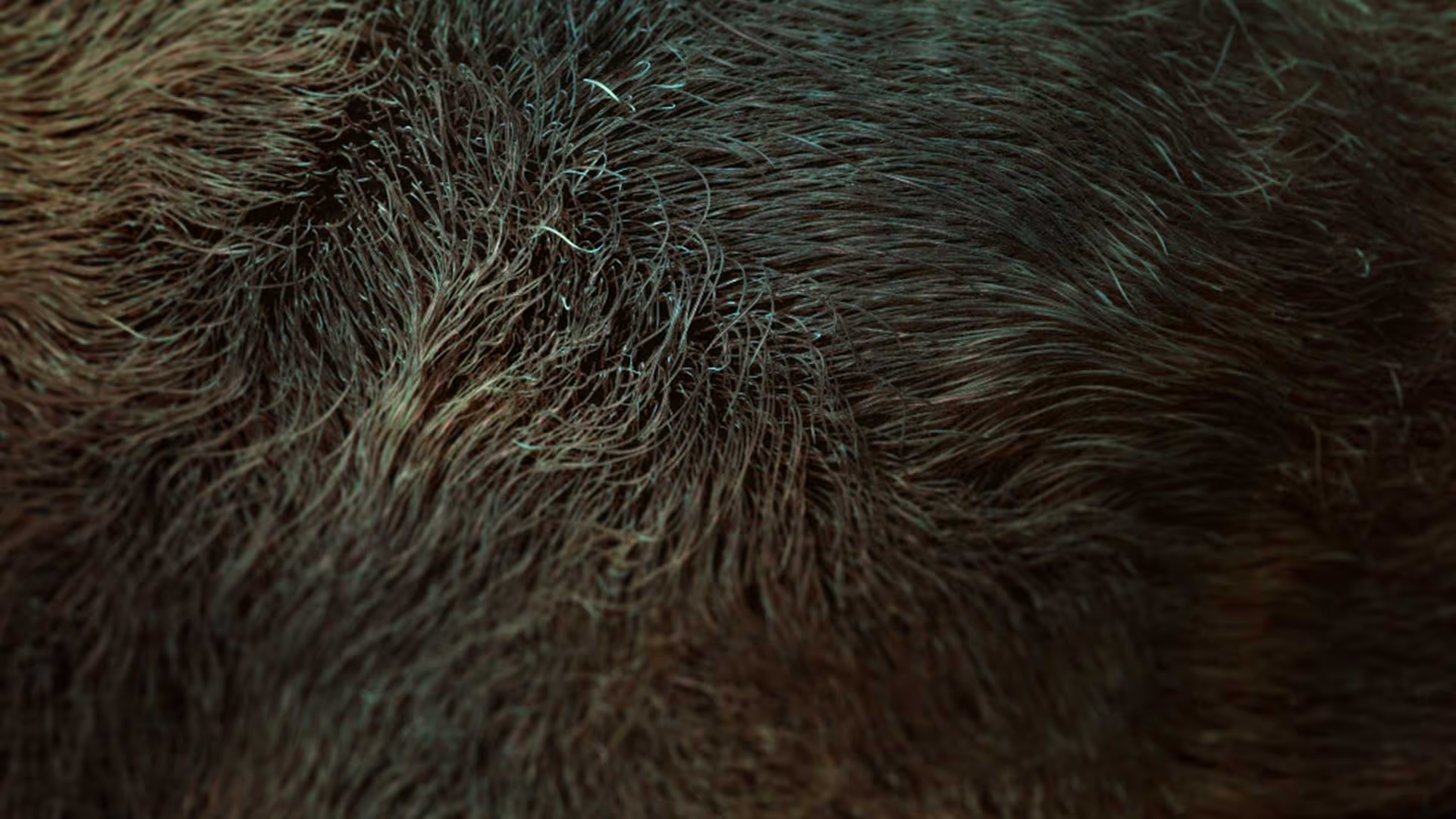






.jpg)