So the idea is simple really, you just need to have a volume, save a ‘morph target’ and then sculpt the shape of the hair. The difference between the two ‘states’ of the morph target is what is going to drive the shape of the FiberMesh obejct. In this case I use a sphere and after creating the morph target for it, I used the move topological with AccuCurve enabled, to pull some ‘spikes’ of hair:
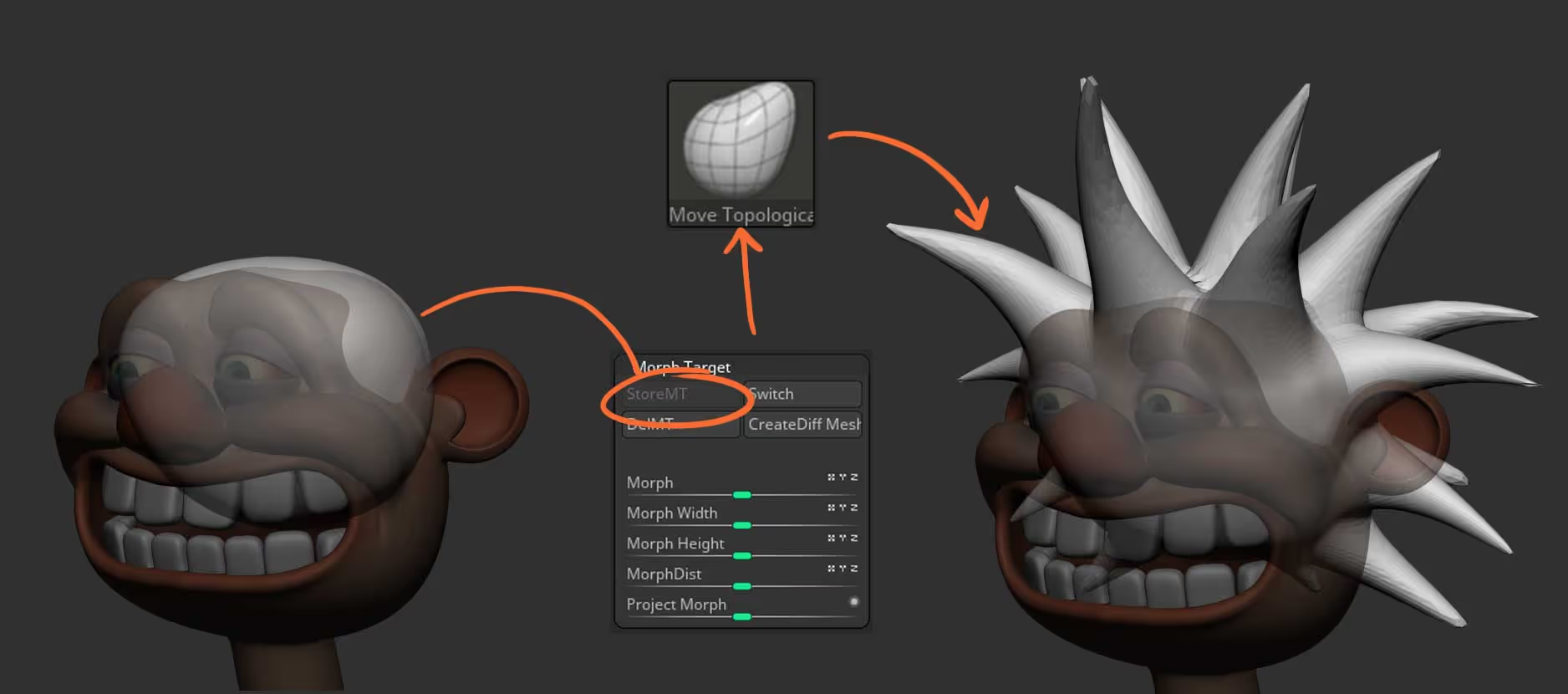
Once you finish sculpting the shape of the hair, you can switch back to the original state of the Morph Target and then from the from the FiberMesh menu, you can enable preview and turn the ‘Morph target Guided’ switch on (at the bottom of the FiberMesh subpalette).
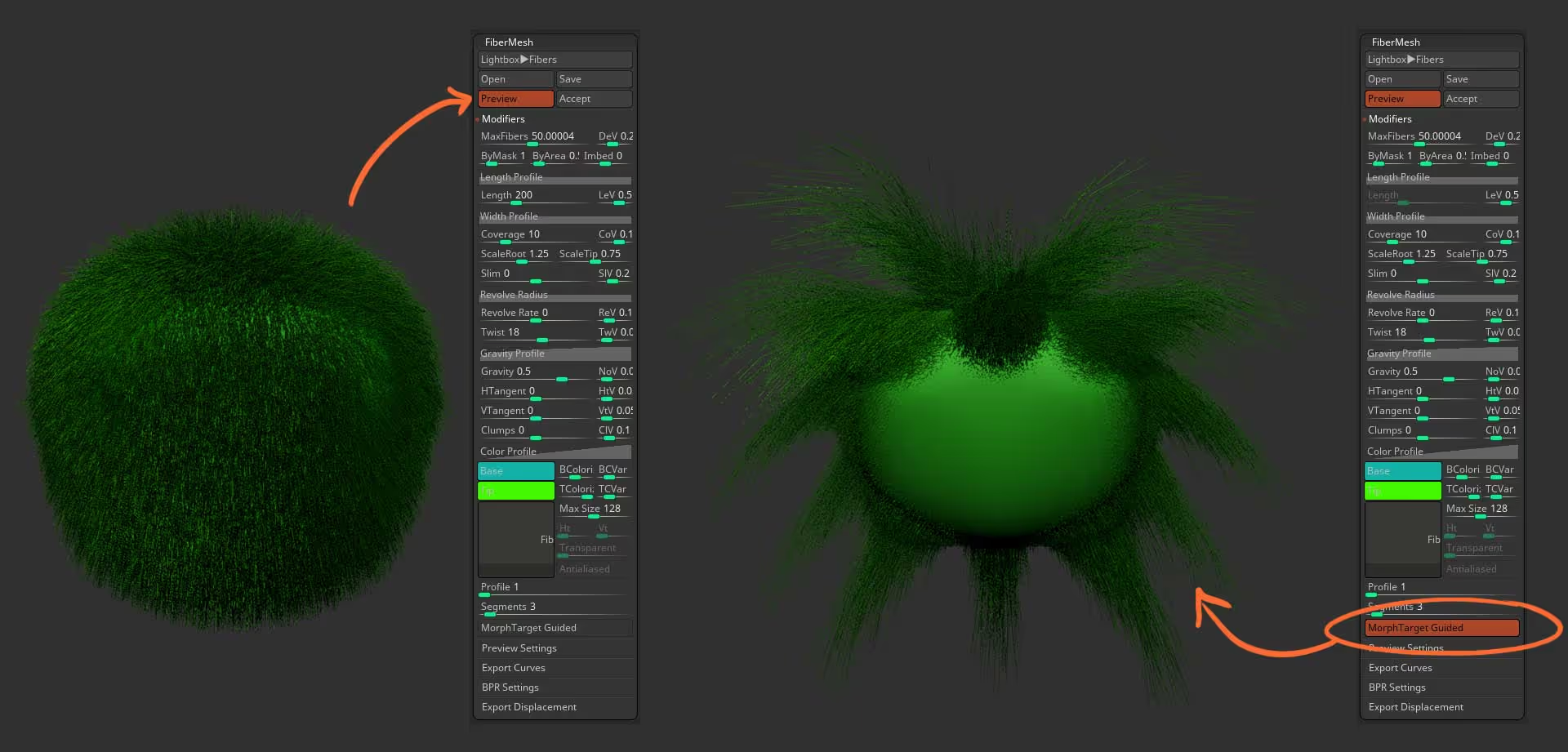
As you can see the Fibers are created following the difference in the morph target that was created. Obviously there are a couple of things that you can do from the settings to make it look better and so that it conforms to the original volume.
Here are the settings I used, but the one that creates the biggest effect, is turning off the ‘Gravity’.
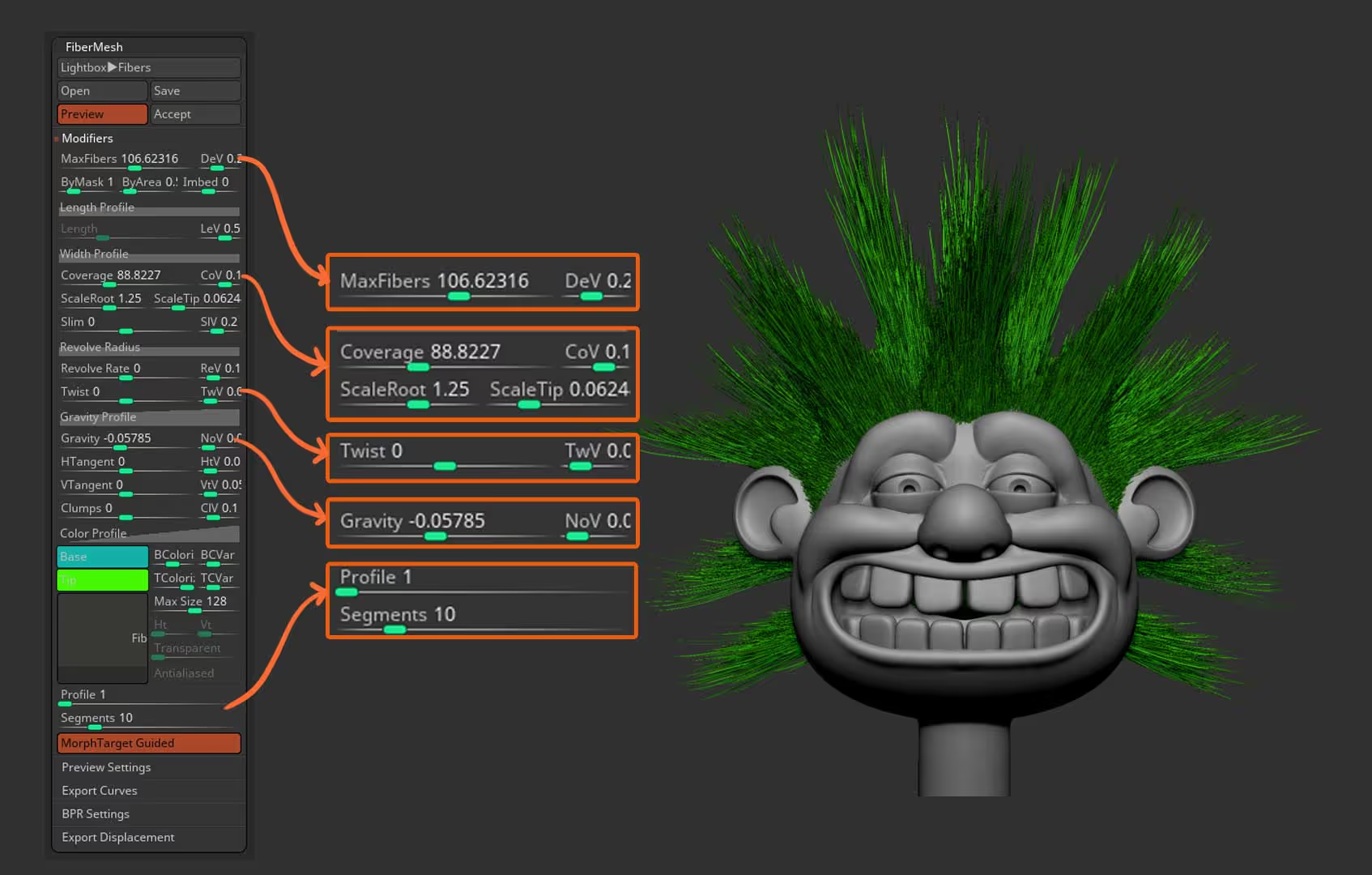
The next part is more about refining the FiberMesh if you want to tweak the style. I used the Grooming Kit brushes to sharpen up the clumps of hair:

The to wrap up this quick example I duplicated the FiberMesh object (so two subtools) and tweaked the placement of the spikes using the move brush:

Now, I know that a green spiky hair is probably not a scenario that you’ll need to use as reference very often, so here is a quick recap of the process using something more ‘realistic’. You can start by mask an area that you want to affect and grow the fibers from, then invert the mask, save the morph target and adjust the unmasked area to fit the shape of your character’s hair:
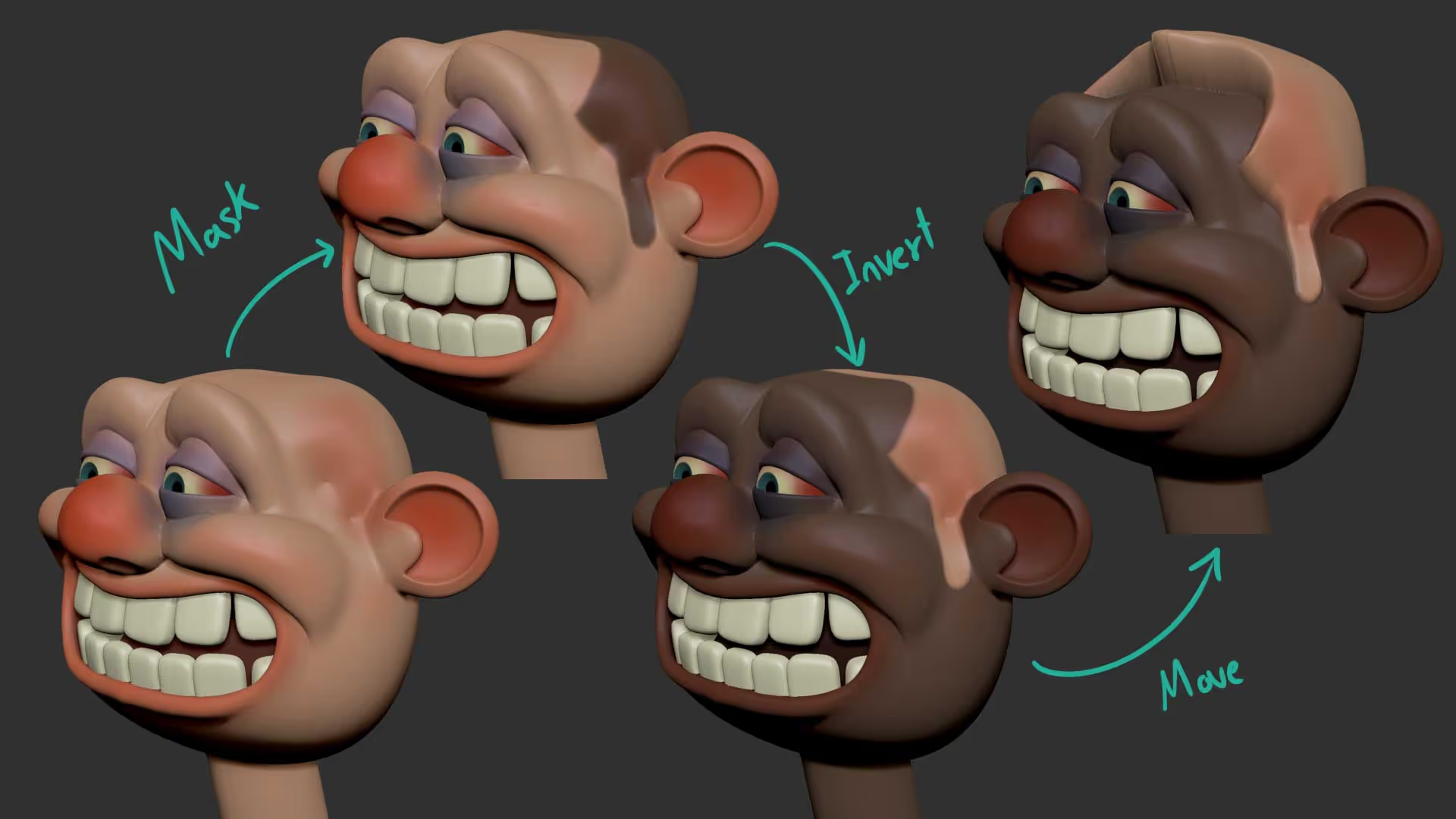
The follow the same process as before to drive the FiberMesh with the morph target and of course use some grooming brushes to style the hair:

That’s pretty much it, you can have some quick hair designs using this method and really the only part where you can spend some time is in the grooming process to play with the flow of the hair, but the length and placement is already taken care off by the morph target.
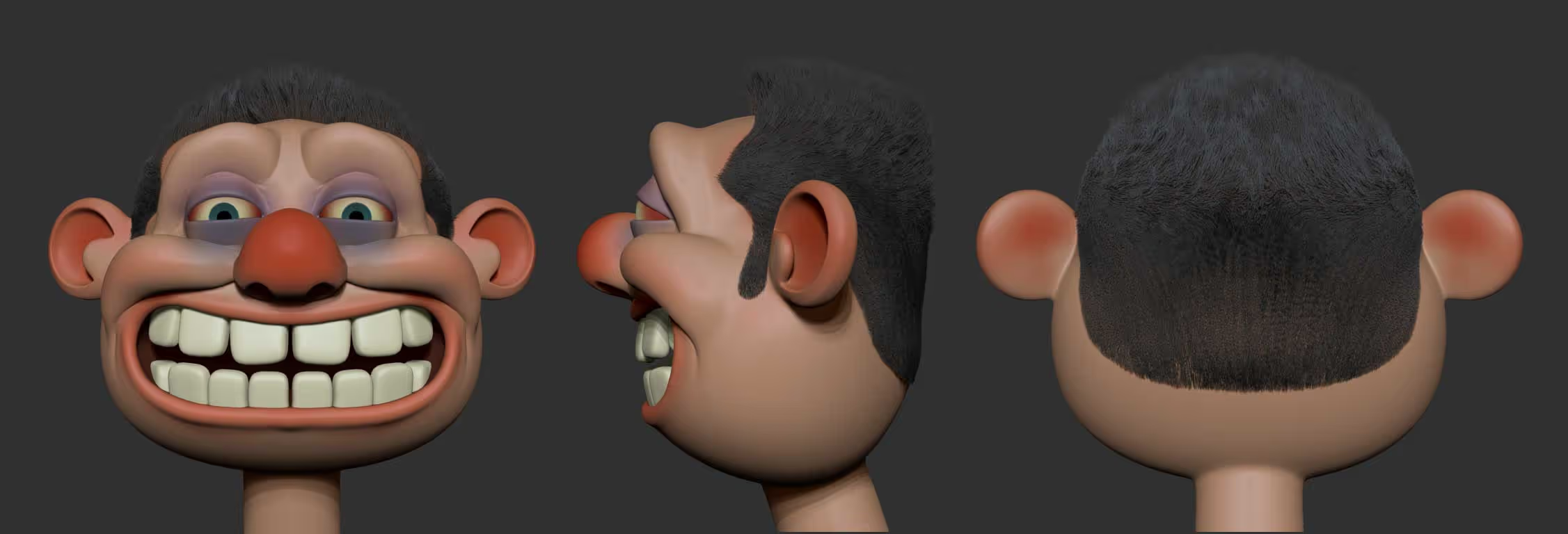


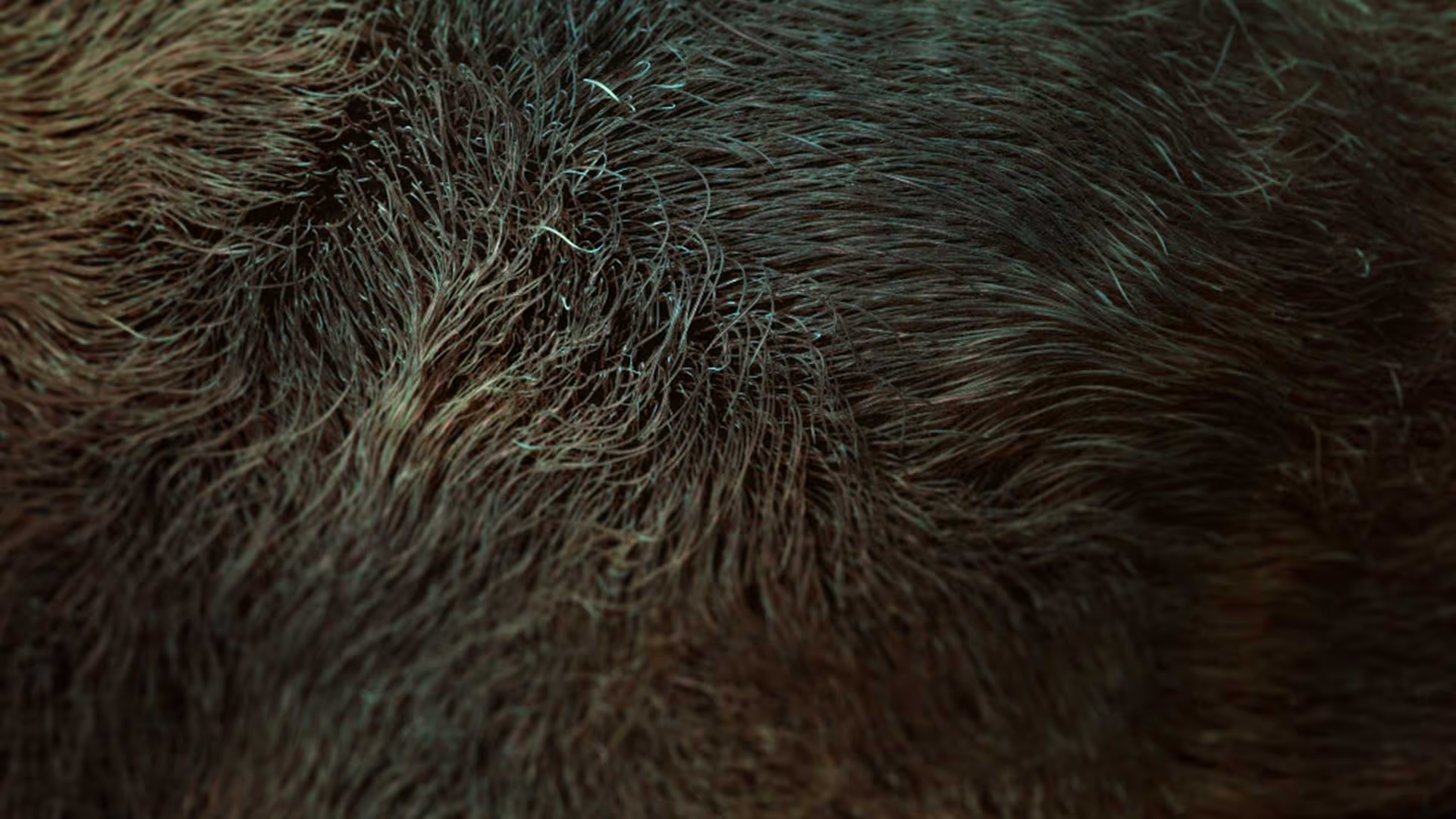

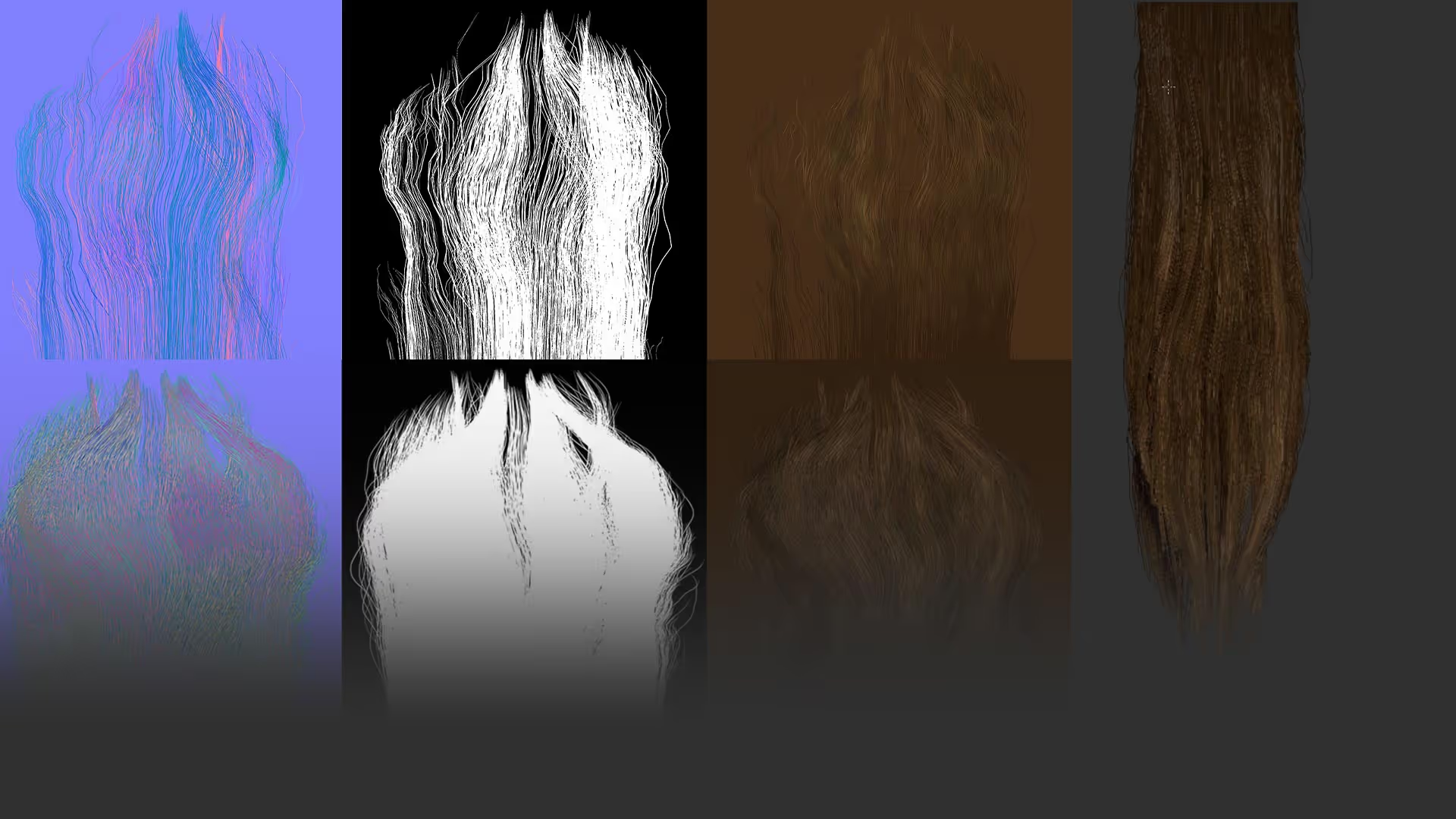




.jpg)