Aside from being very intuitive and awesome, 3D Modeler also allows you to export clean topology with less polygons so you can use it in other applications. It might not give you a perfect topology but is pretty decent for a concept.
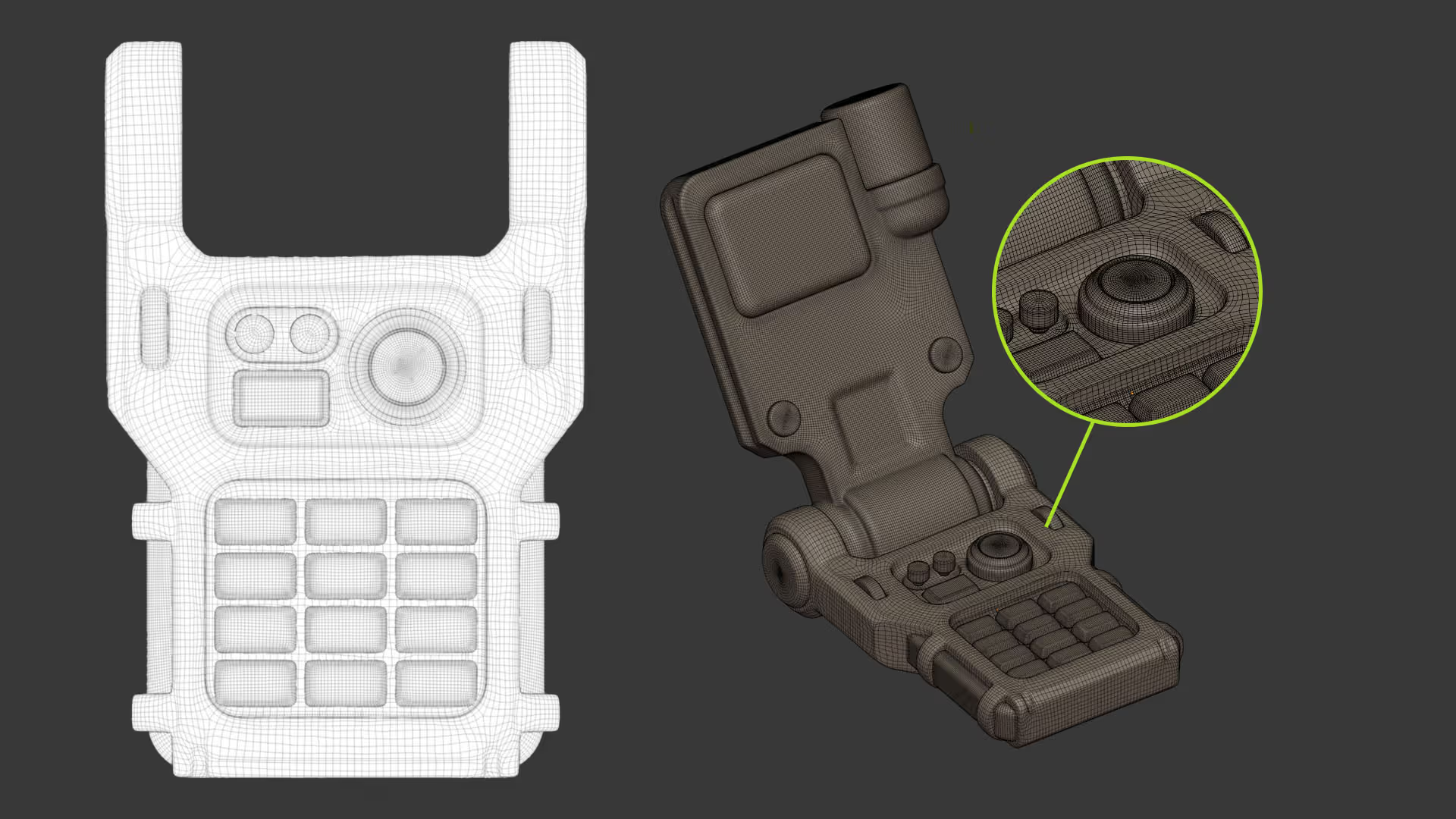
So the trick is that you can export two versions of your model from 3D Model… One using the ‘raw mesh’ format, this will be you ‘high res’ model as it will have a very dense mesh with all your details (is like having high res Dynamesh object). Then you can also export a second one with Quads and a lower polygon count which will be your ‘low res’ mesh with cleaner topology.
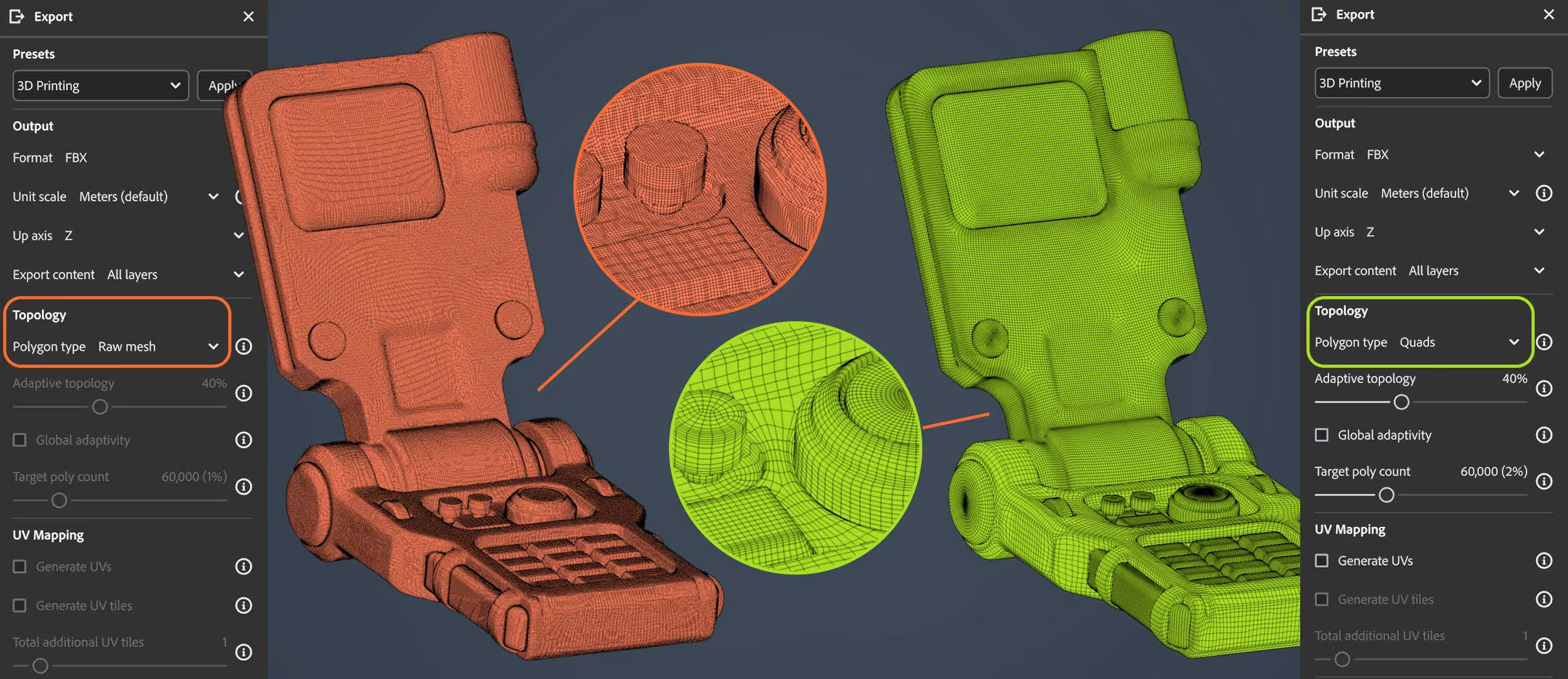
Once you export your two files, from 3D Painter you can load up your ‘low res’ mesh (the one with quads) and choose ‘auto UVs’ so that Painter can generate UVs automatically when it imports your mesh.
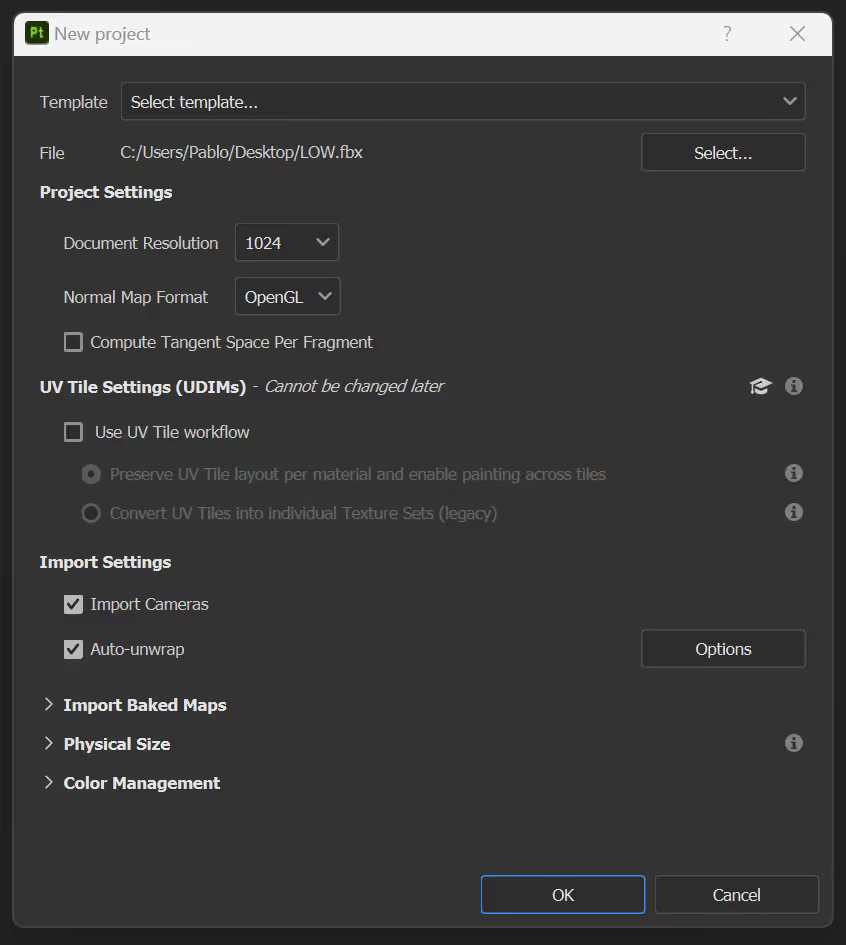
Now, you have a nice object in Painter and you have automated the creation of a cleaner topology and UVS and we can start the baking process… So in the baking window reference the ‘high res’ mesh (the raw mesh with all your details), choose the resolution for your maps and click BAKE!

That’s it, you can start having fun with materials and all the cool generators from Painter:
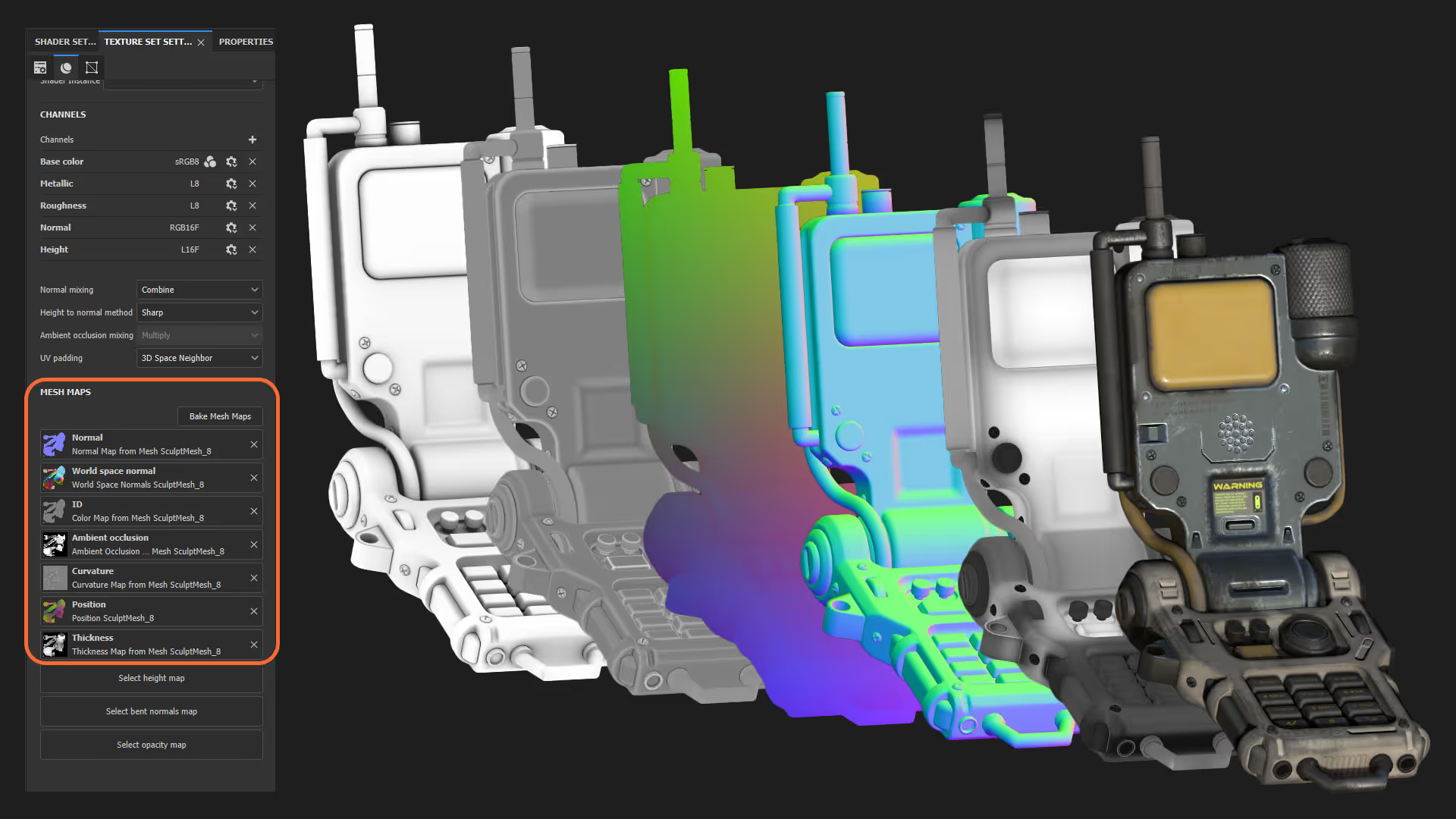








.jpg)