In a nutshell, this tutorial walks you through the construction of a low-poly set of feathers, how to create UVs and refine the shapes. Once the mesh for the feathers is ready, we’ll create a custom set of IMM brushes and NanoMesh brushes which are ideal to populate a large surface with detailed feathers.
Creating feathers with NanoMesh in ZBrush
The feathers with NanoMesh technique is something that works really well when you want to create lots of feathers to cover a surface. One of my eBook guides on creating feathers describes a variety of construction methods including a more realistic approach using FiberMesh. However, the resulting mesh will have a high poly count and every duplicate of the feather will increase substantially the polygon count.
The NanoMesh technique, on the other hand, allows you to play with texture and transparency to produce a high level of detail while preserving a low poly count.
The process is very simple and it uses custom insert brushes (IMM) and NanoMesh to distribute and randomise the placement of the feathers. This tutorial will show you how I created the feathers for this illustration:


IMM Low-poly feather brush
In this tutorial, we’ll take care of every part of the process from the creation of the IMM feather brush. However, if you just want to try the resources created during the tutorial you can download them from this section.
Check it out








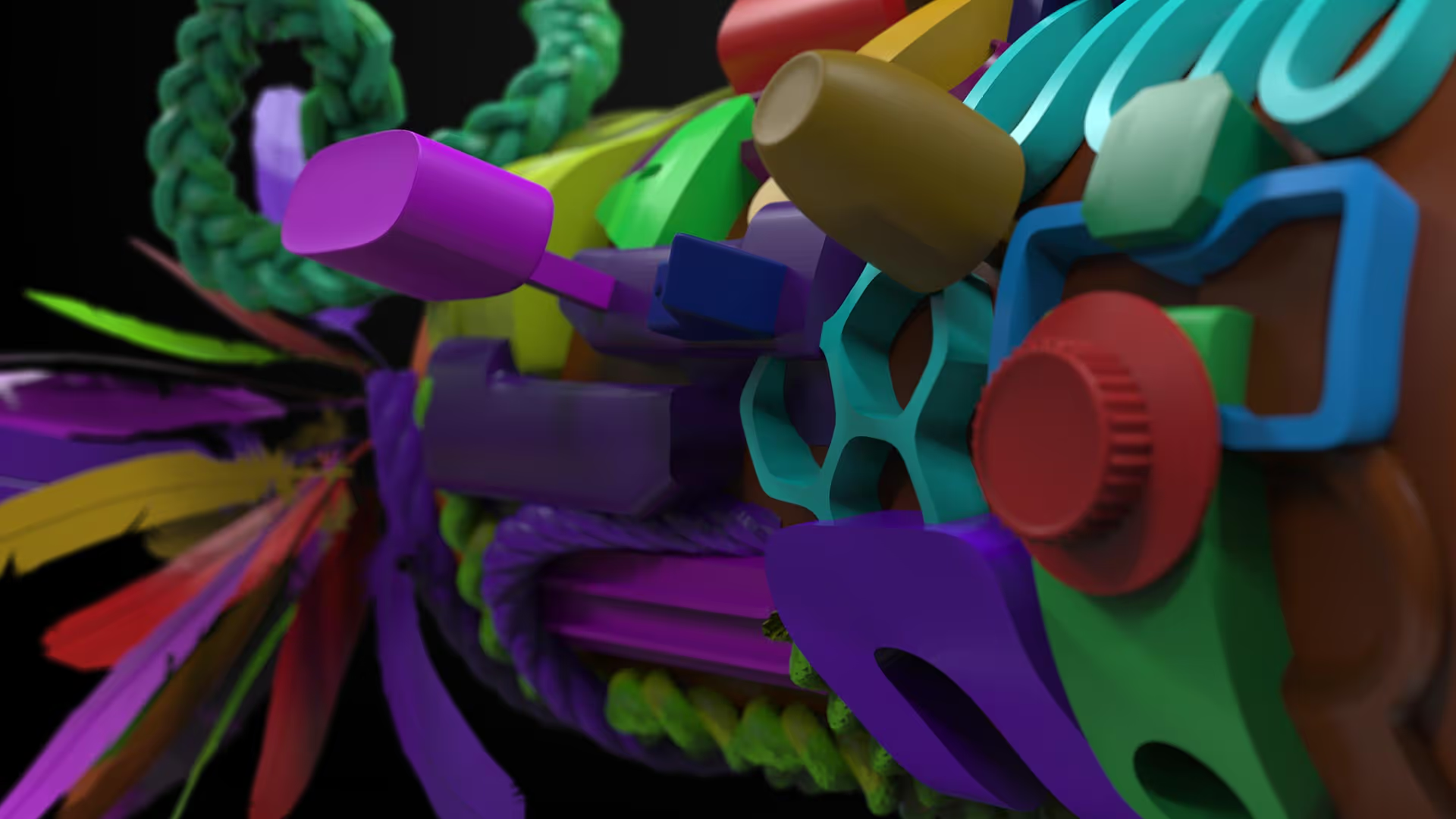

.jpg)
.jpg)