(Click the image to see more images on ZBrushCentral)
So here is how it works in 3 simple steps:
- Mask the areas you want to grow the fibers from, enable FiberMesh and tweak the settings. The trick with the FiberMesh settings is to create flat and wide planes to use as 'hair card'... this can be achieved with the 'Lenght' and the 'Coverage' sliders:
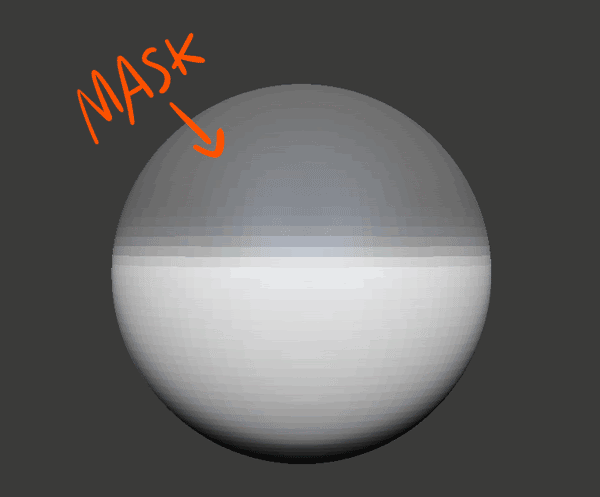
- Once you have the 'cards' you can apply any texture to the fibers from the FiberMesh subpalette. The trick with this step is to select an image of a hair texture that has black color as the background:
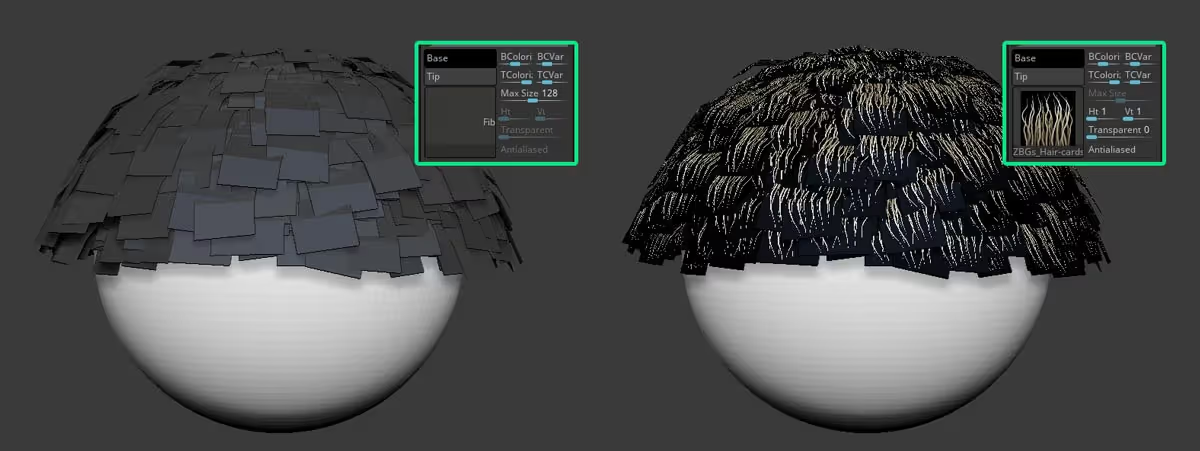
- Now, because of the image we put in the FiberMesh has black as a background, ZBrush can interpret black as transparent and display it in the canvas... All we have to do, is change the value in the 'Transparent' slider to enable transparency (play with the value to see what works for you and also enable the 'Antialiased' switch for best results).

That's it! - The great thing about this technique is that you can keep tweaking the FiberMesh settings while you see the changes with the texture in real-time. Once you are happy with how they look in ZBrush, you can create the fibers (from the 'Accept' button in the FiberMesh subpalette), and export your fibers as an .OBJ or .FBX file that you can then use in a render engine (Marmoset in the example below):
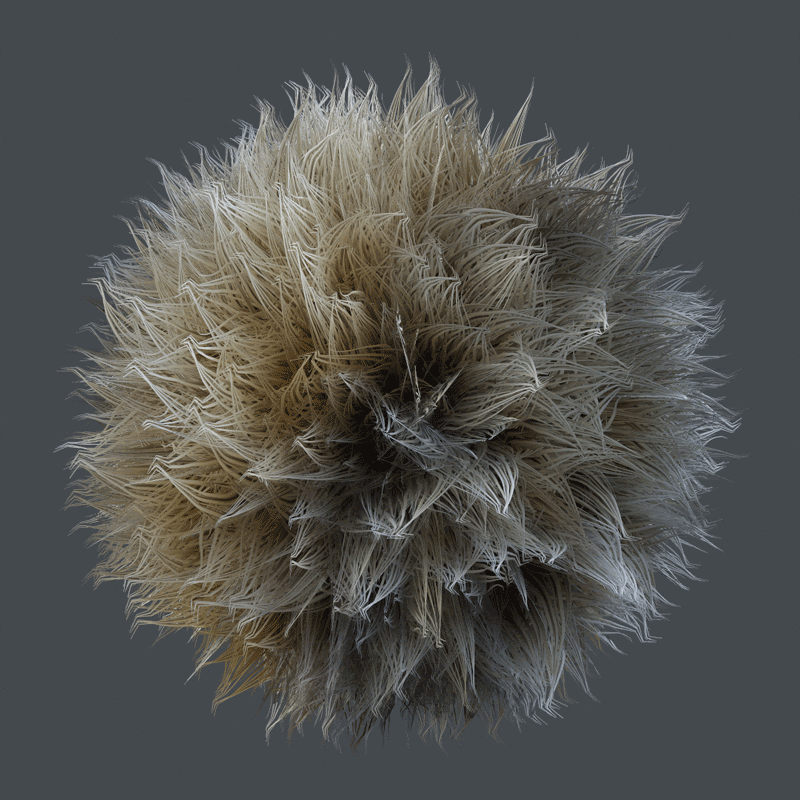
What's even better is that now the Fibers have UVs so you can simply change the image texture to something else, in the example above, I use the same fibers and just changed the texture.
Alright, and to wrap up this week's email, here is a little FREE pack for you with three FiberMesh-ready settings with corresponding texture maps for BPR (AO, normals and depth/height)
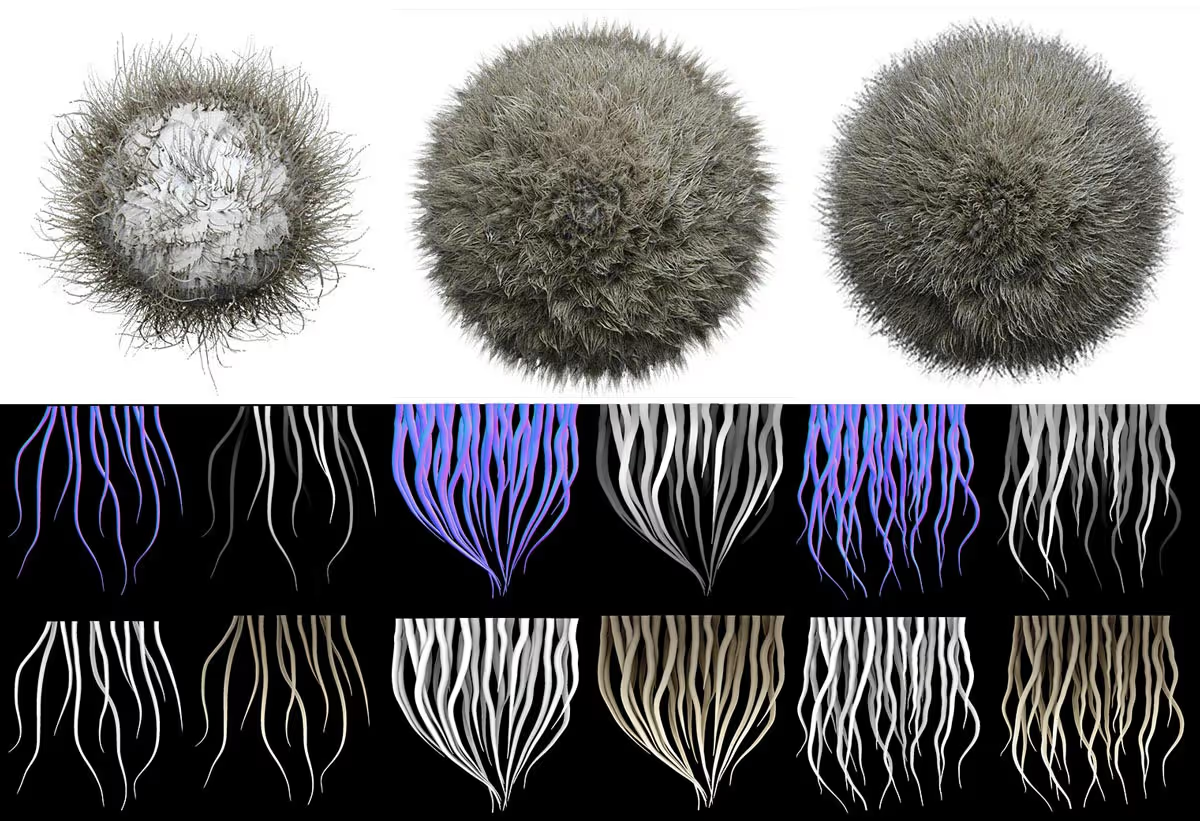


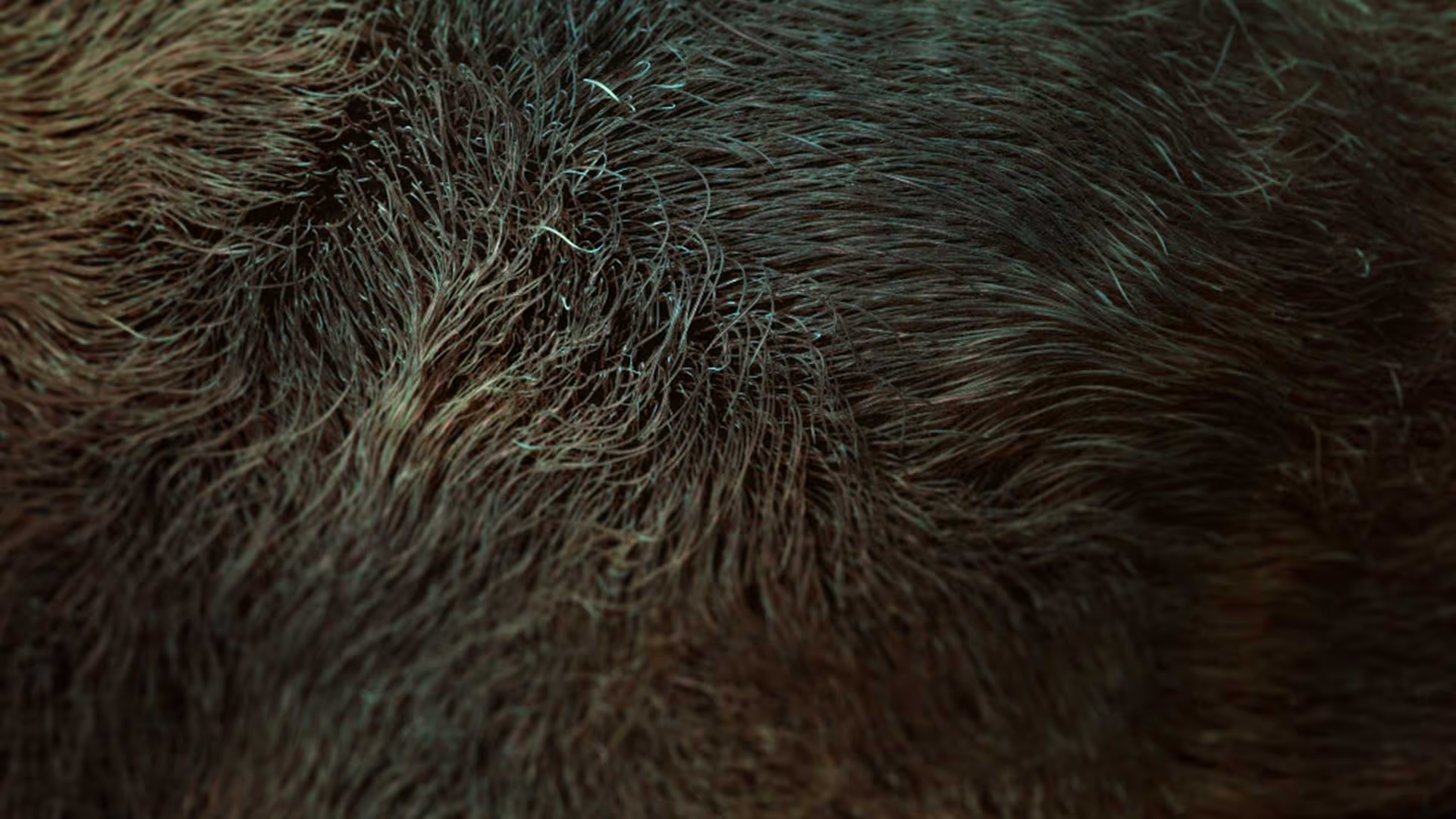






.jpg)