For this example, I’ll be using the quick sketch from the workshop testing but you can use anything you want. The first step is to create the ‘carved wood’ effect using the Surface sub palette. All you have to do is click on the ‘surface’ switch and click on ‘edit’ to open up the surface noise window. Once the window is open click on the ‘NoisePlug’ switch and a new window will pop up.
From the noise plugin, you can tick the ‘Voronoi’ effect from the list on the left and make sure the ‘interactive view switch’ at the bottom is enabled (you might have to click OK and click on edit again to see the effects of the plugin in real-time).
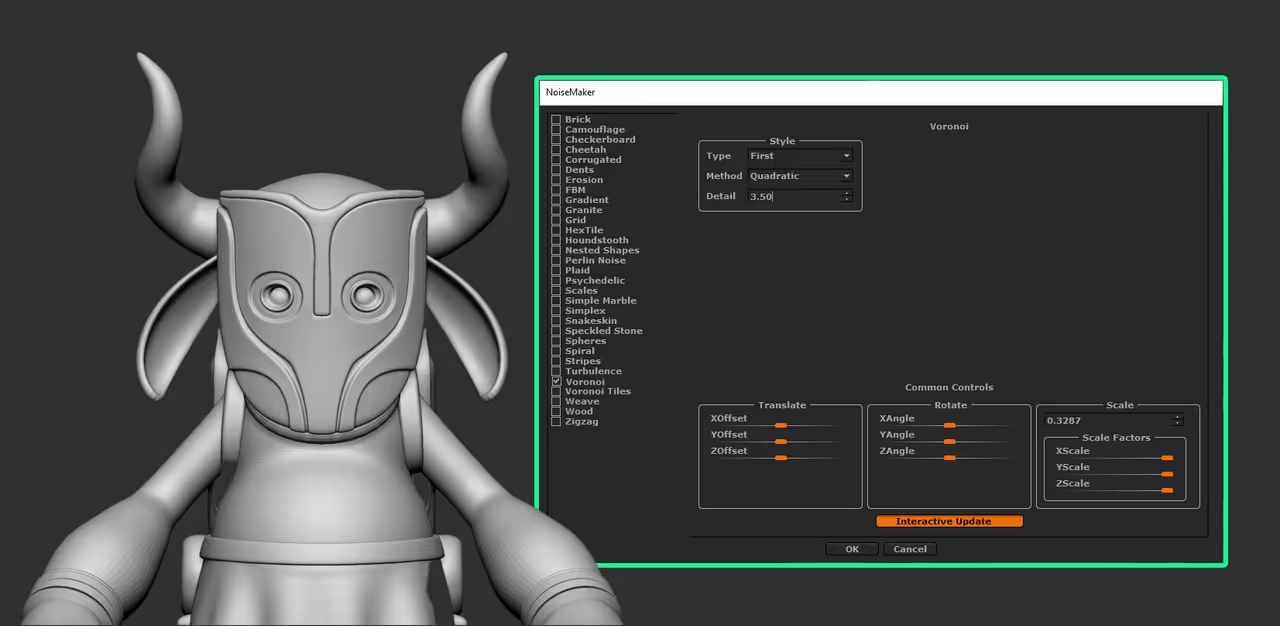
The Voronoi effect is pretty much the effect of the carved wood we are after. Make sure that you adjust the properties of the NoiseMaker in case the effect looks inverted or too soft.
You can use the settings from the window below but you might have to tweak them depending on your object. One thing I like to do is to set the Mix Basic Noise slider to 0 so I can see the real effect of the NoisePlug:
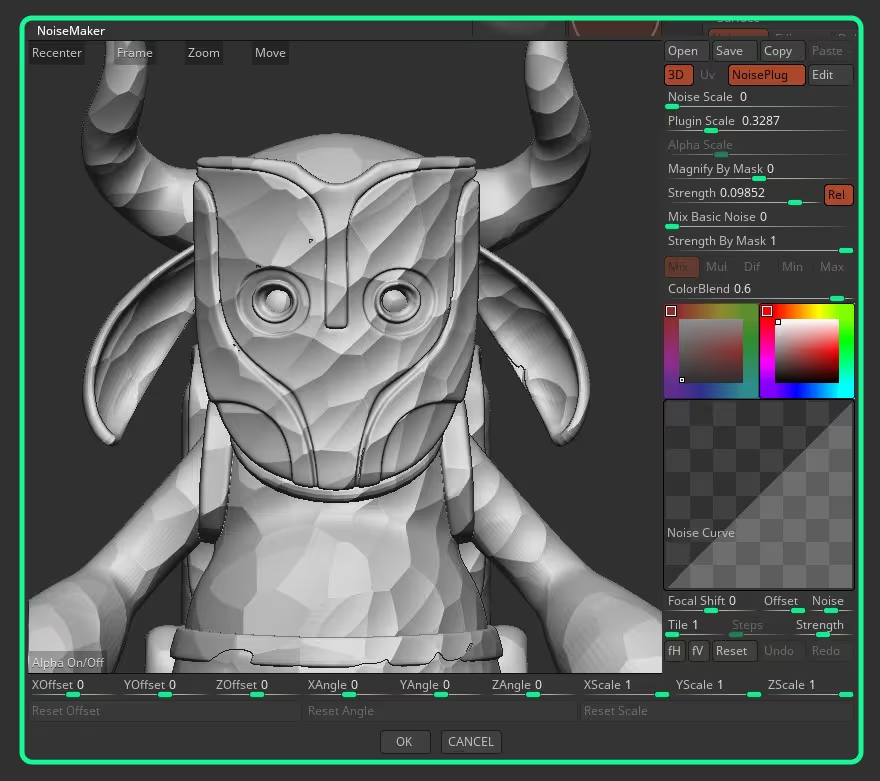
The next step is to apply the Surface noise and for that, you need enough resolution to be able to project those details so make sure you have enough subdivision levels or a high res Dynamesh object (like in my case).
From the surface noise subpalette, click on the ‘Apply to mesh’ button:
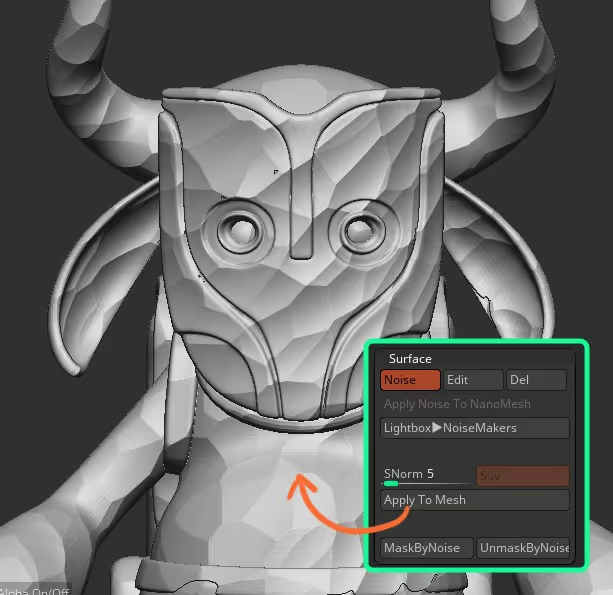
As you can probably tell already, this is 90% of the effect done haha but we can take it further with some additional effects from the same NoisePlug. Go ahead and launch the NoiseMaker again, and this time choose the ‘Wood’ effect from the list on the left.
You can play around with the values for the ‘style’ and ‘variability’ to customise the wood effect a bit more but it should give you a pretty cool effect straightaway.

Once you have the basic patterns down, you can further tweak the effect of the ‘carvings’ and exaggerate the effect by maskin the ‘peaks’ or the ‘smooth’ areas to protect them:
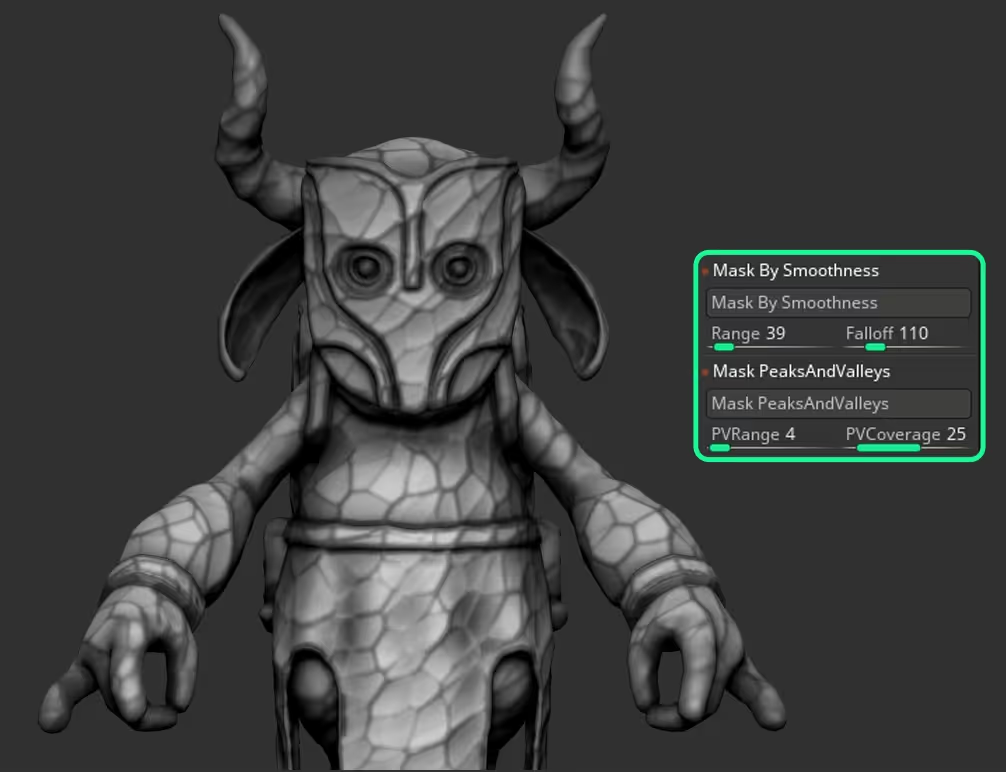
Then with the inflate slider from the deformation palette, you can deflate the unmasked areas and get something a bit more exaggerated that probably goes better with the scale of a wooden toy:
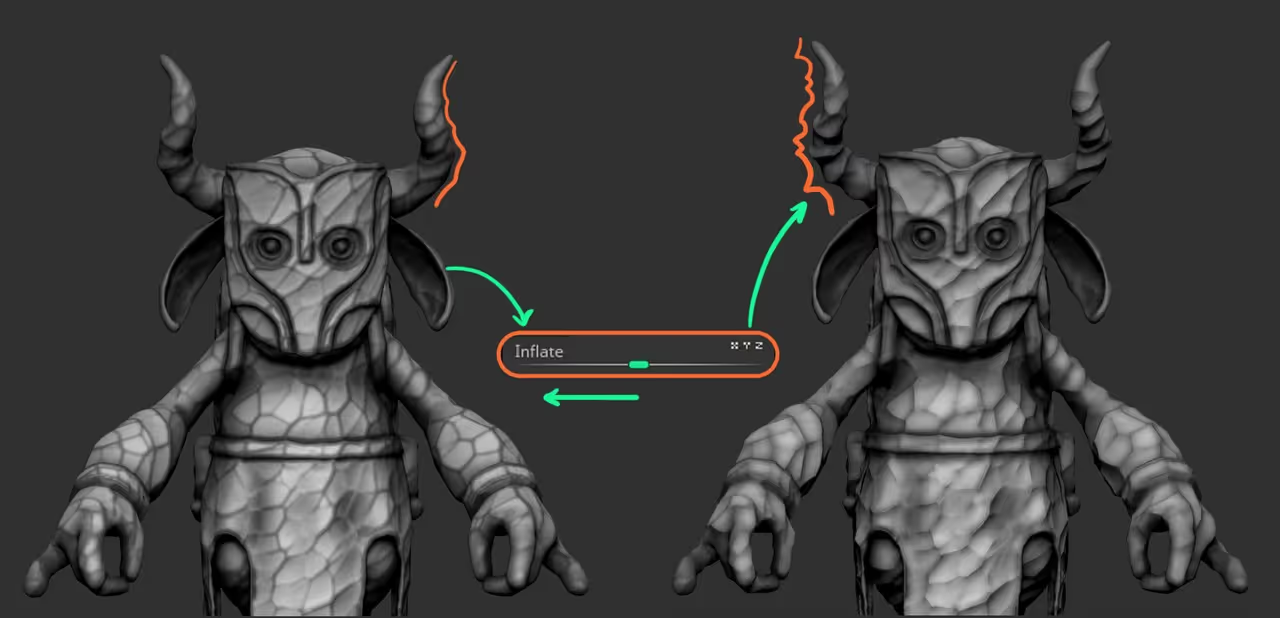
And to wrap it up, you can always do the manual refinements with a strong standard brush or Dam_Standard brush and add some scratches and all of that good stuff:

I took my sketch into Substance 3D Painter and created this render of a little wooden toy:










.jpg)