So the first thing is obviously to create the geometry for the accessory you want. In my case, I took the base mesh I had for the hand, duplicated it, inflated it and removed the fingers. If you want a glove with the fingers, you can just inflate it and move on to the next step…

Because I wanted something a bit more complex, I subdivided the mesh and used the slice curve brush to define some new areas for polygroups. The slice curve brush is pretty handy to quickly establish new clean cuts between polygroups but if you use masking or selection tools, you can always use the ‘Polish by Groups’ sliders from the deformation palette.
With the polygroups ready, you can run a ZRemesher process with ‘Keep groups’ enabled and produce a cleaner geometry:
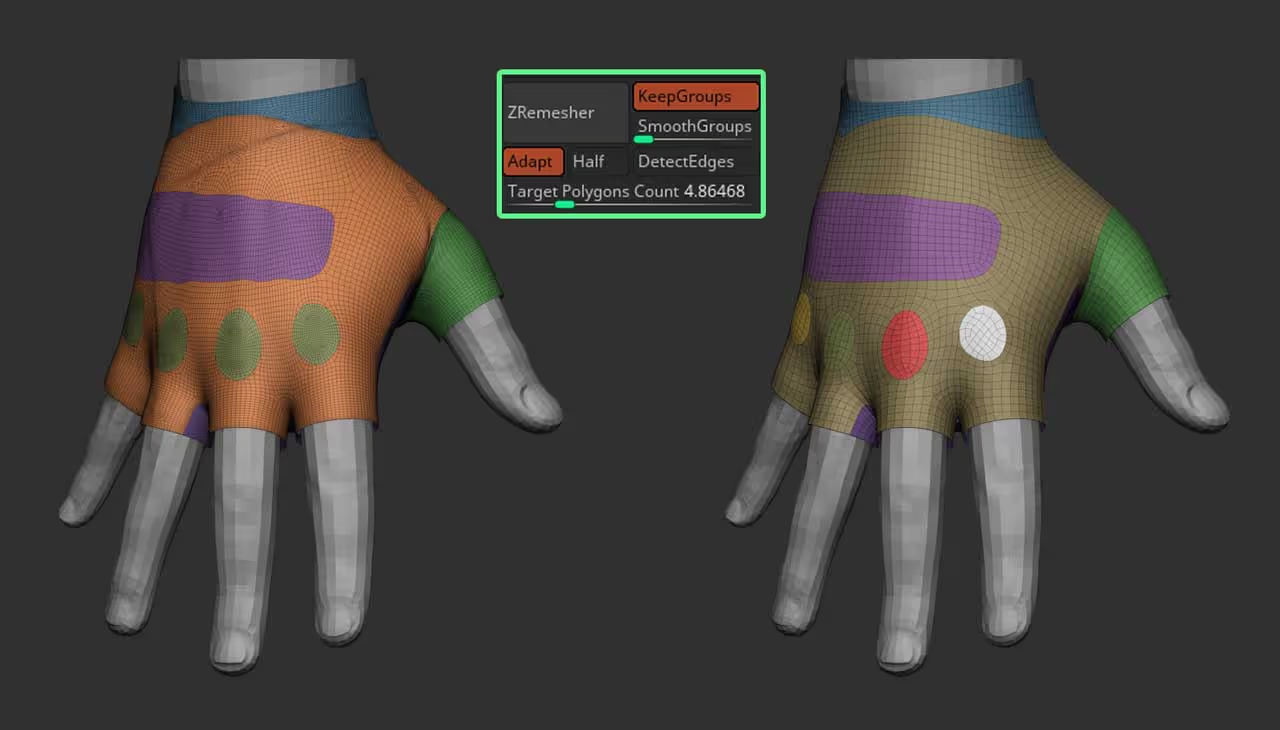
The cool thing about this process of creating custom polygroups and then a clean topology out of those polygroups is to then use the Panel Loops button to split up all the polygroups with thickness. This is a one-click operation and I used the default settings:

Now we have each polygroup as a separate piece and with thickness. Another cool thing you can do is create polygroups for just the border of each piece or use the ‘MaskByFeature’ button from the masking palette to mask out the edges. I used this feature to protect the glove and inflate the edges slightly:
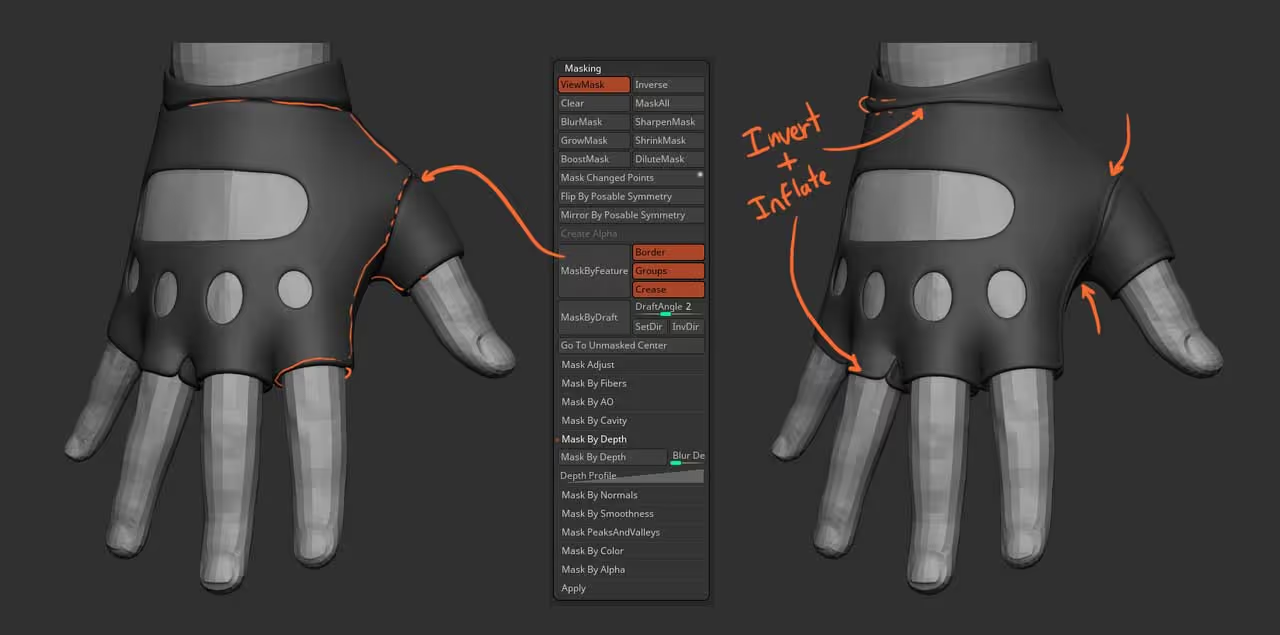
At this point, you should have a clean mesh with polygroups so you can subdivide the mesh a bit (or apply Dynamic Subdivision if you have it on) and sculpt some details. I used the Dam Standard brush to cut additional ‘panels’ along the fingers and I used my custom clothes brush pack to add some compression folds, some writes along the seam and some tiny stitches.
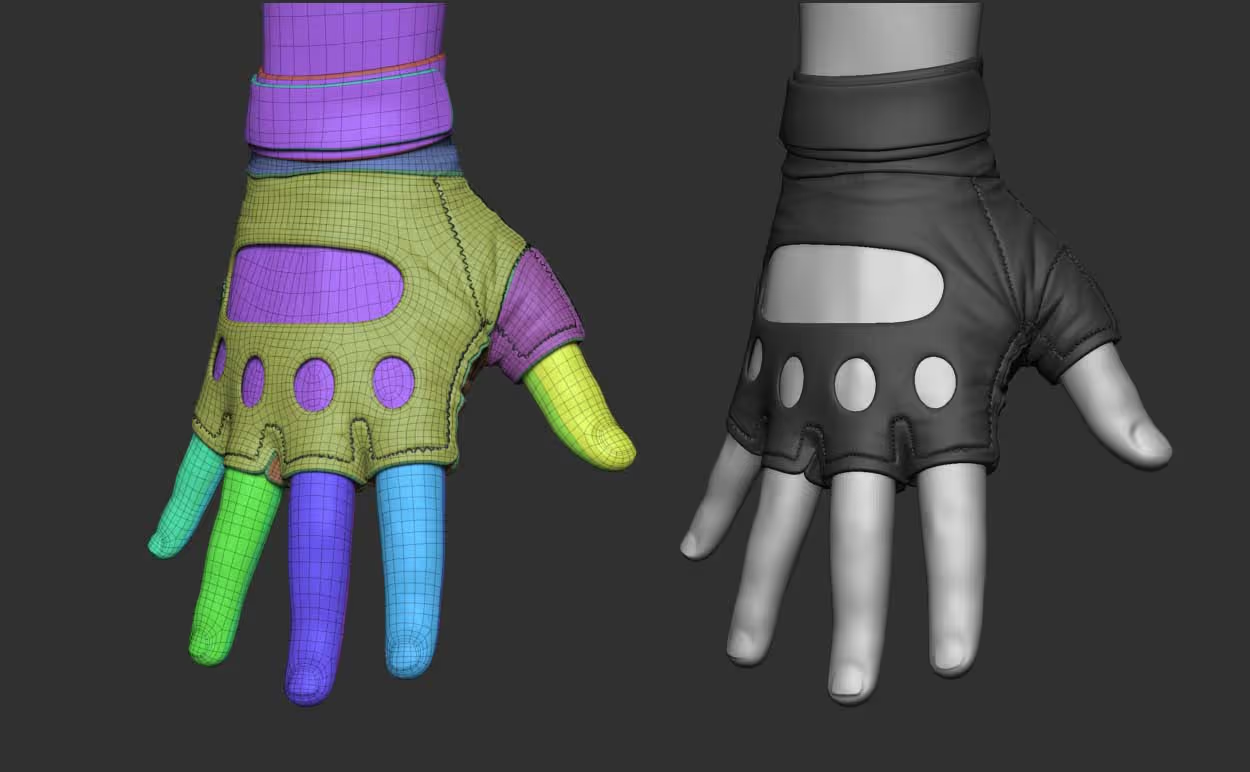
To wrap up the glove, I duplicated a couple of polyloops around the wrist of the original base mesh and created the straps over the wrist of the glove. This is what I ended up with:
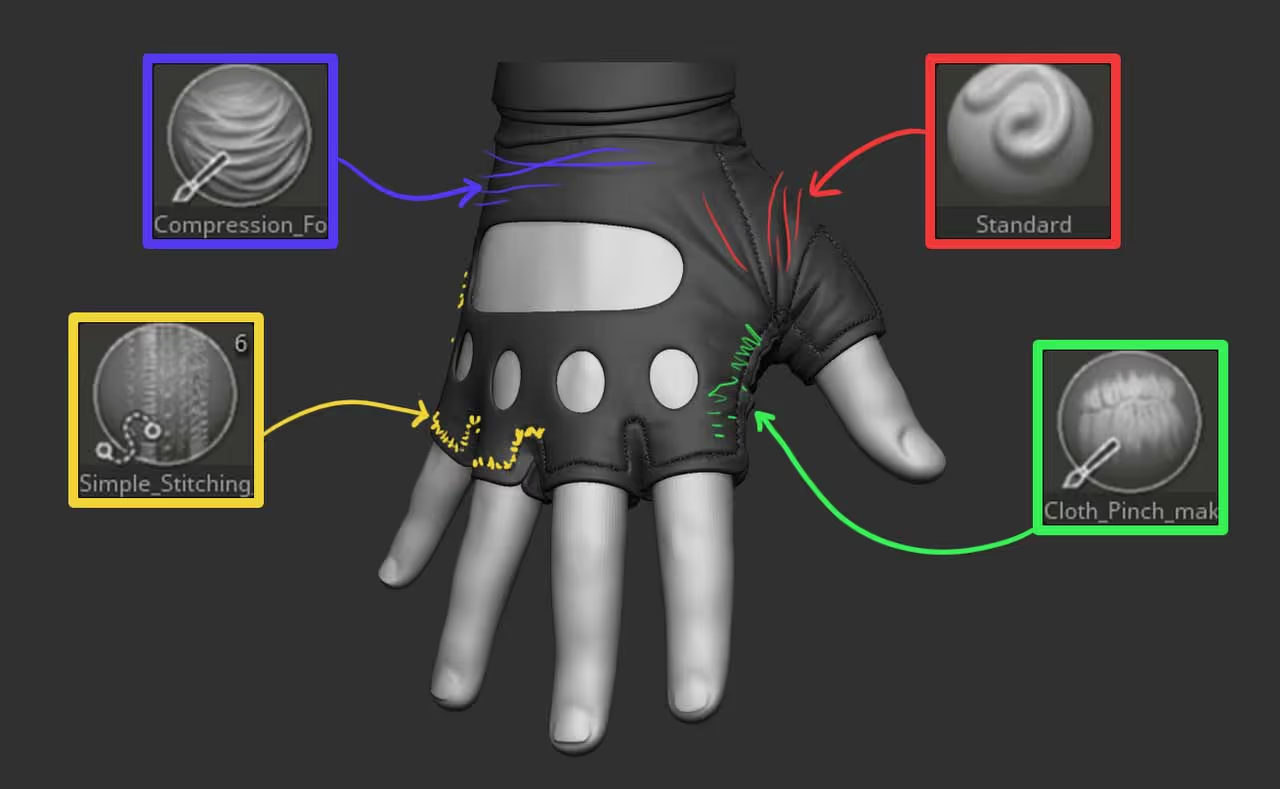









.jpg)