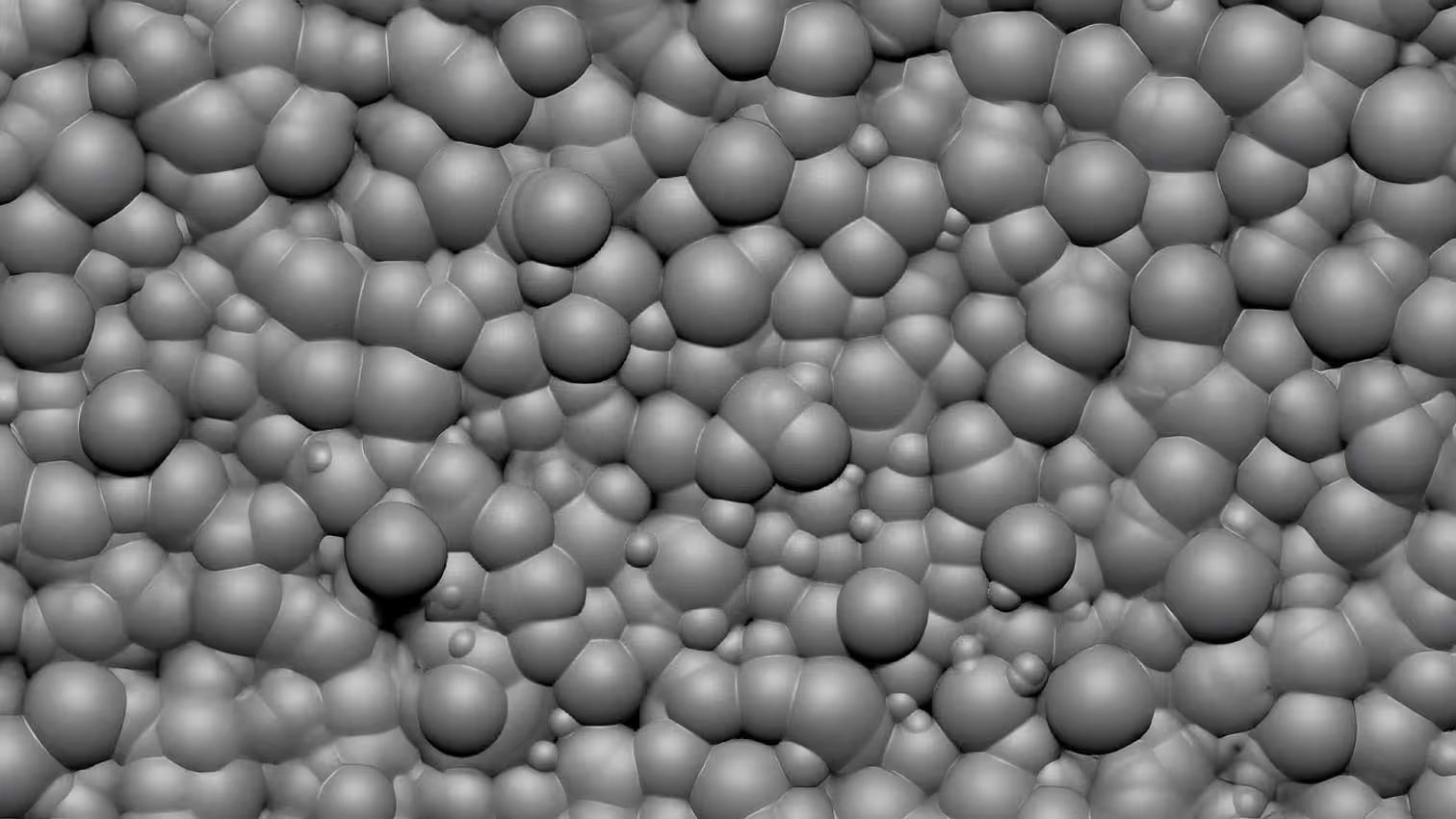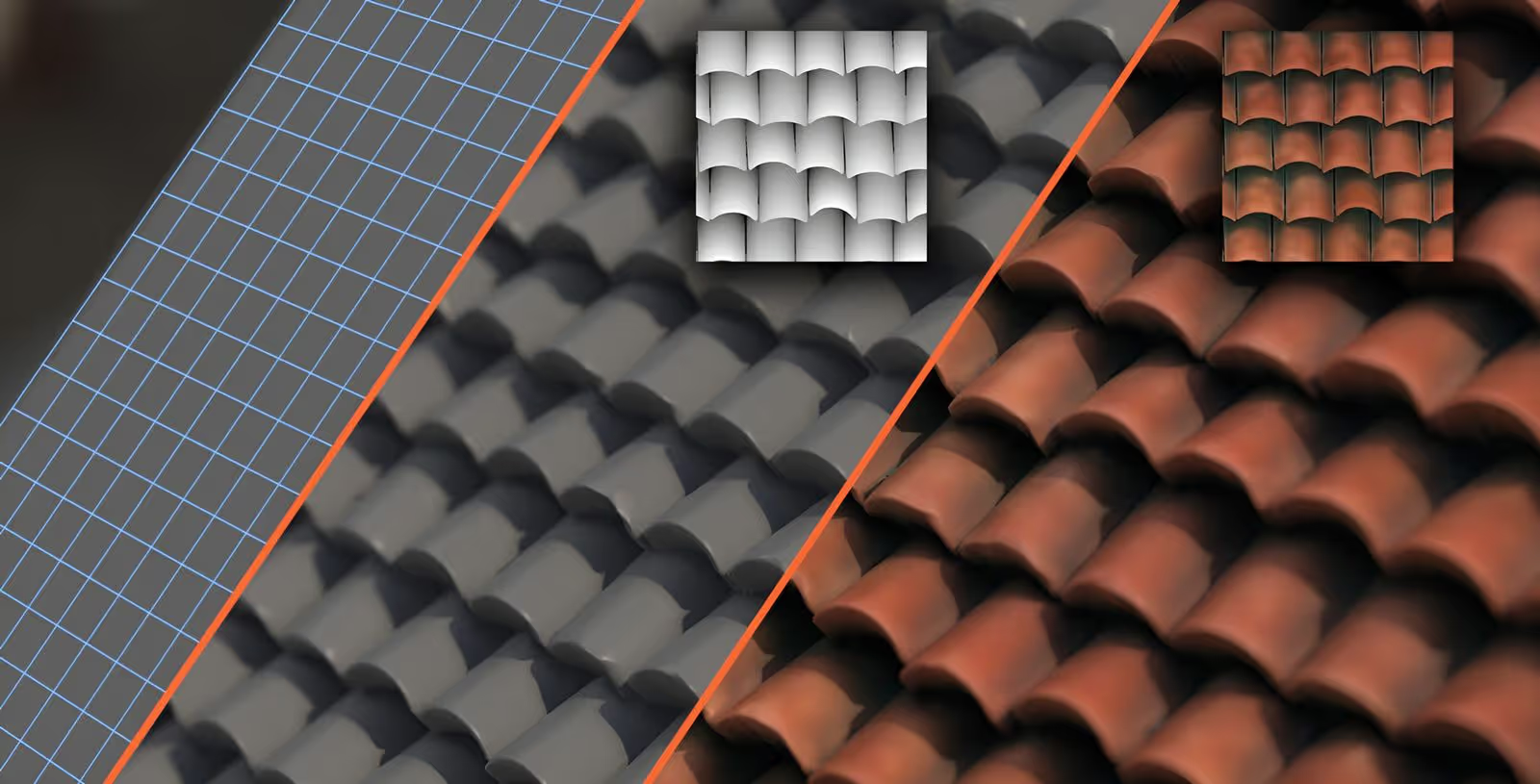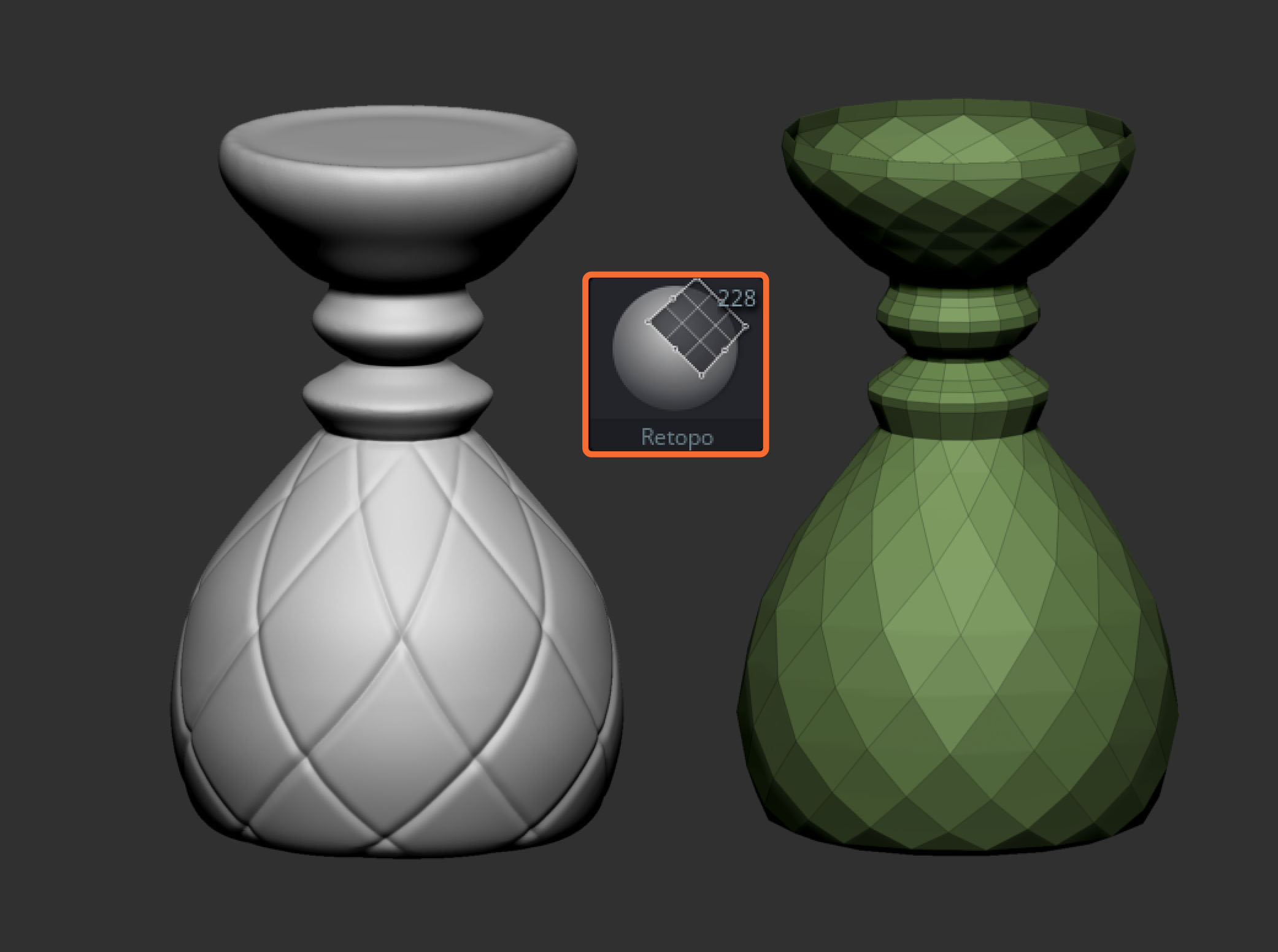Alright, so step 1 is to set your canvas to a perfect square. Something like 1024x1024 should be good (Document > Document size). Fill the background with black color (Document > Background swatch) and make sure you are not in 'Draw' mode (edit switch off)... if you don't have any tool on the canvas, you should be in 2.5D already (edit switch off).
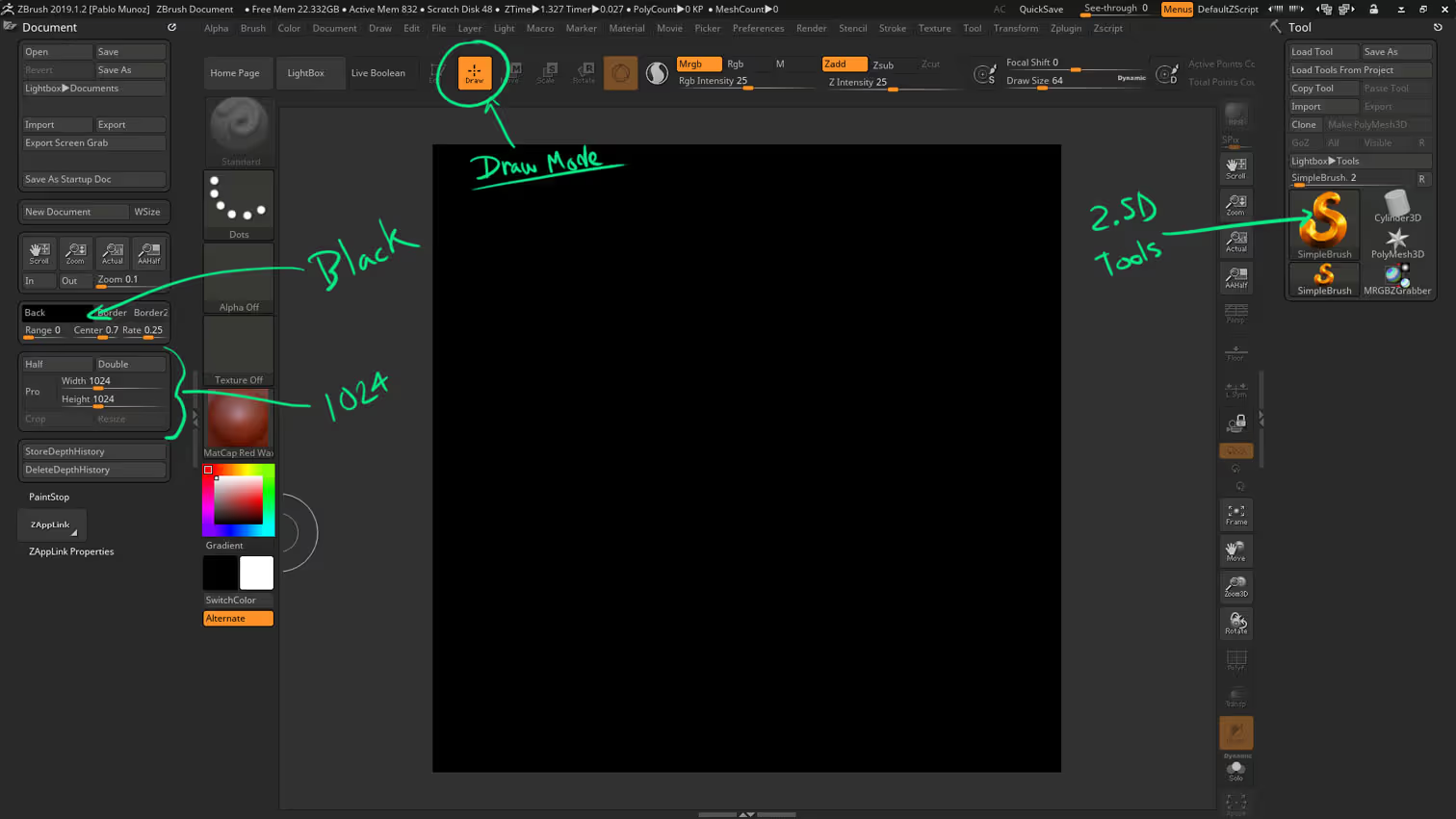
Now, you should have the simple stroke brush selected so if you click and drag on the canvas you will be essentially drawing or painting with depth information... Go ahead and select something like the SpheresBrush (its pretty cool). You can also change the material although it doesn't make a difference when generating the alpha.
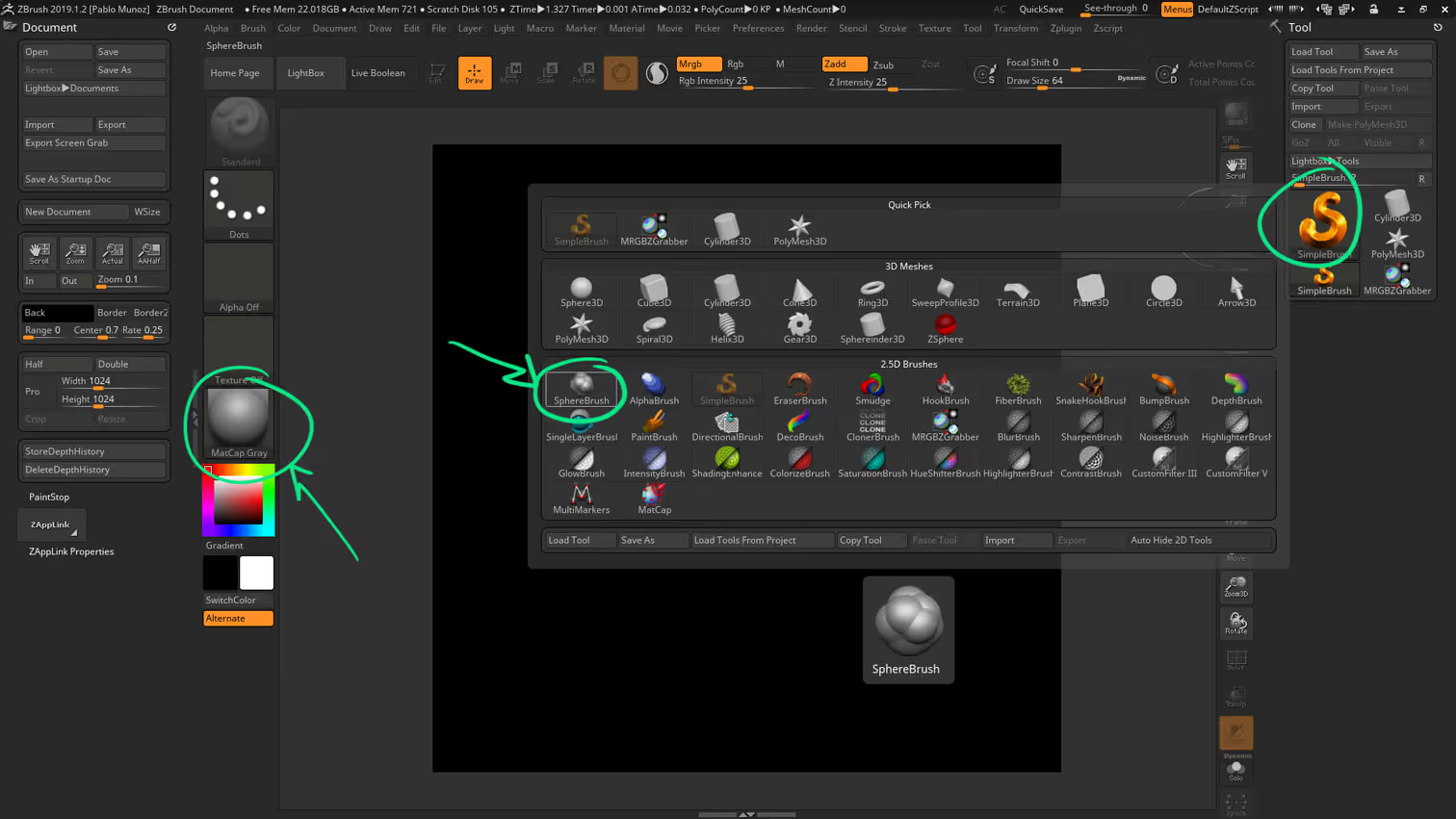
You can use any of the 2.5D brushes to draw on the canvas... just try to keep it simple and limit your strokes to the center of the canvas (avoid touching the edges).
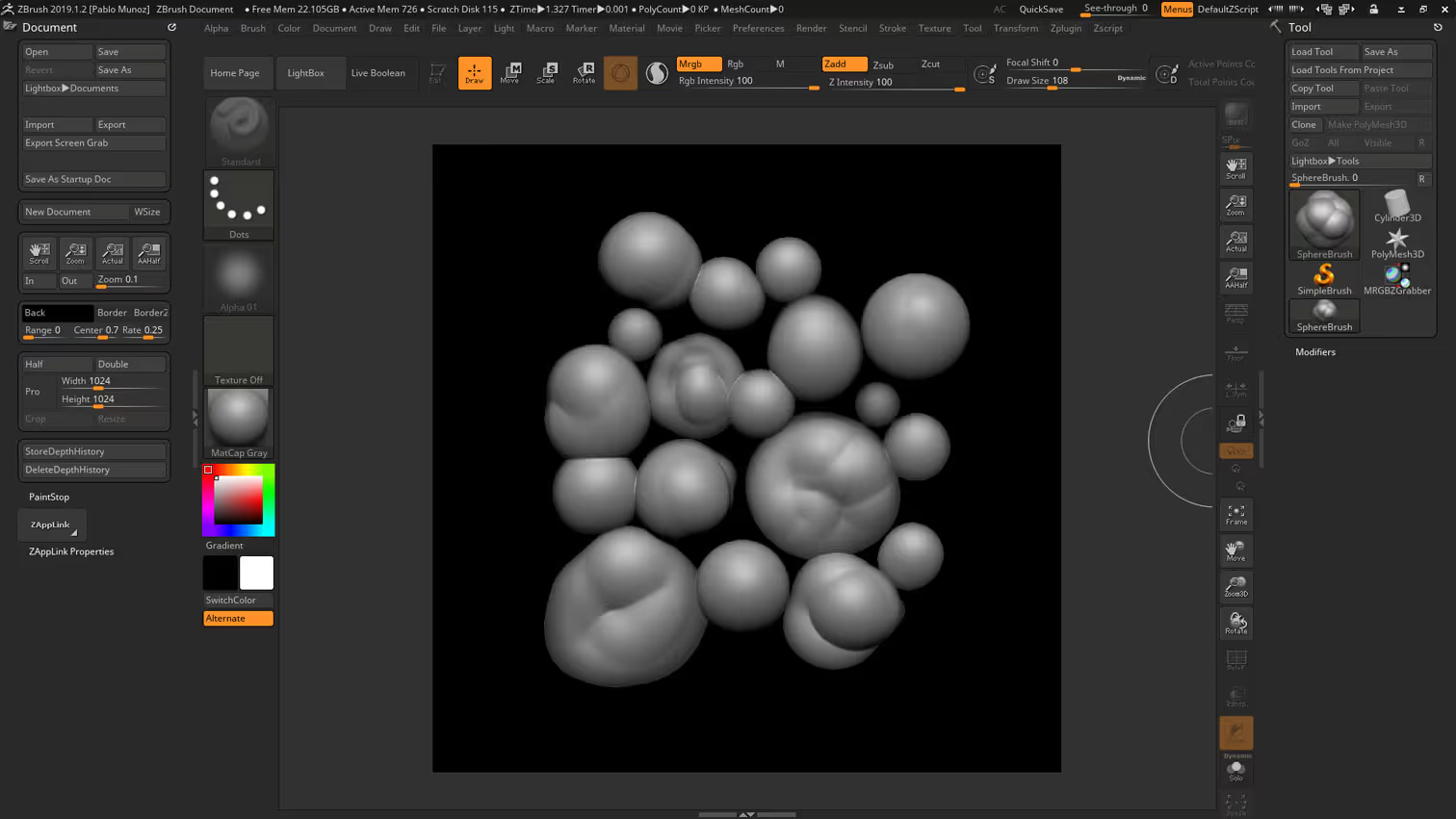
Now, here is the trick... you can hold the ` key ('inverted tilde, the one usually right next to the number 1 on your keyboard), And click and drag the canvas... this will automatically tile what you have drawn. So the idea is to move your strokes towards the corner, and continue drawing to fill the space:
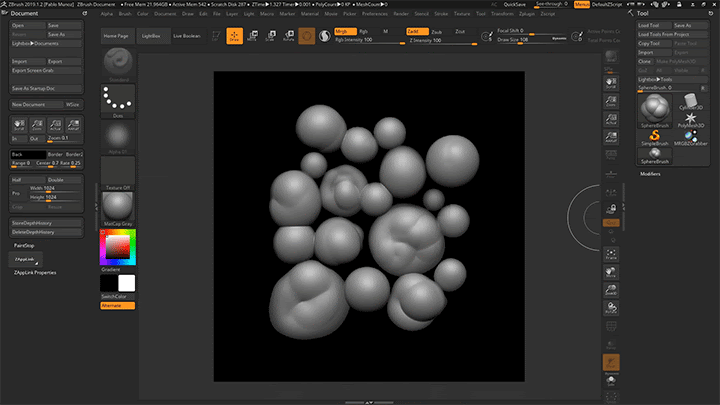
you can keep repeating the same action... drawing, moving canvas, drawing, moving canvas, etc... until everything is filled and perfectly tileable.
That's it... you can now go to the alpha palette and under the 'Transfer' section, there is a button called 'GrabDoc' which essentially takes whatever is on the canvas and converts it to an alpha (since you painted it with Z-depth).
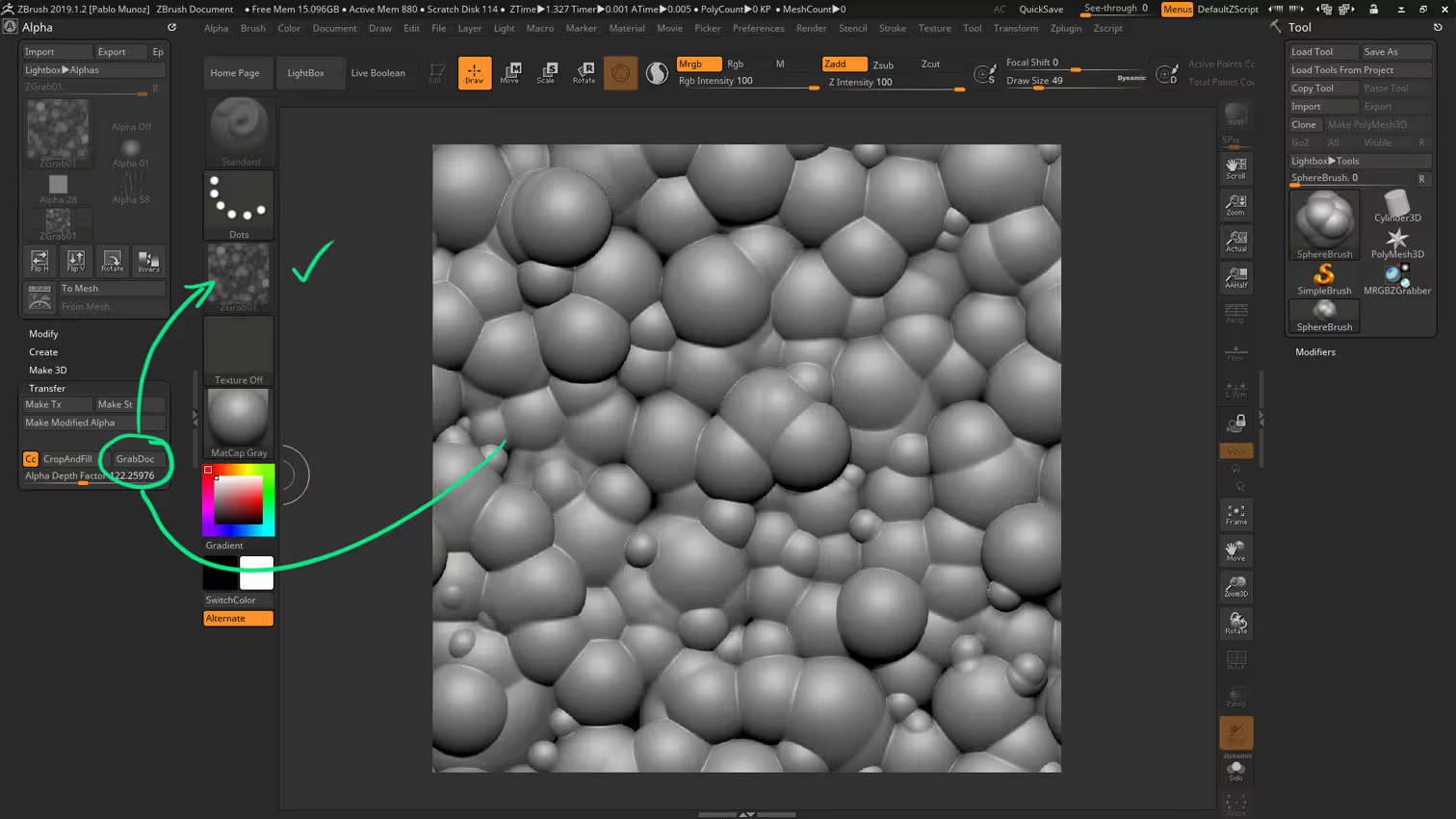
From this point, you can use your alpha as you normally would and save it to your library. The best part is that it is tileable so you can use it with the surface noise and fill an entire object with the pattern you created ;)