The idea is to take any brush you want and convert it into a painting brush. This is just a matter of turning the Zadd or Zsub off and then turning the RGB switch on.
Once you have your painting brush, you can fill the object with white and use your brush to paint with a black colour where you want to have some details… in this example I used the ‘Denti Capilari’ brush from the insect pack:
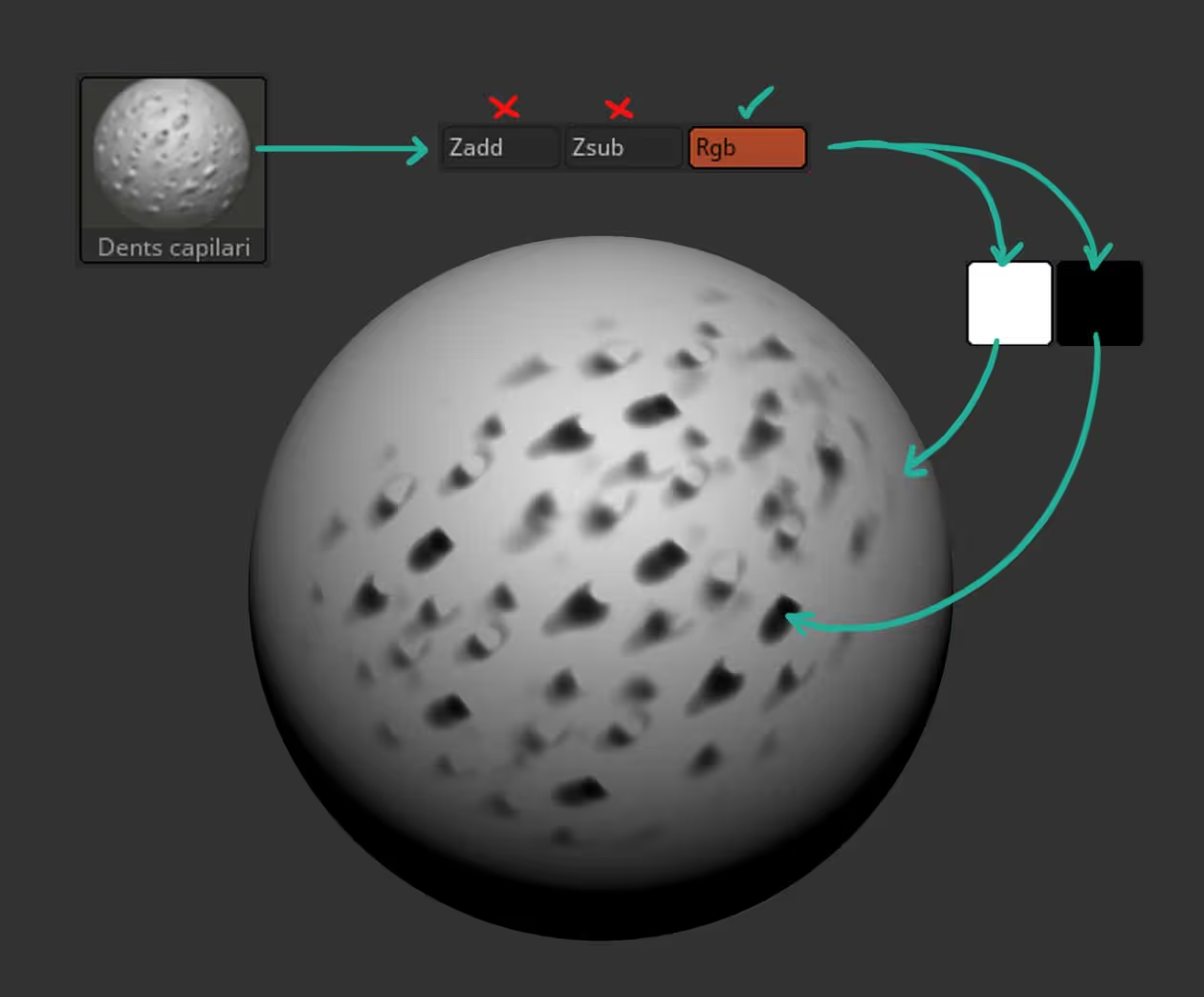
Now, here is the main part of this workflow… once you have a black and white polypaint, go to the masking palette and from the ‘color’ section, simply use the ‘Mask by intensity’ feature to produce a mask from the polypaint.
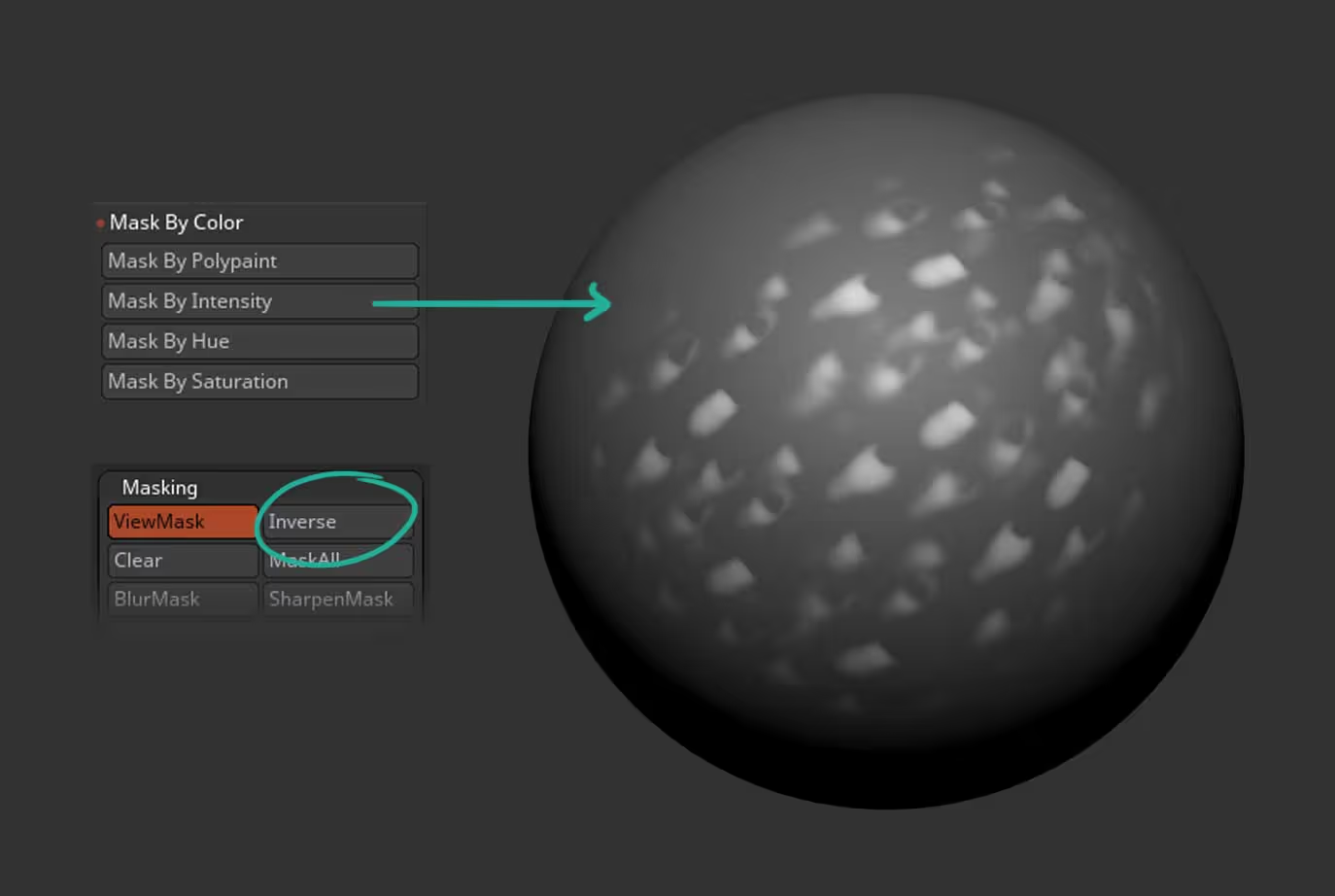
You can now invert the mask to target just the areas you painted in black which should be the effect of the brush and then use things from the deformation palette or the move brush to pull and push the unmasked vertices:
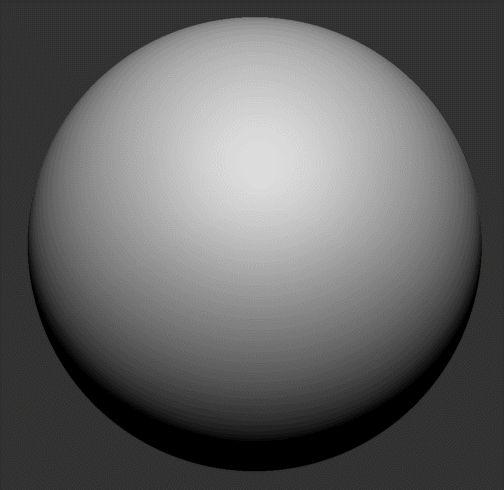
As I mentioned, this technique works with any sculpting brush but do try it with the brushes from the insect pack… you get some really weird and cool looking surfaces!
Insect part?
To wrap up this tip, When I was refining the brushes for the insect pack, I sculpted and detailed the ‘mandible’ for an ant and I thought I could make it into a resource in case you want to use it for something haha… anyway, if you want this FBX, you can grab it from the downloadable resources at the bottom.









.jpg)