So the first settings I like to use when generating concepts with DynaMesh, is to turn OFF the 'Project' switch and enable the 'Polish' switch under the DynaMesh section.
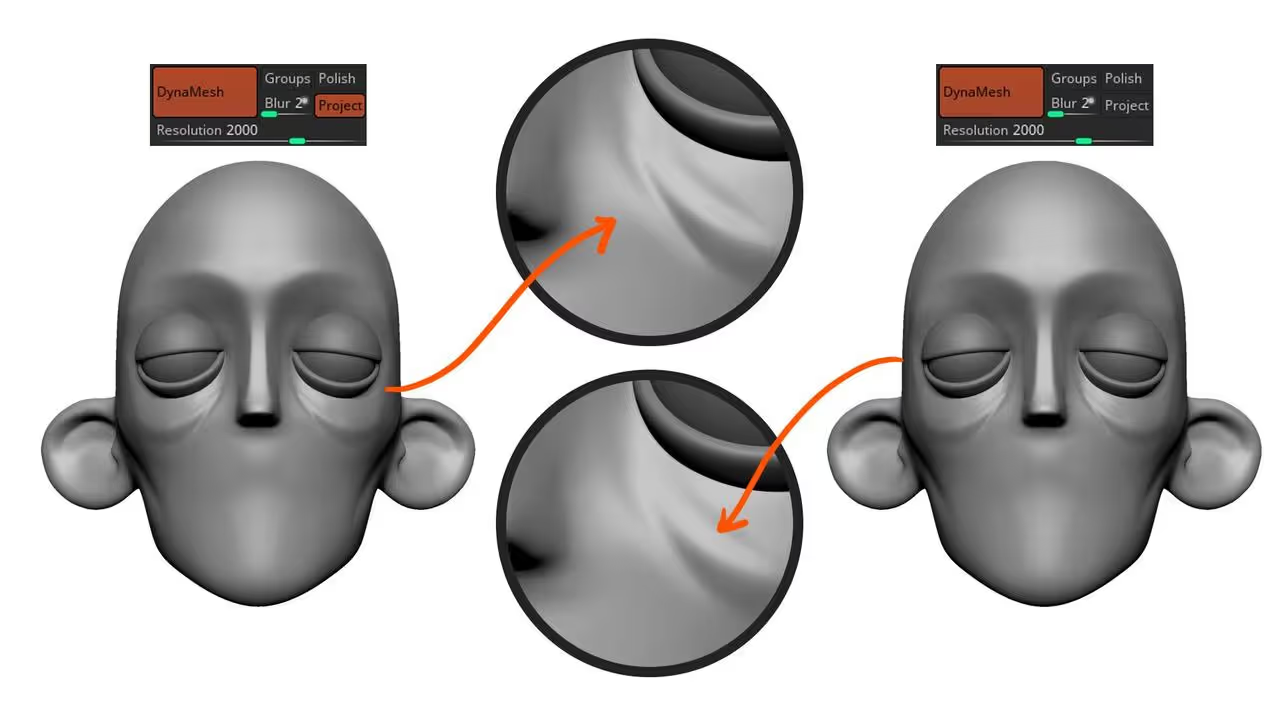
Turning 'Project' off will make the DynaMesh process be really fast even at a very high resolution. The result might not preserve small details as much (barely visible at high res) but if you use this technique to sketch out ideas... there's no need to keep perfect details at that early stage.
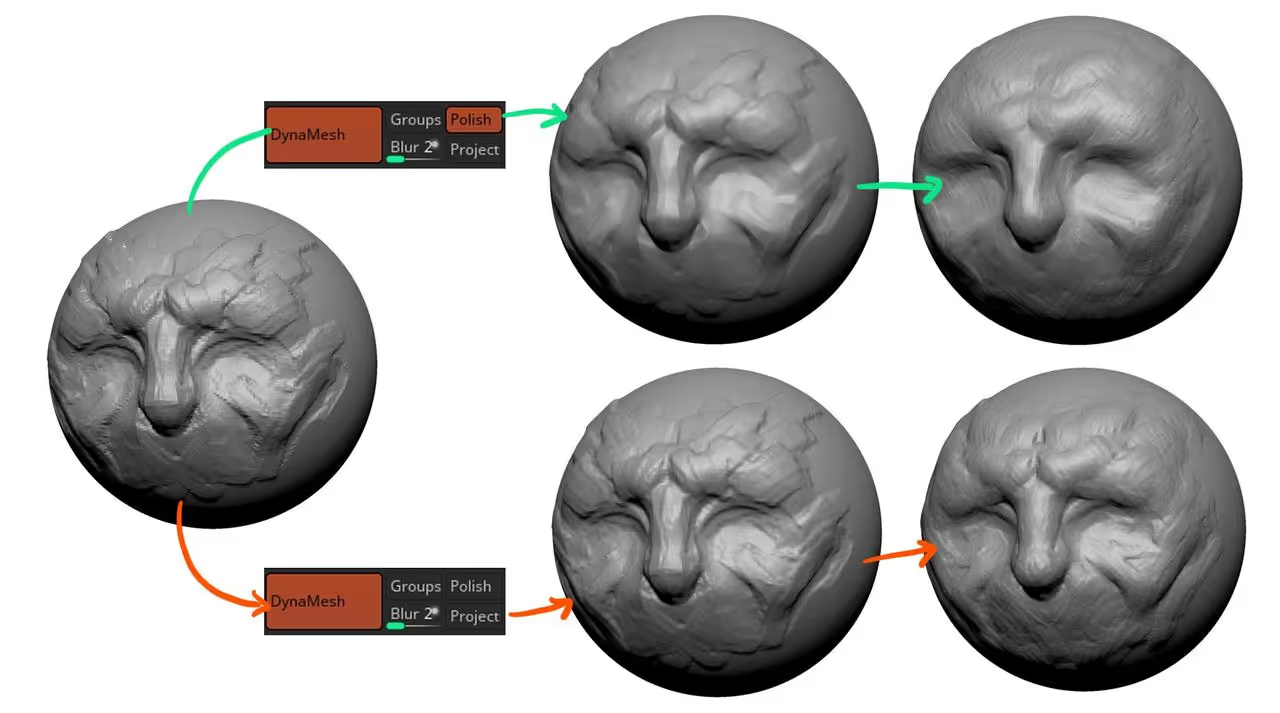
The Polish feature of DynaMesh is another great tool for sketching. I like to enable this because every time that you re-DynaMesh an object ZBrush will automatically apply a 'clay Polish' effect to the object and this will help you to keep an eye on the forms and main shapes rather than get distracted with details...
Also, since the polish effect tries to keep the sharp edges, it helps you to define important 'planes', making the refinement process a lot easier.
Keeping Groups!
Now, the second tip about working with DynaMesh is to enable the 'Groups' switch. This is, by far, my favourite setting in DynaMesh for blocking and setting up a new project.
When you enable the 'groups' switch, ZBrush will apply the DynaMesh process to the entire selected subtool, BUT if you have multiple objects with polygroups within the subtool, they will remain separated until you are ready to combine everything (turning 'groups' off and DynaMeshing).
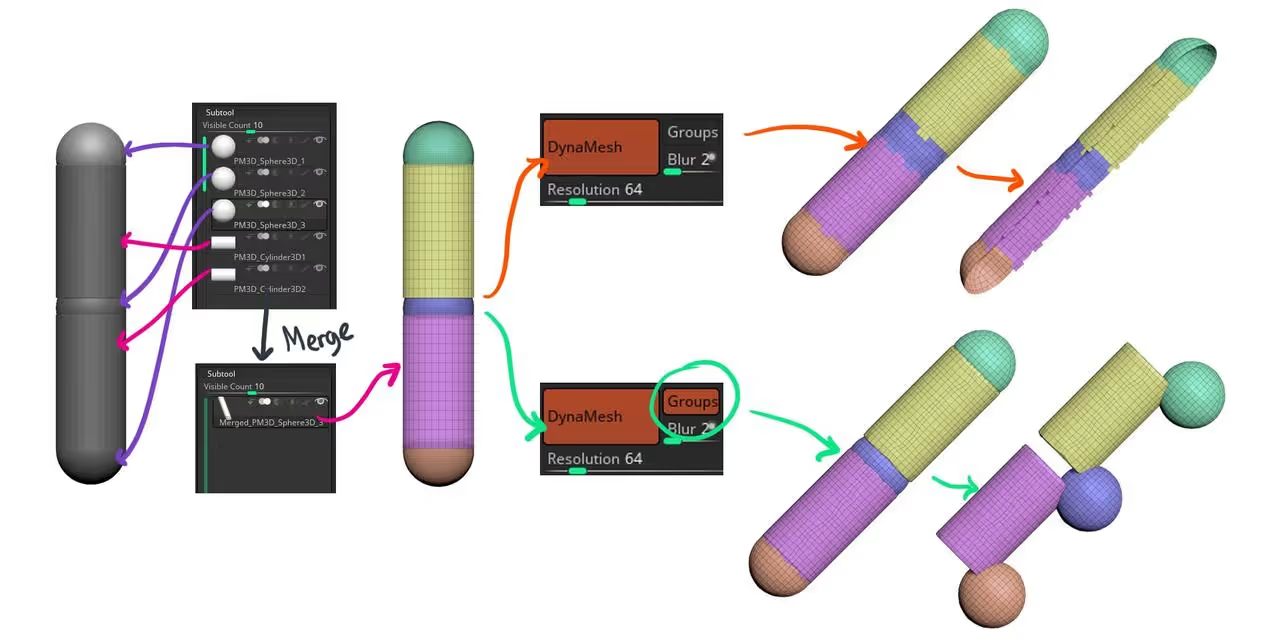
Here is a practical example of this technique... You can have a primitive blocking of a hand (made out of simple tubes and spheres) and merge them all together into a single subtool.
Then using DynaMesh with 'Groups' on, you can distort and sculpt the mesh as much as you want to, but also retain the ability to modify the objects that make the hand individually.

Alright, that's it for today and to wrap up this email, I have a little gift for you. Click the button below to download the stylised IMM hands brush to help you block the hands-on your characters.










.jpg)