You can build your own VDMs (follow the new YouTube tutorial if you are not sure how) and use them on a sphere or cylinder with Radial Symmetry. I made a couple of very simple VDMs and added them all to a brush that I saved into my library.
- I loaded a Sphere 3D and turned it into a Polymesh 3D. I selected the first VDM (which is some kind of spike) and enabled Sculptris Pro... (remember that the size of the brush determines the resolution of the VDM when you have Sculptris Pro enabled):
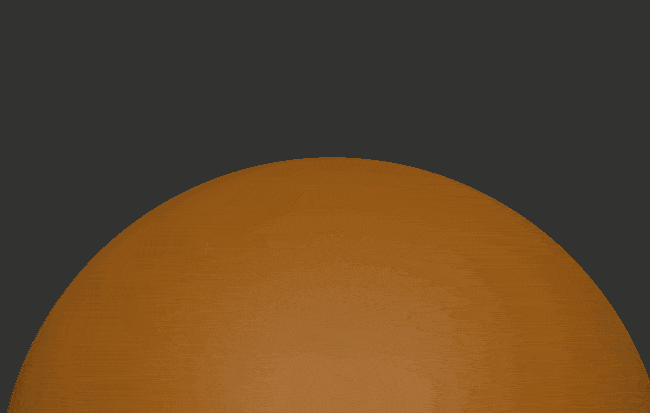
Obviosuly the magic trick here is that ZBrush is automatically adapting the geometry (thanks to sculptris Pro) to the deformation caused by the VDM... also did you notice the difference in colour?? the sphere is orange and the 'spikes' are more yellow... yep, you can also use polypaint with VDMs which is pretty cool.
The next bit is just more of the same but with a different VDM... Sculptris Pro ON and radial symmetry:

For the 'leaves' of this flower thingy, I used another simple VDM and this time I changed the radial count so that it doesn't look too symmetrical... it just makes it more interesting.
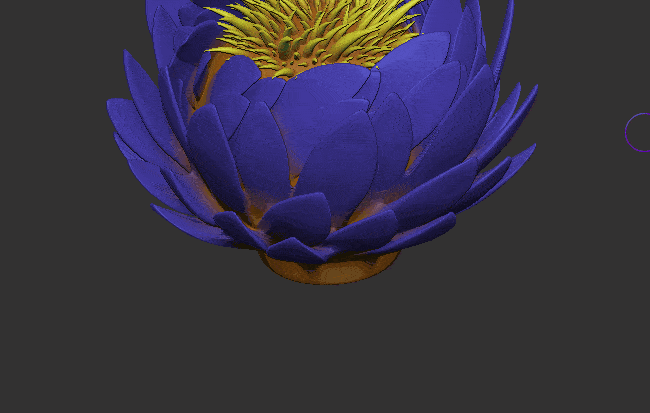
That's it really... the building of the flower thing takes about 2 minutes (provided that you already have the VDMs obviosuly). The rest is is a matter of setting up a scene for presentation:
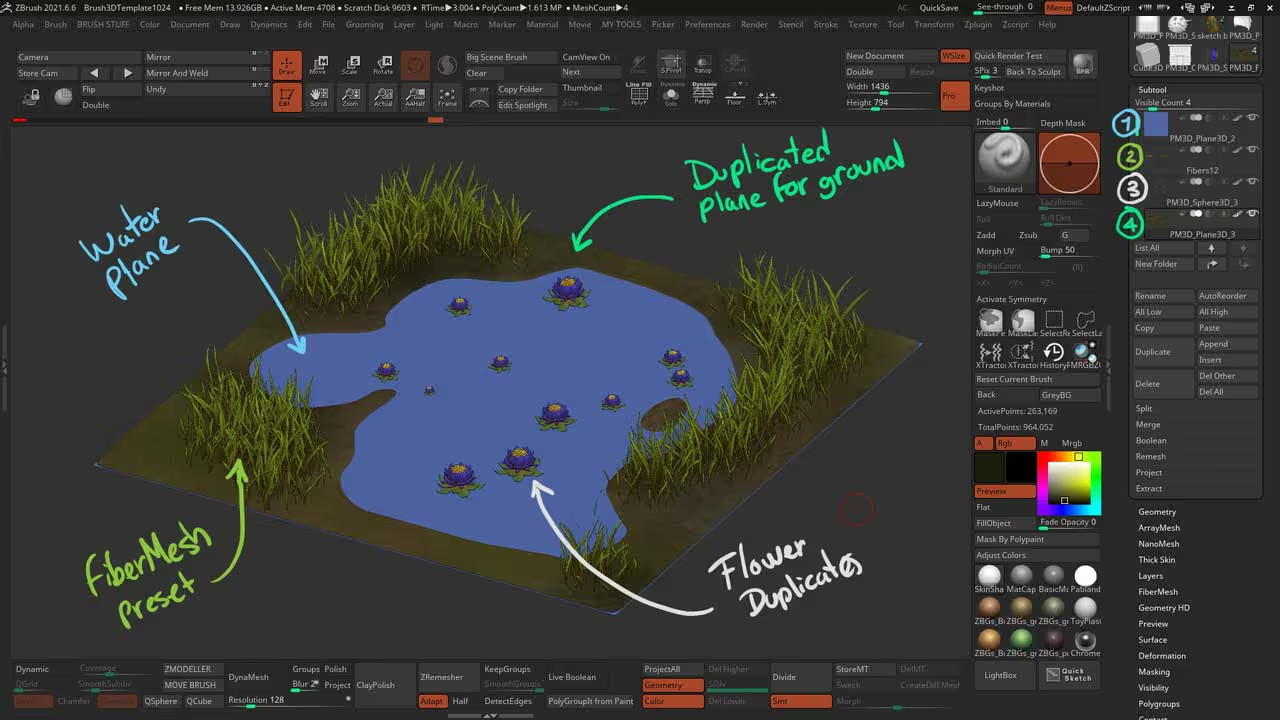
- I added a new plane for the water
- I duplicated the plane, shift it up a bit and pushed some areas in to intersect the water plane
- I masked some areas and turn on FiberMesh (I used a quick preset for grass)
- I append the flowers and scatter them around the water (you can turn them into an IMM brush or use NanoMesh to distribute them on a plane too).
- I export as an FBX and render the scene out... done!





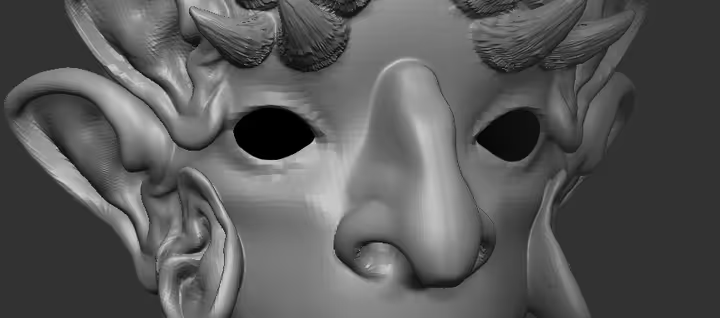




.jpg)