You can explore a bunch of different types of mannequins from the project tab in the lightbox (the elephant is in there too):

Now, the trick is not about using mannequins... the reason I'm telling you about these projects is because it's relevant for today's trick. Mannequins are essentially ZBrush armatures but with custom meshes attached to the ZSphere itself or the joining part between ZSpheres... take a look at the ear of the elephant for instance:
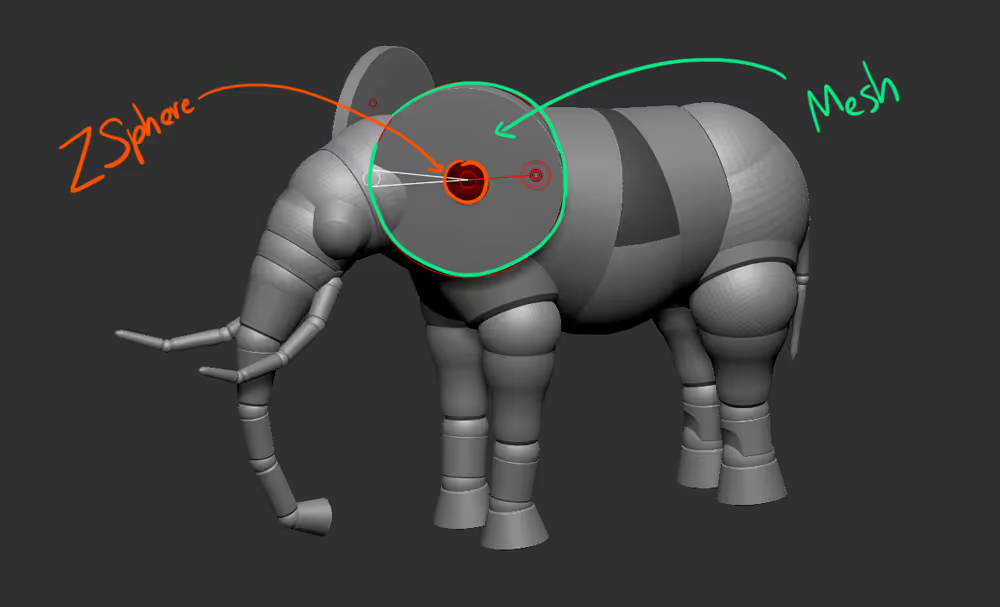
You can basically scale, rotate and move the ZSphere in the ear and the mesh (flat cylinder) will follow the changes you make. So the trick is that you can create your own mannequins with even more complex pieces of geometry. All you need is to create the objects separately... as an example, I made a simple cone shape in a different tool:
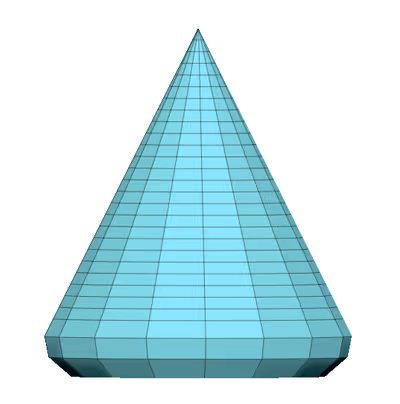
Now, you can create a simple ZSpheres chain as you normally would. To replace ZSpheres or joints, we'll need to access the 'Classic skinning' method from the Adaptive skin subpalette:
- Select the ZSphere
- Enable 'Use Classic Skinning'
- When you select a ZSphere, you'll now have to option to 'Insert local mesh' (this is the option to replace the actual ZSphere) or 'Insert connector Mesh' (this is the option to replace the joining area of two spheres
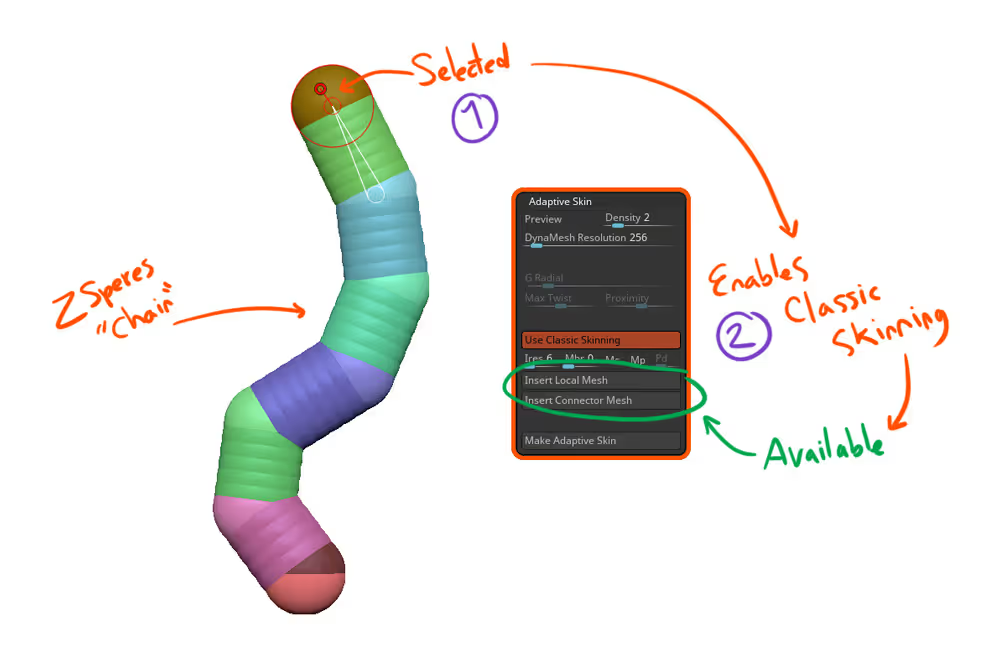
Then you can click on the 'Insert Local Mesh' and select whatever mesh you have previously created... so I'll select the simple cone.
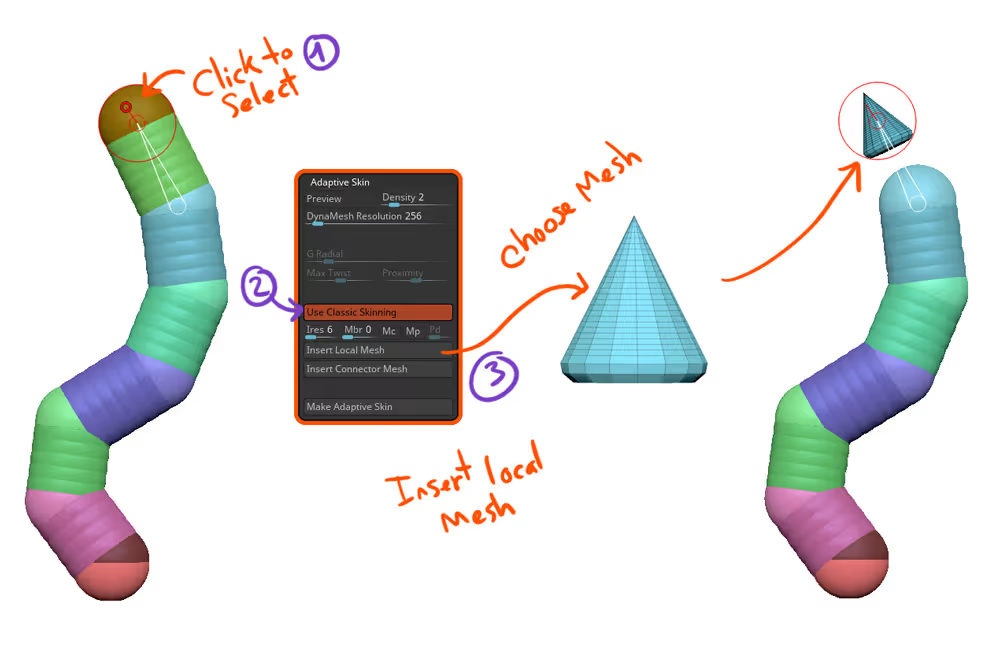
So now... the selected ZSphere si the 'parent' of the cone. You can repeat this process and add different objects to different zspheres or connection between zspheres (like in the elephant mannequin):
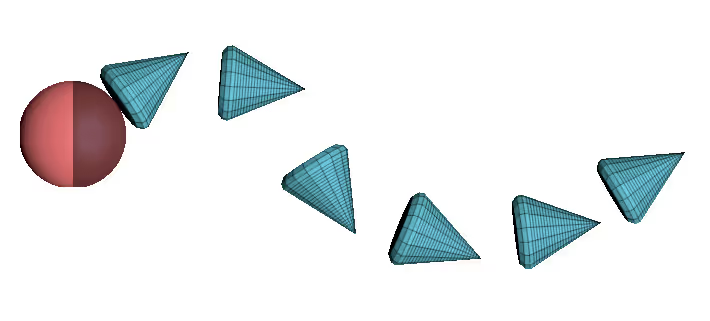
This can become a huge help when setting up a more complex armature or even if you have to generate variants on the same character (you can create a custom armature and crate different poses).
Everything else will work as you would expect in a ZSphere's chain, so you can very quickly tweak the size, position, and rotation... even adding the same selected object between zspheres:
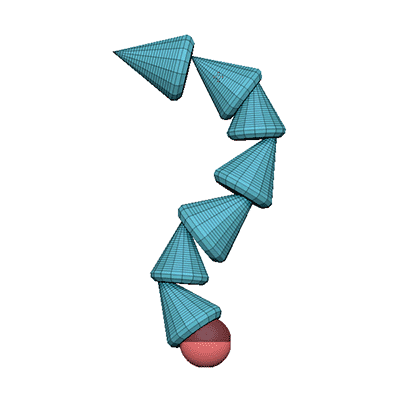
Alright, that's about it... I hope this technique gives you ideas on how to use ZSpheres in a new way.

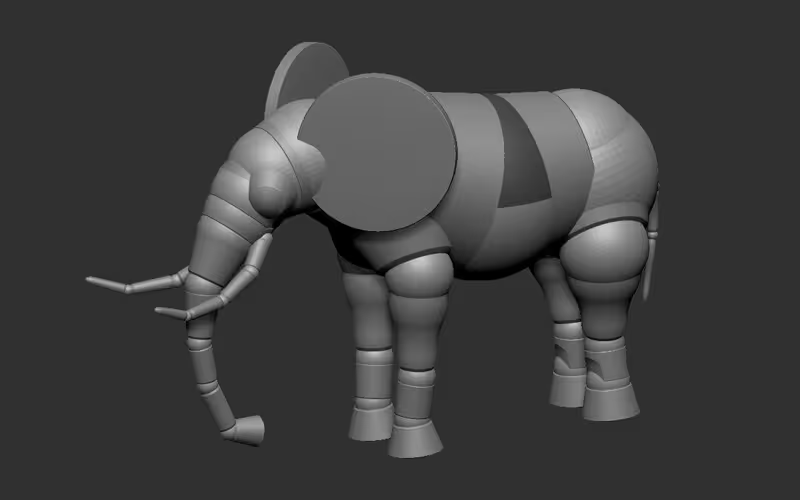







.jpg)