Here is how it works... I took the 'NickZ_humanMale' tool that comes with ZBrush and duplicated the body. With the selection tools, I removed some of the polygons from the hands, head, lower body, and a couple of loops in the middle of the torso to create the base geometry for a jacked:

Now the second and final step to adjust this mesh is to select the TransformCloth gizmo and adjust the Focal shift to a positive number (I set it to 85).
Holding 'Alt' you can drag and move the pivot of the gizmo and place it in an area where you want to have more of the effect... I simply placed it around the forearm with symmetry and enabled local symmetry to scale it proportionally. (from the yellow box in the center of the gizmo).
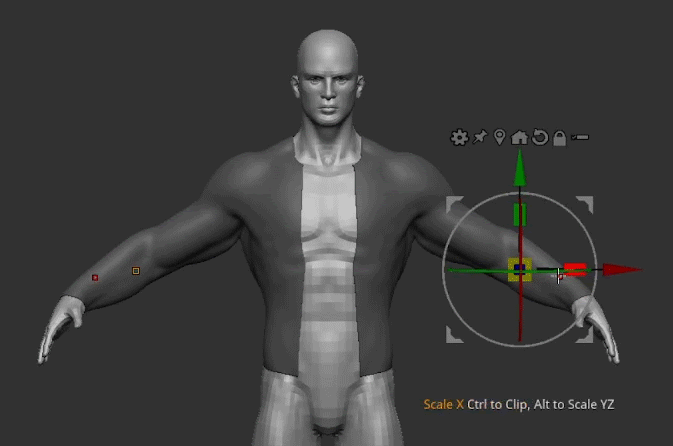
That's it! this simple technique is a great way to change the type of material of clothing... you can use the scale to make the mesh 'tighter' to the body or looser. Obviously, you can also use rotation and position, maybe a slightly higher number to focalize the effect even further and pull the sleeves of the jacket up ;)
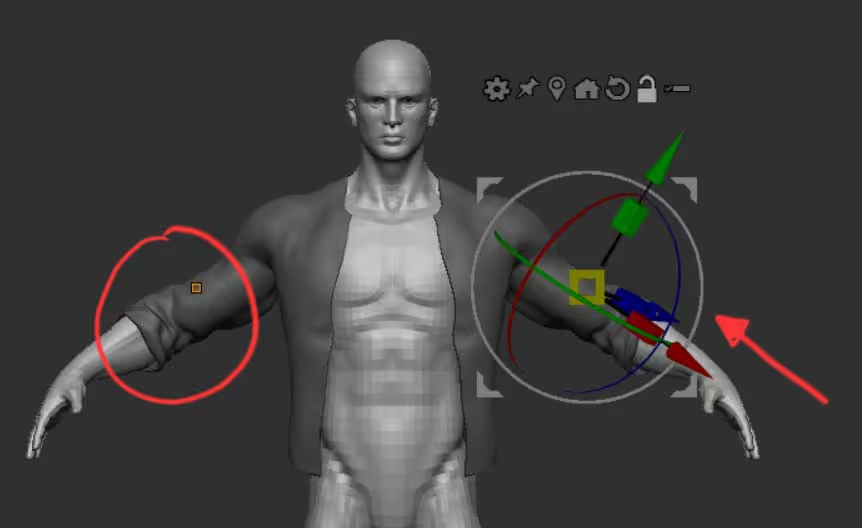

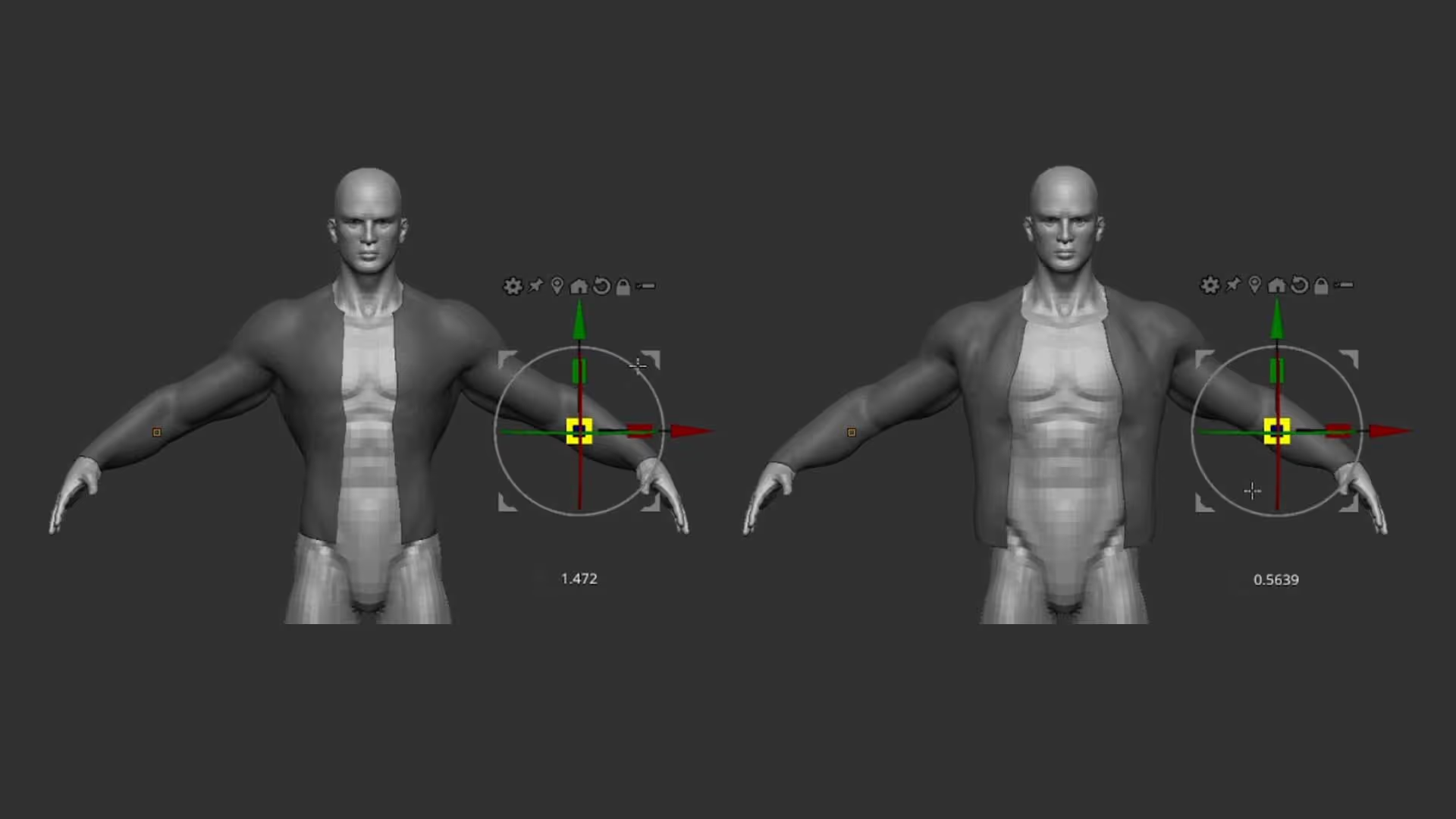


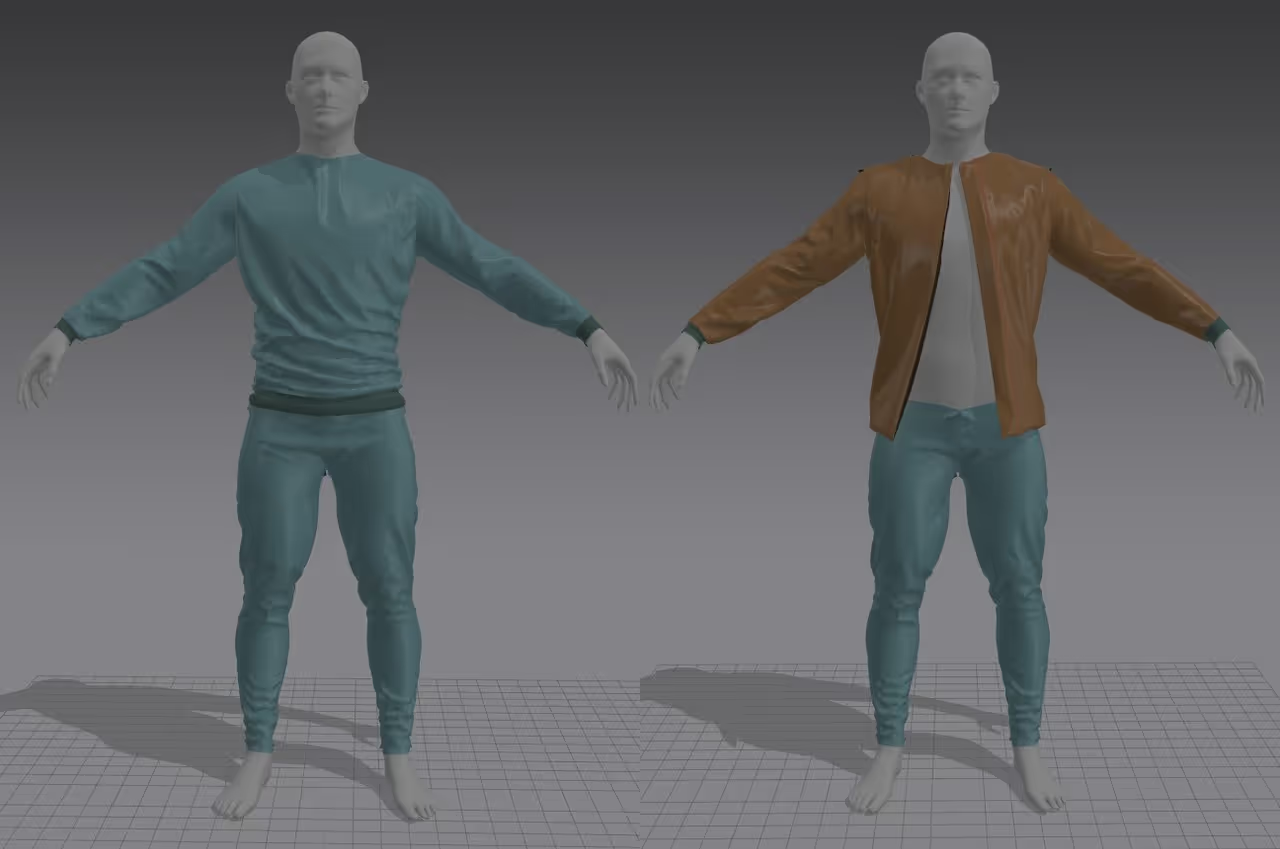




.jpg)