This is a BPR render with the default settings:

It’s ok but we can improve it a bit just by changing the main light position and blurring the shadows. I move the light to the top left to create a ‘Rembrandt pattern’ and from the BPR Shadow I set the Rays to 56 and Angle to 20:

This is looking a bit more interesting but we can add some more lights to make it ‘pop’. Here is the trick… you don’t need to create complex light setups or extra lights, you can just ‘fake’ it with the use of BPR filters.
For instance, turn on a new filter, select ‘Material Shading’ and chose the Flat material from the thumbnail. From the modifiers make sure that only ‘Override Shadows&AOColor’ is on, add a bit of Fresnel and then use the Normal sliders at the bottom to change the direction of the ‘light’.
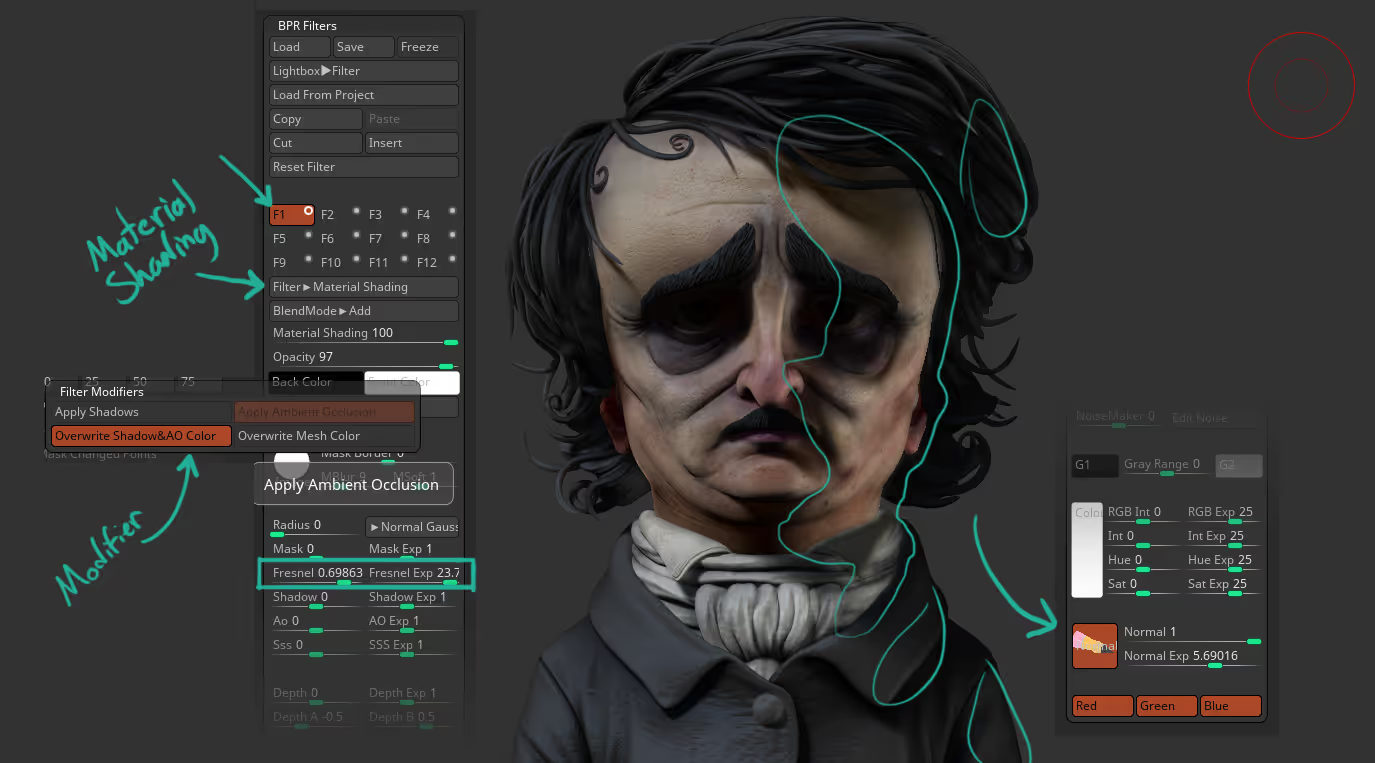
You can make the effect ‘narrower’ by increasing the Normal Exponent and then move the ‘normal thumbnail’ by clicking and dragging to refine the position of the light based on the normal of the object:
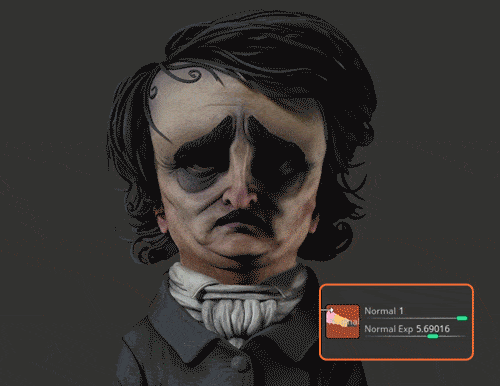
Following the exact same process, you can create another filter, this time selecting the Intensity filter, and removing the shadows (setting the shadow to -1) so that this filter doesn’t affect the shadow areas.
I use the Normal slider to place the light from the top:

At this point, you have something that looks pretty decent but you can keep adding filters and refine the look of your image. For instance, a third filter can be a ‘Paint’ filter set to Screen in the BlendMode with a tint of colour.
I also remove the influence of the filter in the shadows:
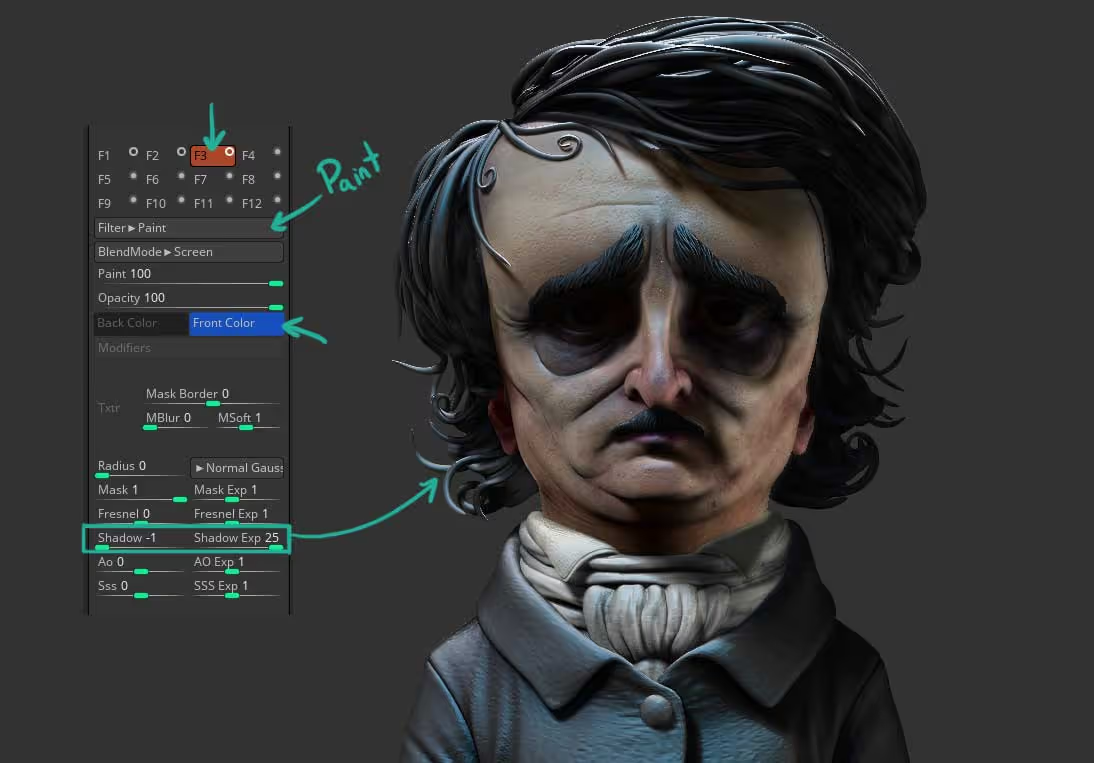
That’s about it really. The key thing to remember is that you don’t need any complicated setup or super powerful computer and software to get a nice image out there… Focus on the forms and volumes and just a simple (enhanced) BPR render should work nicely!









.jpg)