The material is a MatCap so all you really need is a nice image to create the iridescent effect. If you have photoshop, you can create a perfect circle shape and apply a radial gradient effect first to simulate a bit of depth (you could also just render a sphere in ZBrush),
Then on a second layer you can repeat the process of adding a radial gradient, but adding multiple colours to mimic the iridescent effect towards the glazing angles of the sphere:
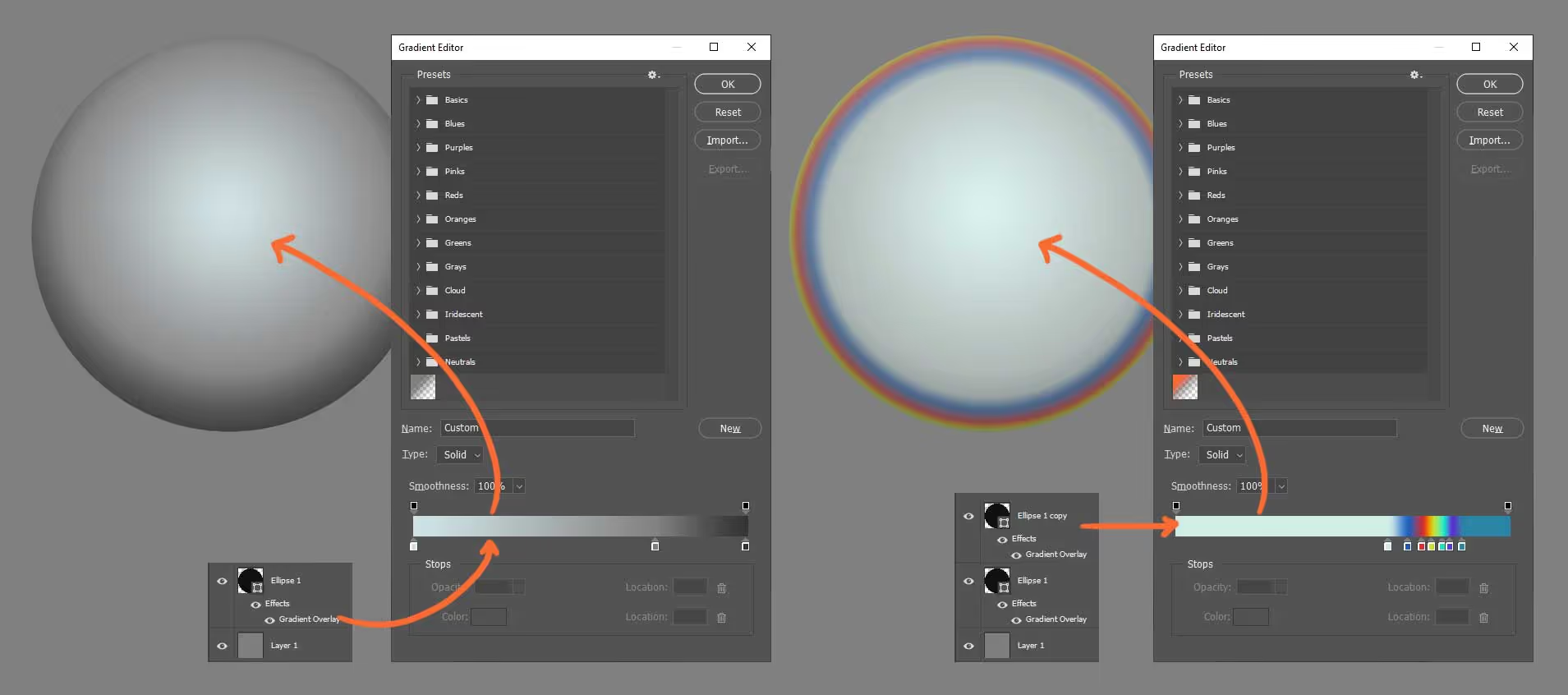
Alternatively, if you want something a bit more sophisticated, you can use a 3D sphere in Marmoset Toolbag 4 and apply a material to it. In the material properties, you can control the roughness to make it more reflective and get some nice details from the environment light.
You can also add a bit of metallic to enhance the look but the the most important step, is to enable the ‘Clearcoat Reflections’ and choose Newton’s Rings from the dropdown on the right.
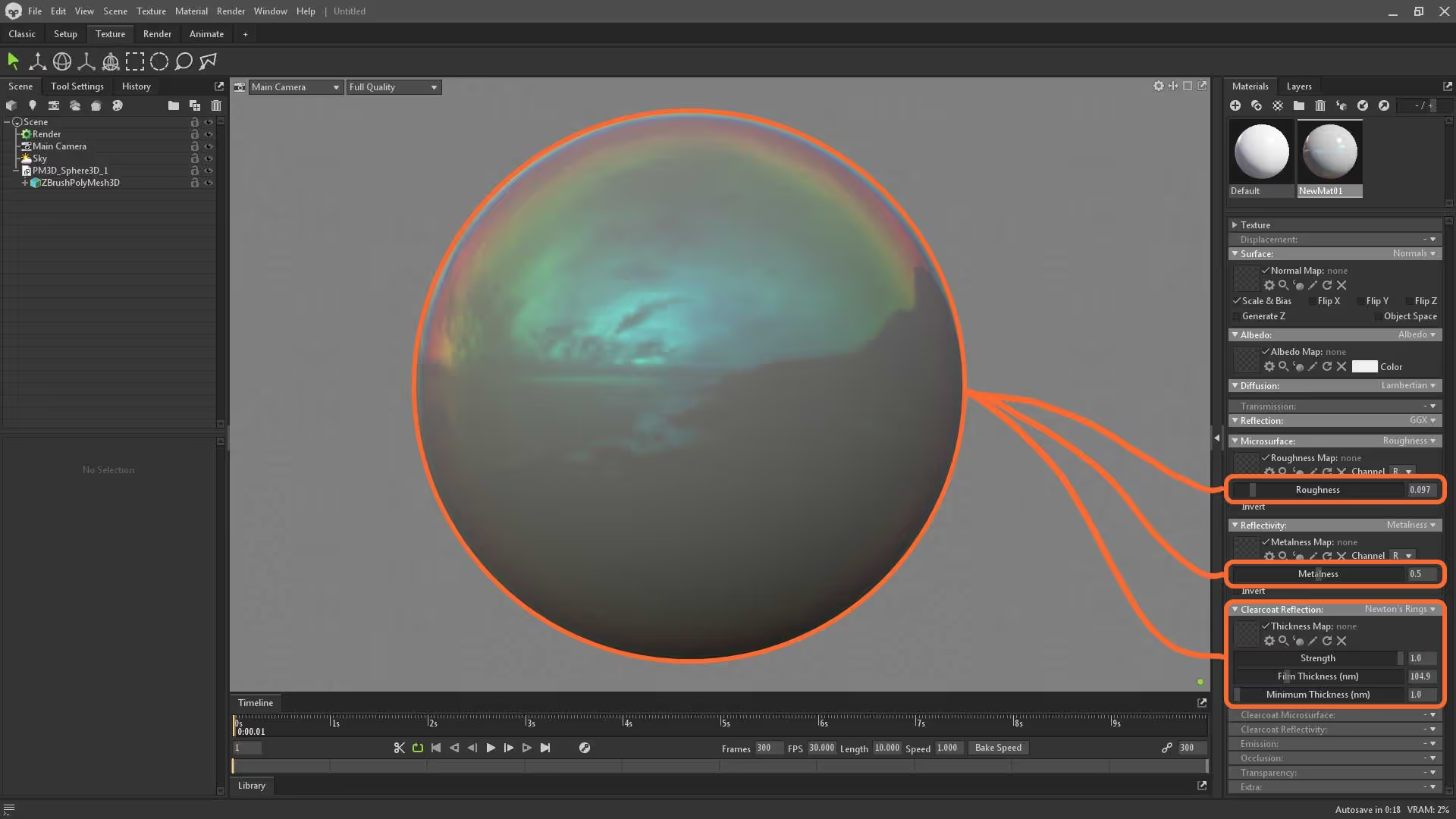
Go ahead and render the image in marmoset or just take a screenshot. Crop it to a square and make sure the sphere/circle fits the square perfectly.
Now you can import the image into any MatCap material and use the sliders on the modifiers subpalette to adjust the look of the MatCap, Here is a quick reference for you:
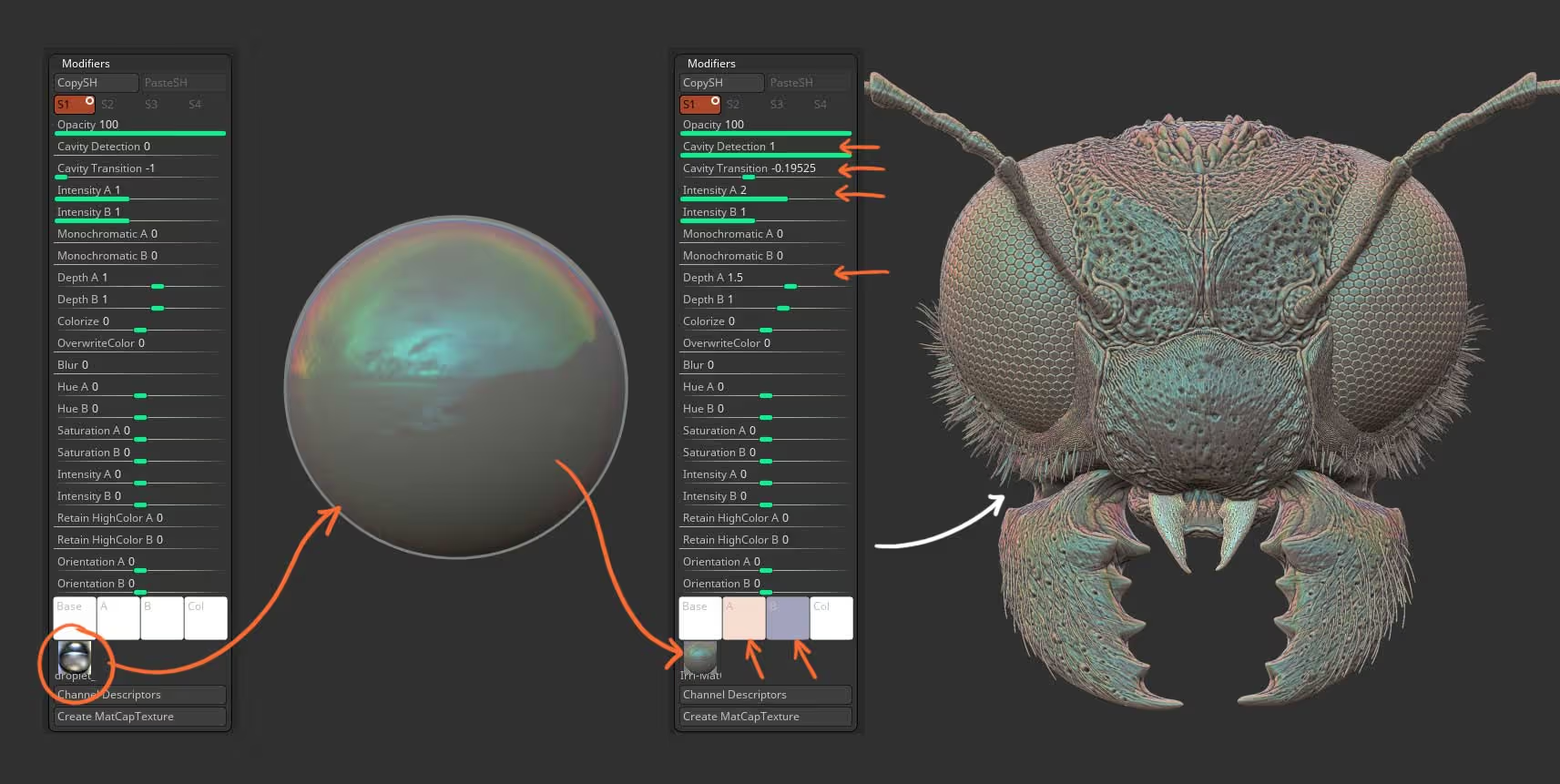
That’s about it for this quick tip!

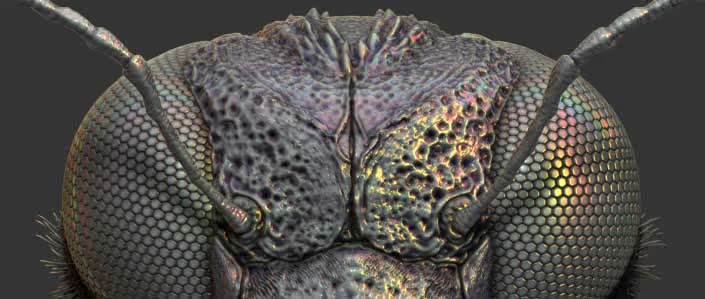


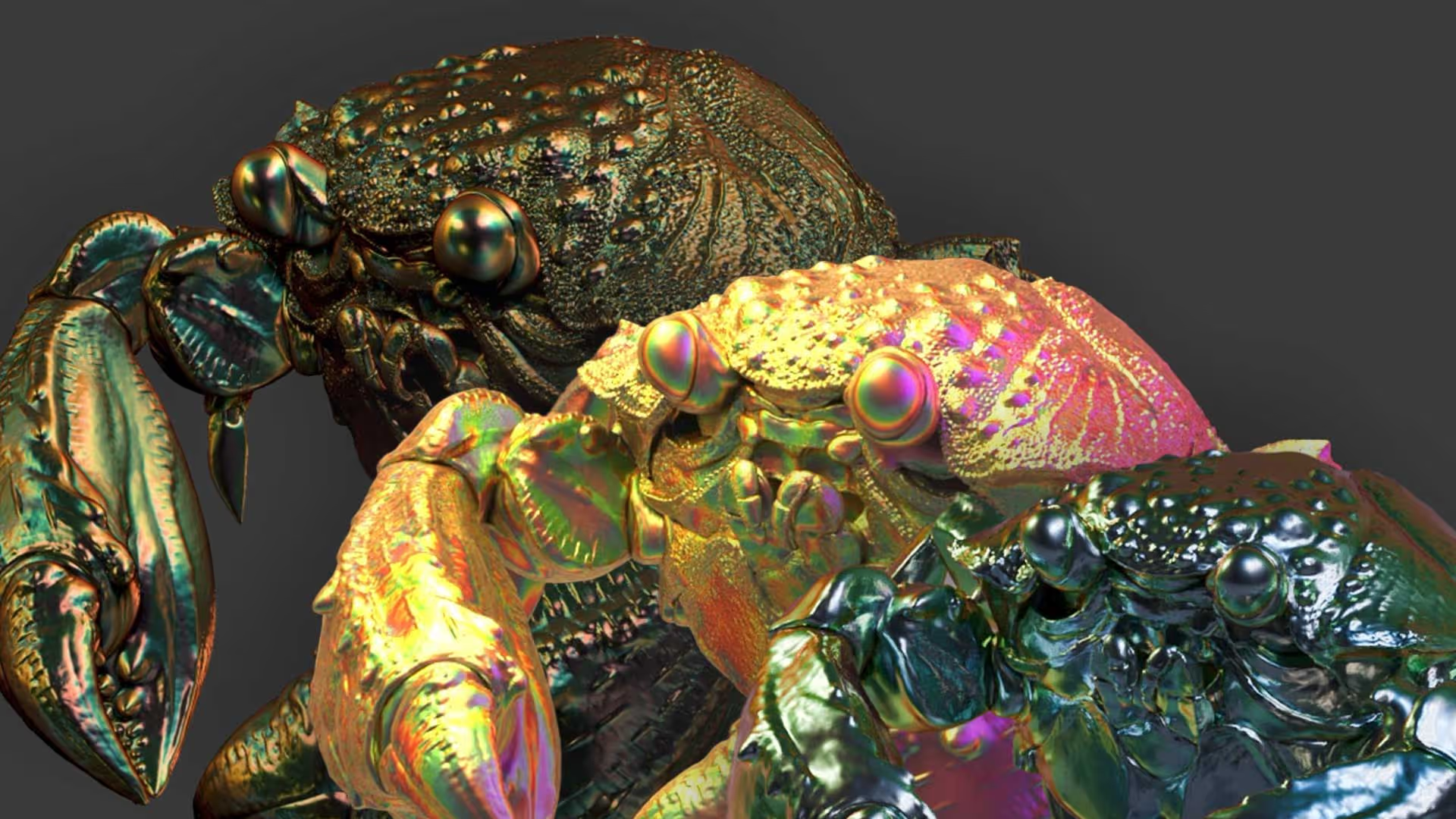




.jpg)