What you see in the model is the 'Target' stage' of that piece. This is one of the switches from the Geometry Stager feature. It might not sound like much but trust me... it is AWESOME! (you can find the Stager section at the bottom of the Geometry subpalette):

So the cool thing about this feature is that before I moved the 'belly' armour piece in place, I also set a 'Home Stage' where the shield is in the centre of the world. That's it... that's all this feature does haha BUT... you can switch between the two stages with the 'Switch Stage' button and continue working on either of the two stages!!!
For instance, since my 'Home Stage' for this piece is in the centre of the world, I can use radial symmetry to refine the ornaments and then switch to the 'Target Stage' to see how everything looks on the model:

This is a BIG DEAL in optimising the way you work. You can keep all your accessories or assets with two 'stages' and persevere the ability to edit them with symmetry... and don't think bout this feature as a 'posing' thing, this works with most processes in ZBrush so you can use Dynamesh, Sculptris Pro, subdivisions, even ZRemesher, all while setup and sculpt your mesh:
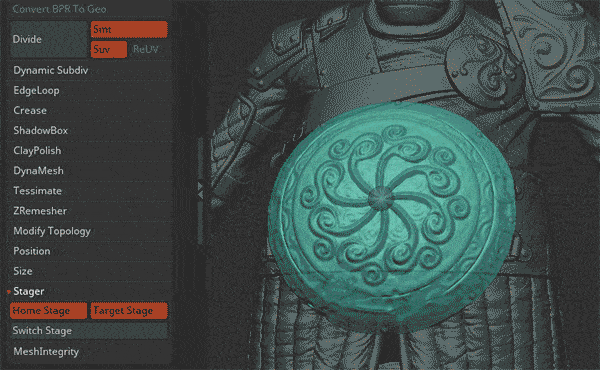
Think about it, you can basically have a posed model with all sorts of additional pieces and all of them can have their 'Home' and 'Target' Stage so you can refine them either in their 'home' or 'target' stage to have full control of each part of your model while keeping tabs on the overall design!
Also, remember that you have the ability to turn on 'Local Symmetry' so the 'Home Stage' for any of your assets doesn't even have to be in the centre of the world:
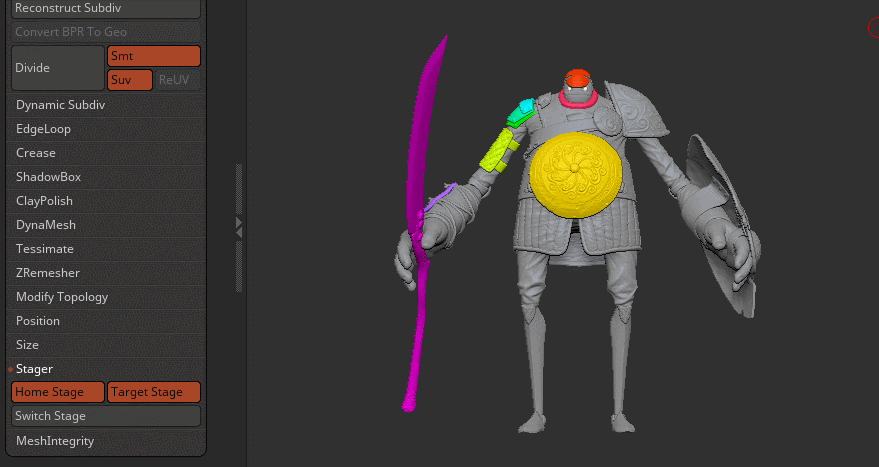
That's it for today! If you are interested in more tips like this for ZBrush 2021.7, make sure you subscribe to the YouTube channel and turn on the notifications for the live Q&A happening next week. Here is the link again just in case: ZBrush 2021.7 new features overview!

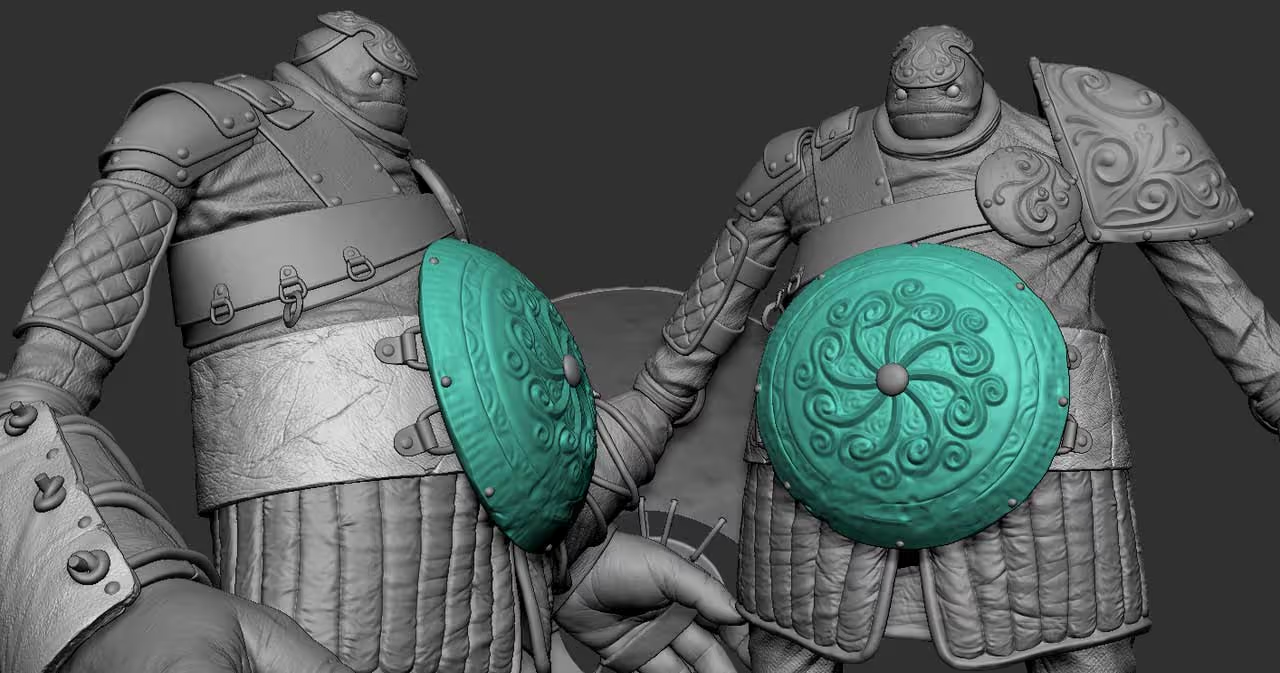







.jpg)