We are actually having a workshop session with The Extra Mile students this week about prototyping which is the best way to validate an idea and it is actually really easy… you just need to let go of the ‘perfectionism bug’ at this early stages.
Here I have a concept for a sci-fi girl, it might look ok from the distance, but it is actually just a bunch of pieces with polypaint, some are Dynames, some have Dynamic subdive, some have subdivisions, etc… the point is: This is a concept, something you can get out of your system in a couple of hours if you focus.
In fact, we did a live workshop with Andy Taylor and he showed his process for prototyping characters so you should check it out, it has some really cool tips for this stage.
Anyway… the important thing to keep in mind, is that at this point of the process where I just want to design in 3D and explore the idea, I don’t want to be restricted by any techinalities or even thing about ‘oh I’m not sure how I can retopologise this’ or ‘should combine these objects or not’… I just want to make it happen and see if it works first.
So the easies thing is to send it to something like Mixamo (or CC4 if you have it) to create a quick rig, test the animation and see if the desing captures the ‘mood’. You can just combine everything into a single tool and run a decimation process (ZPlugin > Decimation Master > Pre-process Current). to reduce the amount of polygons while keeping the shape and polypaint (turn one Use and keep polypaint if you have colour).
.jpg)
If your sketch had a bunch of pieces and you combined them into 1, you can further optimise the sketch but using the Remesh by Union from the gizmo 3D. This feature will perform a boolean union operation and basically get rid of any addtional intersecting geometry that is not visible.
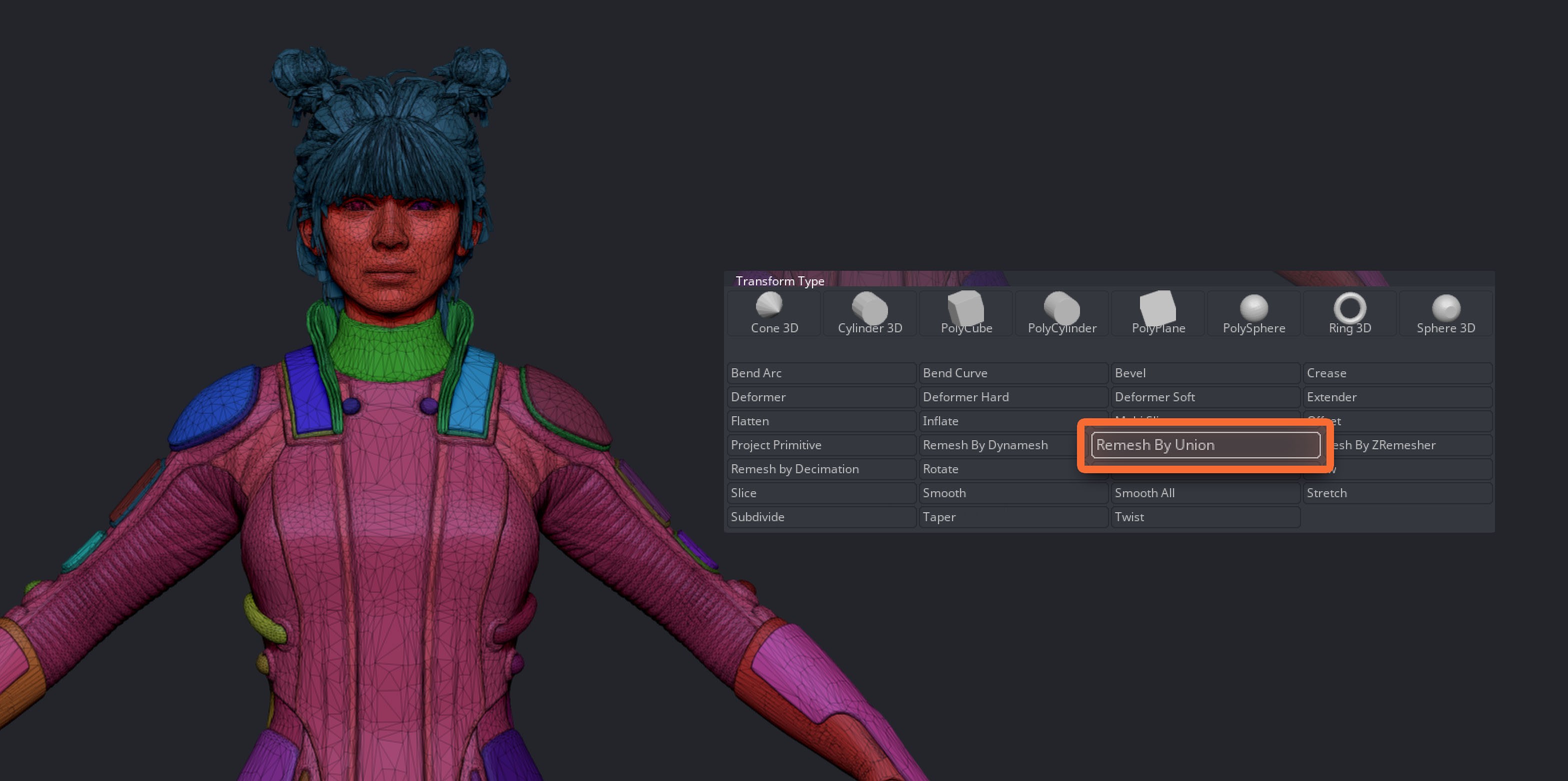
Once you have optmised your sketch, export it as an OBJ, open Mixamo and click on the Upload Character button to select your recently exported obj!
.jpg)
After it loads, you’ll get a screen showing your character in 3D, if you worked on it correctly in the 3D space it should look like this:
.jpg)
That’s it, click next and follow the prompts to place the skeleton points and once Mixmo finishes with the rig setup, you are good to go, you can load any animation you like and see it working in real time with your character:
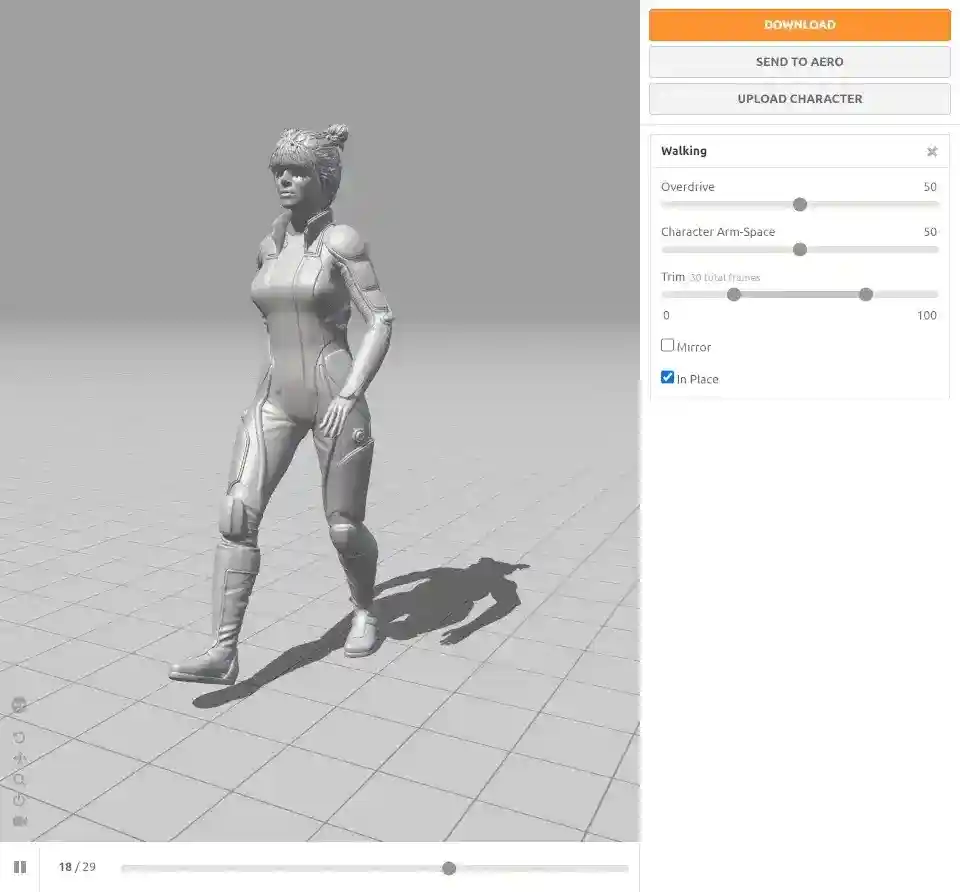
you can even test it on a more interesting lighting scenario and play with the idea a bit more now that you have a reference of how the character could behave or act.
from the menu on the right, click on Download. you’ll get this pop up just leave it as it is and get your FBX that includes the animation.
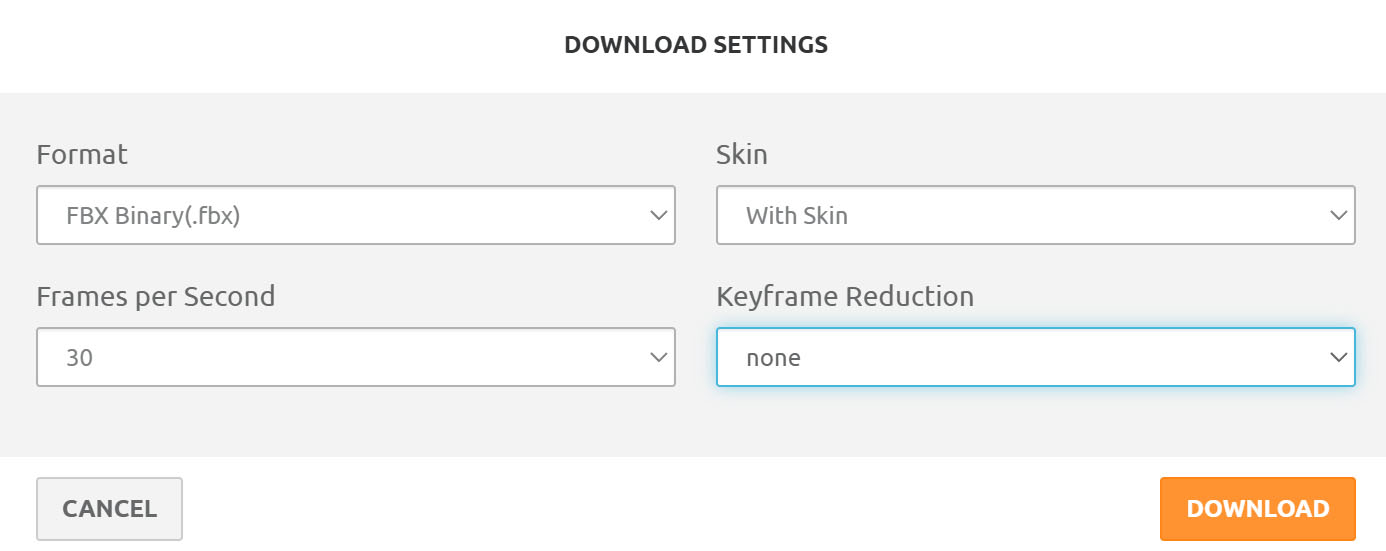
Once you have the FBX downloaded, you can just drop it into something like Marmoset Toolbag 5, hit play and you’ll have your fully rigged character with animation working!

This is such an easy thing to do and it will really help you validate your ideas or spark even new ones once you see your idea moving around.

.jpg)







.jpg)