The first thing to do is to create a base mesh with the curvature of the eyelashes so that we can use it as a reference surface to draw the ‘tubes’ as eyelashes. So I imported a plane 3D and placed it in the top eyelid:

Then, with the Gizmo 3D you can use the deformers to give it a quick shape. I used the Bend Arc deformed to ‘arc the plane’ around the eyelid:

and from the same deformer, I curled the plane up to generate the curvature of the eyelashes:
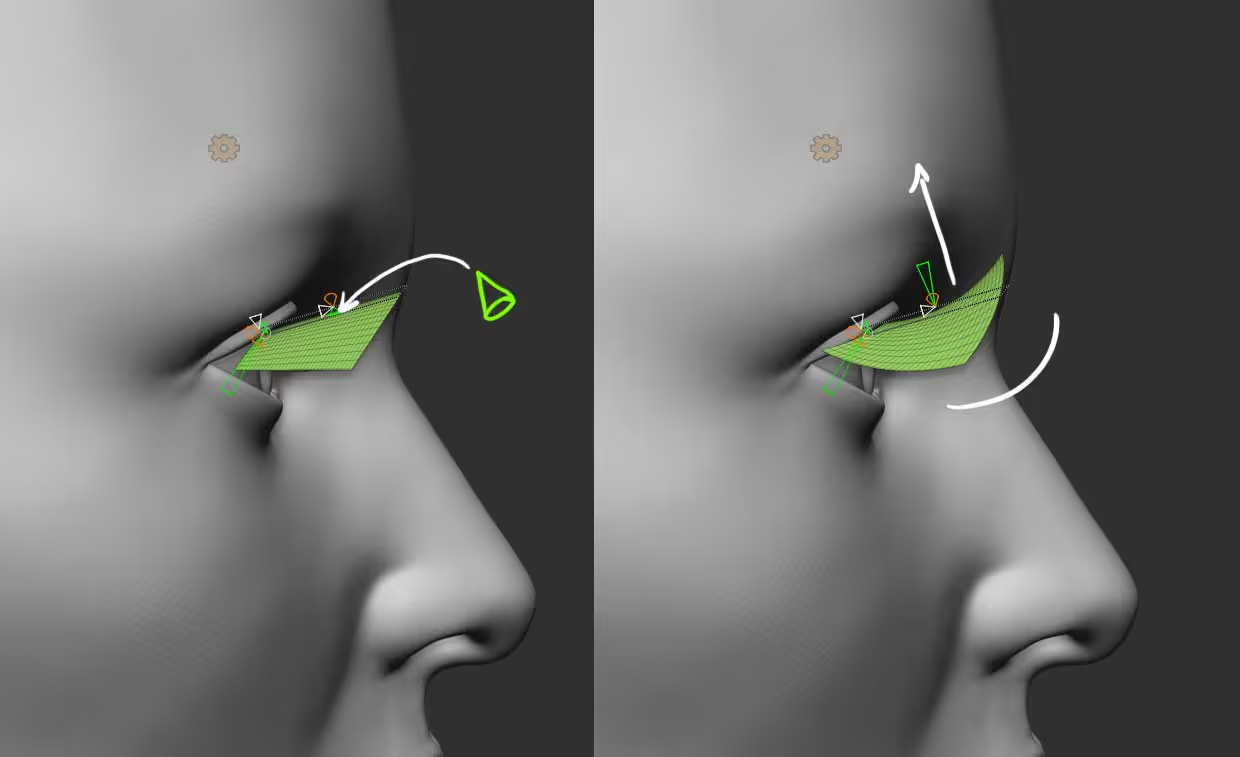
This is basically all there is to the ‘setup’ of this technique. You can use the move brush to tweak the placement a bit but if you want to create a ‘generic’ eyelash, keep it simple and then you can adjust it for any other eyeshape:
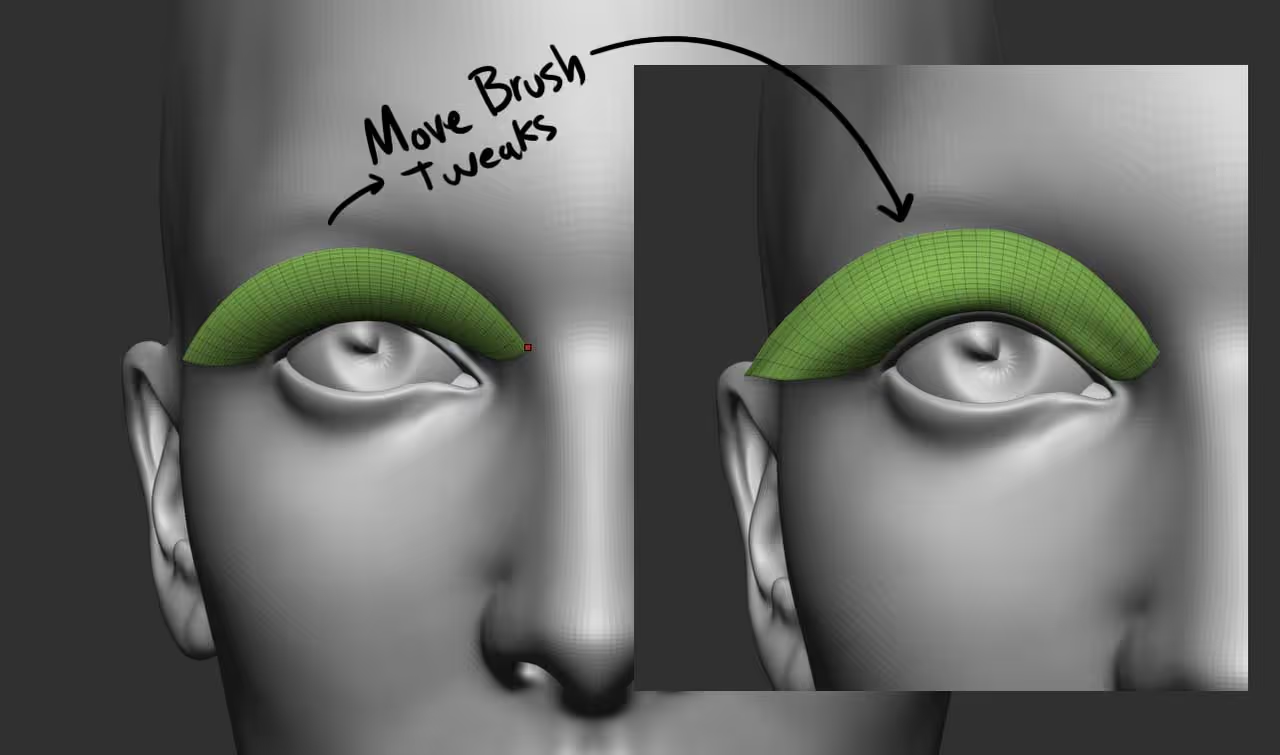
Once you have the plane in place, hide the rest of the meshes and with a slightly tweaked tube brush, you can literally draw the eyelashes over the plane:
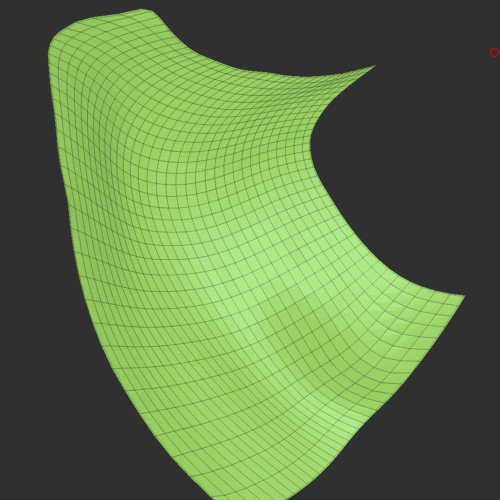
The two settings to change on the CurveTube brush are:
- Enable the ‘size’ switch from the stroke Curve modifiers to get a nice tapering effect, and
- Change the Depth to ‘Con Z’ from the Picker palette so that the curve sticks to the surface
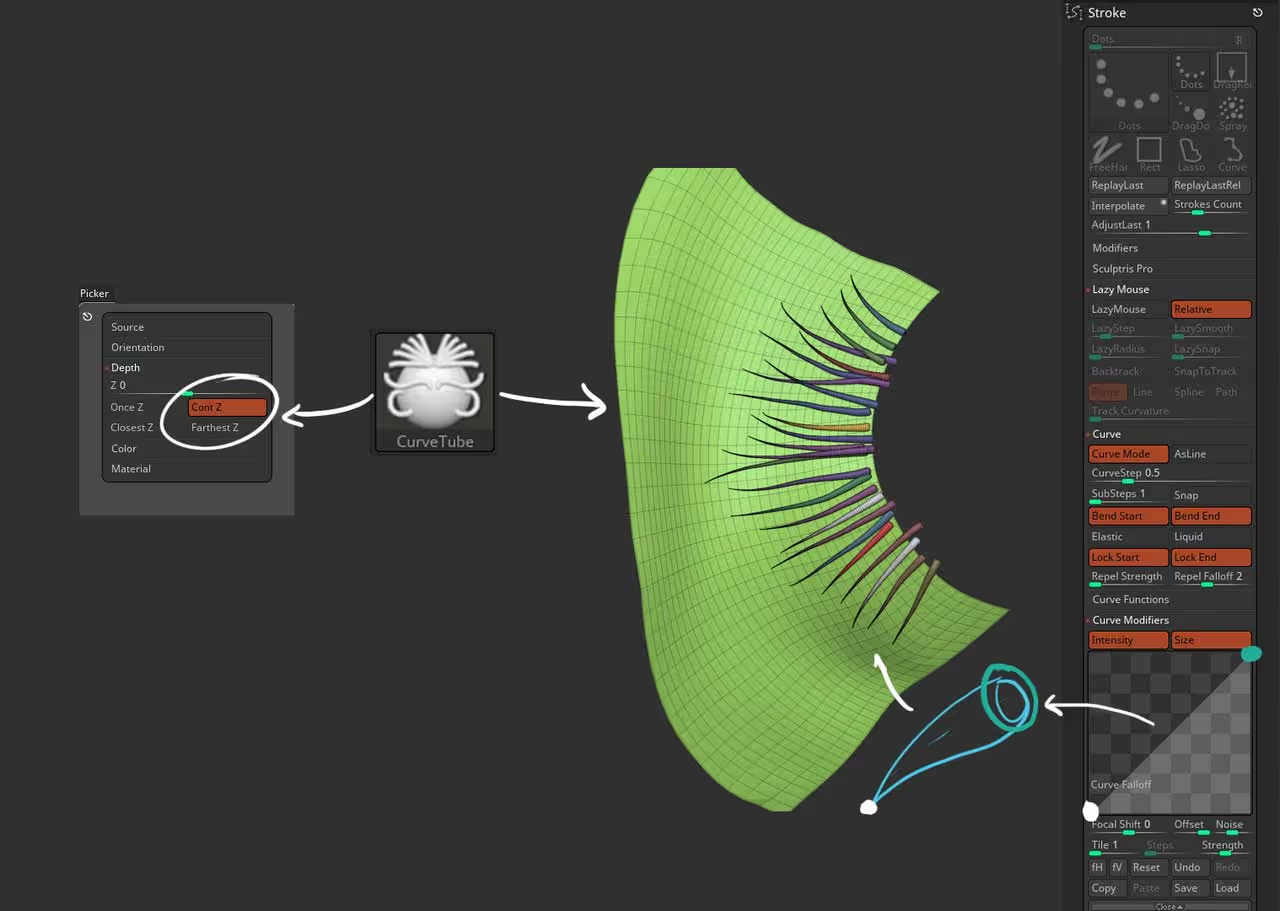
Once you are done with the eyelashes/tubes use the selection tools to hide the polygroup of the plane and delete it… mirror and weld the eyelashes to the other side and you’re done:










.jpg)