Transpose Cloth with Focal Shift
The awesome new addition to the Gizmo 3D, which is like proportional editing, is available to all gizmos in ZBrush. This means that the TransposeCloth gizmo that uses Dynamics also has the ability to affect the mesh based on the pivot point of the gizmo and the influence from the Focal Shift slider:
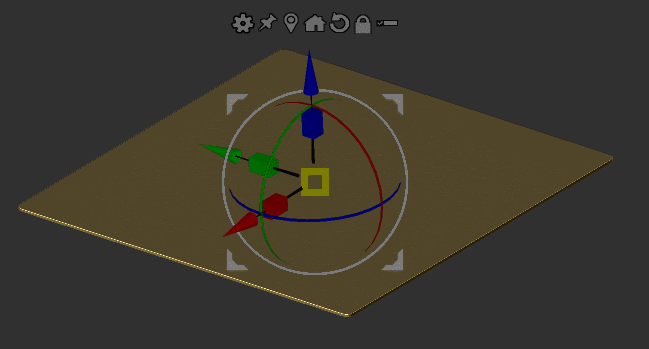
Panelling with Bevel Pro
Obviously one of the really cool new features in ZBrush is Bevel Pro which makes it really easy to create clean and sharp bevels on your meshes. Here is a simple piece of geometry with and without bevels from bevel pro:

So that's pretty cool... it definitely makes it look better, but that's not the 'trick'... The cool thing is that Bevel pro can produce the boolean meshes if you leave the 'Auto Apply' switch disabled and that way you can further tweak the mesh that is created around the edges. For instance, Take the mesh that Bevel pro creates, add some extra polygroups along the loops of the mesh, and with the ZRemesher using the QMesh option extrude them out... when you enable the Live booleans, you'll see some cool additional panelings around the edges ;)
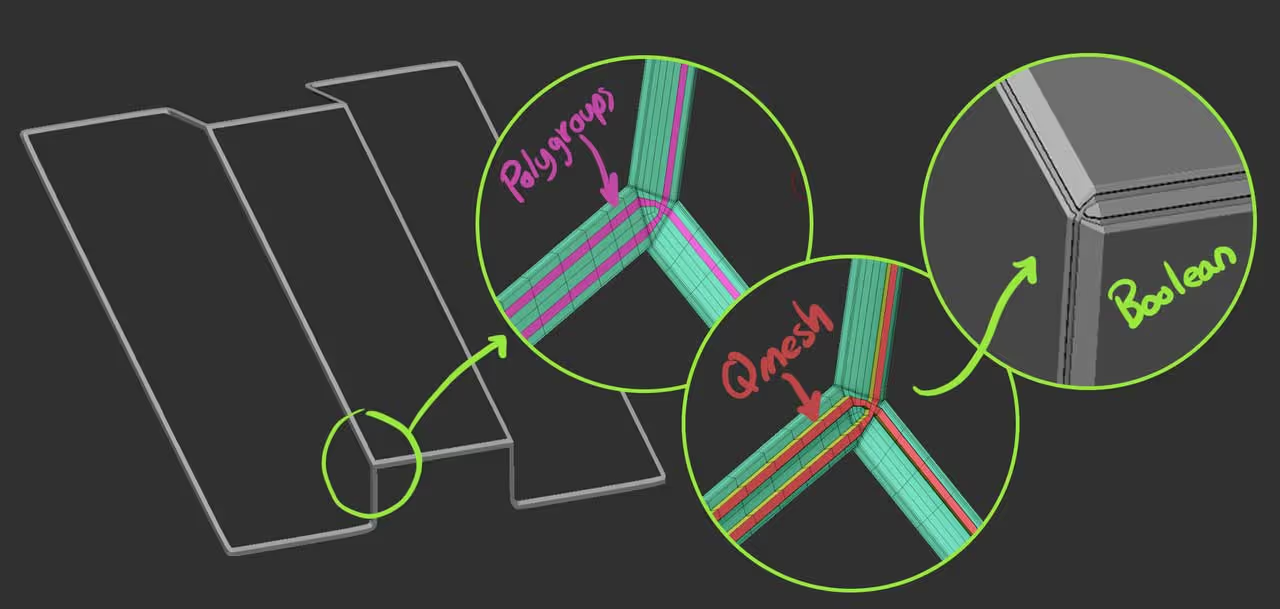
A cool way to make VDMs
So another really cool way of using the Focal shift with the Gizmo 3D is to create VDMs... taking a plane and pulling the gizmo from the centre with a value of 90 in the focal shift, and then rotating it slightly will create a 'curly spike' that you can turn into a VDM for thick hair or similar:
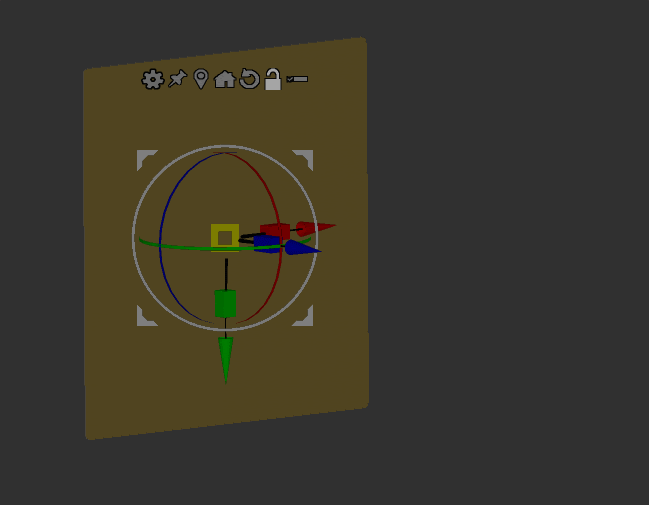

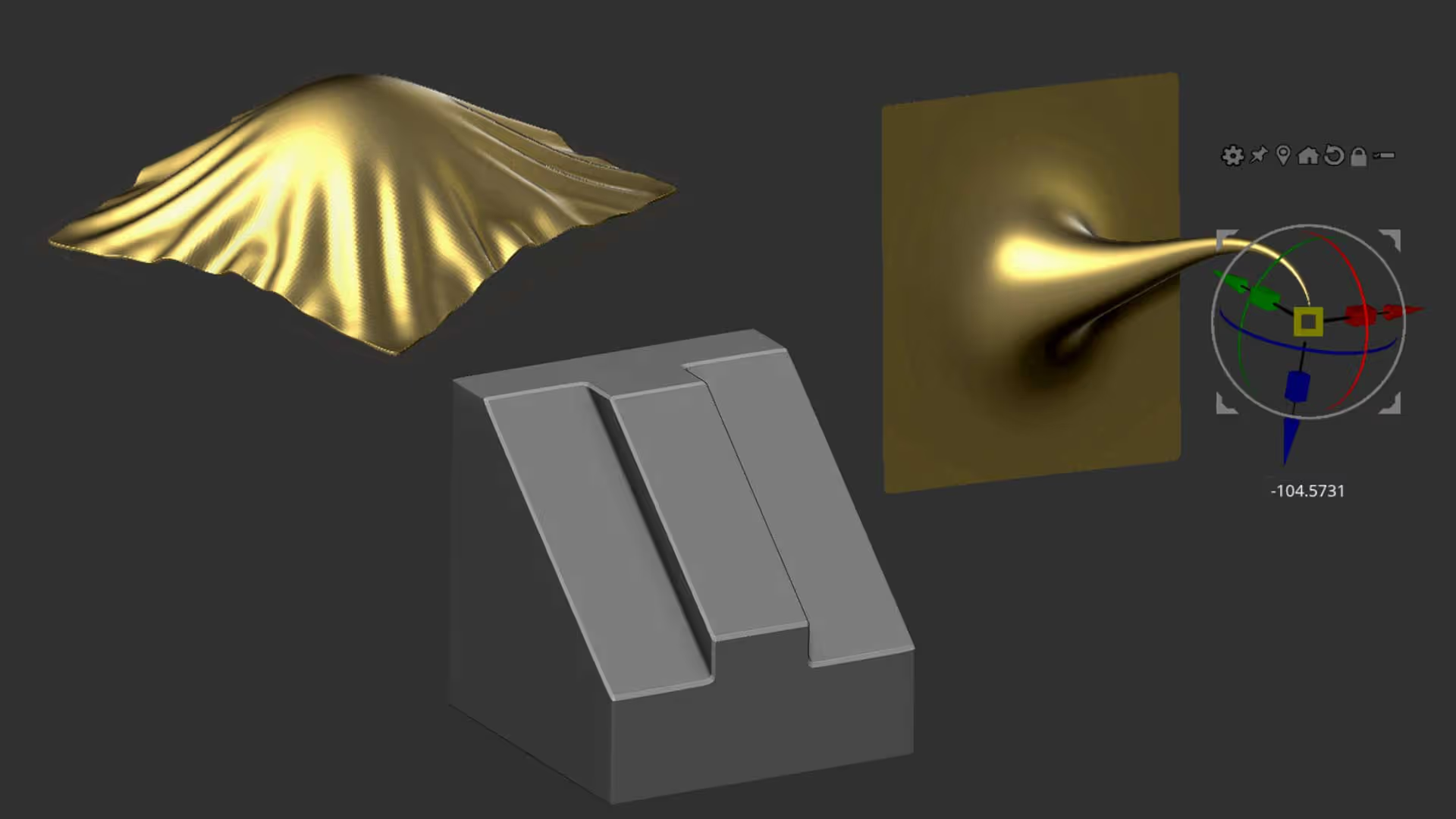


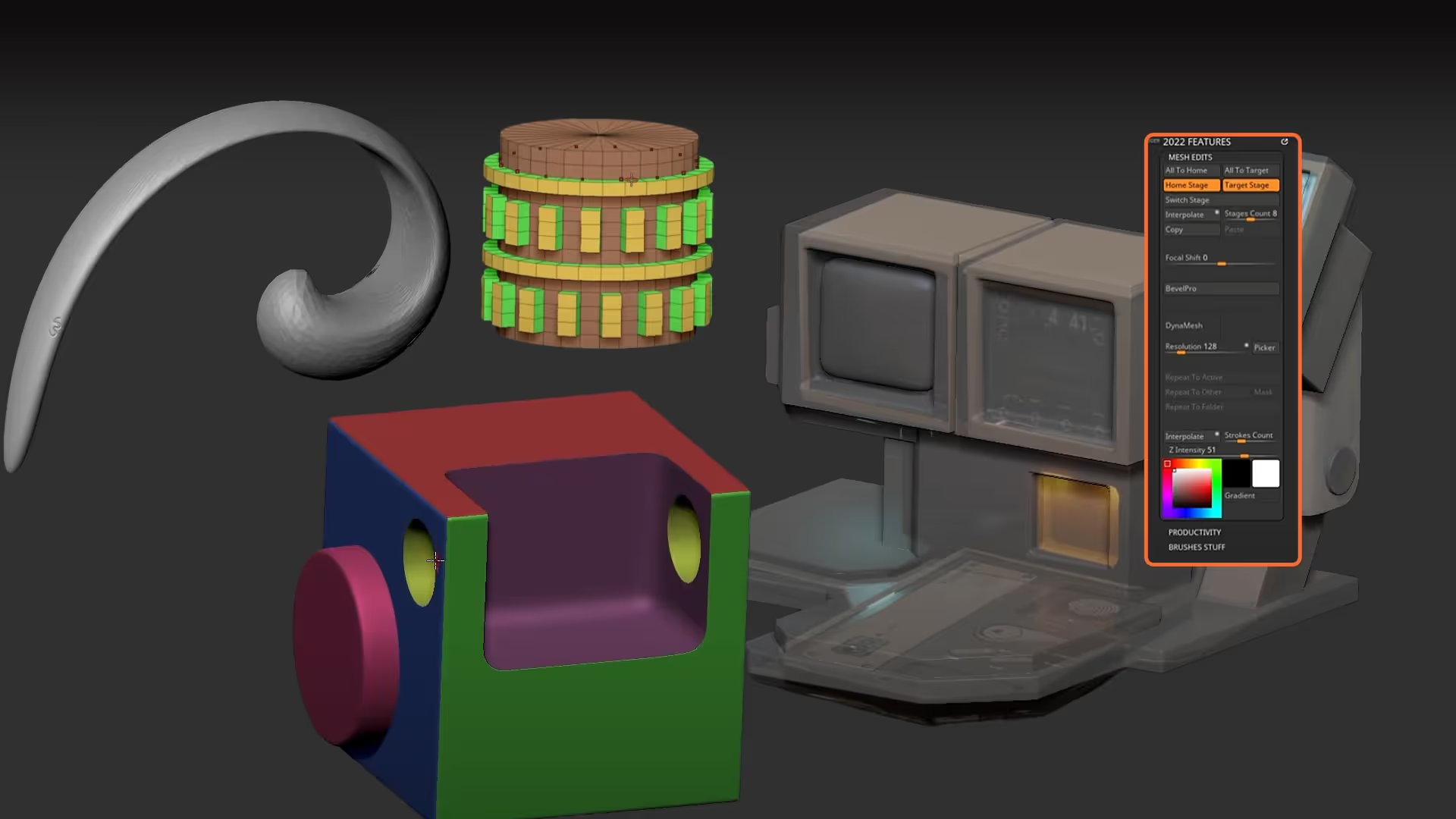




.jpg)