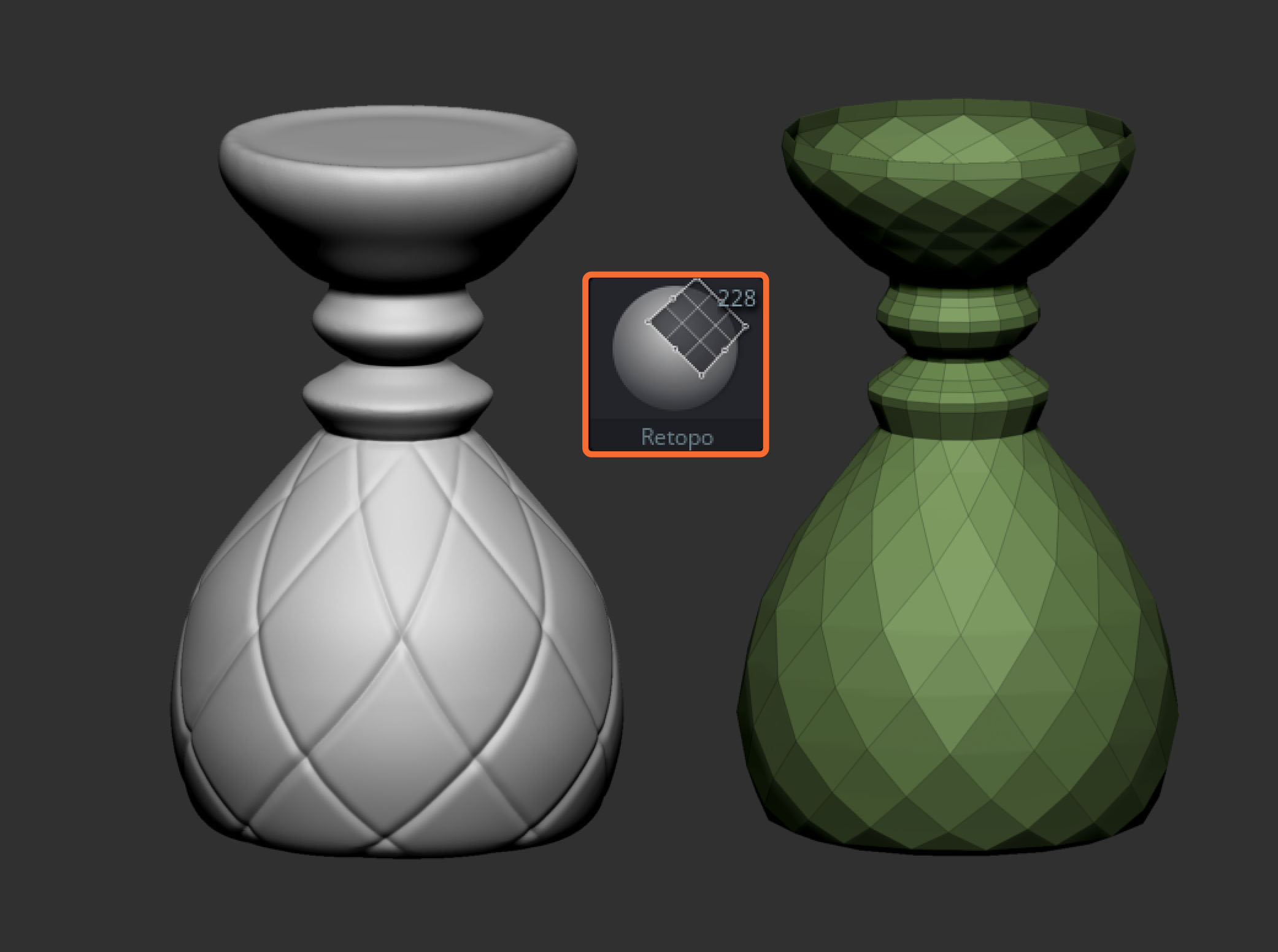Just click here to download the filter preset
Here are some combinations that you can try (all of them from the same filter preset) and this is using a single BPR render:
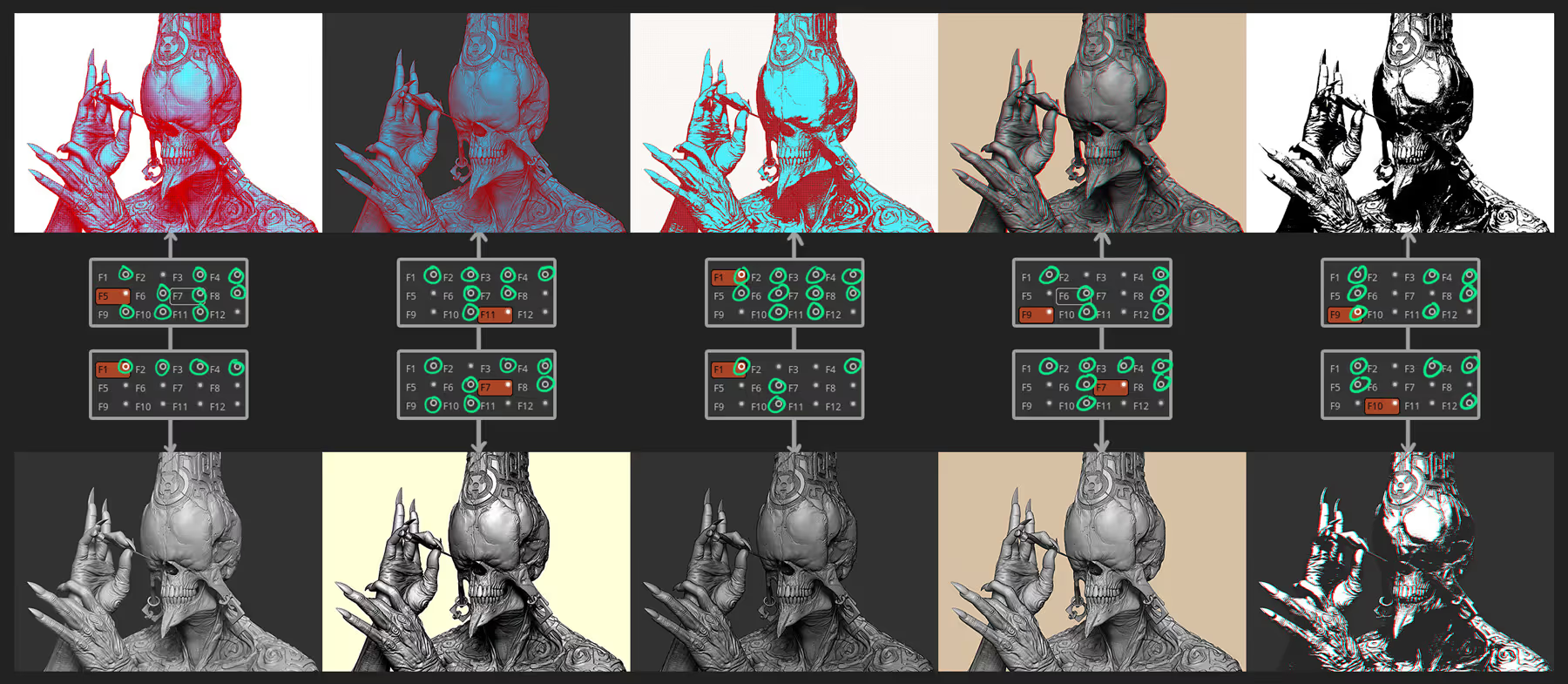
The process is quite simple...
- Load your model in ZBrush (it might be a good chance to re-render an old model).
- Load the "BPR_enhancing_Filters.ZRP" file from the Render Palette > BPR Filters > Load
- Hit 'Render' (Shift + R) and that's it... once the render is finished, turn on and off different filters to mix up effects.
Keep in mind that the filter preset is just something to get you started. You can select filter 7 (F7) for example and change the 'Back' and 'Front' colors. Maybe trying different combinations with the filters might give you ideas:

(I got the T-Shirt mockup from this website, check it out. They have great stuff)
Subscribe to our newsletter
Get our newest tips and tricks delivered directly to your inbox.
Awesome! Check your email and click on the link to confirm your subscription.
We hate spam and we'll aim to only share with you relevant and useful information that will help you grow your skills. So it is important that you confirm by clicking on the link we email you ;)
Oops! Something went wrong while submitting the form. Please try again.