The first one is simple… and pretty obvious, but you can hold the Alt key when using the brush to create a very sharp crevice which can also be very useful to mark areas on your model:
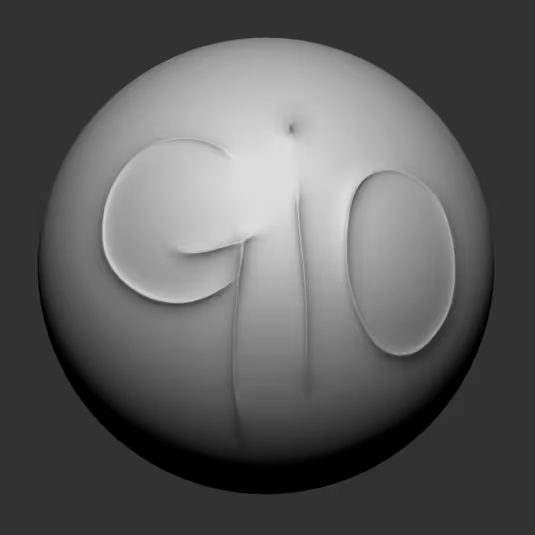
The Gio brush has a pretty strong pinching effect but it is controlled by the pressure of your tablet so another cool thing you can do, is to start recording on a layer and draw a line or a pattern that you want (I used this technique for the net of the outfit on a Spiderman character… you’ll see).
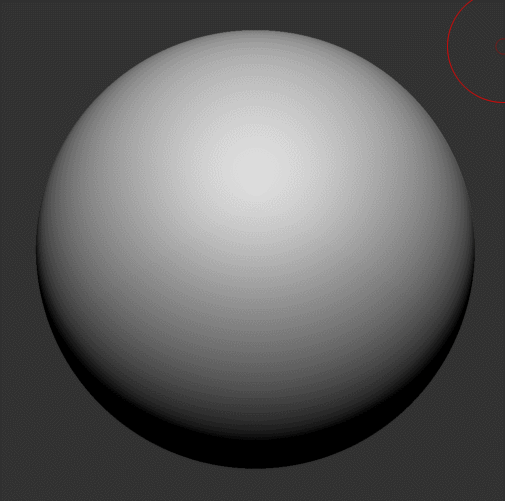
Then after you draw your patter, go to the layer, stop recording, and invert the effect to -1. This should give you pretty much the inverted effect of the brush including the inversion to the pinching which is an inflate effect… BUT you can also use the slider at the bottom of the layers, and push it to -5 to create a pretty clean consistent stroke with lots of volume:
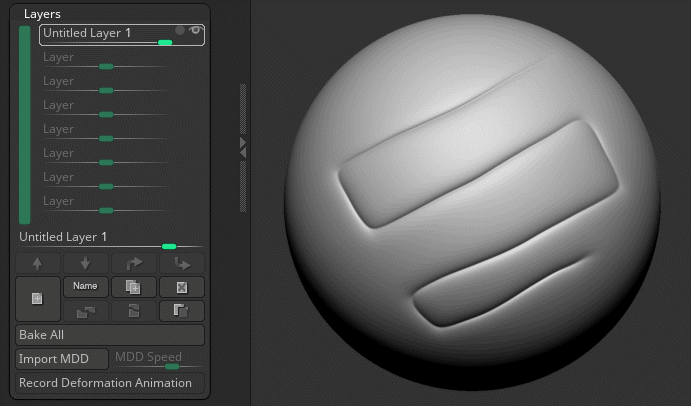
And finally the third ‘hidden’ cool thing you can do with the Gio brush is to use it as a ‘sharpy’. Basically because of the settings I used to create the effect, you can simply turn off the ZAdd switch and enable the RGB and you’ll end up with a nice and well defined stroke for polypainting:


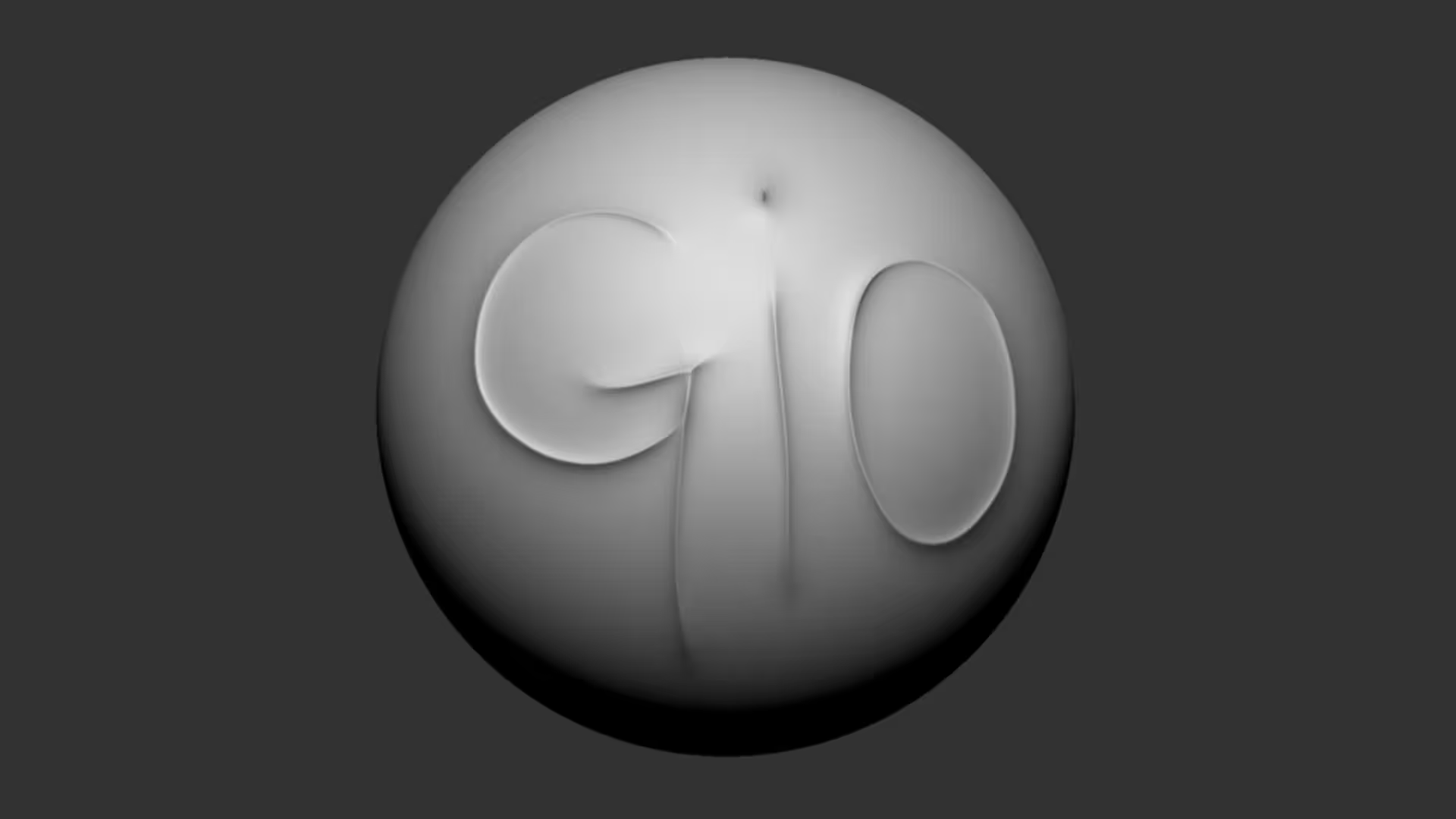


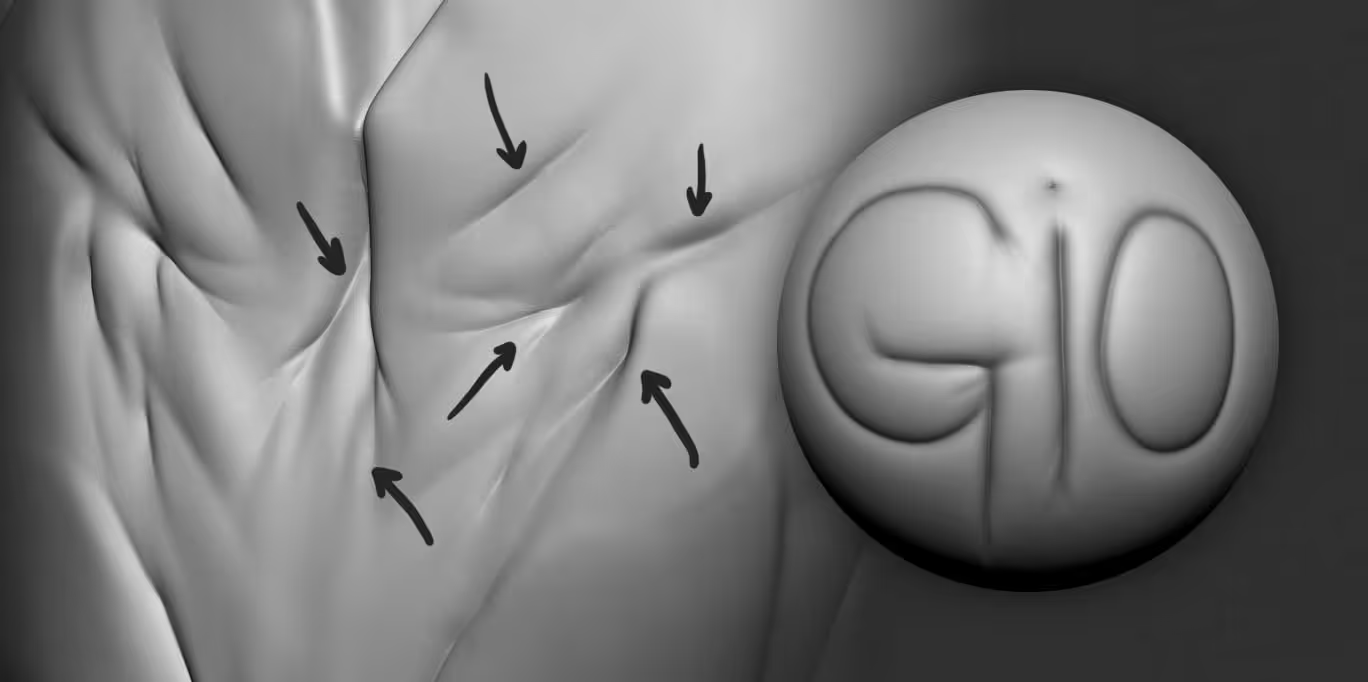




.jpg)