I was pleasantly surprised to see how well ZBrush interpolate pieces of geometry and it is a very fun way to discover interesting shapes for creatures and characters:
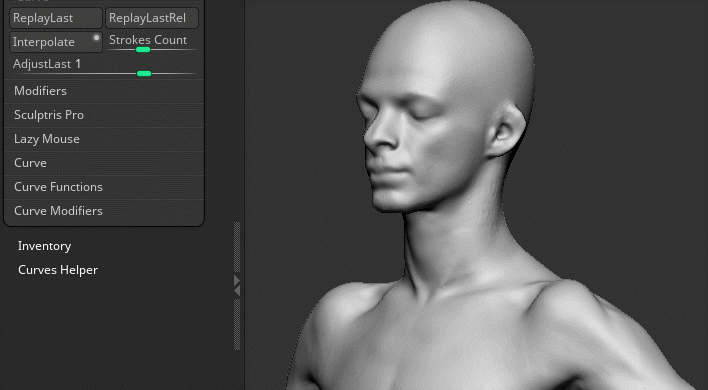
To use this feature you just need to select the Mesh Balloon brush, hold Ctrl and draw a mask/shape over the model, then another one and before you move the camera, go to the Stroke palette and click the Interpolate button.
If you want more or fewer strokes, you can also variate the stroke count from the slider next to the Interpolate button.
you can use this simple technique to build complex pieces like the weird wings in this example. I just made two rough 'spikes' with the mesh balloon on a plane 3D and interpolate those pieces (you can also use IMM brushes and interpolate them if you want something nicer like a sculpted feather).
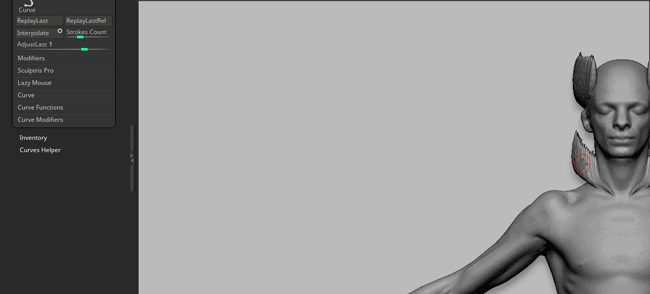
The rest is also pretty simple. I separated the 'spikes' from the mesh and inflated the pieces a bit to bring them closer together. I also duplicated them by holding Ctrl and dragging them with the gizmo 3D to create the 'layered' effect.
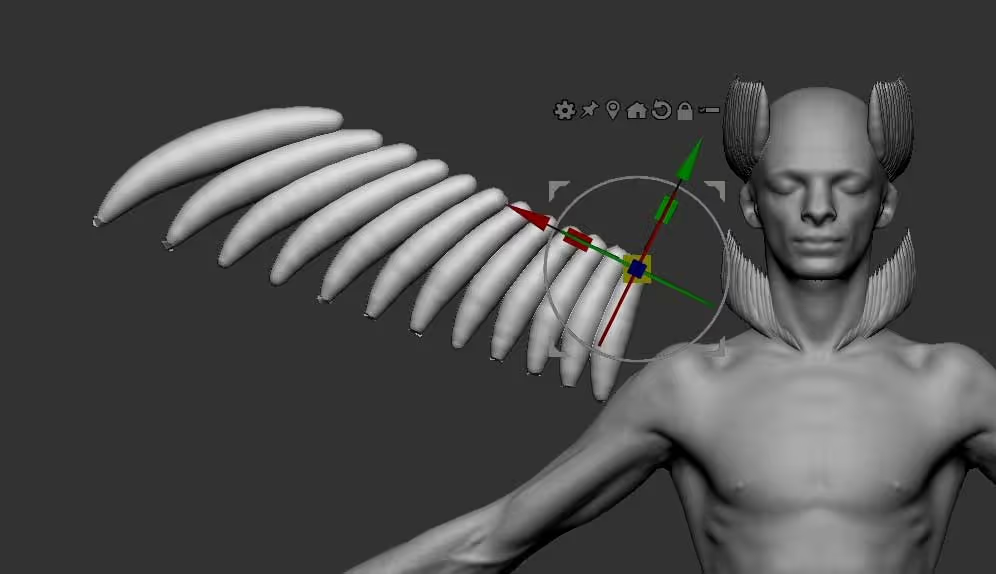
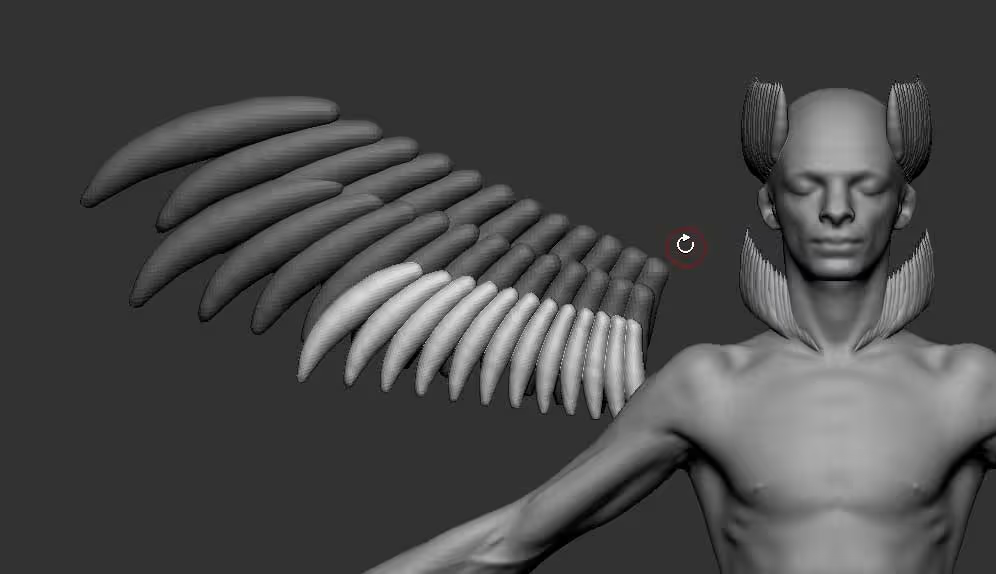
At this point, you can use any other sculpting tool or move brushes to further tweak the mesh. In fact, all the interpolated geometry will keep individual polygroups and they are separate pieces so the Move topological is pretty handy to adjust the placement.
I kept it very simple and used the 'Bend arc' deformer from the Gizmo 3D to bend everything at once and produce a more interesting silhouette.
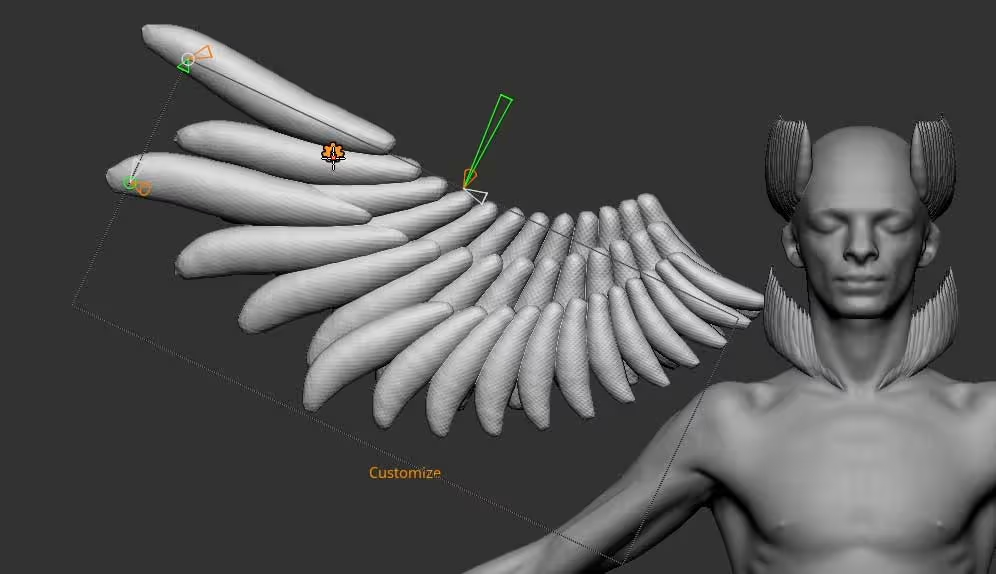
A few more tweaks with the move topological brush and some extra pieces added with the Mesh Balloon again and you end up with a nice blocking for a concept:
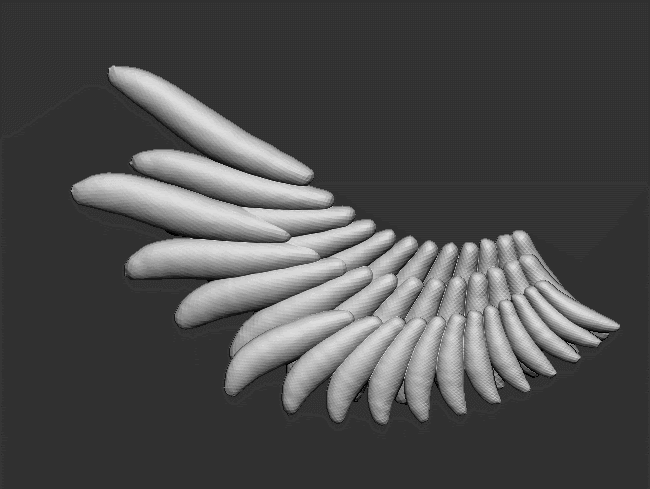

Here is a quick render from the sketch:

That's it! hope you find this short tip useful.









.jpg)