Here is the ‘seahorse pilot’ with polypaint and the SkinShade4 material. By default, if you open up the Preview Shadows from the Render Palette, the ‘DeepShadows’ switch should be enabled, and this is partly what gives you the sense of depth on the volumes of your mesh:
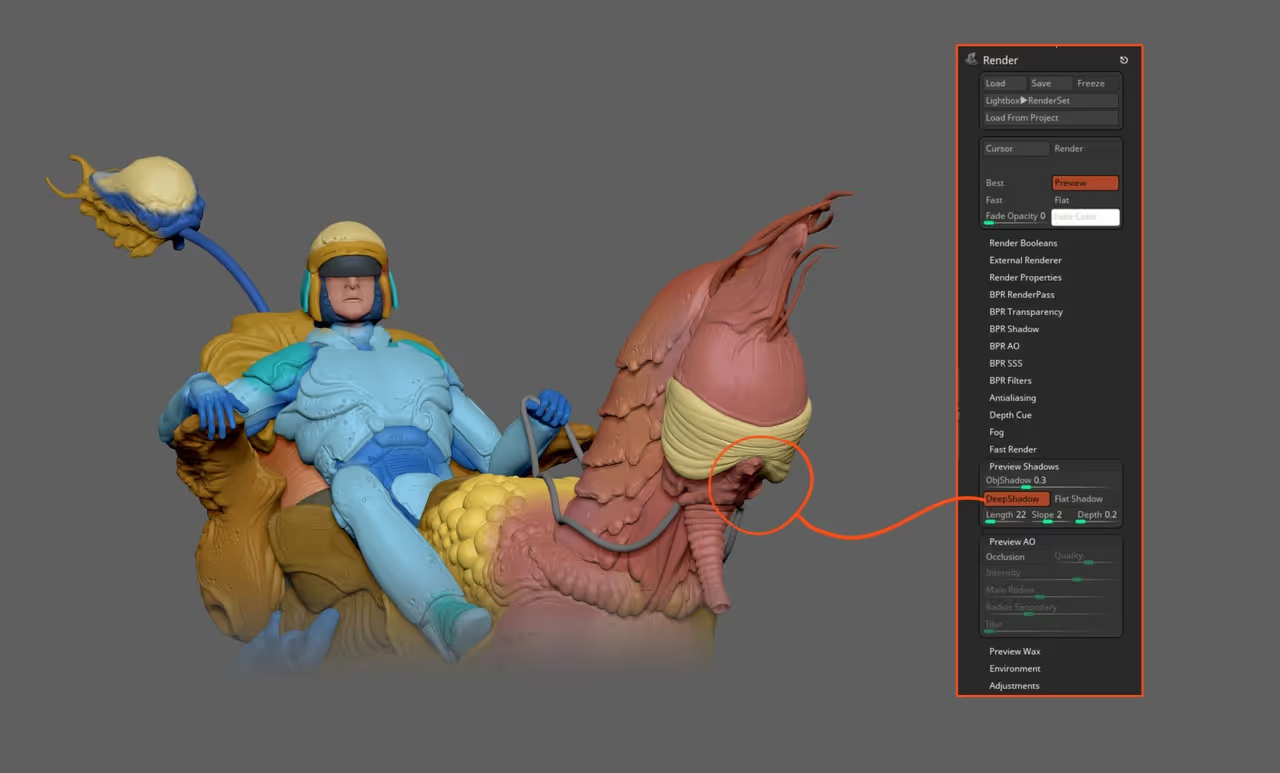
Go ahead and simply take the ObjShadow slider from ‘0.3’ all the way to a value of ‘1’ and enable the ‘Flat Shadow’ switch next to the DeepShadows. This should already give you a set of sharp shadows that look pretty cool and the best part is that is all in the preview render so you don’t have to render anything.
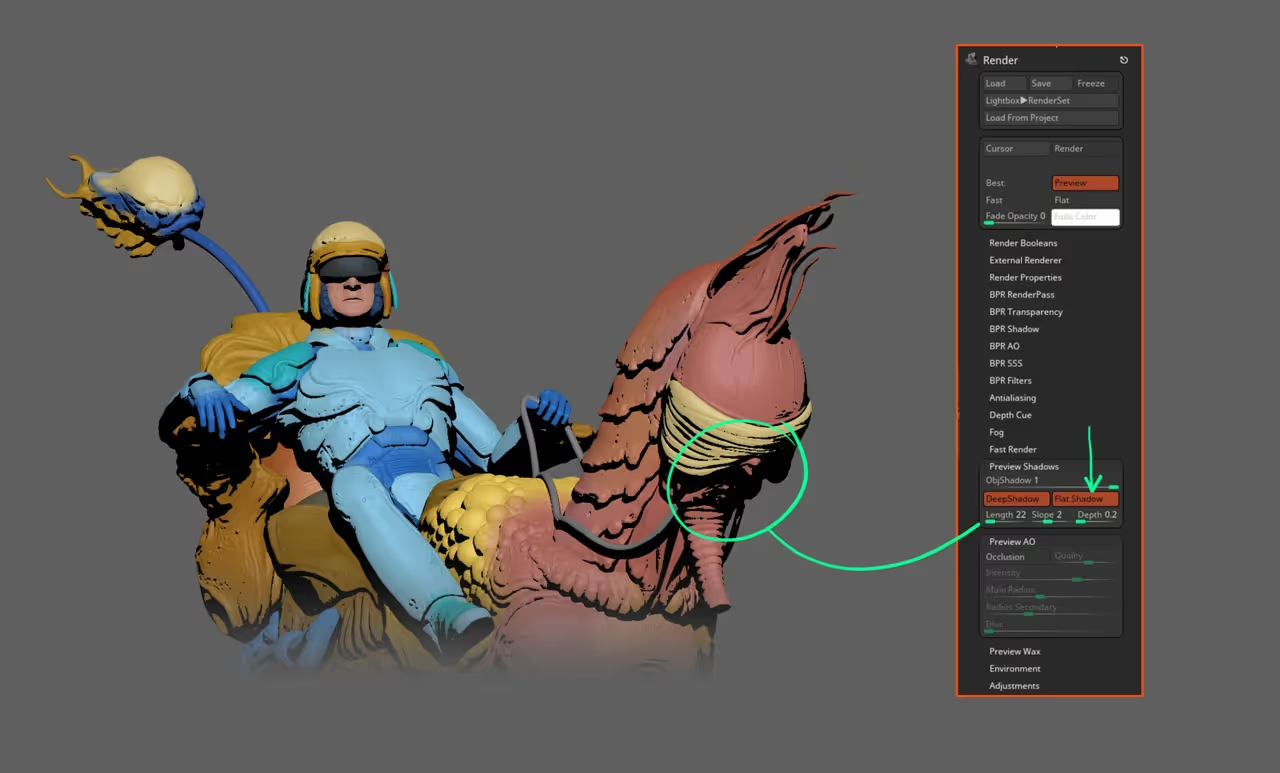
We can go a step forward and enable the Occlusion switch from the Preview AO subpalette. The default settings are pretty strong when you also use the ‘Flat Shadows’:

With a little bit of tweaking, we can make the ‘Preview AO’ work as our ‘cavity detection’ feature in MatCaps and we now have a pretty cool looking effect... again, without rendering anything.
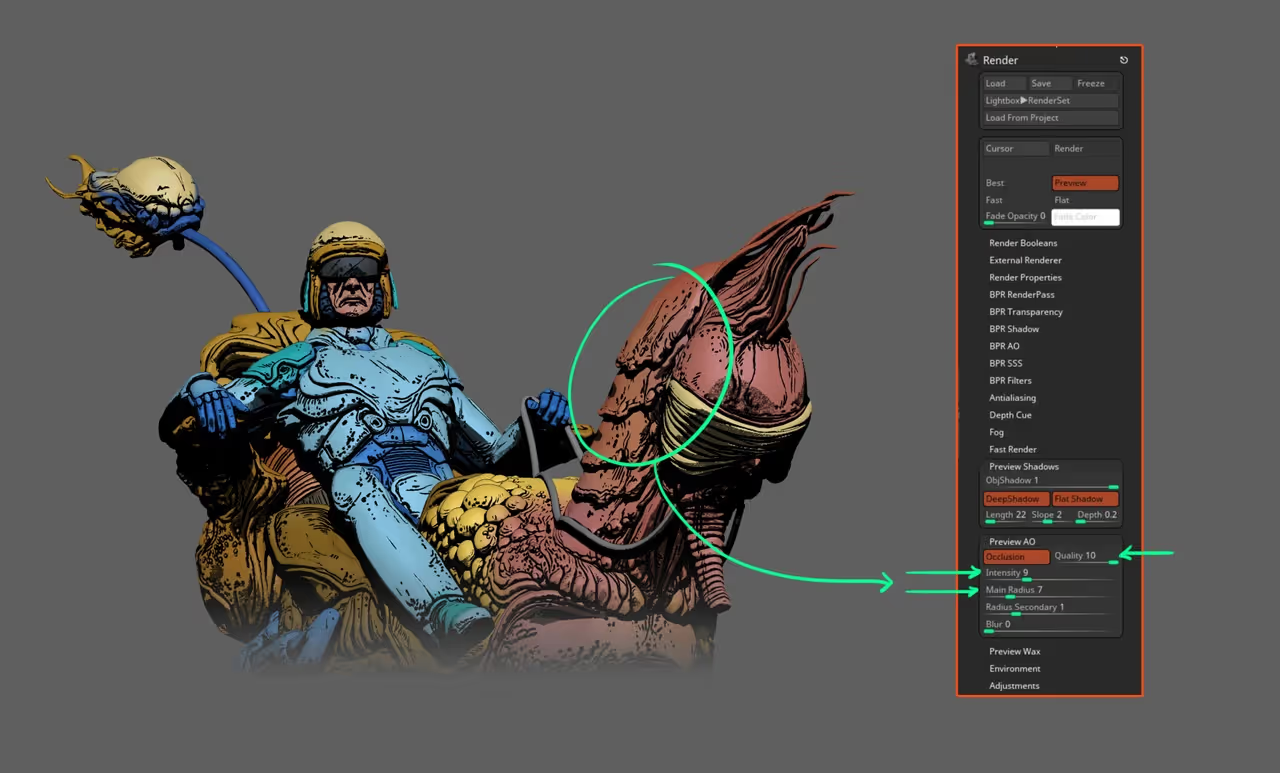
Another cool feature that I don’t think is used much but that is quite useful, is the ‘Adjust’ from the Adjustments subpalette... this is like playing with contrast, brightness and gamma (on each individual channel) directly in ZBrush and it is applied to your entire canvas! - I moved the sliders a bit until I got this more stylised look for my concept:
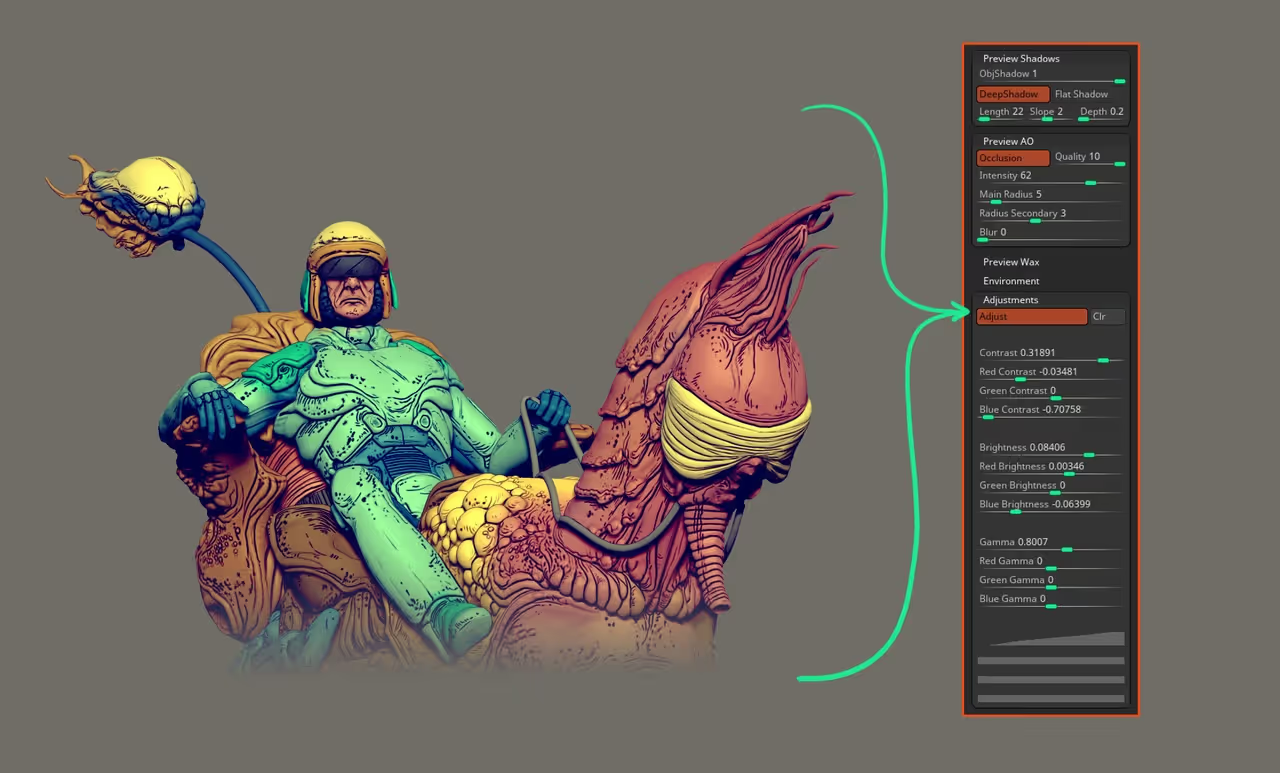
All of these adjustments are for the preview render so you don’t need to render anything, but if you want to apply a comic look to your models without changing your preview settings or using the ZBrush comic material I made, you can create a very convincing effect at render time using just two BPR filters: 1. Flat Shading and 2. Outline Edge:

The only things I changed on those two filters are the modifiers which you can just copy from the values in the image above! - That’s it, hope this helps. Make sure to tag me on social media (@Pablander) when you share something done with this technique or material, I’d love to see it.









.jpg)